How to dynamically increase array length in php
Apr 25, 2023 am 09:02 AMIn PHP, array is a very common and important data structure that can be used to store and operate an ordered set of data elements. Generally, we specify the length of the array when we define it, for example: $arr = array(1, 2, 3, 4, 5). However, in some cases we need to dynamically increase the length of the array at runtime to accommodate the need to store more elements. This article will introduce how to dynamically increase the length of an array in PHP.
- Using the array_push() function
The array_push() function is a built-in function in PHP that is used to add one or more elements to the end of an array. The specific syntax is as follows:
array_push(array $array, mixed $value1 [, mixed $value2 …]);
Among them, the $array parameter represents the array to be operated, $ Parameters such as value1 and $value2 represent the element values to be added. This function adds all arguments to the end of the $array array and returns the length of the new array. For example:
$arr = array(1, 2, 3); $len = array_push($arr, 4, 5); print_r($arr); // 输出:Array([0] => 1 [1] => 2 [2] => 3 [3] => 4 [4] => 5) echo $len; // 输出:5
In the above example, an array $arr of length 3 is first defined, and then two elements 4 and 5 are added to the end of the array through the array_push() function. Finally, use the print_r() function to output the $arr array. You can see that the array length has become 5, and use echo to output the value of the $len variable as 5, indicating that the array_push() function returns the length of the array after adding new elements.
- Use the [] operator
After PHP 5.4, there is a new way to add new elements from the end of the array, using the [] operator. This operator is equivalent to calling the array_push() function, and its syntax is as follows:
$array[] = $value;
where $array represents the array to be operated on, $ value represents the element value to be added. For example:
$arr = array(1, 2, 3); $arr[] = 4; $arr[] = 5; print_r($arr); // 输出:Array([0] => 1 [1] => 2 [2] => 3 [3] => 4 [4] => 5)
In the above example, an array $arr of length 3 is first created, and then elements 4 and 5 are added to the end of the array using the [] operator respectively. Finally, use the print_r() function to output the $arr array. You can see that the array length has become 5 and the new element has been added to the end of the array.
It should be noted that when using the [] operator to increase the length of an array, the element value must be a variable or expression, not a fixed value. For example, the following code will generate a syntax error:
$arr[] = 1, 2, 3;
- Using the array_unshift() function
In contrast to the array_push() function, PHP also provides a function that can add one or more elements to an array. The function at the beginning is array_unshift(). The syntax is as follows:
array_unshift(array $array, mixed $value1 [, mixed $value2 …]);
Among them, the $array parameter represents the array to be operated on, $value1 , $value2 and other parameters represent the element value to be added. This function adds all arguments to the beginning of the $array array and returns the length of the new array. For example:
$arr = array(4, 5, 6); $len = array_unshift($arr, 1, 2, 3); print_r($arr); // 输出:Array([0] => 1 [1] => 2 [2] => 3 [3] => 4 [4] => 5 [5] => 6) echo $len; // 输出:6
In the above example, an array $arr of length 3 is first defined, and then three elements 1, 2 and 3 are added to the beginning of the array through the array_unshift() function. Finally, use the print_r() function to output the $arr array. You can see that the array length has become 6, and use echo to output the value of the $len variable as 6, indicating that the array_unshift() function returns the length of the array after adding new elements.
It should be noted that when using the array_unshift() function to increase the length of the array, the order of element values will be reversed from the order of addition. For example, the order of the added element values in the above example is 1, 2, 3, but the order of these elements in the output array changes to 3, 2, 1.
- Use the range() and array_merge() functions
In addition to the above methods, you can also use the range() and array_merge() functions to dynamically increase the length of the array.
range() function is used to create an array containing element values within a specified range. Its syntax is as follows:
range(mixed $start, mixed $end [, number $ step = 1]);
Among them, $start and $end represent the range of array elements to be created, and $step represents the step size (default is 1). For example:
$arr = range(1, 5); print_r($arr); // 输出:Array([0] => 1 [1] => 2 [2] => 3 [3] => 4 [4] => 5)
In the above example, the range() function creates an array containing all integers from 1 to 5 and then uses the print_r() function to output the array.
array_merge() function is used to merge one or more arrays into one array. Its syntax is as follows:
array_merge(array $array1 [, array $array2 …]);
Among them, $array1, $array2 and other parameters represent the arrays to be merged, which are merged into a new array in the order of parameters. For example:
$arr1 = range(1, 3); $arr2 = range(4, 6); $arr = array_merge($arr1, $arr2); print_r($arr); // 输出:Array([0] => 1 [1] => 2 [2] => 3 [3] => 4 [4] => 5 [5] => 6)
In the above example, the range() function is first used to create two arrays $arr1 and $arr2, which contain integers from 1 to 3 and 4 to 6 respectively. The two arrays are then merged into a new array $arr using the array_merge() function and outputted using the print_r() function.
Conclusion
This article introduces several methods to dynamically increase the length of an array in PHP, including using the array_push() function, [] operator, array_unshift() function, range() function and array_merge() function . When using it, you need to choose the appropriate method according to the actual situation. At the same time, you also need to pay attention to the order of the array elements and the return value of each method.
The above is the detailed content of How to dynamically increase array length in php. For more information, please follow other related articles on the PHP Chinese website!

Hot Article

Hot tools Tags

Hot Article

Hot Article Tags

Notepad++7.3.1
Easy-to-use and free code editor

SublimeText3 Chinese version
Chinese version, very easy to use

Zend Studio 13.0.1
Powerful PHP integrated development environment

Dreamweaver CS6
Visual web development tools

SublimeText3 Mac version
God-level code editing software (SublimeText3)

Hot Topics
 What Are the Latest PHP Coding Standards and Best Practices?
Mar 10, 2025 pm 06:16 PM
What Are the Latest PHP Coding Standards and Best Practices?
Mar 10, 2025 pm 06:16 PM
What Are the Latest PHP Coding Standards and Best Practices?
 How Do I Work with PHP Extensions and PECL?
Mar 10, 2025 pm 06:12 PM
How Do I Work with PHP Extensions and PECL?
Mar 10, 2025 pm 06:12 PM
How Do I Work with PHP Extensions and PECL?
 How to Implement message queues (RabbitMQ, Redis) in PHP?
Mar 10, 2025 pm 06:15 PM
How to Implement message queues (RabbitMQ, Redis) in PHP?
Mar 10, 2025 pm 06:15 PM
How to Implement message queues (RabbitMQ, Redis) in PHP?
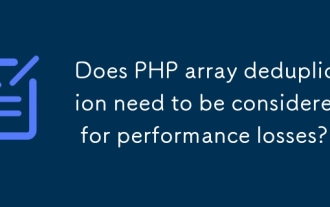 Does PHP array deduplication need to be considered for performance losses?
Mar 03, 2025 pm 04:47 PM
Does PHP array deduplication need to be considered for performance losses?
Mar 03, 2025 pm 04:47 PM
Does PHP array deduplication need to be considered for performance losses?
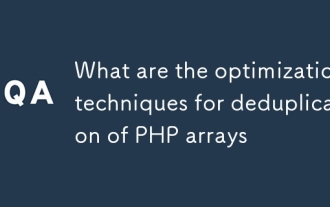 What are the optimization techniques for deduplication of PHP arrays
Mar 03, 2025 pm 04:50 PM
What are the optimization techniques for deduplication of PHP arrays
Mar 03, 2025 pm 04:50 PM
What are the optimization techniques for deduplication of PHP arrays
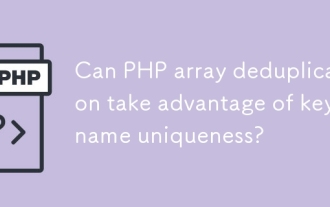 Can PHP array deduplication take advantage of key name uniqueness?
Mar 03, 2025 pm 04:51 PM
Can PHP array deduplication take advantage of key name uniqueness?
Mar 03, 2025 pm 04:51 PM
Can PHP array deduplication take advantage of key name uniqueness?
 How to Use Reflection to Analyze and Manipulate PHP Code?
Mar 10, 2025 pm 06:12 PM
How to Use Reflection to Analyze and Manipulate PHP Code?
Mar 10, 2025 pm 06:12 PM
How to Use Reflection to Analyze and Manipulate PHP Code?
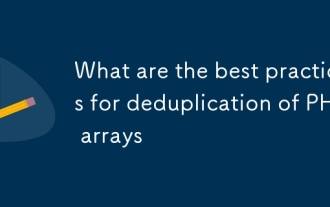 What are the best practices for deduplication of PHP arrays
Mar 03, 2025 pm 04:41 PM
What are the best practices for deduplication of PHP arrays
Mar 03, 2025 pm 04:41 PM
What are the best practices for deduplication of PHP arrays







