How to query three-dimensional array in php
In PHP development, it is very common to use three-dimensional arrays to store and process data. Due to the complex structure of array elements, the method of querying a three-dimensional array is also slightly complicated. However, as long as you master some basic skills, you can easily traverse and query three-dimensional arrays.
This article will introduce how to use PHP to query three-dimensional arrays, allowing you to process array data more easily.
What is a three-dimensional array?
In PHP, arrays can be multi-dimensional, such as two-dimensional arrays, three-dimensional arrays, etc. A three-dimensional array can be viewed as an array composed of multiple two-dimensional arrays, where each two-dimensional array is an array composed of multiple one-dimensional arrays. You can use the following code to define a three-dimensional array:
$threeDimensionalArray = array( array( array(1, 2, 3), array(4, 5, 6), array(7, 8, 9), ), array( array(10, 11, 12), array(13, 14, 15), array(16, 17, 18), ), );
In the above code, we define a three-dimensional array named $threeDimensionalArray. The array consists of 2 two-dimensional arrays, and each two-dimensional array consists of three one-dimensional arrays. Each one-dimensional array contains 3 elements.
How to traverse a three-dimensional array?
There are two ways to traverse a three-dimensional array, namely for loop and foreach loop. Below we introduce these two methods respectively.
Use a for loop to traverse the three-dimensional array:
for ($i = 0; $i < count($threeDimensionalArray); $i++) {
for ($j = 0; $j < count($threeDimensionalArray[$i]); $j++) {
for ($k = 0; $k < count($threeDimensionalArray[$i][$j]); $k++) {
echo $threeDimensionalArray[$i][$j][$k];
}
}
}In the above code, we use three for loops nested to traverse the three-dimensional array $threeDimensionalArray.
Use foreach loop to traverse the three-dimensional array:
foreach ($threeDimensionalArray as $twoDimensionalArray) {
foreach ($twoDimensionalArray as $oneDimensionalArray) {
foreach ($oneDimensionalArray as $value) {
echo $value;
}
}
}In the above code, we used three foreach loops nested to traverse the three-dimensional array $threeDimensionalArray.
How to query a three-dimensional array?
Let us introduce several different ways to query three-dimensional arrays.
Access elements directly using index:
If you know the exact position of the desired element in the three-dimensional array, you can access the element directly using index, as follows:
echo $threeDimensionalArray[1][2][1]; // 输出 17
In the above example, we access the second element of the third one-dimensional array of the second two-dimensional array in the $threeDimensionalArray array.
Use a foreach loop to traverse and determine elements:
You can use a foreach loop to traverse a three-dimensional array and determine whether the elements meet certain conditions through an if statement.
foreach ($threeDimensionalArray as $twoDimensionalArray) {
foreach ($twoDimensionalArray as $oneDimensionalArray) {
foreach ($oneDimensionalArray as $value) {
if ($value == 6) {
echo "Found!";
break 3; // 结束所有循环
}
}
}
}In the above code, we used three foreach loops to traverse the three-dimensional array $threeDimensionalArray and used an if statement to find element 6. When element 6 is found, we end all loops using the break 3 statement.
Use the array_filter() function:
If you want to find elements in a three-dimensional array that meet specific conditions, you can use PHP's built-in array_filter() function. Here is an example:
function findElements($element) {
return ($element % 2 == 0);
}
$results = array_filter($threeDimensionalArray, function ($twoDimensionalArray) {
return array_filter($twoDimensionalArray, function ($oneDimensionalArray) {
return array_filter($oneDimensionalArray, 'findElements');
});
});
print_r($results);In the above code, we define a function called findElements that returns whether the element is an even number. Then use the array_filter() function to traverse the three-dimensional array $threeDimensionalArray and return the elements that meet the conditions.
Summary
In this article, we learned how to traverse and query three-dimensional arrays in PHP. Although traversing and querying three-dimensional arrays can be tedious, mastering a few techniques can make it easier for you to manipulate the data in the array and get more valuable information from it.
The above is the detailed content of How to query three-dimensional array in php. For more information, please follow other related articles on the PHP Chinese website!

Hot AI Tools

Undresser.AI Undress
AI-powered app for creating realistic nude photos

AI Clothes Remover
Online AI tool for removing clothes from photos.

Undress AI Tool
Undress images for free

Clothoff.io
AI clothes remover

AI Hentai Generator
Generate AI Hentai for free.

Hot Article

Hot Tools

Notepad++7.3.1
Easy-to-use and free code editor

SublimeText3 Chinese version
Chinese version, very easy to use

Zend Studio 13.0.1
Powerful PHP integrated development environment

Dreamweaver CS6
Visual web development tools

SublimeText3 Mac version
God-level code editing software (SublimeText3)

Hot Topics
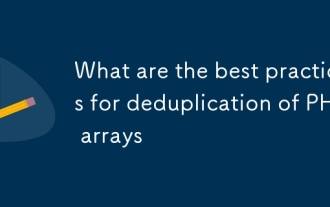 What are the best practices for deduplication of PHP arrays
Mar 03, 2025 pm 04:41 PM
What are the best practices for deduplication of PHP arrays
Mar 03, 2025 pm 04:41 PM
This article explores efficient PHP array deduplication. It compares built-in functions like array_unique() with custom hashmap approaches, highlighting performance trade-offs based on array size and data type. The optimal method depends on profili
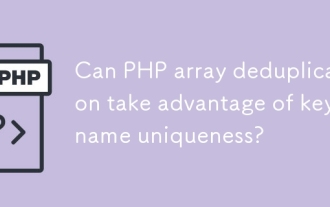 Can PHP array deduplication take advantage of key name uniqueness?
Mar 03, 2025 pm 04:51 PM
Can PHP array deduplication take advantage of key name uniqueness?
Mar 03, 2025 pm 04:51 PM
This article explores PHP array deduplication using key uniqueness. While not a direct duplicate removal method, leveraging key uniqueness allows for creating a new array with unique values by mapping values to keys, overwriting duplicates. This ap
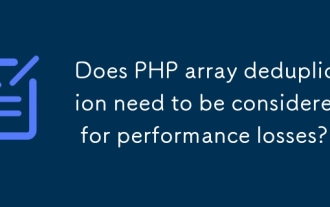 Does PHP array deduplication need to be considered for performance losses?
Mar 03, 2025 pm 04:47 PM
Does PHP array deduplication need to be considered for performance losses?
Mar 03, 2025 pm 04:47 PM
This article analyzes PHP array deduplication, highlighting performance bottlenecks of naive approaches (O(n²)). It explores efficient alternatives using array_unique() with custom functions, SplObjectStorage, and HashSet implementations, achieving
 How to Implement message queues (RabbitMQ, Redis) in PHP?
Mar 10, 2025 pm 06:15 PM
How to Implement message queues (RabbitMQ, Redis) in PHP?
Mar 10, 2025 pm 06:15 PM
This article details implementing message queues in PHP using RabbitMQ and Redis. It compares their architectures (AMQP vs. in-memory), features, and reliability mechanisms (confirmations, transactions, persistence). Best practices for design, error
 What Are the Latest PHP Coding Standards and Best Practices?
Mar 10, 2025 pm 06:16 PM
What Are the Latest PHP Coding Standards and Best Practices?
Mar 10, 2025 pm 06:16 PM
This article examines current PHP coding standards and best practices, focusing on PSR recommendations (PSR-1, PSR-2, PSR-4, PSR-12). It emphasizes improving code readability and maintainability through consistent styling, meaningful naming, and eff
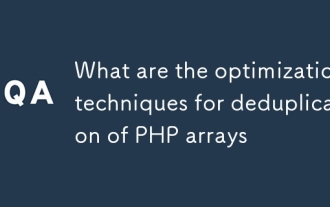 What are the optimization techniques for deduplication of PHP arrays
Mar 03, 2025 pm 04:50 PM
What are the optimization techniques for deduplication of PHP arrays
Mar 03, 2025 pm 04:50 PM
This article explores optimizing PHP array deduplication for large datasets. It examines techniques like array_unique(), array_flip(), SplObjectStorage, and pre-sorting, comparing their efficiency. For massive datasets, it suggests chunking, datab
 How Do I Work with PHP Extensions and PECL?
Mar 10, 2025 pm 06:12 PM
How Do I Work with PHP Extensions and PECL?
Mar 10, 2025 pm 06:12 PM
This article details installing and troubleshooting PHP extensions, focusing on PECL. It covers installation steps (finding, downloading/compiling, enabling, restarting the server), troubleshooting techniques (checking logs, verifying installation,
 How to Use Reflection to Analyze and Manipulate PHP Code?
Mar 10, 2025 pm 06:12 PM
How to Use Reflection to Analyze and Manipulate PHP Code?
Mar 10, 2025 pm 06:12 PM
This article explains PHP's Reflection API, enabling runtime inspection and manipulation of classes, methods, and properties. It details common use cases (documentation generation, ORMs, dependency injection) and cautions against performance overhea






