Is UniApp native or Webview based?
UniApp is a cross-platform development framework based on Vue.js. It can help developers quickly build applications that support multiple platforms simultaneously based on code written once. During the use of UniApp, many developers will wonder, is UniApp native or based on Webview? This article will answer this question in detail.
First of all, we need to understand what native applications and Webview applications are. Native apps are programs built by writing native code on mobile devices that users can install and download from app stores. Webview applications refer to applications developed based on H5 technology and run in a browser-like container. Users need to access the website by opening the URL or scanning the QR code.
So, what type of application is UniApp? The answer is that UniApp supports both native and Webview application forms. When UniApp is started, it will automatically select different startup methods according to the platform environment. For platforms that support native applications (such as iOS and Android), UniApp will unpack the H5 code locally and use native WebView or WKWebView to load and execute the application. For platforms that do not support native applications (such as mini programs and H5 sites), UniApp will run the application directly in Webview.
The advantage of this technology implementation is that UniApp can support multiple platforms without additional development work, which can greatly improve development efficiency and application promotion scope. Moreover, UniApp uses a unified code architecture, which allows developers to share a set of codes on different platforms, greatly simplifying development difficulty and workload.
It is worth mentioning that on platforms that support native applications, UniApp will deeply integrate applications with the platform as much as possible to provide a better user experience and higher performance. For example, on the iOS platform, WKWebView used by UniApp can have better control over local caching, improving the application's page loading speed and response speed.
Of course, UniApp also has some limitations. Since the core code of UniApp is based on H5, there is still some gap in performance compared with native applications. For example, in some scenarios that require high performance and low latency, native applications are still better. However, as the performance of mobile devices and network fluency continue to improve, these gaps are getting smaller and smaller.
To sum up, UniApp supports both native and Webview application forms. This technical implementation allows developers to use the same set of code on different platforms, which can greatly expand the scope of application promotion while improving development efficiency. Of course, for some scenarios that require high performance and low latency, native applications are still a better choice. UniApp is suitable for developing lightweight applications and small and medium-sized projects, and needs to be selected according to specific circumstances.
The above is the detailed content of Is UniApp native or Webview based?. For more information, please follow other related articles on the PHP Chinese website!

Hot AI Tools

Undresser.AI Undress
AI-powered app for creating realistic nude photos

AI Clothes Remover
Online AI tool for removing clothes from photos.

Undress AI Tool
Undress images for free

Clothoff.io
AI clothes remover

AI Hentai Generator
Generate AI Hentai for free.

Hot Article

Hot Tools

Notepad++7.3.1
Easy-to-use and free code editor

SublimeText3 Chinese version
Chinese version, very easy to use

Zend Studio 13.0.1
Powerful PHP integrated development environment

Dreamweaver CS6
Visual web development tools

SublimeText3 Mac version
God-level code editing software (SublimeText3)

Hot Topics
 1386
1386
 52
52
 What are the different types of testing that you can perform in a UniApp application?
Mar 27, 2025 pm 04:59 PM
What are the different types of testing that you can perform in a UniApp application?
Mar 27, 2025 pm 04:59 PM
The article discusses various testing types for UniApp applications, including unit, integration, functional, UI/UX, performance, cross-platform, and security testing. It also covers ensuring cross-platform compatibility and recommends tools like Jes
 What debugging tools are available for UniApp development?
Mar 27, 2025 pm 05:05 PM
What debugging tools are available for UniApp development?
Mar 27, 2025 pm 05:05 PM
The article discusses debugging tools and best practices for UniApp development, focusing on tools like HBuilderX, WeChat Developer Tools, and Chrome DevTools.
 How can you reduce the size of your UniApp application package?
Mar 27, 2025 pm 04:45 PM
How can you reduce the size of your UniApp application package?
Mar 27, 2025 pm 04:45 PM
The article discusses strategies to reduce UniApp package size, focusing on code optimization, resource management, and techniques like code splitting and lazy loading.
 How can you optimize images for web performance in UniApp?
Mar 27, 2025 pm 04:50 PM
How can you optimize images for web performance in UniApp?
Mar 27, 2025 pm 04:50 PM
The article discusses optimizing images in UniApp for better web performance through compression, responsive design, lazy loading, caching, and using WebP format.
 How can you use lazy loading to improve performance?
Mar 27, 2025 pm 04:47 PM
How can you use lazy loading to improve performance?
Mar 27, 2025 pm 04:47 PM
Lazy loading defers non-critical resources to improve site performance, reducing load times and data usage. Key practices include prioritizing critical content and using efficient APIs.
 What are some common patterns for managing complex data structures in UniApp?
Mar 25, 2025 pm 02:31 PM
What are some common patterns for managing complex data structures in UniApp?
Mar 25, 2025 pm 02:31 PM
The article discusses managing complex data structures in UniApp, focusing on patterns like Singleton, Observer, Factory, and State, and strategies for handling data state changes using Vuex and Vue 3 Composition API.
 How does UniApp handle global configuration and styling?
Mar 25, 2025 pm 02:20 PM
How does UniApp handle global configuration and styling?
Mar 25, 2025 pm 02:20 PM
UniApp manages global configuration via manifest.json and styling through app.vue or app.scss, using uni.scss for variables and mixins. Best practices include using SCSS, modular styles, and responsive design.
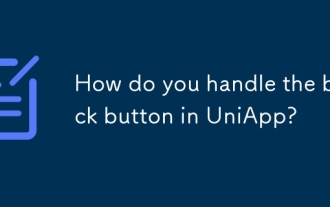 How do you handle the back button in UniApp?
Mar 26, 2025 pm 11:07 PM
How do you handle the back button in UniApp?
Mar 26, 2025 pm 11:07 PM
The article discusses handling the back button in UniApp using the onBackPress method, detailing best practices, customization, and platform-specific behaviors.




