
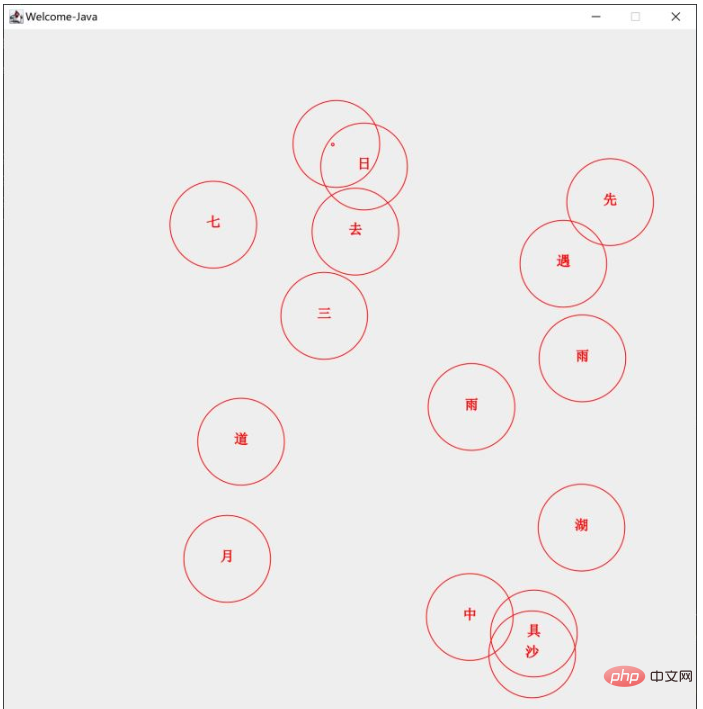
Realize the display of a word in the center of the bubble, and move it freely in the box. Use the space bar to press the run to stop, and then press the left button to continue the movement. . Press the left mouse button to change the selected circle to filled, and press it again to change it to unfilled.
import java.awt.*;
import java.awt.event.*;
public class AlgoVisualizer {
private Object data;
private Circle[] circles;
private AlgoFrame frame;
private boolean isAnmiated = true;
public AlgoVisualizer(int sceneWidth, int sceneHeight, int N){
circles = new Circle[N];
int R = 50;
for(int i = 0; i < N; i++)
{
int x = (int)(Math.random()*(sceneWidth-2*R)) + R;
int y = (int)(Math.random()*(sceneHeight-2*R)) + R;
int vx = (int)(Math.random()*11) - 5;
int vy = (int)(Math.random()*11) - 5;
circles[i] = new Circle(x, y, R, vx, vy);
}
EventQueue.invokeLater(()->{
frame = new AlgoFrame("Welcome-Java", sceneWidth, sceneHeight);
frame.addKeyListener(new AlgoKeyListener());
frame.addMouseListener(new AlgoMouseListener());
new Thread(()->{run();}).start();
});
}
public AlgoVisualizer(int sceneWidth, int sceneHeight, int N, String centerLael){
Circle.showLabel = true;
circles = new Circle[N];
int R = 50;
for(int i = 0; i < N; i++)
{
int x = (int)(Math.random()*(sceneWidth-2*R)) + R;
int y = (int)(Math.random()*(sceneHeight-2*R)) + R;
int vx = (int)(Math.random()*11) - 5;
int vy = (int)(Math.random()*11) - 5;
circles[i] = new Circle(x, y, R, vx, vy);
circles[i] = new Circle(x, y, R, vx, vy, centerLael.charAt(i) + "");
}
EventQueue.invokeLater(()->{
frame = new AlgoFrame("Welcome-Java", sceneWidth, sceneHeight);
frame.addKeyListener(new AlgoKeyListener());
frame.addMouseListener(new AlgoMouseListener());
new Thread(()->{
run();
}).start();
});
}
private void run(){
while(true)
{
//绘制当前数据
frame.render(circles);
AlgoVisHelper.pause(20);
//更新数据
if(isAnmiated)
{
for(Circle circle:circles)
circle.move(0, 0, frame.getCanvasWidth(), frame.getCanvasHeight());
}
}
}
private class AlgoKeyListener extends KeyAdapter {
@Override
public void keyReleased(KeyEvent event)
{
if(event.getKeyChar() == ' ')
{
isAnmiated = !isAnmiated;
}
}
}
private class AlgoMouseListener extends MouseAdapter{
@Override
public void mousePressed (MouseEvent event)
{
event.translatePoint(0,
// (frame.getBounds().height -frame.getCanvasHeight()));
-(frame.getBounds().height -frame.getCanvasHeight()));
// System.out.println(event.getPoint());
for(Circle circle:circles)
{
if(circle.contain(event.getPoint())){
circle.isFilled = !circle.isFilled;
}
}
}
}
public static void main(String[] args) {
String poemData = "三月七日沙湖道中遇雨。雨具先去,同行皆狼狈,余独不觉。已而遂晴,故作此词 \n" +
"莫听穿林打叶声,何妨吟啸且徐行。竹杖芒鞋轻胜马,谁怕? 一蓑烟雨任平生。\n" +
"料峭春风吹酒醒,微冷,山头斜照却相迎。回首向来萧瑟处,归去,也无风雨也无晴。";
int sceneWidth = 800;
int sceneHeight = 800;
int N = 15;
// AlgoVisualizer visualizer = new AlgoVisualizer(sceneWidth, sceneHeight, N);
AlgoVisualizer visualizer = new AlgoVisualizer(sceneWidth, sceneHeight, N, poemData);
}
}import javax.swing.*;
import java.awt.*;
public class AlgoFrame extends JFrame {
private int canvasWidth;
private int canvasHeight;
public AlgoFrame(String title, int canvasWidth, int canvasHeight){
super(title);
this.canvasHeight = canvasHeight;
this.canvasWidth = canvasWidth;
AlgoCanvas canvas = new AlgoCanvas();
setContentPane(canvas);
pack();
setResizable(false);
setDefaultCloseOperation(JFrame.EXIT_ON_CLOSE);
setVisible(true);
}
public AlgoFrame(String title){
this(title, 1024, 768);
}
public int getCanvasWidth(){return canvasWidth;}
public int getCanvasHeight() {return canvasHeight;}
private Circle[] circles;
public void render(Circle[] circles)
{
this.circles = circles;
repaint();
}
private Object data;
public void render(Object data)
{
this.data = data;
repaint();
}
private class AlgoCanvas extends JPanel{
public AlgoCanvas(){
super(true);
}
@Override
public void paintComponent(Graphics g){
super.paintComponent(g);
Graphics2D g2d =(Graphics2D)g;
RenderingHints hints = new RenderingHints(
RenderingHints.KEY_ANTIALIASING,
RenderingHints.VALUE_ANTIALIAS_ON);
g2d.addRenderingHints(hints);
AlgoVisHelper.setStrokeWidth(g2d, 1);
AlgoVisHelper.setColor(g2d, Color.RED);
g2d.setFont( new Font("SimSun", Font.BOLD, 16));
for (Circle circle: circles)
{
if(!circle.isFilled)
{
AlgoVisHelper.strokeCircle(g2d, circle.x, circle.y, circle.getR() );
}
else
{
AlgoVisHelper.fillCircle(g2d, circle.x, circle.y, circle.getR());
}
if(Circle.showLabel)
{
// AlgoVisHelper.showPoem(g2d,circle.x, circle.y, circle.centerLabel);
AlgoVisHelper.drawText(g2d,circle.centerLabel,circle.x, circle.y);
}
}
}
@Override
public Dimension getPreferredSize(){
// System.out.println("Run getPreferredSize()");
return new Dimension(canvasWidth, canvasHeight);
}
}
}import java.awt.*;
public class Circle {
public int x, y;
private int r;
public int vx, vy;
public String centerLabel;
static public boolean showLabel = false;
public boolean isFilled = false;
public Circle(int x, int y, int r, int vx, int vy)
{
this.x = x;
this.y = y;
this.r = r;
this.vx = vx;
this.vy = vy;
}
public Circle(int x, int y, int r, int vx, int vy, String centerLabel)
{
this.x = x;
this.y = y;
this.r = r;
this.vx = vx;
this.vy = vy;
this.centerLabel = centerLabel;
}
public int getR(){return r;}
public void move(int minx, int miny, int maxx, int maxy){
x += vx;
y += vy;
checkCollision(minx, miny, maxx, maxy);
}
private void checkCollision(int minx, int miny, int maxx, int maxy) {
if (x - r < minx) {
x = r;
vx = -vx;
}
if (x + r >= maxx) {
x = maxx - r;
vx = -vx;
}
if (y - r < miny) {
y = r;
vy = -vy;
}
if (y + r >= maxy) {
y = maxy - r;
vy = -vy;
}
}
public boolean contain(Point p)
{
return (x - p.x) * (x - p.x) + (y - p.y)*(y - p.y) <= r*r;
}
}import javax.swing.*;
import java.awt.*;
import java.awt.geom.Ellipse2D;
import java.awt.geom.Rectangle2D;
public class AlgoVisHelper {
private AlgoVisHelper(){}
public static void setStrokeWidth(Graphics2D g2d, int w){
int strokeWidth = w;
g2d.setStroke(new BasicStroke(strokeWidth, BasicStroke.CAP_ROUND, BasicStroke.JOIN_ROUND));
}
public static void strokeCircle(Graphics2D g2d, int x, int y, int r){
Ellipse2D circle = new Ellipse2D.Double(x-r, y-r, 2*r, 2*r);
g2d.draw(circle);
}
public static void fillCircle(Graphics2D g2d, int x, int y, int r){
Ellipse2D circle = new Ellipse2D.Double(x-r, y-r, 2*r, 2*r);
g2d.fill(circle);
}
public static void strokeRectangle(Graphics2D g2d, int x, int y, int w, int h)
{
Rectangle2D rectangle = new Rectangle2D.Double(x, y, w, h);
g2d.draw(rectangle);
}
public static void fillRectangle(Graphics2D g2d, int x, int y, int w, int h)
{
Rectangle2D rectangle = new Rectangle2D.Double(x, y, w, h);
g2d.fill(rectangle);
}
public static void putImage(Graphics2D g2d, int x, int y, String imageURL){
ImageIcon icon = new ImageIcon(imageURL);
Image image = icon.getImage();
g2d.drawImage(image, x, y, null);
}
public static void drawText(Graphics2D g2d, String text, int centerx, int centery)
{
if(text == null)
throw new IllegalArgumentException("Text is null");
FontMetrics metrics = g2d.getFontMetrics();
int w = metrics.stringWidth(text);
int h = metrics.getDescent();
g2d.drawString(text, centerx - w/2, centery + h);
}
public static void showPoem(Graphics2D g2d, int x, int y, String poem){
g2d.drawString(poem,x, y);
// g2d.drawString("醉", x, y);
}
public static void setColor(Graphics2D g2d, Color color){
g2d.setColor(color);
}
public static void pause(int t)
{
try{
Thread.sleep(t);
}
catch (InterruptedException e){
System.out.println("Error in sleepping");
}
}
}The above is the detailed content of How to use Java to implement bubble poetry special effects with GUI. For more information, please follow other related articles on the PHP Chinese website!




