How to turn off JavaScript on iPhone and its impact
iPhone is a very popular mobile phone brand owned by Apple. It is equipped with a powerful processor and a good operating system, providing an excellent user experience. Among them, JavaScript, as a commonly used web scripting language, is also widely used in iPhone browsers, providing users with richer web content. However, there are situations where turning off JavaScript can bring some benefits. This article will detail how to turn off JavaScript on iPhone, the effects of turning it off, and under what circumstances you need to turn off JavaScript.
1. How to turn off JavaScript on iPhone?
It’s very easy to turn off JavaScript in Safari on iPhone, but the exact method varies depending on your iPhone’s operating system version. The following are the specific steps to turn off JavaScript in different versions:
- Under iOS 13 and above versions
Turn off JavaScript in Safari browser in iOS 13 and above versions function, you can follow the following steps:
- Open "Settings".
- Scroll to find the Safari browser and click to enter.
- In Safari settings, find the "Advanced" option.
- Find the "Website Data" option and click to enter.
- Click the switch to turn off JavaScript.
After closing, you will see that all web pages have no JavaScript effect.
- Under iOS 12 or below versions
To turn off the JavaScript function of Safari browser under iOS 12 or below versions, you can follow the steps below:
- Open "Settings".
- Find the "Safari" option and click to enter.
- Find the "Advanced" option.
- Find the "JavaScript" option and click the switch to turn off JavaScript.
2. The impact of turning off JavaScript
Turning off JavaScript can provide some different browsing experiences. These changes may be a good thing for some, but may be a challenge for others.
- Speed up web page loading speed
With the widespread application of JavaScript in web pages, many web pages contain a large amount of script code, which may cause the web page to load slowly. One benefit of turning off JavaScript is that it speeds up the loading of web pages, making surfing the Internet faster on your mobile phone.
- Prevent malware attacks
Some malicious websites will attack through JavaScript. If you turn off JavaScript, this attack will be avoided. JavaScript can be used by hackers to inject malicious code or fake links to obtain your private information.
- Changing the layout of web pages
Turning off JavaScript may change the layout of some web pages, or even completely change the presentation of web pages. This is because the layout of many web pages is implemented using JavaScript, and if JavaScript is turned off, the layout of the web page will change.
- Less interactivity
JavaScript implements a lot of interactivity in web pages, such as drop-down menus, pop-up windows, carousels, etc. These interactive features are also unavailable when JavaScript is turned off. In particular, some carousel images may not work properly, causing inconvenience to users.
3. Under what circumstances does JavaScript need to be turned off?
Turning off JavaScript can provide many benefits, but in some cases, turning off JavaScript is not recommended. The following are situations when it is not recommended to turn off JavaScript:
- Interactive websites
If you frequently use websites with multiple interactive functions, such as online shopping websites, social networks and For online banking services, etc., it is not recommended to turn off JavaScript. These websites require JavaScript to provide you with better interaction, and if you turn off JavaScript, you will not be able to use the features of these websites.
- Apps that rely on JavaScript
If you use an application that relies on JavaScript for normal operation, such as a game, hacking tool, or other application, turning off JavaScript will cause These applications don't work properly.
- Basic Search Engine Optimization
If you are a webmaster and need to consider the SEO of your website, then turning off JavaScript is not a wise choice. Because most search engines use JavaScript to evaluate the quality of a website, turning off JavaScript will have a certain impact on the website's search engine rankings.
In general, turning off JavaScript is not a required task, but it may be beneficial in some cases. For some people who don't need to use JavaScript, turning it off can provide faster speeds and better security.
The above is the detailed content of How to turn off JavaScript on iPhone and its impact. For more information, please follow other related articles on the PHP Chinese website!

Hot AI Tools

Undresser.AI Undress
AI-powered app for creating realistic nude photos

AI Clothes Remover
Online AI tool for removing clothes from photos.

Undress AI Tool
Undress images for free

Clothoff.io
AI clothes remover

AI Hentai Generator
Generate AI Hentai for free.

Hot Article

Hot Tools

Notepad++7.3.1
Easy-to-use and free code editor

SublimeText3 Chinese version
Chinese version, very easy to use

Zend Studio 13.0.1
Powerful PHP integrated development environment

Dreamweaver CS6
Visual web development tools

SublimeText3 Mac version
God-level code editing software (SublimeText3)

Hot Topics
 What is useEffect? How do you use it to perform side effects?
Mar 19, 2025 pm 03:58 PM
What is useEffect? How do you use it to perform side effects?
Mar 19, 2025 pm 03:58 PM
The article discusses useEffect in React, a hook for managing side effects like data fetching and DOM manipulation in functional components. It explains usage, common side effects, and cleanup to prevent issues like memory leaks.
 Explain the concept of lazy loading.
Mar 13, 2025 pm 07:47 PM
Explain the concept of lazy loading.
Mar 13, 2025 pm 07:47 PM
Lazy loading delays loading of content until needed, improving web performance and user experience by reducing initial load times and server load.
 How does currying work in JavaScript, and what are its benefits?
Mar 18, 2025 pm 01:45 PM
How does currying work in JavaScript, and what are its benefits?
Mar 18, 2025 pm 01:45 PM
The article discusses currying in JavaScript, a technique transforming multi-argument functions into single-argument function sequences. It explores currying's implementation, benefits like partial application, and practical uses, enhancing code read
 What are higher-order functions in JavaScript, and how can they be used to write more concise and reusable code?
Mar 18, 2025 pm 01:44 PM
What are higher-order functions in JavaScript, and how can they be used to write more concise and reusable code?
Mar 18, 2025 pm 01:44 PM
Higher-order functions in JavaScript enhance code conciseness, reusability, modularity, and performance through abstraction, common patterns, and optimization techniques.
 How does the React reconciliation algorithm work?
Mar 18, 2025 pm 01:58 PM
How does the React reconciliation algorithm work?
Mar 18, 2025 pm 01:58 PM
The article explains React's reconciliation algorithm, which efficiently updates the DOM by comparing Virtual DOM trees. It discusses performance benefits, optimization techniques, and impacts on user experience.Character count: 159
 What is useContext? How do you use it to share state between components?
Mar 19, 2025 pm 03:59 PM
What is useContext? How do you use it to share state between components?
Mar 19, 2025 pm 03:59 PM
The article explains useContext in React, which simplifies state management by avoiding prop drilling. It discusses benefits like centralized state and performance improvements through reduced re-renders.
 How do you prevent default behavior in event handlers?
Mar 19, 2025 pm 04:10 PM
How do you prevent default behavior in event handlers?
Mar 19, 2025 pm 04:10 PM
Article discusses preventing default behavior in event handlers using preventDefault() method, its benefits like enhanced user experience, and potential issues like accessibility concerns.
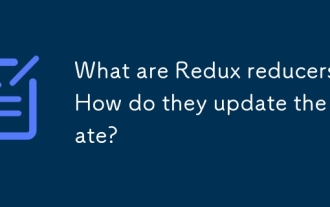 What are Redux reducers? How do they update the state?
Mar 21, 2025 pm 06:21 PM
What are Redux reducers? How do they update the state?
Mar 21, 2025 pm 06:21 PM
Redux reducers are pure functions that update the application's state based on actions, ensuring predictability and immutability.






