How to implement reservation function in php
With the development of the Internet, more and more websites, mobile applications and systems now need to provide appointment functions, such as hospital registration, beauty salon appointment, airport waiting, etc. As a very popular programming language, PHP can also implement this reservation function very well. This article will introduce how to use PHP to implement the reservation function from the aspects of demand analysis, database design and code implementation.
1. Requirements Analysis
Before starting to design the reservation function, a needs analysis needs to be conducted. Different reservation scenarios may have different needs, but most reservation scenarios need to include the following information:
- Basic information of the person making the reservation, including name, contact information, etc.
- The time and date of the appointment, and the specific matters of the appointment
- The status of the appointment, including pending, confirmed, canceled, completed, etc.
- Payment or deposit that may be required, etc. Operation
On this basis, depending on the specific scenario, there may be other requirements, such as reservation security deposit, reservation time period selection, etc.
2. Database design
After understanding the requirements, you need to start designing the database. For the reservation function, we need to create at least two database tables: user information table and reservation information table.
- User information table
The reservation function needs to record user-related information. In order to facilitate subsequent operations, we need to create a table named users in the database. This table should at least include the following fields. :
- #id: User ID.
- name: User name.
- mobile: Mobile phone number.
- email: Email.
- status: User status, including unverified, verified, blacklist, etc.
- created_at: User registration time.
- updated_at: User information update time.
- Reservation information table
The reservation information table should contain the basic information of the reservation person (or be associated with the user information table), the time and date of the reservation, the status, and the specific matters of the reservation. In order to better manage and query data, we need to define a table named bookings, which should contain at least the following fields:
- id: Reservation record ID.
- user_id: ID of the reservation user.
- booking_date: Reservation date.
- booking_time: Reservation time.
- status: Reservation status, including pending, confirmed, canceled, completed, etc.
- booking_type: Appointment type, such as doctor, beauty, airport, etc.
- booking_note: Reservation details.
After completing the above database design, we can start to consider how to develop the reservation function based on this data structure.
3. Code implementation
- Create user information table
In PHP, if you use MySQL database, you can create a user information table through the following code:
CREATE TABLE IF NOT EXISTS users (
id int(10) UNSIGNED NOT NULL AUTO_INCREMENT PRIMARY KEY,
name varchar( 100) NOT NULL,
mobile varchar(20) NOT NULL,
email varchar(100) DEFAULT NULL,
status tinyint ENGINE =InnoDB DEFAULT CHARSET=utf8;Create a reservation information table
Similarly, in PHP, if you use a MySQL database, you can create a reservation information table through the following code:
CREATE TABLE IF NOT EXISTS
- (
-
id int(10) UNSIGNED NOT NULL AUTO_INCREMENT PRIMARY KEY,
user_id int (10) UNSIGNED NOT NULL,
booking_date date NOT NULL,
booking_time time NOT NULL,
status tinyint(1) UNSIGNED NOT NULL DEFAULT '0',
booking_type varchar(50) NOT NULL,
booking_note varchar(200) DEFAULT NULL,
created_at timestamp NOT NULL DEFAULT CURRENT_TIMESTAMP,
updated_at timestamp NOT NULL DEFAULT CURRENT_TIMESTAMP ON UPDATE CURRENT_TIMESTAMP) ENGINE=InnoDB DEFAULT CHARSET=utf8;Implement the reservation function
To implement the reservation function in PHP, you need to pay attention to the following issues:
- Collect reservation information through forms and store it in the reservation information table.
Display the user's reservation record.
- Supports modifying and canceling reservation records.
- Send an email or text message to notify the user.
- The following is a simple PHP code example:
- //Database connection configuration
- $db_host = 'localhost'; $ db_user = 'root';
$db_database = 'booking_system';
//Connect to the database
$conn = mysqli_connect($db_host, $db_user, $db_password, $db_database);
if(!$conn){
die("连接失败: " . mysqli_connect_error());}
//获取用户输入的数据
$name = mysqli_real_escape_string($conn, $_POST['name']);
$mobile = mysqli_real_escape_string($conn, $_POST['mobile']);
$email = mysqli_real_escape_string($conn, $_POST['email']);
$booking_date = mysqli_real_escape_string($conn, $_POST['booking_date']);
$booking_time = mysqli_real_escape_string($conn, $_POST['booking_time']);
$booking_type = mysqli_real_escape_string($conn, $_POST['booking_type']);
$booking_note = mysqli_real_escape_string($conn, $_POST['booking_note']);
//插入用户信息
$sql = "INSERT INTO users(name, mobile, email, status) VALUES('$name', '$mobile', '$email', 0)";
if(mysqli_query($conn, $sql)){
$user_id = mysqli_insert_id($conn);
} else {
echo "插入数据失败: " . mysqli_error($conn);
}
//插入预约信息
$sql = "INSERT INTO bookings (user_id, booking_date, booking_time, booking_type, booking_note) VALUES($user_id, '$booking_date', '$booking_time', '$booking_type', '$booking_note')";
if(mysqli_query($conn, $sql)){
echo "预约成功!";
} else {
echo "预约失败: " . mysqli_error($conn);
}
//关闭连接
mysqli_close($conn);
?>
四、总结
预约功能的开发虽然看似简单,但在实际情况中需要考虑各种复杂的情况,例如预约的场景、并发处理、支付问题等。不论预约场景的复杂程度如何,通过对需求分析和数据库设计的慎重思考,再加上适当的代码实现,都可以实现一个高效、稳定的预约系统。
The above is the detailed content of How to implement reservation function in php. For more information, please follow other related articles on the PHP Chinese website!

Hot AI Tools

Undresser.AI Undress
AI-powered app for creating realistic nude photos

AI Clothes Remover
Online AI tool for removing clothes from photos.

Undress AI Tool
Undress images for free

Clothoff.io
AI clothes remover

AI Hentai Generator
Generate AI Hentai for free.

Hot Article

Hot Tools

Notepad++7.3.1
Easy-to-use and free code editor

SublimeText3 Chinese version
Chinese version, very easy to use

Zend Studio 13.0.1
Powerful PHP integrated development environment

Dreamweaver CS6
Visual web development tools

SublimeText3 Mac version
God-level code editing software (SublimeText3)

Hot Topics
 1359
1359
 52
52
 How to Implement message queues (RabbitMQ, Redis) in PHP?
Mar 10, 2025 pm 06:15 PM
How to Implement message queues (RabbitMQ, Redis) in PHP?
Mar 10, 2025 pm 06:15 PM
This article details implementing message queues in PHP using RabbitMQ and Redis. It compares their architectures (AMQP vs. in-memory), features, and reliability mechanisms (confirmations, transactions, persistence). Best practices for design, error
 What Are the Latest PHP Coding Standards and Best Practices?
Mar 10, 2025 pm 06:16 PM
What Are the Latest PHP Coding Standards and Best Practices?
Mar 10, 2025 pm 06:16 PM
This article examines current PHP coding standards and best practices, focusing on PSR recommendations (PSR-1, PSR-2, PSR-4, PSR-12). It emphasizes improving code readability and maintainability through consistent styling, meaningful naming, and eff
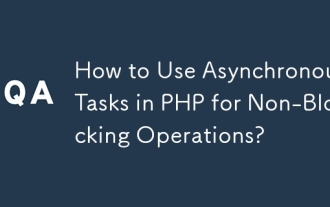 How to Use Asynchronous Tasks in PHP for Non-Blocking Operations?
Mar 10, 2025 pm 04:21 PM
How to Use Asynchronous Tasks in PHP for Non-Blocking Operations?
Mar 10, 2025 pm 04:21 PM
This article explores asynchronous task execution in PHP to enhance web application responsiveness. It details methods like message queues, asynchronous frameworks (ReactPHP, Swoole), and background processes, emphasizing best practices for efficien
 How to Use Reflection to Analyze and Manipulate PHP Code?
Mar 10, 2025 pm 06:12 PM
How to Use Reflection to Analyze and Manipulate PHP Code?
Mar 10, 2025 pm 06:12 PM
This article explains PHP's Reflection API, enabling runtime inspection and manipulation of classes, methods, and properties. It details common use cases (documentation generation, ORMs, dependency injection) and cautions against performance overhea
 How Do I Work with PHP Extensions and PECL?
Mar 10, 2025 pm 06:12 PM
How Do I Work with PHP Extensions and PECL?
Mar 10, 2025 pm 06:12 PM
This article details installing and troubleshooting PHP extensions, focusing on PECL. It covers installation steps (finding, downloading/compiling, enabling, restarting the server), troubleshooting techniques (checking logs, verifying installation,
 PHP 8 JIT (Just-In-Time) Compilation: How it improves performance.
Mar 25, 2025 am 10:37 AM
PHP 8 JIT (Just-In-Time) Compilation: How it improves performance.
Mar 25, 2025 am 10:37 AM
PHP 8's JIT compilation enhances performance by compiling frequently executed code into machine code, benefiting applications with heavy computations and reducing execution times.
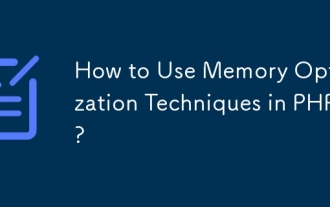 How to Use Memory Optimization Techniques in PHP?
Mar 10, 2025 pm 04:23 PM
How to Use Memory Optimization Techniques in PHP?
Mar 10, 2025 pm 04:23 PM
This article addresses PHP memory optimization. It details techniques like using appropriate data structures, avoiding unnecessary object creation, and employing efficient algorithms. Common memory leak sources (e.g., unclosed connections, global v
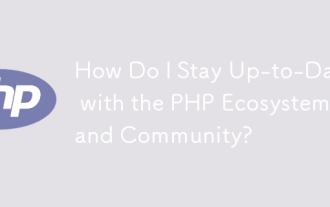 How Do I Stay Up-to-Date with the PHP Ecosystem and Community?
Mar 10, 2025 pm 06:16 PM
How Do I Stay Up-to-Date with the PHP Ecosystem and Community?
Mar 10, 2025 pm 06:16 PM
This article explores strategies for staying current in the PHP ecosystem. It emphasizes utilizing official channels, community forums, conferences, and open-source contributions. The author highlights best resources for learning new features and a




