How to implement a simple real-time ranking function in PHP
With the rapid development of the Internet, real-time rankings have become one of the necessary functions for many websites, especially those with very large traffic. For example, real-time lists such as hot news, best-selling books, and popular products are what people often see on various websites. In this article, we will introduce how to use PHP to implement a simple real-time ranking function and explore how to improve its performance.
1. Function introduction
The real-time list is a function used to display the currently most popular or most watched lists. In this article, we will implement a real-time ranking based on visit counts. Whenever a user visits a page or performs certain operations, we will increase the count of the page or operation by 1 and display it on the real-time list in order from high to low.
2. Environment configuration
In order to realize the real-time ranking function, we need a PHP running environment. We can use any web server that supports PHP to configure the environment. For example, Apache, Nginx, etc. At the same time, we also need a MySQL database to save access counts and page information.
3. Implementation steps
1. Create database
We first need to create a database and add tables for saving page information and access counts. We can use the following SQL statement to create a sample database:
CREATE DATABASE counter; USE counter; CREATE TABLE pages ( id INT(11) NOT NULL AUTO_INCREMENT, name VARCHAR(255) NOT NULL, PRIMARY KEY (id) ); CREATE TABLE visits ( id INT(11) NOT NULL AUTO_INCREMENT, page_id INT(11) NOT NULL, count INT(11) NOT NULL DEFAULT 1, created_at TIMESTAMP DEFAULT CURRENT_TIMESTAMP, PRIMARY KEY (id), FOREIGN KEY (page_id) REFERENCES pages(id) ON DELETE CASCADE ON UPDATE CASCADE );
The above code will create a database named "counter", containing two tables: "pages" and "visits".
Among them, the "pages" table is used to save page information, including the unique ID and name of each page;
The "visits" table is used to save the visit count of each page, including each page. The unique ID, page ID, count and visit time of the visit.
2. Write PHP code
Next, we will write PHP code to complete the real-time ranking function. We will use PDO to access the database.
//Define database configuration
$host = 'localhost';
$dbname = 'counter';
$user = 'root' ;
$pass = '';
//Create database connection
try {
$dbh = new PDO("mysql:host=$host;dbname=$dbname", $user, $pass);} catch (PDOException $e) {
echo "Error!: " . $e->getMessage() . "<br/>";
die();</p>
<p>}</p>
<p>//Get the page ID and name<br>$pageId = $_GET['page_id'];<br>$pageName = $_GET['page_name'];</p>
<p>//According to the page Name query page ID<br>$stmt = $dbh->prepare("SELECT id FROM pages WHERE name = ?");<br>$stmt->execute(array($pageName));<br>$ row = $stmt->fetch(PDO::FETCH_ASSOC);<br>if ($row) {</p>
<pre class="brush:php;toolbar:false">//页面存在,获取页面ID
$pageId = $row['id'];} else {
//页面不存在,插入新记录并获取新的页面ID
$stmt = $dbh->prepare("INSERT INTO pages (name) VALUES (?)");
$stmt->execute(array($pageName));
$pageId = $dbh->lastInsertId();}
// Update visit count
$stmt = $dbh->prepare("INSERT INTO visits (page_id) VALUES (?) ON DUPLICATE KEY UPDATE count = count 1");
$stmt->execute(array( $pageId));
//Get the real-time list
$limit = 10; //Get the top 10
$stmt = $dbh->prepare("SELECT pages.name, SUM(visits.count) AS count FROM pages JOIN visits ON pages.id = visits.page_id GROUP BY pages.name ORDER BY count DESC LIMIT {$limit}");
$stmt->execute();
$rows = $stmt->fetchAll(PDO::FETCH_ASSOC);
//Output real-time list
foreach ($rows as $row) {
echo "{$row['name']}: {$row['count']}<br>";}
?>
The above PHP code implements the following operations:
1) Query the input page name and query the page ID based on the name. If the page does not exist, insert a new record and get the new page ID.
2) Update access count. If the record already exists, the count value is updated; if the record does not exist, a new record is inserted.
3) According to the access count table and page table, query the access counts of all pages and sort them from high to low according to the count value.
4) Output the first 10 pages and the corresponding access count.
4. Performance Optimization
Although the above code implements the basic real-time ranking function, it may face performance problems under high load conditions. Here are some optimization tips you can use to improve performance:
1) Use caching
You can use caching to optimize queries. For example, query results can be cached in memory using caching services such as Redis or Memcached.
2) Use scheduled tasks
You can use scheduled tasks to generate real-time rankings at regular intervals instead of dynamically generating them during each visit. For example, real-time rankings can be generated every minute or hour, and the results can be cached and retrieved directly from the cache when accessed.
3) Optimize SQL query
You can optimize SQL query statements, such as using indexes, avoiding the use of subqueries, using connection pools, etc. In addition, you can also use database sharding and table sharding to disperse data into multiple tables to avoid performance problems caused by too much data in a single table.
In short, the real-time list is an important function, but performance issues need to be considered when implementing it, and technical solutions must be flexibly selected according to the actual situation.
The above is the detailed content of How to implement a simple real-time ranking function in PHP. For more information, please follow other related articles on the PHP Chinese website!

Hot AI Tools

Undresser.AI Undress
AI-powered app for creating realistic nude photos

AI Clothes Remover
Online AI tool for removing clothes from photos.

Undress AI Tool
Undress images for free

Clothoff.io
AI clothes remover

Video Face Swap
Swap faces in any video effortlessly with our completely free AI face swap tool!

Hot Article

Hot Tools

Notepad++7.3.1
Easy-to-use and free code editor

SublimeText3 Chinese version
Chinese version, very easy to use

Zend Studio 13.0.1
Powerful PHP integrated development environment

Dreamweaver CS6
Visual web development tools

SublimeText3 Mac version
God-level code editing software (SublimeText3)

Hot Topics
 1389
1389
 52
52
 OWASP Top 10 PHP: Describe and mitigate common vulnerabilities.
Mar 26, 2025 pm 04:13 PM
OWASP Top 10 PHP: Describe and mitigate common vulnerabilities.
Mar 26, 2025 pm 04:13 PM
The article discusses OWASP Top 10 vulnerabilities in PHP and mitigation strategies. Key issues include injection, broken authentication, and XSS, with recommended tools for monitoring and securing PHP applications.
 PHP 8 JIT (Just-In-Time) Compilation: How it improves performance.
Mar 25, 2025 am 10:37 AM
PHP 8 JIT (Just-In-Time) Compilation: How it improves performance.
Mar 25, 2025 am 10:37 AM
PHP 8's JIT compilation enhances performance by compiling frequently executed code into machine code, benefiting applications with heavy computations and reducing execution times.
 PHP Secure File Uploads: Preventing file-related vulnerabilities.
Mar 26, 2025 pm 04:18 PM
PHP Secure File Uploads: Preventing file-related vulnerabilities.
Mar 26, 2025 pm 04:18 PM
The article discusses securing PHP file uploads to prevent vulnerabilities like code injection. It focuses on file type validation, secure storage, and error handling to enhance application security.
 PHP Encryption: Symmetric vs. asymmetric encryption.
Mar 25, 2025 pm 03:12 PM
PHP Encryption: Symmetric vs. asymmetric encryption.
Mar 25, 2025 pm 03:12 PM
The article discusses symmetric and asymmetric encryption in PHP, comparing their suitability, performance, and security differences. Symmetric encryption is faster and suited for bulk data, while asymmetric is used for secure key exchange.
 PHP Authentication & Authorization: Secure implementation.
Mar 25, 2025 pm 03:06 PM
PHP Authentication & Authorization: Secure implementation.
Mar 25, 2025 pm 03:06 PM
The article discusses implementing robust authentication and authorization in PHP to prevent unauthorized access, detailing best practices and recommending security-enhancing tools.
 PHP API Rate Limiting: Implementation strategies.
Mar 26, 2025 pm 04:16 PM
PHP API Rate Limiting: Implementation strategies.
Mar 26, 2025 pm 04:16 PM
The article discusses strategies for implementing API rate limiting in PHP, including algorithms like Token Bucket and Leaky Bucket, and using libraries like symfony/rate-limiter. It also covers monitoring, dynamically adjusting rate limits, and hand
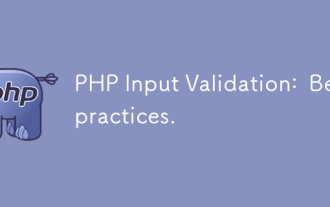 PHP Input Validation: Best practices.
Mar 26, 2025 pm 04:17 PM
PHP Input Validation: Best practices.
Mar 26, 2025 pm 04:17 PM
Article discusses best practices for PHP input validation to enhance security, focusing on techniques like using built-in functions, whitelist approach, and server-side validation.
 PHP CSRF Protection: How to prevent CSRF attacks.
Mar 25, 2025 pm 03:05 PM
PHP CSRF Protection: How to prevent CSRF attacks.
Mar 25, 2025 pm 03:05 PM
The article discusses strategies to prevent CSRF attacks in PHP, including using CSRF tokens, Same-Site cookies, and proper session management.




