
Enter pip list in the command line window, and the following warning prompt appears
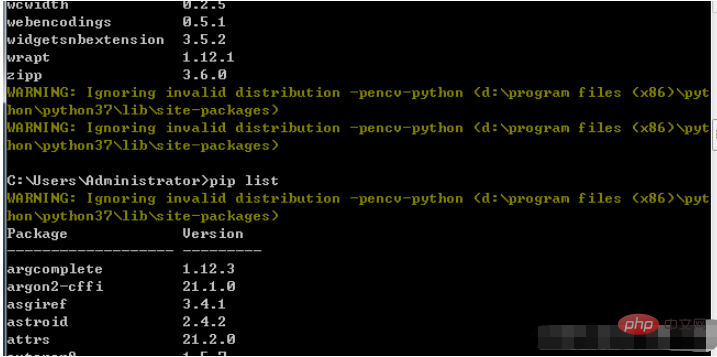
According to the warning message, find the directory, and then delete the folder starting with ~.
This is caused by the previous failure to install the plug-in/exiting midway, resulting in abnormal plug-in installation.
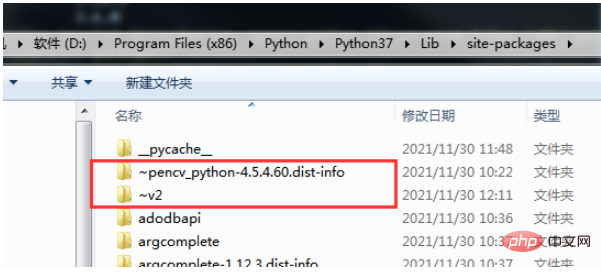
After deletion, check the information here and the warning message will disappear.
information, the warning message will disappear.
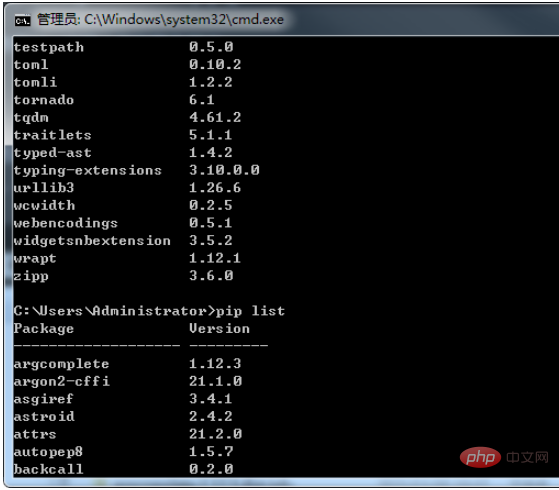
The above is the detailed content of WARNING:Ignoring invalid distribution-pencv-python how to deal with warning information. For more information, please follow other related articles on the PHP Chinese website!




