
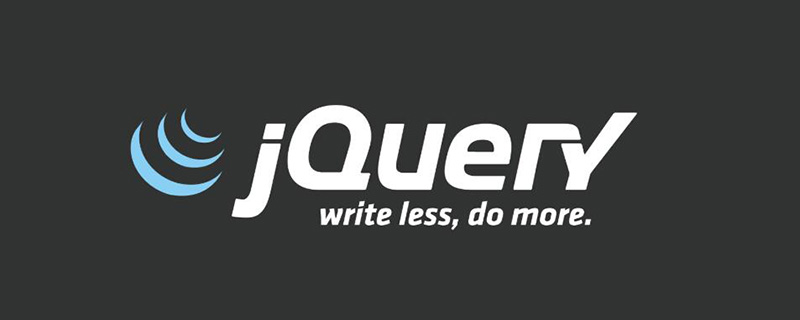
The example in this article describes how jquery can display underline and drop-down menu effects when the mouse passes over it. It has certain reference value. Friends in need can refer to it. I hope it will be helpful to everyone.
What is introduced here is a website slide-down navigation menu with a black and red gradient. It is a slide-down navigation menu implemented based on jquery. When the mouse passes the main menu, the slide-down menu will automatically follow where it goes. If the menu If there are two levels of submenus, the drop-down menu will also be displayed with a gradient effect. The menu operation is very sensitive and uses a custom encapsulated plug-in SuperSlide.2.1.js. Please download this JS plug-in when using it.
A screenshot of the running effect is as follows:

The online demo address is as follows:
http://demo.jb51.net/js/2015 /jquery-mouse-over-buttom-line-show-menu-codes/
The specific codes are as follows:
<!DOCTYPE html PUBLIC "-//W3C//DTD XHTML 1.0 Transitional//EN"
"http://www.w3.org/TR/xhtml1/DTD/xhtml1-transitional.dtd">
<html xmlns="http://www.w3.org/1999/xhtml">
<head>
<title>jQuery带下划线导航菜单</title>
<style>
*{margin: 0;padding: 0;list-style: none;}
body{background: #fff;font-size: 12px;}
img{border: 0;}
a{text-decoration: none;color: #333;}
a: hover{color: #FF8400;}
.clearfix: after{content: ".";display: block;height: 0;clear: both;visibility: hidden;}
.clearfix10: after{content: ".";display: block;height: 10px;clear: both;visibility: hidden;}
.h10{height: 10px;}
.h15{height: 15px;}
#header{width: 1000px;margin: 0 auto;}
.navBar{width: 1000px;margin: 0 auto;height: 50px;line-height: 50px;background: #000;color: #333;}
.nav{position: relative;width: 980px;margin: 0 auto;font-family: "Microsoft YaHei",SimSun,SimHei;font-size: 14px;}
.nav a{color: #fff;}
.nav h3{font-size: 100%;font-weight: normal;}
.nav .m{float: left;position: relative;z-index: 1;}
.nav .s{float: left;width: 3px;text-align: center;color: #D4D4D4;font-size: 12px;}
.nav h3 a{display: block;width: 115px;text-align: center;font-weight: bold;}
.nav .sub{display: none;position: absolute;left: -3px;top: 50px;z-index: 1;width: 117px;border: 1px solid #E6E4E3;border-top: 0;background: #fff;}
.nav .sub li{text-align: center;padding: 0 8px;margin-bottom: -1px;}
.nav .sub li a{display: block;border-bottom: 1px solid #E6E4E3;padding: 8px 0;height: 28px;line-height: 28px;color: #000;font-size: 12px;font-weight: bold;}
.nav .sub li a: hover{color: #FE7700;}
.nav .block{height: 8px;width: 120px;background: #FE7700;position: absolute;left: 0;top: 42px;overflow: hidden;}
</style>
<script type="text/javascript"></script>
</head>
<body>
<br>
<div class="navBar">
<ul class="nav clearfix">
<li class="m">
<h3><a target="_blank" href="#">网站首页</a></h3>
</li>
<li class="s">|</li>
<li class="m">
<h3><a target="_blank" href="#" title="关于我们">关于我们</a></h3>
<ul class="sub">
<li><a href="" title="企业简介">企业简介</a></li>
<li><a href="" title="组织架构">组织架构</a></li>
<li><a href="" title="企业资质">企业资质</a></li>
<li><a href="" title="企业文化">企业文化</a></li>
</ul>
</li>
<li class="s">|</li>
<li class="m">
<h3><a target="_blank" href="#">资质认定</a></h3>
<ul class="sub">
<li><a href="" title="国家高新认证">国家高新认证</a></li>
<li><a href="" title="软件企业认证">软件企业认证</a></li>
<li><a href="" title="深圳市高企认证">深圳市高企认证</a></li>
<li><a href="" title="其它认证">其它认证</a></li>
</ul>
</li>
<li class="s">|</li>
<li class="m">
<h3><a target="_blank" href="#">政府扶持</a></h3>
<ul class="sub" style="display: none;">
<li><a href="" title="深圳市级扶持">深圳市扶持</a></li>
<li><a href="" title="各区级扶持">各区级扶持</a></li>
<li><a href="" title="广东省级扶持">广东省扶持</a></li>
<li><a href="" title="国家和部级扶持">国家扶持</a></li>
</ul>
</li>
<li class="s">|</li>
<li class="m">
<h3><a target="_blank" href="#" title="知识产权">知识产权</a></h3>
<ul class="sub" style="display: none;">
<li><a href="" title="知识产权申请">知识产权申请</a></li>
<li><a href="" title="知识产权转让">知识产权转让</a></li>
<li><a href="" title="技术咨询">技术咨询</a></li>
<li><a href="" title="技术成果鉴定">技术成果鉴定</a></li>
</ul>
</li>
<li class="s">|</li>
<li class="m">
<h3><a target="_blank" href="#" title="上市服务">上市服务</a></h3>
<ul class="sub" style="display: none;">
<li><a href="" title="上市条件及流程">上市条件及流程</a></li>
<li><a href="" title="上市顾问">上市顾问</a></li>
<li><a href="" title="税收筹划">税收筹划</a></li>
<li><a href="" title="资产重组">资产重组</a></li>
</ul>
</li>
<li class="s">|</li>
<li class="m">
<h3><a target="_blank" href="Job.aspx" title="人才招聘">人才招聘</a></h3>
</li>
<li class="s">|</li>
<li class="m">
<h3><a target="_blank" href="Contact.aspx" title="联系我们">联系我们</a></h3>
</li>
<li class="block" style="left: 251px;"></li>
</ul>
</div>
<script type="text/javascript" src="js/SuperSlide.2.1.js"></script>
<script type="text/javascript">
$(function(){
var nav = $(".nav");
var init = $(".nav .m").eq(ind);
var block = $(".nav .block");
block.css({
"left": init.position().left - 3
});
nav.hover(function() {},
function() {
block.stop().animate({
"left": init.position().left - 3
},
100);
});
$(".nav").slide({
type: "menu",
titCell: ".m",
targetCell: ".sub",
delayTime: 300,
triggerTime: 0,
returnDefault: true,
defaultIndex: ind,
startFun: function(i, c, s, tit) {
block.stop().animate({
"left": tit.eq(i).position().left - 3
},
100);
}
});
});
var ind = 0;
//设置
myFocus.set({
id:'myFocus',//ID
pattern:'mF_quwan'//风格
});
</script>
<div style="text-align:center;margin:300px 0; font:normal 14px/24px 'MicroSoft YaHei';">
</div>
</body>
</html>Recommended related video tutorials: jQuery Tutorial ( Video)
 What are the jquery plug-ins?
What are the jquery plug-ins?
 How to operate json with jquery
How to operate json with jquery
 How to delete elements in jquery
How to delete elements in jquery
 Use of jQuery hover() method
Use of jQuery hover() method
 jquery implements paging method
jquery implements paging method
 What is a hidden element in jquery
What is a hidden element in jquery
 What is highlighting in jquery
What is highlighting in jquery
 Word document encryption tutorial
Word document encryption tutorial
 How to delete blank pages in word without affecting other formats
How to delete blank pages in word without affecting other formats