How to implement the Snake War mini game in Java
1. Development environment and game display
The design and experiment process of Snake War needs to be carried out in the Window 10 system, and the development tool IntelliJ IDEA Community Edition 2020.3.2 (jdk- 15) Complete code writing, compilation, debugging, testing, etc. The components required by the program, such as the snake's head, body and background images, are all produced using the image software Adobe Photoshop 2020.
1.1 Game main interface
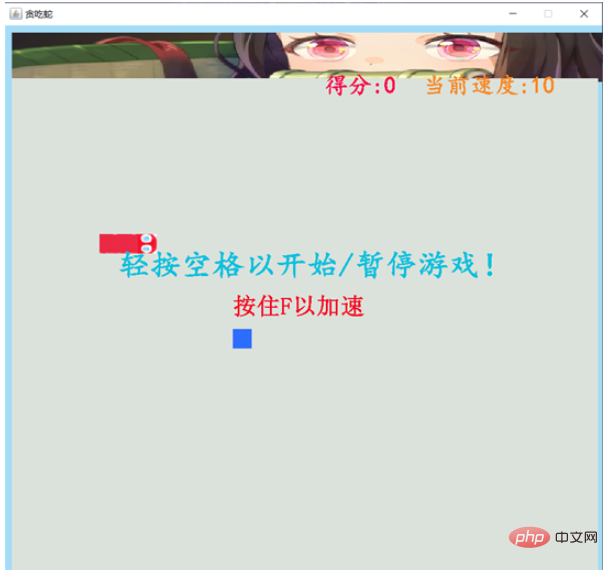
1.2 Mobile interface
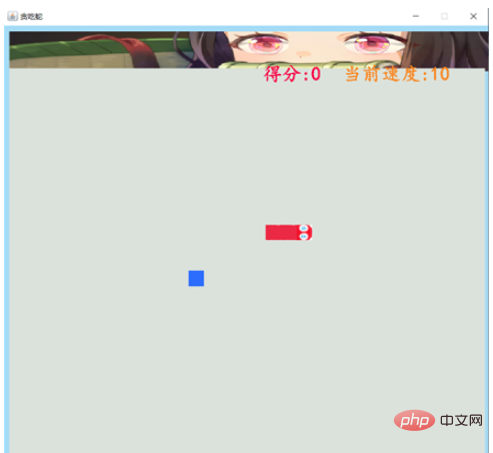
1. The game reaches 50 points:

2. The game reaches 100 points:
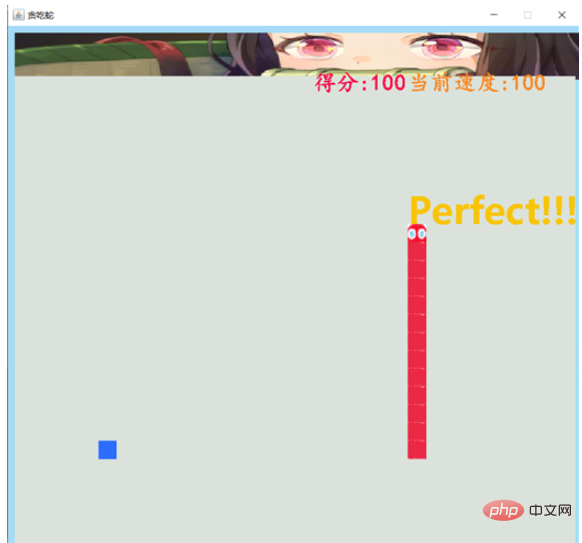


The basic operation table is as follows:
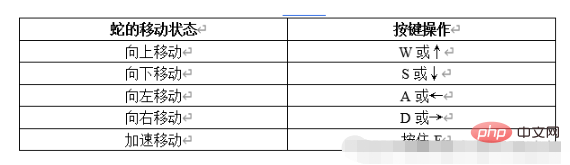
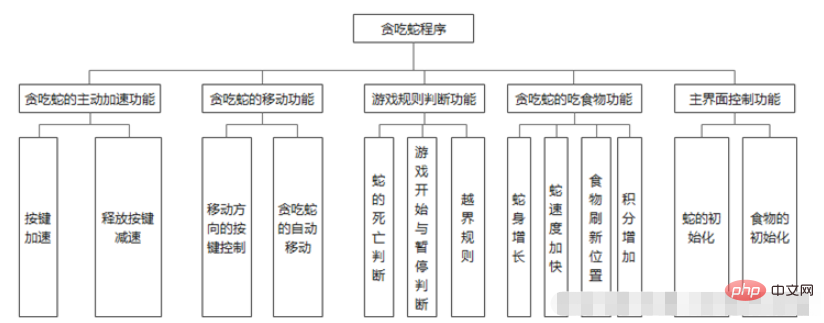
3.2 Overall system process design
When entering the Snake program, first determine whether the space bar is pressed. If the space bar is pressed, the game starts. After the game starts, it is determined whether there is a key input. If there is a key input, the snake's moving direction is changed or accelerated according to the key settings; if there is no key operation, the snake continues to move in the original direction. During the snake's movement, it is judged whether the snake has eaten food. If it eats food, the game score will be increased by 10, and the snake's moving speed will also increase accordingly. Whether the snake has eaten food or not, it will be judged whether the snake dies. If it dies, the game ends; if If the snake is not dead, it will continue to judge whether there is a space input. If there is a space input, the game will be paused. Otherwise, it will continue to judge the keys, change the snake's motion state according to the keys, and continue the game until the snake dies and the game ends.
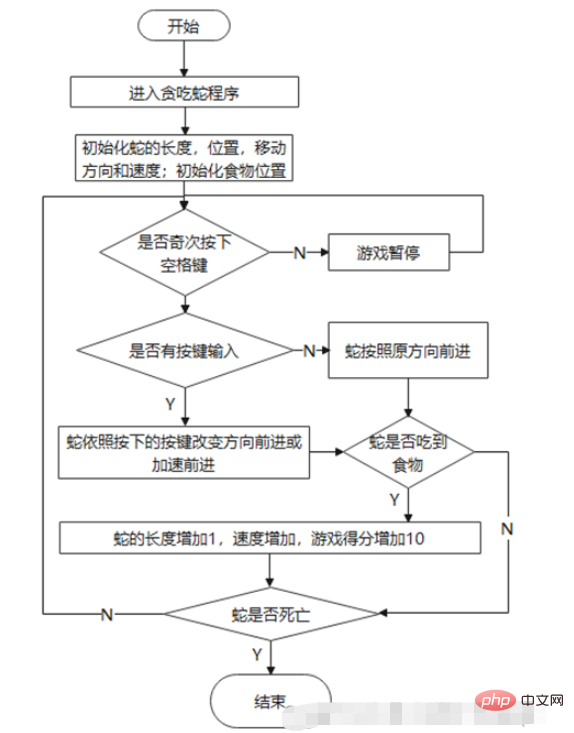
4. Functional design
4.1 Snake movement and acceleration function design
Snake’s movement function mainly depends on selection Statements and keyboard monitors are used to implement the game. Use W, S, A, D or ↑, ↓, ←, → to control the movement direction of the snake to up, down, left, and right to play the game. When the F key is pressed, the snake accelerates.
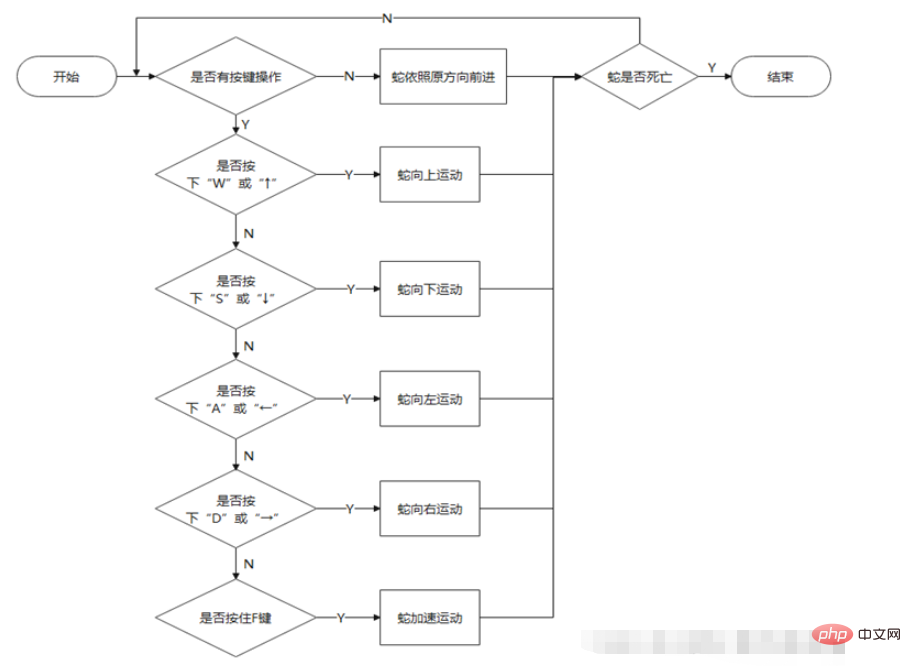
4.2 The design of greedy snake’s food-eating acceleration and death determination functions
In the process of greedy snake’s food-eating and death determination, the following are used Parameter:
A parameter of the Timer class: time of type int. The timer.setDelay(time) method is called in the program to change the parameters of the timer (the smaller the time, the faster the snake moves) ;
Parameters to record whether the snake is dead or not: isDied of boolean type (true means the snake dies, false means the snake lives), the default is false;
-
The length of the snake: length of type int (initially 3);
Integral parameter: score of type int (initially 0), each time it is eaten is controlled through a loop in the program Food adds 10 points;
Coordinates of the snake head: snakeX[0] and snakeY[0] of type int, which store the horizontal and vertical coordinates of the snake head respectively;
Coordinates of the snake body: snakeX[i] and snakeY[i] of type int[], which store the horizontal and vertical coordinates (i≠0) of each section of the snake body respectively;
-
Food coordinates: int type foodX, foodY, store the horizontal and vertical coordinates of food respectively. foodX and foodY are random numbers generated using the nextInt() method in the Random class, so the coordinates of the food are random.
I won’t go into details when using the above parameters below.
4.2.1 The design of the greedy snake’s food-eating acceleration function
When the coordinates of the snake head snakeX[0] and snakeY[0] are equal to the coordinates of foodX and foodY respectively, the score is Add 10, the length of the snake body is increased by 1, and the Timer parameter time is decreased by 10, thereby completing the extra points after the snake eats food, lengthening the snake body, and accelerating the function. The process design diagram of this function is as follows:
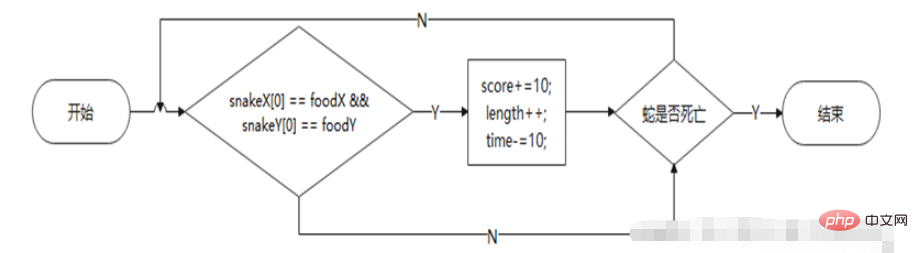
4.2.2 Design of Snake Death Determination Function
When a greedy snake eats itself, the snake Death, that is, when the snake head coordinates snakeX[0] and snakeY[0] are equal to the snake body coordinates snakeX[i] and snakeY[i] respectively, the snake dies. At this time isDied=! isDied.
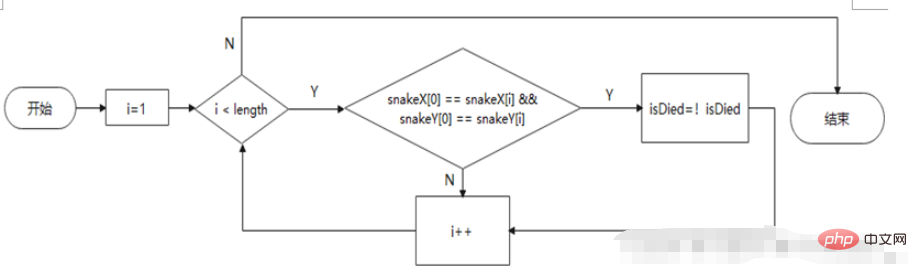
4.3 Design of Snake’s active acceleration function
The active acceleration function of Snake is to hold down the F key during the game, and the snake will move The speed increases. If you press and release it, the snake's speed will return to the default value. This is mainly achieved through the keyboard listener in the GUI. Two methods of the keyboard listener are implemented, keyPressed() and keyReleased() respectively monitor the operation of pressing the F key and releasing the F key. Secondly, the parameter time is used. The value of time is changed in the program by calling the timer.setDelay(time) method (timer is an object of the Timer class) to change the frequency of the timer, thereby achieving the effect of speeding up the snake.
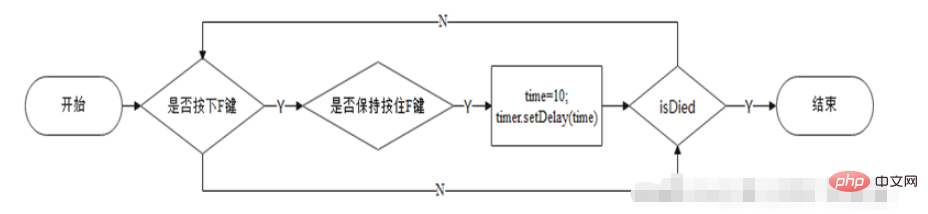
4.4 Design of the Snake Reward Mechanism Function
The Snake Reward Mechanism function mainly uses the selection structure and the paintComponent(Graphics g) method The brush tool is used to achieve this. When the game reaches a certain score, the program will call the g.drawString("XXX", snakeX[0], snakeY[0]) method in the brush tool to draw prompt text at the snake head position.
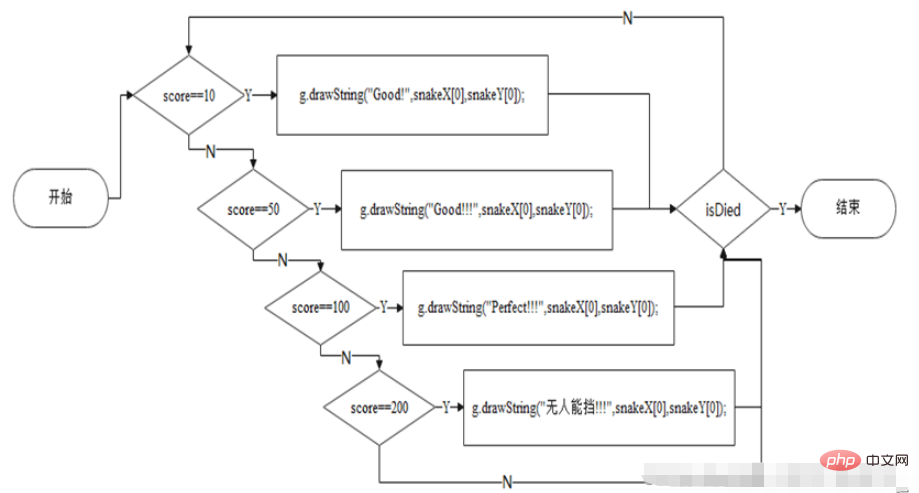
5. Project structure and project implementation
5.1 Project structure and relationship between classes
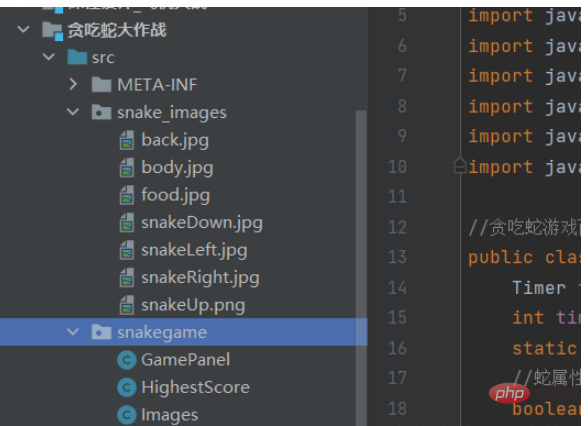
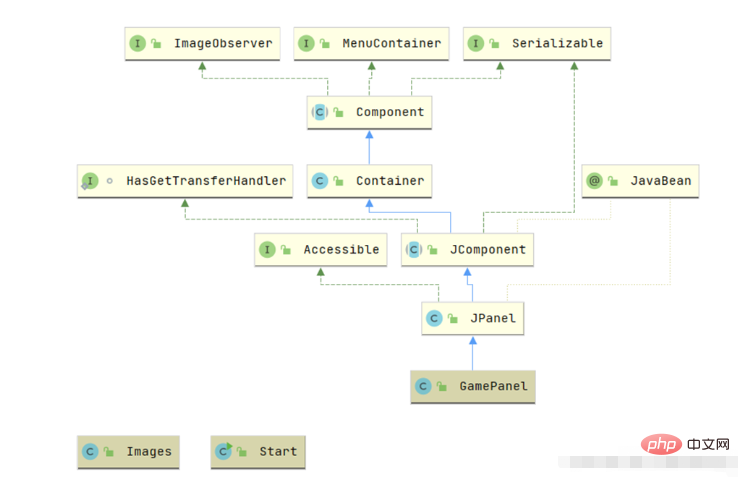
5.2 Complete project source code
5.2.1 Images class
This class is a static class, which mainly stores the picture objects of the Snake component.
package snakegame;
import javax.swing.*;
import java.net.URL;
//Images类用于封装图片路径以及获取图片(使用静态对象便于用类名直接访问)
public class Images {
//将图片的路径封装成一个对象
public static URL bodyURL=Images.class.getResource("/snake_images/body.jpg");
public static URL backURL=Images.class.getResource("/snake_images/back.jpg");
public static URL snakeDownURL=Images.class.getResource("/snake_images/snakeDown.jpg");
public static URL snakeLeftURL=Images.class.getResource("/snake_images/snakeLeft.jpg");
public static URL snakeRightURL=Images.class.getResource("/snake_images/snakeRight.jpg");
public static URL snakeUpURL=Images.class.getResource("/snake_images/snakeUp.png");
public static URL foodURL=Images.class.getResource("/snake_images/food.jpg");
//将图片封装为程序中的对象
public static ImageIcon bodyImg=new ImageIcon(bodyURL);
public static ImageIcon backImg=new ImageIcon(backURL);
public static ImageIcon snakeDownImg=new ImageIcon(snakeDownURL);
public static ImageIcon snakeUpImg=new ImageIcon(snakeUpURL);
public static ImageIcon snakeRightImg=new ImageIcon(snakeRightURL);
public static ImageIcon snakeLeftImg=new ImageIcon(snakeLeftURL);
public static ImageIcon foodImg=new ImageIcon(foodURL);
}5.2.2 HighestScore
This class implements the highest score function in history.
package snakegame;
import org.w3c.dom.Text;
import java.io.*;
//该类用于给游戏添加历史最高分功能
public class HighestScore {
static int score = 0;//最高分的存储
public void highest() throws IOException {
//得分为最高分时存储
BufferedOutputStream bos = new BufferedOutputStream(new FileOutputStream(String.valueOf(Text.class.getResourceAsStream("贪吃蛇大作战/score.txt"))));
if (GamePanel.score > score) {
score = GamePanel.score;
String s1 = String.valueOf(score);
bos.write(s1.getBytes());
}
bos.close();
}
//用于游戏开始时从文件读取最高分的值
public void readHighest() throws IOException {
BufferedInputStream bis = new BufferedInputStream(new FileInputStream(String.valueOf(Text.class.getResourceAsStream("贪吃蛇大作战/score.txt"))));
byte[] bys = new byte[1024];
int len;
while ((len = bis.read(bys)) != -1) {
System.out.print(new String(bys, 0, len));//测试用
String s2 = new String(bys, 0, len);
score = Integer.valueOf(s2);
}
bis.close();
}
}5.2.3 GamePanel class
This class is used to draw the Snake game panel and implement specific logic functions of the game.
package snakegame;
import javax.swing.*;
import java.awt.*;
import java.awt.event.ActionEvent;
import java.awt.event.ActionListener;
import java.awt.event.KeyAdapter;
import java.awt.event.KeyEvent;
import java.io.IOException;
import java.util.Random;
//贪吃蛇游戏面板的绘制
public class GamePanel extends JPanel {
Timer timer;
int time=100;
static int score;//记录游戏分数
//蛇属性部分
boolean isDied;
int length;//设置蛇长
String direction;//蛇头朝向
//分别储存蛇身的X,Y坐标
int[] snakeX=new int[300];
int[] snakeY=new int[300];
//判断游戏是否开始
boolean isStart=false;
int foodX,foodY;//食物的X,Y坐标
//贪吃蛇初始化方法
public void init(){
length=3;
snakeX[0]=175;
snakeY[0]=275;
snakeX[1]=150;
snakeY[1]=275;
snakeX[2]=125;
snakeY[2]=275;
foodX=300;
foodY=400;
score=0;
isDied=false;//蛇默认状态为活着
direction="R";//U,D,L,R分别表示蛇头朝向上,下,左,右
}
//构造方法
public GamePanel() throws IOException {
init();
if(GamePanel.score>HighestScore.score){
new HighestScore().highest();
}
//焦点定位到当前面板
this.setFocusable(true);
//监听器的实现部分
this.addKeyListener(new KeyAdapter() {
@Override
public void keyPressed(KeyEvent e) {
super.keyPressed(e);
int keyCode = e.getKeyCode();
//按下空格以开始游戏,以及方向键的控制
if (keyCode == KeyEvent.VK_SPACE) {
if(isDied){
init();
}else {
isStart = !isStart;
repaint();//重绘
}
} else if (keyCode == KeyEvent.VK_UP || keyCode == KeyEvent.VK_W) {
direction = "U";
} else if (keyCode == KeyEvent.VK_DOWN || keyCode == KeyEvent.VK_S) {
direction = "D";
} else if (keyCode == KeyEvent.VK_LEFT || keyCode == KeyEvent.VK_A) {
direction = "L";
} else if (keyCode == KeyEvent.VK_RIGHT || keyCode == KeyEvent.VK_D) {
direction = "R";
}
}
});
//贪吃蛇加速功能的实现
this.addKeyListener(new KeyAdapter() {
@Override
public void keyPressed(KeyEvent e) {
int keyCode=e.getKeyCode();
if(keyCode==KeyEvent.VK_F){
time=10;
timer.setDelay(time);//按下F时加速
}
}
@Override
public void keyReleased(KeyEvent e) {
int keyCode=e.getKeyCode();
if(keyCode==KeyEvent.VK_F){
time=100;
timer.setDelay(time);//松开F键减速恢复默认速度
}
}
});
//对定时器进行初始化,并实现监听器
timer = new Timer(time, new ActionListener() {
@Override
public void actionPerformed(ActionEvent e) {
//当游戏处于开始状态且蛇活着时蛇活动,且后一节身子到前一节身子的位置上(每一节身子为25乘25像素)
if (isStart && isDied == false) {
//蛇身运动部分
for (int i = length - 1; i > 0; i--) {
snakeX[i] = snakeX[i - 1];
snakeY[i] = snakeY[i - 1];
}
//蛇头运动部分
if ("D".equals(direction)) {
snakeY[0] += 25;
}
if ("U".equals(direction)) {
snakeY[0] -= 25;
}
if ("L".equals(direction)) {
snakeX[0] -= 25;
}
if ("R".equals(direction)) {
snakeX[0] += 25;
}
//防止超出边界
if (snakeX[0] > 750) {
snakeX[0] = 25;
}
if (snakeX[0] < 25) {
snakeX[0] = 750;
}
if (snakeY[0] < 100) {
snakeY[0] = 725;
}
if (snakeY[0] > 725) {
snakeY[0] = 100;
}
//吃食物的动作,吃食物加10分且蛇身变长,蛇的速度提升10
if ((snakeX[0] == foodX && snakeY[0] == foodY)) {
length++;//蛇身长度加1
foodX = (new Random().nextInt(30) + 1) * 25;//随机生成X坐标[25,750]
foodY = (new Random().nextInt(26) + 4) * 25;//随机生成Y坐标[100,725]
score += 10;//吃一次食物积分加10
try {
new HighestScore().highest();
} catch (IOException ioException) {
ioException.printStackTrace();
}
if(time>10)
timer.setDelay(time-=10);//吃一次食物速度增加10
}
//蛇的死亡机制判定
for (int i = 1; i < length; i++) {
if (snakeX[0] == snakeX[i] && snakeY[0] == snakeY[i]) {
isDied = !isDied;
}
}
repaint();
}
}
});
timer.start();//定时器启动
}
//绘制面板部分
@Override
protected void paintComponent(Graphics g) {
super.paintComponent(g);
//填充背景颜色
this.setBackground(new Color(164, 219, 246));
//绘制初始蛇头的图片(默认右方朝向)
Images.backImg.paintIcon(this,g,10,10);
//调整画笔的颜色并绘制一个矩形面板
g.setColor(new Color(219,226,219));
g.fillRect(10,70,770,685);
//蛇头的绘制;上下左右不同情况
if("L".equals(direction)){
Images.snakeLeftImg.paintIcon(this,g,snakeX[0],snakeY[0]);
}
if("R".equals(direction)){
Images.snakeRightImg.paintIcon(this,g,snakeX[0],snakeY[0]);
}
if("U".equals(direction)){
Images.snakeUpImg.paintIcon(this,g,snakeX[0],snakeY[0]);
}
if("D".equals(direction)){
Images.snakeDownImg.paintIcon(this,g,snakeX[0],snakeY[0]);
}
//蛇身的绘制
for(int i=1;i<length;i++) {
Images.bodyImg.paintIcon(this, g, snakeX[i], snakeY[i]);
}
//食物绘制
Images.foodImg.paintIcon(this,g,foodX,foodY);
//游戏的文字提示语
if(!isStart&&!isDied){
g.setColor(new Color(12, 191, 222));
g.setFont(new Font("楷体",Font.BOLD,40));
g.drawString("轻按空格以开始/暂停游戏!",150,330);
g.setColor(new Color(246, 2, 31));
g.setFont(new Font("宋体",Font.CENTER_BASELINE,30));
g.drawString("按住F以加速",300,380);
}
//游戏的得分显示
g.setColor(new Color(248, 4, 74));
g.setFont(new Font("楷体",Font.BOLD,30));
g.drawString("得分:"+score,420,90);
//游戏的最高分展示模块
try {
new HighestScore().readHighest();
} catch (IOException e) {
e.printStackTrace();
}
g.setColor(new Color(183, 25, 238));
g.setFont(new Font("楷体",Font.BOLD,30));
g.drawString("历史最高分:"+HighestScore.score,10,90);
//蛇的速度提示
g.setColor(new Color(248, 136, 36));
g.setFont(new Font("楷体",Font.BOLD,30));
g.drawString("当前速度:"+String.valueOf(110-time),550,90);
//游戏的奖励鼓励机制
if(score==10){
g.setColor(new Color(127, 232, 20));
g.setFont(new Font("微软雅黑",Font.BOLD,50));
g.drawString("Good!",snakeX[0],snakeY[0]);
}
else if(score==50){
g.setColor(new Color(17, 231, 250));
g.setFont(new Font("微软雅黑",Font.BOLD,50));
g.drawString("Good!!!",snakeX[0],snakeY[0]);
}else if(score==100){
g.setColor(new Color(248, 196, 6));
g.setFont(new Font("微软雅黑",Font.BOLD,50));
g.drawString("Perfect!!!",snakeX[0],snakeY[0]);
}else if(score==200){
g.setColor(new Color(248, 245, 26));
g.setFont(new Font("微软雅黑",Font.BOLD,50));
g.drawString("无人能挡!!!",snakeX[0],snakeY[0]);
}
//小蛇死亡时面板的绘制
if(isDied){
g.setColor(new Color(6, 115, 248));
g.setFont(new Font("微软雅黑",Font.BOLD,30));
g.drawString("你的小蛇已经死亡,按下空格重新开始!",170,330);
}
}
}5.2.4 Start class
The overall layout of the page and the entrance of the program.
package snakegame;
import javax.swing.*;
import java.awt.*;
import java.io.IOException;
//贪吃蛇总体界面布局以及程序的主方法
public class Start {
public static void main(String[] args) throws IOException {
JFrame jf=new JFrame("贪吃蛇");
//获取屏幕的大小,并使用数据使窗口位置居中
int width= Toolkit.getDefaultToolkit().getScreenSize().width;
int height= Toolkit.getDefaultToolkit().getScreenSize().height;
jf.setBounds((width-800)/2,(height-800)/2,800,800);
jf.setDefaultCloseOperation(JFrame.EXIT_ON_CLOSE);
jf.setResizable(false);//设置窗口大小不能更改
//添加GamePanel面板
GamePanel panel=new GamePanel();
jf.add(panel);
jf.setVisible(true);
}
}The above is the detailed content of How to implement the Snake War mini game in Java. For more information, please follow other related articles on the PHP Chinese website!

Hot AI Tools

Undresser.AI Undress
AI-powered app for creating realistic nude photos

AI Clothes Remover
Online AI tool for removing clothes from photos.

Undress AI Tool
Undress images for free

Clothoff.io
AI clothes remover

Video Face Swap
Swap faces in any video effortlessly with our completely free AI face swap tool!

Hot Article

Hot Tools

Notepad++7.3.1
Easy-to-use and free code editor

SublimeText3 Chinese version
Chinese version, very easy to use

Zend Studio 13.0.1
Powerful PHP integrated development environment

Dreamweaver CS6
Visual web development tools

SublimeText3 Mac version
God-level code editing software (SublimeText3)

Hot Topics
 1386
1386
 52
52
 Perfect Number in Java
Aug 30, 2024 pm 04:28 PM
Perfect Number in Java
Aug 30, 2024 pm 04:28 PM
Guide to Perfect Number in Java. Here we discuss the Definition, How to check Perfect number in Java?, examples with code implementation.
 Weka in Java
Aug 30, 2024 pm 04:28 PM
Weka in Java
Aug 30, 2024 pm 04:28 PM
Guide to Weka in Java. Here we discuss the Introduction, how to use weka java, the type of platform, and advantages with examples.
 Smith Number in Java
Aug 30, 2024 pm 04:28 PM
Smith Number in Java
Aug 30, 2024 pm 04:28 PM
Guide to Smith Number in Java. Here we discuss the Definition, How to check smith number in Java? example with code implementation.
 Java Spring Interview Questions
Aug 30, 2024 pm 04:29 PM
Java Spring Interview Questions
Aug 30, 2024 pm 04:29 PM
In this article, we have kept the most asked Java Spring Interview Questions with their detailed answers. So that you can crack the interview.
 Break or return from Java 8 stream forEach?
Feb 07, 2025 pm 12:09 PM
Break or return from Java 8 stream forEach?
Feb 07, 2025 pm 12:09 PM
Java 8 introduces the Stream API, providing a powerful and expressive way to process data collections. However, a common question when using Stream is: How to break or return from a forEach operation? Traditional loops allow for early interruption or return, but Stream's forEach method does not directly support this method. This article will explain the reasons and explore alternative methods for implementing premature termination in Stream processing systems. Further reading: Java Stream API improvements Understand Stream forEach The forEach method is a terminal operation that performs one operation on each element in the Stream. Its design intention is
 TimeStamp to Date in Java
Aug 30, 2024 pm 04:28 PM
TimeStamp to Date in Java
Aug 30, 2024 pm 04:28 PM
Guide to TimeStamp to Date in Java. Here we also discuss the introduction and how to convert timestamp to date in java along with examples.
 Java Program to Find the Volume of Capsule
Feb 07, 2025 am 11:37 AM
Java Program to Find the Volume of Capsule
Feb 07, 2025 am 11:37 AM
Capsules are three-dimensional geometric figures, composed of a cylinder and a hemisphere at both ends. The volume of the capsule can be calculated by adding the volume of the cylinder and the volume of the hemisphere at both ends. This tutorial will discuss how to calculate the volume of a given capsule in Java using different methods. Capsule volume formula The formula for capsule volume is as follows: Capsule volume = Cylindrical volume Volume Two hemisphere volume in, r: The radius of the hemisphere. h: The height of the cylinder (excluding the hemisphere). Example 1 enter Radius = 5 units Height = 10 units Output Volume = 1570.8 cubic units explain Calculate volume using formula: Volume = π × r2 × h (4
 Create the Future: Java Programming for Absolute Beginners
Oct 13, 2024 pm 01:32 PM
Create the Future: Java Programming for Absolute Beginners
Oct 13, 2024 pm 01:32 PM
Java is a popular programming language that can be learned by both beginners and experienced developers. This tutorial starts with basic concepts and progresses through advanced topics. After installing the Java Development Kit, you can practice programming by creating a simple "Hello, World!" program. After you understand the code, use the command prompt to compile and run the program, and "Hello, World!" will be output on the console. Learning Java starts your programming journey, and as your mastery deepens, you can create more complex applications.




