How to set up ssh on github
GitHub is a platform that supports code hosting. General code warehouses need to be accessed through usernames and passwords, which is not only cumbersome but also easy to leak passwords; SSH can be used to securely connect and push code, strengthening the security of the code warehouse. Management, here's how to configure SSH on GitHub.
1. What is SSH
SSH (Secure Shell Protocol) is a protocol for remote login and secure data transmission. Simply put, it is a protocol that provides secure transmission on the network. SSH is a secure transfer protocol that encrypts network connections and securely transmits data over such connections. In practical applications, SSH is mainly used to connect to the server, log in to the server, upload and download files, etc.
2. Why use SSH
Compared with using ordinary user names and passwords to access the code warehouse, using SSH has the following advantages:
- Security High sex. SSH is an encrypted protocol that ensures the privacy and security of data transmission.
- Convenient. Using SSH makes it easy and fast to upload and download code without having to enter your username and password every time.
- Simple configuration. After configuring SSH once, you can upload and download code in the future without entering the password again.
Therefore, in order to protect the security of the GitHub code repository and to upload and download code conveniently and quickly, it is very necessary to configure SSH.
3. Generate SSH keys
The following describes how to generate SSH keys in Linux or MacOS.
- Open the terminal;
-
Enter the following command:
ssh-keygen -t rsa -b 4096 -C "your_email@example.com"
Copy after loginNote:
-t indicates the algorithm type, here the RSA algorithm is used ;
-b indicates the key length, 4096 bits are used here;
-C indicates adding comment information, here is your email address.
- Follow the prompts and enter the save path and file name. Generally, there is no need to change it, just press Enter to confirm;
- You can choose not to set a password during the key generation process, so that every time you use SSH There is no need to enter a password at all times, but this will slightly reduce security.
- After successful generation, an id_rsa file and an id_rsa.pub file will be generated in the folder. id_rsa is a private key file and cannot be leaked; id_rsa.pub is a public key file and can be shared with others with confidence. or website use.
4. Add the public key file to GitHub
- Open the GitHub website, enter your personal homepage, and click the Settings icon;
- Click on the left menu SSH and GPG keys in the column;
- Click New SSH key, enter Title and Key, where the content in Key is all the contents in the id_rsa.pub file you generated in the previous step;
- Click Add SSH key to complete the addition.
5. Test SSH connection
To verify whether SSH is configured successfully, you need to test it on the terminal. The specific method is as follows:
-
Open the terminal , enter the following command:
ssh -T git@github.com
Copy after login - Enter yes according to the prompt to confirm;
-
If the following information appears, it means the SSH connection is successful:
Hi {your_username}! You've successfully authenticated, but GitHub does not provide shell access.Copy after loginAt this point, SSH has been configured.
6. Summary
The above are the detailed steps on how to configure SSH on GitHub. SSH is a safe and effective connection method that is not only convenient and fast, but also protects The security of GitHub code repository, I hope this article will be helpful to everyone.
The above is the detailed content of How to set up ssh on github. For more information, please follow other related articles on the PHP Chinese website!

Hot AI Tools

Undresser.AI Undress
AI-powered app for creating realistic nude photos

AI Clothes Remover
Online AI tool for removing clothes from photos.

Undress AI Tool
Undress images for free

Clothoff.io
AI clothes remover

Video Face Swap
Swap faces in any video effortlessly with our completely free AI face swap tool!

Hot Article

Hot Tools

Notepad++7.3.1
Easy-to-use and free code editor

SublimeText3 Chinese version
Chinese version, very easy to use

Zend Studio 13.0.1
Powerful PHP integrated development environment

Dreamweaver CS6
Visual web development tools

SublimeText3 Mac version
God-level code editing software (SublimeText3)

Hot Topics
 Git vs. GitHub: Version Control and Code Hosting
Apr 11, 2025 am 11:33 AM
Git vs. GitHub: Version Control and Code Hosting
Apr 11, 2025 am 11:33 AM
Git is a version control system, and GitHub is a Git-based code hosting platform. Git is used to manage code versions and supports local operations; GitHub provides online collaboration tools such as Issue tracking and PullRequest.
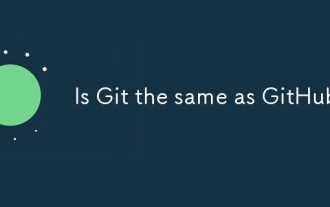 Is Git the same as GitHub?
Apr 08, 2025 am 12:13 AM
Is Git the same as GitHub?
Apr 08, 2025 am 12:13 AM
Git and GitHub are not the same thing. Git is a version control system, and GitHub is a Git-based code hosting platform. Git is used to manage code versions, and GitHub provides an online collaboration environment.
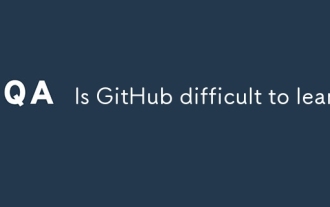 Is GitHub difficult to learn?
Apr 02, 2025 pm 02:45 PM
Is GitHub difficult to learn?
Apr 02, 2025 pm 02:45 PM
GitHub is not difficult to learn. 1) Master the basic knowledge: GitHub is a Git-based version control system that helps track code changes and collaborative development. 2) Understand core functions: Version control records each submission, supporting local work and remote synchronization. 3) Learn how to use: from creating a repository to push commits, to using branches and pull requests. 4) Solve common problems: such as merge conflicts and forgetting to add files. 5) Optimization practice: Use meaningful submission messages, clean up branches, and manage tasks using the project board. Through practice and community communication, GitHub’s learning curve is not steep.
 How to download git projects to local
Apr 17, 2025 pm 04:36 PM
How to download git projects to local
Apr 17, 2025 pm 04:36 PM
To download projects locally via Git, follow these steps: Install Git. Navigate to the project directory. cloning the remote repository using the following command: git clone https://github.com/username/repository-name.git
 How to update code in git
Apr 17, 2025 pm 04:45 PM
How to update code in git
Apr 17, 2025 pm 04:45 PM
Steps to update git code: Check out code: git clone https://github.com/username/repo.git Get the latest changes: git fetch merge changes: git merge origin/master push changes (optional): git push origin master
 How to use git commit
Apr 17, 2025 pm 03:57 PM
How to use git commit
Apr 17, 2025 pm 03:57 PM
Git Commit is a command that records file changes to a Git repository to save a snapshot of the current state of the project. How to use it is as follows: Add changes to the temporary storage area Write a concise and informative submission message to save and exit the submission message to complete the submission optionally: Add a signature for the submission Use git log to view the submission content
 What to do if the git download is not active
Apr 17, 2025 pm 04:54 PM
What to do if the git download is not active
Apr 17, 2025 pm 04:54 PM
Resolve: When Git download speed is slow, you can take the following steps: Check the network connection and try to switch the connection method. Optimize Git configuration: Increase the POST buffer size (git config --global http.postBuffer 524288000), and reduce the low-speed limit (git config --global http.lowSpeedLimit 1000). Use a Git proxy (such as git-proxy or git-lfs-proxy). Try using a different Git client (such as Sourcetree or Github Desktop). Check for fire protection
 How to delete a repository by git
Apr 17, 2025 pm 04:03 PM
How to delete a repository by git
Apr 17, 2025 pm 04:03 PM
To delete a Git repository, follow these steps: Confirm the repository you want to delete. Local deletion of repository: Use the rm -rf command to delete its folder. Remotely delete a warehouse: Navigate to the warehouse settings, find the "Delete Warehouse" option, and confirm the operation.






