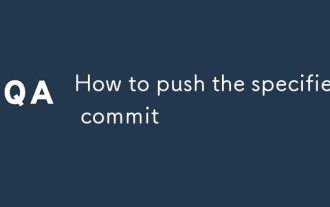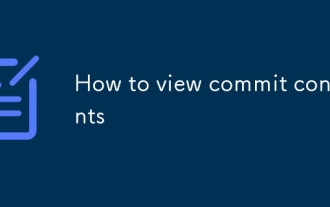How to install github (steps)
GitHub is one of the largest open source communities in the world. It is committed to building a developer community that allows developers to collaborate on development, learn from each other and share code through open source projects. Today, more and more programmers and developers choose to host their own code and projects on GitHub because it provides convenient version control, collaboration tools, code review, issue tracking, virtual machines and other functions.
If you want to install the GitHub client on your own computer, then you can follow the steps below.
1. First, visit GitHub’s official website (https://github.com/) and select the “Download” button. The GitHub client supports Windows, MacOS and Linux operating systems. You need to choose the appropriate version to download according to your operating system.
2. After the download is complete, start installing the GitHub client. In Windows and MacOS, you just need to double-click the downloaded installation package and follow the instructions of the installation wizard. In Linux, you need to install it according to the requirements of your specific distribution.
3. The installer will prompt you to enter the username and password for your GitHub account so that it can add your repository and contributions to your profile.
4. After successful installation, start the GitHub client and log in to your account. You will see a simple user interface, including your profile, project list, local repository and other information.
5. Now you can start using the GitHub client. You can clone a repository from GitHub or create a new repository and perform code editing, commits, synchronization, and merge operations. In addition, it also provides some tools, such as comparison, merge and rollback, etc., allowing you to manage your code more conveniently.
Notes:
1. Before using GitHub, you need to register a GitHub account. The registration process is very simple. You can register through this link (https://github.com/ join).
2. Before installing the GitHub client, make sure that your computer has the required runtime and dependencies installed to ensure that the program can run properly.
In short, GitHub is a powerful and convenient tool that provides developers with a centralized platform to collaborate on development and share code. With a few simple steps, you can install the GitHub client on your computer and start using it to manage your projects and code.
The above is the detailed content of How to install github (steps). For more information, please follow other related articles on the PHP Chinese website!

Hot AI Tools

Undresser.AI Undress
AI-powered app for creating realistic nude photos

AI Clothes Remover
Online AI tool for removing clothes from photos.

Undress AI Tool
Undress images for free

Clothoff.io
AI clothes remover

AI Hentai Generator
Generate AI Hentai for free.

Hot Article

Hot Tools

Notepad++7.3.1
Easy-to-use and free code editor

SublimeText3 Chinese version
Chinese version, very easy to use

Zend Studio 13.0.1
Powerful PHP integrated development environment

Dreamweaver CS6
Visual web development tools

SublimeText3 Mac version
God-level code editing software (SublimeText3)

Hot Topics
 How to use git management tools for complete usage of git management tools
Mar 06, 2025 pm 01:32 PM
How to use git management tools for complete usage of git management tools
Mar 06, 2025 pm 01:32 PM
How to use git management tools for complete usage of git management tools
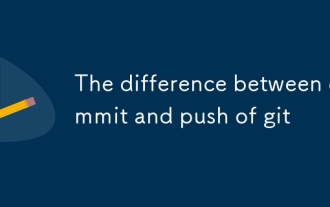 The difference between commit and push of git
Mar 06, 2025 pm 01:37 PM
The difference between commit and push of git
Mar 06, 2025 pm 01:37 PM
The difference between commit and push of git
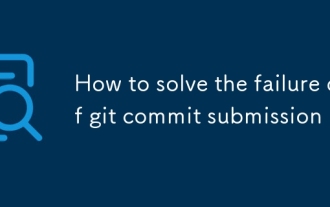 How to solve the failure of git commit submission
Mar 06, 2025 pm 01:38 PM
How to solve the failure of git commit submission
Mar 06, 2025 pm 01:38 PM
How to solve the failure of git commit submission
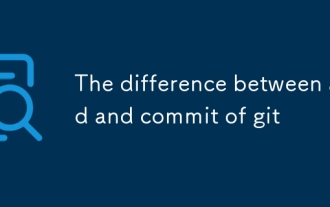 The difference between add and commit of git
Mar 06, 2025 pm 01:35 PM
The difference between add and commit of git
Mar 06, 2025 pm 01:35 PM
The difference between add and commit of git
 How to use git management tools Tutorial for using git management tools for beginners
Mar 06, 2025 pm 01:33 PM
How to use git management tools Tutorial for using git management tools for beginners
Mar 06, 2025 pm 01:33 PM
How to use git management tools Tutorial for using git management tools for beginners
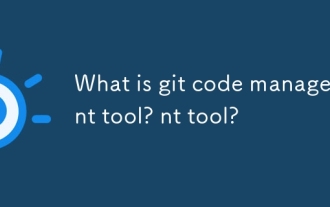 What is git code management tool? What is git code management tool?
Mar 06, 2025 pm 01:31 PM
What is git code management tool? What is git code management tool?
Mar 06, 2025 pm 01:31 PM
What is git code management tool? What is git code management tool?