Windows 11 22H2 update: Task Manager functionality improved

Windows 11 22H2 doesn’t have any groundbreaking new features (although there are some quality improvements here and there). However, this version of the OS comes with one big change - a brand new task manager with WinUI, Fluent Design, Mica, and more.
The new Task Manager is not a complete overhaul of existing applications. The home page has been redesigned, and the "tabs" that usually sit at the top of the application (i.e. Processes, Performance, Network) have been moved to the side. The reason is that the company wants to make the task manager more tablet-friendly and "modern."
As you can see in the screenshot below, the Task Manager window now uses the new Mica translucent material. For the uninitiated, Mica is a new "design material" designed to align the background color of an application window or title bar with the desktop background to produce beautiful "color gradations."
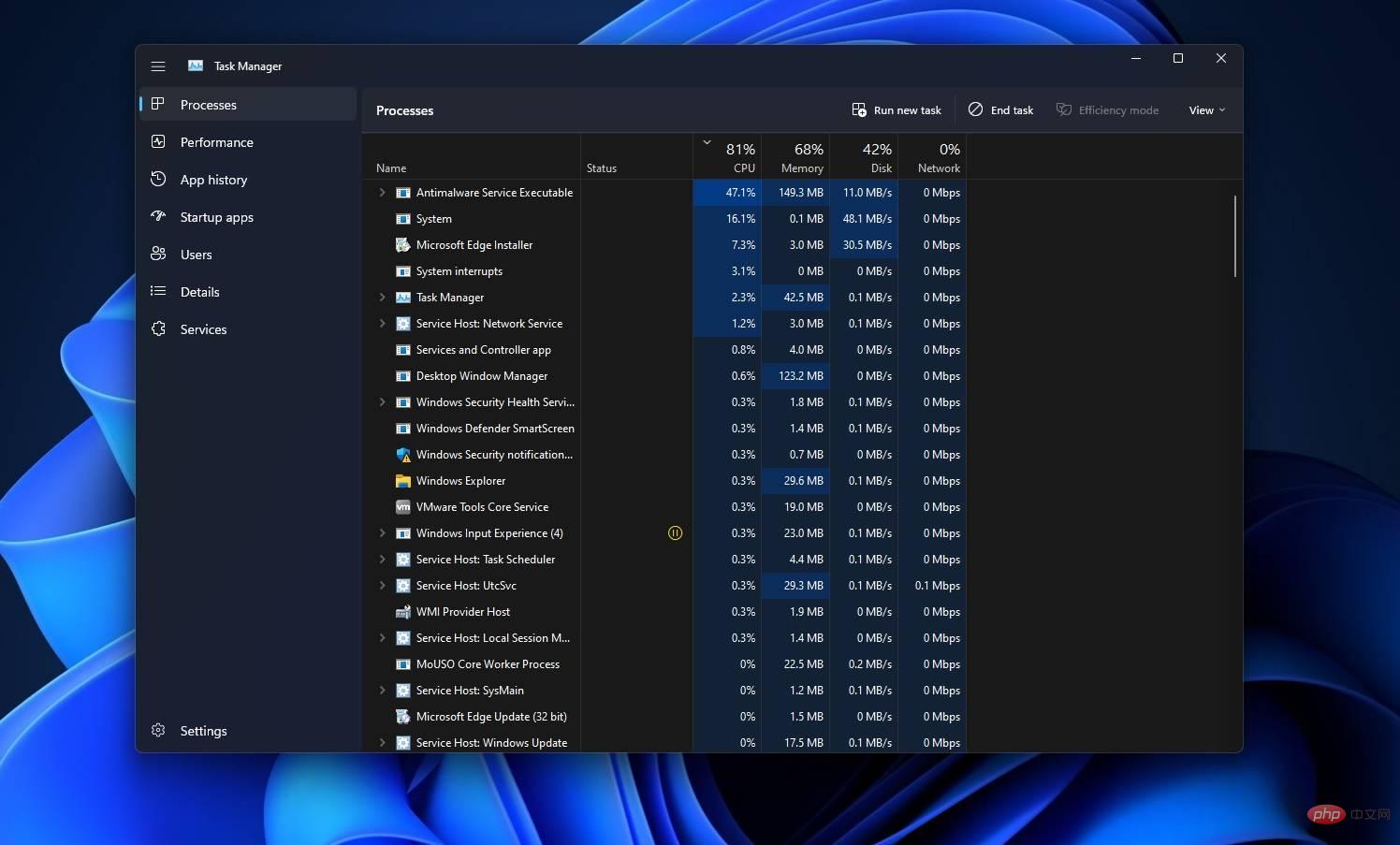
#The mica material used in Task Manager is not a transparent effect. In other words, if you have Task Manager open on another application (such as Paint), Windows 11 will still apply the desktop background's theme color to Task Manager's title bar.
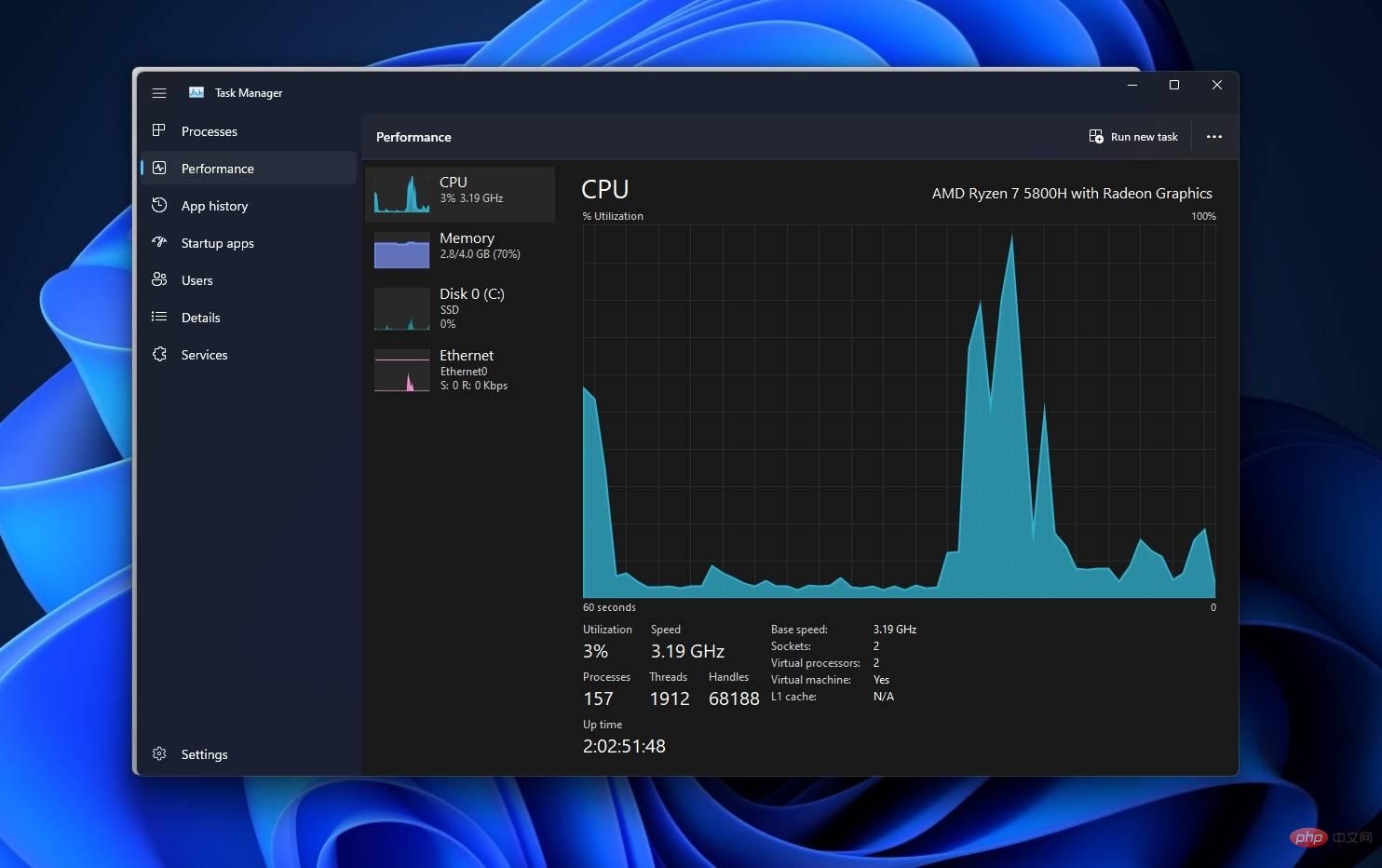
According to Microsoft officials, this will not come at the cost of performance. The company insists that performance remains a top priority for the Windows 11 Task Manager overhaul and that they "want to make sure all of these new features (Mica and rounded corners) are super fast."
In addition to the new tab layout and design, Microsoft will also move common operations such as creating new tasks and ending tasks to the top. These common actions change when you switch between tabs in Task Manager.
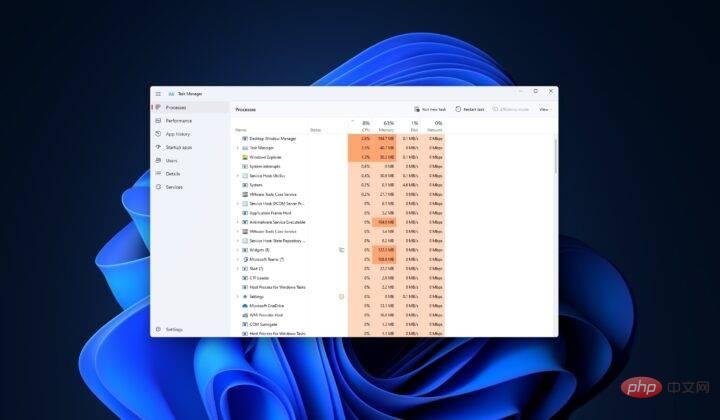
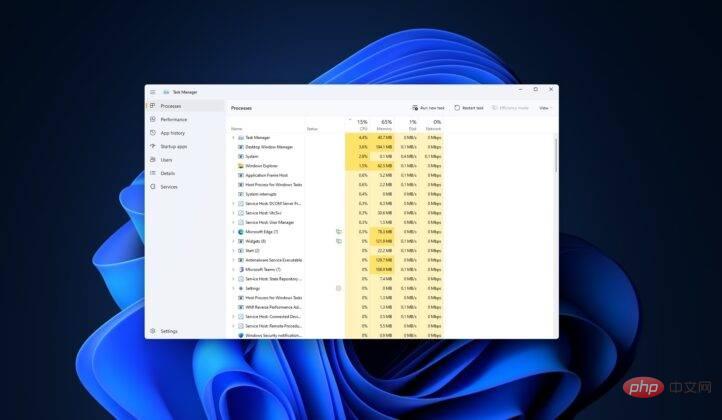
Overall, the design may look similar to the current iteration, but the background now supports dark mode and is everywhere Rounded corners. This is another step toward bringing Task Manager more in line with Microsoft's vision for a modern and visually appealing interface.
Pages like processes now follow system-wide Windows 11 theme colors.
New performance-friendly features in Task Manager
The main feature update to Task Manager is Efficiency Mode, a new way to ensure you have control over certain processes. Using Efficiency Mode, you can reduce CPU stress by minimizing system resource usage on a process-by-process basis. This can lead to faster front-end response and better energy efficiency.
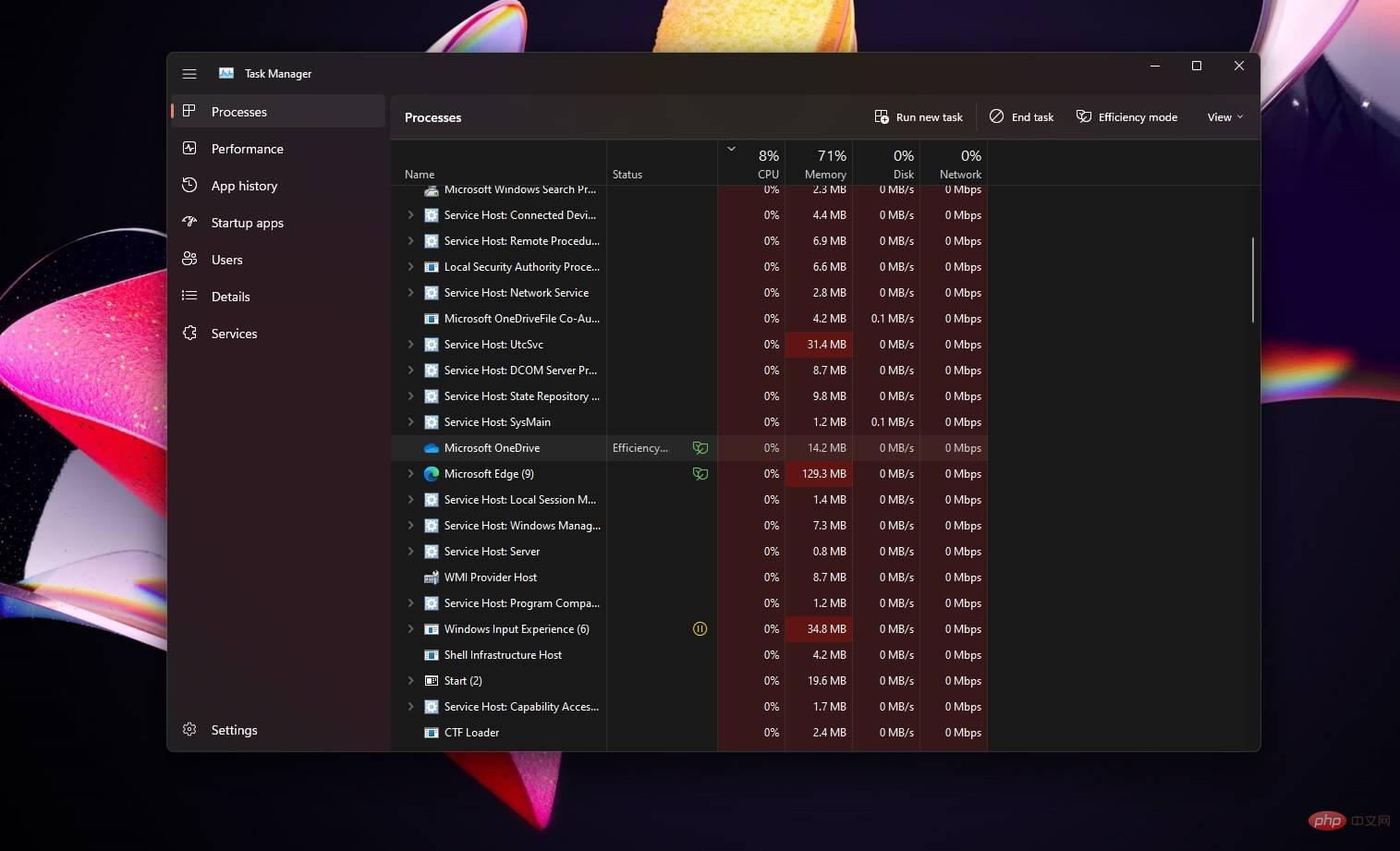
# Task Manager’s Efficiency Mode leverages EcoQoS and limits process resource usage by lowering process priority. When a process's priority is reduced, applications that depend on that process do not simply end. Instead, it will stay in the background and allow other important applications/processes to run efficiently on the CPU.
Windows 11 22H2 will start rolling out Task Manager, Start Menu features, and more to users in October.
The above is the detailed content of Windows 11 22H2 update: Task Manager functionality improved. For more information, please follow other related articles on the PHP Chinese website!

Hot AI Tools

Undresser.AI Undress
AI-powered app for creating realistic nude photos

AI Clothes Remover
Online AI tool for removing clothes from photos.

Undress AI Tool
Undress images for free

Clothoff.io
AI clothes remover

Video Face Swap
Swap faces in any video effortlessly with our completely free AI face swap tool!

Hot Article

Hot Tools

Notepad++7.3.1
Easy-to-use and free code editor

SublimeText3 Chinese version
Chinese version, very easy to use

Zend Studio 13.0.1
Powerful PHP integrated development environment

Dreamweaver CS6
Visual web development tools

SublimeText3 Mac version
God-level code editing software (SublimeText3)

Hot Topics
 Microsoft teases Windows 7 Aero-like design for Windows 11
Apr 14, 2023 pm 03:01 PM
Microsoft teases Windows 7 Aero-like design for Windows 11
Apr 14, 2023 pm 03:01 PM
<imgsrc="/uploads/20230413/16813675986437a22ed41f5.jpg"alt="Windows-11-Aero-update-696x365-1"/><p>With the release of Windows 8 and its successor, Windows 10, Microsoft gave up Support for rounded corners and AeroGlass for flatter and neutral-colored UIs. </p&g
 Windows 11 22H2 brings mica/acrylic design to more Win32 desktop apps
Apr 14, 2023 pm 04:58 PM
Windows 11 22H2 brings mica/acrylic design to more Win32 desktop apps
Apr 14, 2023 pm 04:58 PM
Windows 11’s native apps (like File Explorer) and other shell apps use rounded corners and Fluent Design elements (like Acrylic) by default. In addition to rounded corners, another important design feature of Windows 11 is materials like mica, which aligns the background color of apps with the desktop. Mica is similar to acrylic but works slightly differently. As Microsoft describes it, Windows Mica Materials creates "color hierarchy by aligning backgrounds with apps
 Microsoft Edge's new Windows 11 design released — here's how to enable it
Apr 13, 2023 pm 05:04 PM
Microsoft Edge's new Windows 11 design released — here's how to enable it
Apr 13, 2023 pm 05:04 PM
The latest update means Windows 11 will benefit from more visual effects, as Microsoft Edge 102 apparently brings the experimental "Mica" effect to more areas of the web browser. While you won't see Mica or Fluent Design in Chrome, Microsoft Edge continues to benefit from them. For starters, the Mica theme for Windows 11 is an opacity effect applied to a window or title bar. You can do this by using
 Microsoft teases Windows 7-style Aero design for Windows 11
Apr 28, 2023 pm 03:19 PM
Microsoft teases Windows 7-style Aero design for Windows 11
Apr 28, 2023 pm 03:19 PM
Click to enter: ChatGPT tool plug-in navigation list With the release of Windows 8 and its subsequent version Windows 10, Microsoft gave up support for rounded corners and AeroGlass in favor of a flatter and neutral color UI. Windows 11 has restored support for rounded corners, and it looks like the next major update will include a new design feature similar to Windows 7’s Aero effect. The transparent title bar of traditional Windows applications will return, marking a change in the appearance of the Windows operating system. Microsoft intends to refresh top-level windows and app popups with a new transparency effect, possibly acrylic or a new material. Currently, development
 Windows 11 legacy apps will benefit from more visual effects with Mica
Apr 17, 2023 am 09:04 AM
Windows 11 legacy apps will benefit from more visual effects with Mica
Apr 17, 2023 am 09:04 AM
Windows 11 legacy apps are set to receive the Mica title bar as Microsoft prepares the operating system for more dark mode improvements. Similar to FluentDesign's Acrylic, Mica is an opaque and dynamic material that can be applied to applications to paint a background or title bar using a desktop theme. Mica and acrylic should coexist. Microsoft Edge is a great example of how to use both Windows 11’s Mica effects and FluentDesign’s Acrylic. Apps like Settings and Microsoft To Do already have mica effects on their title bars and even backgrounds. Microsoft is now extending this to legacy tools/applications like Run
 Redesigned Windows 11-like UI now available in Edge Stable
Apr 17, 2023 pm 08:49 PM
Redesigned Windows 11-like UI now available in Edge Stable
Apr 17, 2023 pm 08:49 PM
Microsoft has released Edge 102 in the stable channel with no changes but a few new policies that will be of little value to the average customer. Still, there's a big change hiding behind the experimental logo. It turns out that Edge 102 brings the option to enable a Windows 11-like design overhaul. Microsoft added the option to enable the new UI in Edge in the Canary channel a month ago. When using the default theme, it adds a mica effect to the title bar and toolbar background. Additionally, users can enable new circular tabs using a separate switch that is also responsible for Mica on the toolbar. After a short period of testing, the company decided to add the new design to the stable channel to
 Microsoft promises users a new voice recorder experience with more features coming soon
Apr 25, 2023 pm 08:52 PM
Microsoft promises users a new voice recorder experience with more features coming soon
Apr 25, 2023 pm 08:52 PM
Ahead of the release of Windows 11 version 22H2 later this year, Microsoft is updating the apps that come with its operating system. Many apps have already received design revamps, including MSPaint, Photos, Notes, and even the new Outlook, which is confirmed for fall 2022. Microsoft is now rolling out a new update for the Windows 10-era Voice Recorder, with a new name called "Audio Recorder." Windows 11’s new audio recorder includes WinUI visuals with additional features, such as a new graph for better understanding how often audio is recorded. As you can see in the screenshot below, there is a new audio visualization during recording and placement. it complements
 Windows 11 22H2 update: Task Manager functionality improved
Apr 26, 2023 am 09:43 AM
Windows 11 22H2 update: Task Manager functionality improved
Apr 26, 2023 am 09:43 AM
Windows 1122H2 doesn't have any groundbreaking new features (although there are some quality improvements here and there). However, this version of the operating system comes with one big change - a brand new task manager with WinUI, FluentDesign, Mica and more. The new Task Manager isn't a complete overhaul of existing applications. The home page has been redesigned, and the "tabs" that usually sit at the top of the application (i.e. Processes, Performance, Network) have been moved to the side. The reason is that the company wants to make the task manager more tablet-friendly and "modern." As you can see in the screenshot below, the Task Manager window now uses the new mica translucent material. For the uninitiated, Mica





