
(1)Create a class named T04 and declare two variables array1 and array2 in the main() method
They are arrays of type int[] .
(2) Use curly brackets {} to initialize array1 to 8 prime numbers: 2, 3, 5, 7, 11, 13, 17, 19.
(3) Display the contents of array1.
(4) Assign array2 variable equal to array1, modify the even index element in array2 to make it equal to the index value (such as array[0]=0, array[2]=2). Print out array1. **Thinking: What is the relationship between array1 and array2?
Extension: Modify the question to realize the copying of array1 array by array2
public class T04 {
public static void main(String[] args) {
int[] array1,array2;
array1=new int[]{2,3,5,7,11,13,17,19};
for(int i=0;i< array1.length;i++){
System.out.print(array1[i]+"\t");
} //赋值array1变量等于array2 //不能称作数组的复制
array2=array1;
for(int i=0;i< array1.length;i++){
if(i%2==0){
array2[i]=i;
}
}
System.out.println();
System.out.println("******************************************");
for(int i=0;i< array1.length;i++){
System.out.print(array1[i]+"\t");
}
}
}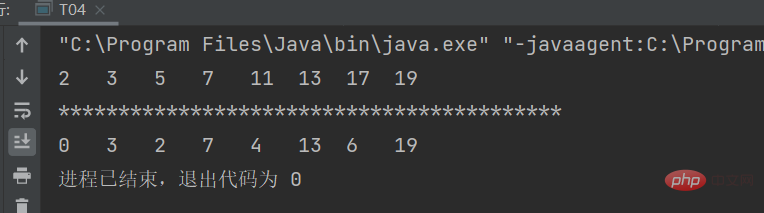
(1) The addresses of array1 and array2 The values are the same, and they all point to the only array entity in the heap space
(2)
for(int i=0;i< array1.length;i++){
array2[i]=array1[i];
}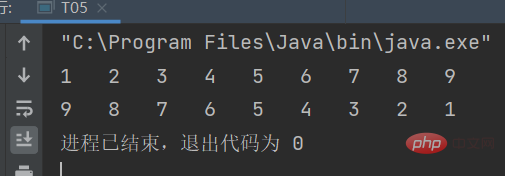
Method 2
int i=0;
int j=0;
for(i=0,j= arr.length-1;i<j;i++,j--){
int a=arr[i];
arr[i]=arr[j];
arr[j]=a;
}The above is the detailed content of How to use arrays in Java?. For more information, please follow other related articles on the PHP Chinese website!




