What is the reason why 360wifi cannot connect?
Causes and solutions for 360wifi failure to connect: 1. Caused by loose network lines, connection errors or damage, you need to check the broadband connection line; 2. Caused by network card failure, you need to restart the network card; 3 , caused by incorrect network card settings, you need to check the MODEM settings and restore them to the default settings; 4. caused by a malfunction of the optical modem, you need to use a cotton swab to wipe the head of the optical fiber tail plug, wipe it clean, and then insert it into the optical modem again.

# Operating system for this tutorial: Windows 10 system, Dell G3 computer.
The reason why 360wifi cannot connect:

1. The network line may be loose, the connection is wrong or damaged. It is recommended that the user check the broadband Connect the lines and make sure they are clear and working properly.
2. It may be that the network card is faulty, causing problems with the broadband network connection. It is recommended to restart the network card. If you still cannot connect to the Internet after restarting, it may be that the network card is faulty. It is recommended that the user change the network card to a better quality one. Quality is one of the important factors in a broadband network connection.
3. It may be a problem with the network card settings. The IP address or DNS server of the ADSL Modem is set incorrectly, causing broadband network failure. MODEM generally has two working modes, one is the normal mode using dial-up software, One is the automatic dialing routing mode. In normal mode, there is no need to set the MODEM, just use the default.
4. It may be that the optical modem is faulty. The specific performance is that the LOS light on the optical modem flashes red. It may be that the line on the optical modem is loose or dusty, causing the line to not be connected successfully. You can easily Gently unplug the optical fiber line from the optical modem, and then use a cotton swab to gently wipe the head of the optical fiber tail plug. After wiping it clean, insert it into the optical cat again and check whether the LOS light turns green. If it turns green, it means it is back to normal.
The above is the detailed content of What is the reason why 360wifi cannot connect?. For more information, please follow other related articles on the PHP Chinese website!

Hot AI Tools

Undresser.AI Undress
AI-powered app for creating realistic nude photos

AI Clothes Remover
Online AI tool for removing clothes from photos.

Undress AI Tool
Undress images for free

Clothoff.io
AI clothes remover

Video Face Swap
Swap faces in any video effortlessly with our completely free AI face swap tool!

Hot Article

Hot Tools

Notepad++7.3.1
Easy-to-use and free code editor

SublimeText3 Chinese version
Chinese version, very easy to use

Zend Studio 13.0.1
Powerful PHP integrated development environment

Dreamweaver CS6
Visual web development tools

SublimeText3 Mac version
God-level code editing software (SublimeText3)

Hot Topics
 1387
1387
 52
52
 What folder is 360safe?
Feb 28, 2023 pm 01:56 PM
What folder is 360safe?
Feb 28, 2023 pm 01:56 PM
360safe is the installation folder of 360 Security Guard, which contains the relevant cache files of 360 Security Guard. Deleting the contents in 360safe may affect the normal operation of 360 Security Guard; and 360safe cannot be moved to other disks because 360 Security Guard is installed version has been registered in the registry. Moving it to another disk will result in the inability to start 360. You can only uninstall it and then reselect the path to install it to another disk.
 What to do if 360 folder access is denied
Apr 28, 2023 pm 04:41 PM
What to do if 360 folder access is denied
Apr 28, 2023 pm 04:41 PM
Solution to 360 folder access denied: 1. Check the permissions of the 360 folder, check the attribute settings, and set it to readable; 2. Check every file in the 360 folder to ensure there is no damage; 3. Check the 360 folder Allow access permissions for each file; 4. Reauthorize the 360 folder and set it to be accessible.
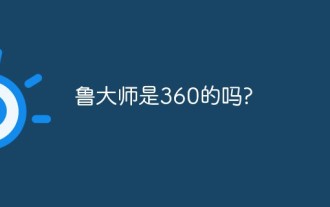 Is Master Lu from 360?
Sep 06, 2022 pm 03:14 PM
Is Master Lu from 360?
Sep 06, 2022 pm 03:14 PM
Master Lu is from 360. "Master Lu" is a hardware-level professional tool software. On September 6, 2010, "Master Lu" announced that it would join 360's "Free Software Takeoff Plan" and became another new member accepted since the launch of the plan, that is, it became a product of 360 .
 How to turn off 360 computer lock screen wallpaper
Dec 01, 2022 am 10:26 AM
How to turn off 360 computer lock screen wallpaper
Dec 01, 2022 am 10:26 AM
How to turn off the 360 computer lock screen wallpaper: 1. Open the 360 browser, click the three horizontal icons in the upper right corner, and then click "Settings"; 2. Find and click the "Laboratory" category on the settings page, and then uncheck the pictorial function. You can turn off the computer lock screen wallpaper.
 How to recover 360 quarantined files
Dec 01, 2022 am 10:32 AM
How to recover 360 quarantined files
Dec 01, 2022 am 10:32 AM
How to recover 360 quarantined files: 1. Open 360 Security Guard and click "Trojan Detection"; 2. Click "Recovery Area" in the lower left corner of the Trojan Detection page to open; 3. On the recovery area page, check the files to be recovered. And click "Restore"; 4. Click Restore and confirm the recovery window.
 What is the difference between 360 Antivirus and 360 Guard?
Nov 10, 2022 pm 04:40 PM
What is the difference between 360 Antivirus and 360 Guard?
Nov 10, 2022 pm 04:40 PM
Differences: 1. The main functions are different. 360 Security Guard focuses on killing Trojans, ensuring the user’s computer account, and cleaning up garbage and optimizing acceleration; while 360 Anti-Virus software is for anti-virus. 2. 360 Security Guard has complete self-protection capabilities, but 360 Antivirus software does not. It needs to rely on the self-protection function of 360 Security Guard. 3. 360 Security Guard uses its own engine, while 360 Antivirus software has its own engine and two from other countries (Bitdefender and Avira).
 How to remove 360 interception
Dec 01, 2022 am 10:18 AM
How to remove 360 interception
Dec 01, 2022 am 10:18 AM
How to remove 360 interception: 1. Open 360 Security Guard and click [Security Protection Center]; 2. Click the [Enter Protection] button; 3. Click [Trust and Block]; 4. Switch to [Blocked Area]; 5. Click the [Remove] button; 6. Click the [Confirm] button to remove.
 What is the reason why 360wifi cannot connect?
Apr 26, 2023 pm 02:22 PM
What is the reason why 360wifi cannot connect?
Apr 26, 2023 pm 02:22 PM
Reasons and solutions for 360wifi failure to connect: 1. Caused by loose network lines, connection errors or damage, you need to check the broadband connection line; 2. Caused by network card failure, you need to restart the network card; 3. Caused by incorrect network card settings , you need to check the MODEM settings and restore them to the default settings; 4. If the optical modem fails, you need to use a cotton swab to wipe the head of the optical fiber tail plug. After wiping it clean, insert it into the optical modem again.



