What to do if uniapp cannot run
In recent years, with the continuous development of mobile Internet, APP has become an indispensable part of people's daily life. Uniapp is an excellent cross-platform mobile development framework that can help developers quickly build various APP applications. However, in the process of using Uniapp to develop APPs, many developers will encounter the problem that uniapp cannot run, which brings a lot of trouble to the development. So, what are the reasons why uniapp cannot run? How can we solve these problems?
1. Reasons why uniapp cannot run
- Development environment configuration
During the development process, many operations need to depend on the development environment. If Improper configuration of the development environment will cause uniapp to fail to run. After installing uniapp, many developers ignore the relevant steps of environment configuration, thus affecting the normal operation of uniapp.
- Coding problem
uniapp needs to be developed using JavaScript, and JavaScript syntax is relatively complex. Many developers are prone to various Syntax Errors when writing code. and Runtime Error, thus affecting the normal operation of uniapp.
- Compatibility issues
Since each platform has different operating systems and software environments, the platform support must be taken into consideration during the development process. If uniapp is If it cannot run on a certain platform, then you need to find compatibility issues in the code.
2. Methods to solve the problem that uniapp cannot run
- Check the development environment configuration
When we find that uniapp cannot run, the first step should be to check Whether the development environment configuration has been completed. We need to ensure that the relevant software has been correctly installed on our computer, and we also need to check whether the software version used matches. You can usually check the documentation provided on the uniapp official website for configuration.
- Debugging code problems
When there is a problem with the code, we need to use JS debugging tools to quickly locate the problem. Check the code for errors such as Syntax Error and RuntimeException by viewing console output, breakpoint debugging, etc., and repair them.
- Solving compatibility issues
During the development process, we need to handle code compatibility according to different platforms. For example, you can write CSS styles that are applicable on different platforms, use platform-specific API calls, etc. If you find that uniapp cannot run on a specific platform, you may need to manually modify the code and adjust the API to adapt to the platform.
Summary:
The advantages of uniapp in cross-platform development are self-evident, but during use, we also need to pay special attention to development environment configuration, code issues and compatibility issues, so that In order to avoid the situation where uniapp cannot run. If you encounter a problem that uniapp cannot run, you may wish to use debugging tools to troubleshoot, or go to the uniapp official forum or community for help.
The above is the detailed content of What to do if uniapp cannot run. For more information, please follow other related articles on the PHP Chinese website!

Hot AI Tools

Undresser.AI Undress
AI-powered app for creating realistic nude photos

AI Clothes Remover
Online AI tool for removing clothes from photos.

Undress AI Tool
Undress images for free

Clothoff.io
AI clothes remover

AI Hentai Generator
Generate AI Hentai for free.

Hot Article

Hot Tools

Notepad++7.3.1
Easy-to-use and free code editor

SublimeText3 Chinese version
Chinese version, very easy to use

Zend Studio 13.0.1
Powerful PHP integrated development environment

Dreamweaver CS6
Visual web development tools

SublimeText3 Mac version
God-level code editing software (SublimeText3)

Hot Topics
 1385
1385
 52
52
 What are the different types of testing that you can perform in a UniApp application?
Mar 27, 2025 pm 04:59 PM
What are the different types of testing that you can perform in a UniApp application?
Mar 27, 2025 pm 04:59 PM
The article discusses various testing types for UniApp applications, including unit, integration, functional, UI/UX, performance, cross-platform, and security testing. It also covers ensuring cross-platform compatibility and recommends tools like Jes
 What debugging tools are available for UniApp development?
Mar 27, 2025 pm 05:05 PM
What debugging tools are available for UniApp development?
Mar 27, 2025 pm 05:05 PM
The article discusses debugging tools and best practices for UniApp development, focusing on tools like HBuilderX, WeChat Developer Tools, and Chrome DevTools.
 How can you reduce the size of your UniApp application package?
Mar 27, 2025 pm 04:45 PM
How can you reduce the size of your UniApp application package?
Mar 27, 2025 pm 04:45 PM
The article discusses strategies to reduce UniApp package size, focusing on code optimization, resource management, and techniques like code splitting and lazy loading.
 How can you optimize images for web performance in UniApp?
Mar 27, 2025 pm 04:50 PM
How can you optimize images for web performance in UniApp?
Mar 27, 2025 pm 04:50 PM
The article discusses optimizing images in UniApp for better web performance through compression, responsive design, lazy loading, caching, and using WebP format.
 How can you use lazy loading to improve performance?
Mar 27, 2025 pm 04:47 PM
How can you use lazy loading to improve performance?
Mar 27, 2025 pm 04:47 PM
Lazy loading defers non-critical resources to improve site performance, reducing load times and data usage. Key practices include prioritizing critical content and using efficient APIs.
 What are some common patterns for managing complex data structures in UniApp?
Mar 25, 2025 pm 02:31 PM
What are some common patterns for managing complex data structures in UniApp?
Mar 25, 2025 pm 02:31 PM
The article discusses managing complex data structures in UniApp, focusing on patterns like Singleton, Observer, Factory, and State, and strategies for handling data state changes using Vuex and Vue 3 Composition API.
 How does UniApp handle global configuration and styling?
Mar 25, 2025 pm 02:20 PM
How does UniApp handle global configuration and styling?
Mar 25, 2025 pm 02:20 PM
UniApp manages global configuration via manifest.json and styling through app.vue or app.scss, using uni.scss for variables and mixins. Best practices include using SCSS, modular styles, and responsive design.
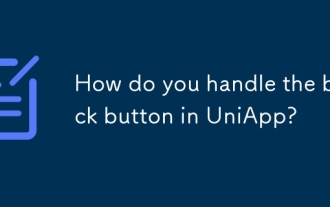 How do you handle the back button in UniApp?
Mar 26, 2025 pm 11:07 PM
How do you handle the back button in UniApp?
Mar 26, 2025 pm 11:07 PM
The article discusses handling the back button in UniApp using the onBackPress method, detailing best practices, customization, and platform-specific behaviors.




