How to maintain login in uniapp
Uniapp is a cross-platform development framework, similar to React Native and Flutter, that can help developers quickly build cross-platform applications. During the development process, login maintenance is a very important step, which can prevent users from frequently entering account passwords and improve user experience. This article will introduce in detail how to use uniapp to implement the login retention function.
1. Basic concepts
During the development process, login retention usually means that after the user logs in, he does not need to re-enter his account and password the next time he opens the application. Implementing login persistence requires saving the user's login status locally, usually using cookies, localStorage or sessionStorage. It should be noted that the way the login status is saved should follow the corresponding security policy to prevent user information from being stolen.
2. Implement
- Login page
On the login page, after the user enters the account and password, when the user clicks the login button, the information entered by the user should be The information is sent to the server for verification. If the verification is passed, the login status is saved locally. The code is as follows:
<template>
<div>
<input v-model="account" placeholder="请输入账号">
<input type="password" v-model="password" placeholder="请输入密码">
<button @click="login">登录</button>
</div>
</template>
<script>
export default {
data() {
return {
account: '',
password: ''
}
},
methods: {
login() {
// 发送登录请求,如果验证通过,将登录状态保存在本地
// 代码省略
uni.setStorageSync('token', 'xxxxxxx')
}
}
}
</script>- Main page
In the main page, you need to check the user's login status. If the user is already logged in, the corresponding content is displayed. The code is as follows:
<template>
<div>
<div v-if="isLogin">已登录</div>
<div v-else>未登录</div>
</div>
</template>
<script>
export default {
computed: {
isLogin() {
// 检查本地是否保存了token
// 如果保存了,说明用户已经登录
return !!uni.getStorageSync('token')
}
}
}
</script>In this example, the computed attribute is used to check the login status. When the user is logged in, returns true; otherwise returns false. It should be noted that uni's setStorageSync and getStorageSync methods are used here to save and obtain local data.
3. Notes
When using uniapp to implement the login retention function, you need to pay attention to the following points:
- Security: When saving user information, you need to Pay attention to safety. It is recommended to use encryption algorithms to encrypt and store user information to prevent malicious attackers from stealing user information.
- Expiration date: Login status should usually have an expiration date to ensure the security of user information. It is recommended to set an appropriate validity period and clear the corresponding login status after expiration.
- Logout operation: Provide logout operation so that users can log out of their account or log in again. When logging out, the corresponding local data needs to be cleared.
4. Summary
This article introduces the method to implement the login retention function in uniapp. By saving the user's login status locally, users can avoid frequently entering account passwords and improve user experience. When implementing the login retention function, you need to pay attention to data security and validity period. I hope this article can help developers better implement the login retention function.
The above is the detailed content of How to maintain login in uniapp. For more information, please follow other related articles on the PHP Chinese website!

Hot AI Tools

Undresser.AI Undress
AI-powered app for creating realistic nude photos

AI Clothes Remover
Online AI tool for removing clothes from photos.

Undress AI Tool
Undress images for free

Clothoff.io
AI clothes remover

AI Hentai Generator
Generate AI Hentai for free.

Hot Article

Hot Tools

Notepad++7.3.1
Easy-to-use and free code editor

SublimeText3 Chinese version
Chinese version, very easy to use

Zend Studio 13.0.1
Powerful PHP integrated development environment

Dreamweaver CS6
Visual web development tools

SublimeText3 Mac version
God-level code editing software (SublimeText3)

Hot Topics
 1382
1382
 52
52
 How do I use preprocessors (Sass, Less) with uni-app?
Mar 18, 2025 pm 12:20 PM
How do I use preprocessors (Sass, Less) with uni-app?
Mar 18, 2025 pm 12:20 PM
Article discusses using Sass and Less preprocessors in uni-app, detailing setup, benefits, and dual usage. Main focus is on configuration and advantages.[159 characters]
 How do I use uni-app's animation API?
Mar 18, 2025 pm 12:21 PM
How do I use uni-app's animation API?
Mar 18, 2025 pm 12:21 PM
The article explains how to use uni-app's animation API, detailing steps to create and apply animations, key functions, and methods to combine and control animation timing.Character count: 159
 What are the different types of testing that you can perform in a UniApp application?
Mar 27, 2025 pm 04:59 PM
What are the different types of testing that you can perform in a UniApp application?
Mar 27, 2025 pm 04:59 PM
The article discusses various testing types for UniApp applications, including unit, integration, functional, UI/UX, performance, cross-platform, and security testing. It also covers ensuring cross-platform compatibility and recommends tools like Jes
 How can you reduce the size of your UniApp application package?
Mar 27, 2025 pm 04:45 PM
How can you reduce the size of your UniApp application package?
Mar 27, 2025 pm 04:45 PM
The article discusses strategies to reduce UniApp package size, focusing on code optimization, resource management, and techniques like code splitting and lazy loading.
 What debugging tools are available for UniApp development?
Mar 27, 2025 pm 05:05 PM
What debugging tools are available for UniApp development?
Mar 27, 2025 pm 05:05 PM
The article discusses debugging tools and best practices for UniApp development, focusing on tools like HBuilderX, WeChat Developer Tools, and Chrome DevTools.
 How do I use uni-app's storage API (uni.setStorage, uni.getStorage)?
Mar 18, 2025 pm 12:22 PM
How do I use uni-app's storage API (uni.setStorage, uni.getStorage)?
Mar 18, 2025 pm 12:22 PM
The article explains how to use uni-app's storage APIs (uni.setStorage, uni.getStorage) for local data management, discusses best practices, troubleshooting, and highlights limitations and considerations for effective use.
 How do I use uni-app's API for accessing device features (camera, geolocation, etc.)?
Mar 18, 2025 pm 12:06 PM
How do I use uni-app's API for accessing device features (camera, geolocation, etc.)?
Mar 18, 2025 pm 12:06 PM
The article discusses using uni-app's APIs to access device features like camera and geolocation, including permission settings and error handling.Character count: 158
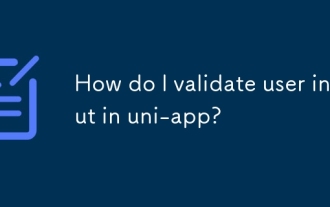 How do I validate user input in uni-app?
Mar 18, 2025 pm 12:17 PM
How do I validate user input in uni-app?
Mar 18, 2025 pm 12:17 PM
The article discusses validating user input in uni-app using JavaScript and data binding, emphasizing both client and server-side validation for data integrity. Plugins like uni-validate are recommended for form validation.




