How to deploy uniapp to oss
UniApp is a cross-end development framework based on Vue.js and mini program technology. Developers can use the same set of code for development on different platforms, greatly improving development efficiency. When development is complete, we need to deploy the application to the cloud for quick access and use.
This article will introduce how to deploy the UniApp application to Alibaba Cloud OSS (Object Storage Service) and achieve online access.
1. Introduction to OSS
Alibaba Cloud OSS is a highly reliable and scalable cloud storage service that can realize data storage, management and online access. OSS provides large-capacity, efficient, and low-cost storage services, and also supports various types of data access.
2. UniApp packaging
Before deploying the UniApp application, we need to package it as a static file.
- Open the terminal and enter the UniApp project root directory.
- Run the following command to package:
npm run build:h5
- After the packaging is completed, a
distfolder will be generated in the project directory, which contains the application The static files of the program.
3. Create OSS Bucket
- Log in to the Alibaba Cloud console and select OSS.
- Click "Create Storage Space".
- In the pop-up creation storage space page, fill in the required parameters as needed. Select the storage space type as "Standard Storage". Other options can be left at their default settings.
- Click "OK" to complete the creation. After creation, you can see the newly created storage space in the storage space list.
4. Upload files to OSS
- Click the storage space name to enter the storage space interface.
- Select "File Management" and select "Upload Files" on the pop-up page.
- In the pop-up "Upload Files" page, select all the files in the just-packaged static folder
dist, and then click the "Upload" button. - After the upload is completed, you can see the uploaded files in the file management list.
5. Configure Bucket domain name
- Click the storage space name to enter the storage space interface.
- Select "Domain Name Management" and you can see the default access domain name in the format of
bucket-name.region.aliyuncs.comon the page. - Enter the CDN console (if the service has not been activated, you need to activate it first), and select "Domain Name Management" in the console.
- Click "Add Domain Name" and then follow the prompts to create a custom domain name.
- After the creation is successful, you can see the custom domain name just added in the domain name list.
- Bind the custom domain name to the OSS storage space just created.
7. Test access
- Enter the custom domain name in the browser address bar (or use CDN to access the domain name), press Enter, if you can access the UniApp application program, the configuration is successful.
- If there is a problem with access, you can check whether the configuration is incorrect, or wait for the CDN domain name to take effect.
8. Summary
This article introduces how to deploy the UniApp application to Alibaba Cloud OSS and achieve online access through a custom domain name. In this way, applications can be brought online quickly and achieve a better access experience.
The above is the detailed content of How to deploy uniapp to oss. For more information, please follow other related articles on the PHP Chinese website!

Hot AI Tools

Undresser.AI Undress
AI-powered app for creating realistic nude photos

AI Clothes Remover
Online AI tool for removing clothes from photos.

Undress AI Tool
Undress images for free

Clothoff.io
AI clothes remover

AI Hentai Generator
Generate AI Hentai for free.

Hot Article

Hot Tools

Notepad++7.3.1
Easy-to-use and free code editor

SublimeText3 Chinese version
Chinese version, very easy to use

Zend Studio 13.0.1
Powerful PHP integrated development environment

Dreamweaver CS6
Visual web development tools

SublimeText3 Mac version
God-level code editing software (SublimeText3)

Hot Topics
 1378
1378
 52
52
 How do I use preprocessors (Sass, Less) with uni-app?
Mar 18, 2025 pm 12:20 PM
How do I use preprocessors (Sass, Less) with uni-app?
Mar 18, 2025 pm 12:20 PM
Article discusses using Sass and Less preprocessors in uni-app, detailing setup, benefits, and dual usage. Main focus is on configuration and advantages.[159 characters]
 What are the different types of testing that you can perform in a UniApp application?
Mar 27, 2025 pm 04:59 PM
What are the different types of testing that you can perform in a UniApp application?
Mar 27, 2025 pm 04:59 PM
The article discusses various testing types for UniApp applications, including unit, integration, functional, UI/UX, performance, cross-platform, and security testing. It also covers ensuring cross-platform compatibility and recommends tools like Jes
 How do I use uni-app's animation API?
Mar 18, 2025 pm 12:21 PM
How do I use uni-app's animation API?
Mar 18, 2025 pm 12:21 PM
The article explains how to use uni-app's animation API, detailing steps to create and apply animations, key functions, and methods to combine and control animation timing.Character count: 159
 How can you reduce the size of your UniApp application package?
Mar 27, 2025 pm 04:45 PM
How can you reduce the size of your UniApp application package?
Mar 27, 2025 pm 04:45 PM
The article discusses strategies to reduce UniApp package size, focusing on code optimization, resource management, and techniques like code splitting and lazy loading.
 What debugging tools are available for UniApp development?
Mar 27, 2025 pm 05:05 PM
What debugging tools are available for UniApp development?
Mar 27, 2025 pm 05:05 PM
The article discusses debugging tools and best practices for UniApp development, focusing on tools like HBuilderX, WeChat Developer Tools, and Chrome DevTools.
 How do I use uni-app's storage API (uni.setStorage, uni.getStorage)?
Mar 18, 2025 pm 12:22 PM
How do I use uni-app's storage API (uni.setStorage, uni.getStorage)?
Mar 18, 2025 pm 12:22 PM
The article explains how to use uni-app's storage APIs (uni.setStorage, uni.getStorage) for local data management, discusses best practices, troubleshooting, and highlights limitations and considerations for effective use.
 How do I use uni-app's API for accessing device features (camera, geolocation, etc.)?
Mar 18, 2025 pm 12:06 PM
How do I use uni-app's API for accessing device features (camera, geolocation, etc.)?
Mar 18, 2025 pm 12:06 PM
The article discusses using uni-app's APIs to access device features like camera and geolocation, including permission settings and error handling.Character count: 158
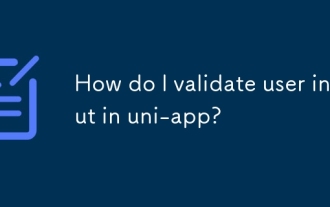 How do I validate user input in uni-app?
Mar 18, 2025 pm 12:17 PM
How do I validate user input in uni-app?
Mar 18, 2025 pm 12:17 PM
The article discusses validating user input in uni-app using JavaScript and data binding, emphasizing both client and server-side validation for data integrity. Plugins like uni-validate are recommended for form validation.




