How to set the notification bar in uniapp
With the popularity of mobile applications, the notification bar has become an important part of the application interface, which can provide users with timely message reminders and operation prompts. In UniApp, setting the notification bar is also a very important function, which can improve the user experience of the application. This article will introduce how to set up the notification bar in UniApp.
1. Basic concepts
The notification bar refers to a narrow strip located at the top or bottom of the mobile phone system. It usually contains message content and operation buttons that need to be reminded in time, such as: Incoming calls, text messages, new messages, reminders, etc. are also an important visual element used by some applications to send information and notifications to users.
2. How to set the notification bar in UniApp
Now that we know what the notification bar is, let’s talk about how to set the notification bar in UniApp.
In UniApp, we can use the plug-in that comes with the HBuilderX development tool - the APP packaging plug-in to set the notification bar. The specific steps are as follows:
1. Open the HBuilderX development tool and select your project.
2. Select "APP Packaging Plug-in" from the plug-in list at the bottom. After the selection is completed, click "Settings" to enter the settings page.
3. Enter the "APP Notification Bar" tab. You can see that there are many options that can be set, including notification bar style, notification bar title, notification bar content, whether the notification bar can be canceled, and opening after clicking on the notification bar. pages, customized notification bar styles, etc.
4. Just set these options one by one according to your actual needs.
5. Finally, click the "Package" button to generate the APK package.
In general, it is very simple to use the APP packaging plug-in to set the notification bar, but it should be noted that the display effect of the notification bar has a certain relationship with the client environment. Different mobile phone manufacturers and operating system versions will There are different performances, so it needs to be tested on different models to ensure that the notification bar can be displayed normally.
3. Notes on the notification bar
1. The design of the notification bar should be concise and clear, not too cumbersome and fancy to prevent users from getting bored;
2. In the notification Clear operation guidelines are given in the column, allowing users to respond and operate quickly;
3. To avoid frequent notifications and interruptions, corresponding switches or setting functions can be provided in the settings;
4. Ensure that the content displayed in the notification bar is accurate and complete, without typos or missing words;
5. The use of the notification bar must respect the user's privacy, and do not obtain the user's personal information or location without authorization information.
4. Conclusion
Through this article, you have learned the methods and precautions for setting the notification bar in UniApp. The notification bar is a timely and effective information transmission tool that can provide users with a better user experience. Therefore, in application development, we must use the notification bar function reasonably and effectively to improve user satisfaction and at the same time It is also necessary to comply with relevant laws, regulations and ethics and maintain the privacy and rights of users.
The above is the detailed content of How to set the notification bar in uniapp. For more information, please follow other related articles on the PHP Chinese website!

Hot AI Tools

Undresser.AI Undress
AI-powered app for creating realistic nude photos

AI Clothes Remover
Online AI tool for removing clothes from photos.

Undress AI Tool
Undress images for free

Clothoff.io
AI clothes remover

AI Hentai Generator
Generate AI Hentai for free.

Hot Article

Hot Tools

Notepad++7.3.1
Easy-to-use and free code editor

SublimeText3 Chinese version
Chinese version, very easy to use

Zend Studio 13.0.1
Powerful PHP integrated development environment

Dreamweaver CS6
Visual web development tools

SublimeText3 Mac version
God-level code editing software (SublimeText3)

Hot Topics
 1385
1385
 52
52
 What are the different types of testing that you can perform in a UniApp application?
Mar 27, 2025 pm 04:59 PM
What are the different types of testing that you can perform in a UniApp application?
Mar 27, 2025 pm 04:59 PM
The article discusses various testing types for UniApp applications, including unit, integration, functional, UI/UX, performance, cross-platform, and security testing. It also covers ensuring cross-platform compatibility and recommends tools like Jes
 What debugging tools are available for UniApp development?
Mar 27, 2025 pm 05:05 PM
What debugging tools are available for UniApp development?
Mar 27, 2025 pm 05:05 PM
The article discusses debugging tools and best practices for UniApp development, focusing on tools like HBuilderX, WeChat Developer Tools, and Chrome DevTools.
 How can you reduce the size of your UniApp application package?
Mar 27, 2025 pm 04:45 PM
How can you reduce the size of your UniApp application package?
Mar 27, 2025 pm 04:45 PM
The article discusses strategies to reduce UniApp package size, focusing on code optimization, resource management, and techniques like code splitting and lazy loading.
 How can you optimize images for web performance in UniApp?
Mar 27, 2025 pm 04:50 PM
How can you optimize images for web performance in UniApp?
Mar 27, 2025 pm 04:50 PM
The article discusses optimizing images in UniApp for better web performance through compression, responsive design, lazy loading, caching, and using WebP format.
 How can you use lazy loading to improve performance?
Mar 27, 2025 pm 04:47 PM
How can you use lazy loading to improve performance?
Mar 27, 2025 pm 04:47 PM
Lazy loading defers non-critical resources to improve site performance, reducing load times and data usage. Key practices include prioritizing critical content and using efficient APIs.
 What are some common patterns for managing complex data structures in UniApp?
Mar 25, 2025 pm 02:31 PM
What are some common patterns for managing complex data structures in UniApp?
Mar 25, 2025 pm 02:31 PM
The article discusses managing complex data structures in UniApp, focusing on patterns like Singleton, Observer, Factory, and State, and strategies for handling data state changes using Vuex and Vue 3 Composition API.
 How does UniApp handle global configuration and styling?
Mar 25, 2025 pm 02:20 PM
How does UniApp handle global configuration and styling?
Mar 25, 2025 pm 02:20 PM
UniApp manages global configuration via manifest.json and styling through app.vue or app.scss, using uni.scss for variables and mixins. Best practices include using SCSS, modular styles, and responsive design.
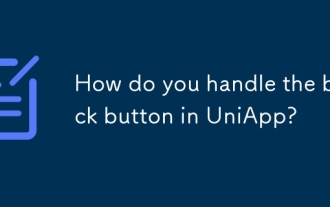 How do you handle the back button in UniApp?
Mar 26, 2025 pm 11:07 PM
How do you handle the back button in UniApp?
Mar 26, 2025 pm 11:07 PM
The article discusses handling the back button in UniApp using the onBackPress method, detailing best practices, customization, and platform-specific behaviors.




