 Backend Development
Backend Development
 Python Tutorial
Python Tutorial
 How to combine pictures into video files (MP4) using Python?
How to combine pictures into video files (MP4) using Python?
How to combine pictures into video files (MP4) using Python?
python图片生成视频MP4
import os
import cv2
# 要被合成的多张图片所在文件夹
# 路径分隔符最好使用“/”,而不是“\”,“\”本身有转义的意思;或者“\\”也可以。
# 因为是文件夹,所以最后还要有一个“/”
file_dir = 'C:/Users/YUXIAOYANG/Desktop/tset/'
list = []
for root ,dirs, files in os.walk(file_dir):
for file in files:
list.append(file) # 获取目录下文件名列表
# VideoWriter是cv2库提供的视频保存方法,将合成的视频保存到该路径中
# 'MJPG'意思是支持jpg格式图片
# fps = 5代表视频的帧频为5,如果图片不多,帧频最好设置的小一点
# (1280,720)是生成的视频像素1280*720,一般要与所使用的图片像素大小一致,否则生成的视频无法播放
# 定义保存视频目录名称和压缩格式,像素为1280*720
video = cv2.VideoWriter('C:/Users/YUXIAOYANG/Desktop/test.mp4',cv2.VideoWriter_fourcc('m', 'p', '4', 'v'),5,(1981,991))
for i in range(1,len(list)):
img = cv2.imread('C:/Users/YUXIAOYANG/Desktop/tset/'+list[i-1]) #读取图片
print(img.shape)
#img = cv2.resize(img,(1981,991)) #将图片转换为1280*720像素大小
video.write(img) # 写入视频
# 释放资源
video.release()python图片与视频互转(亲测有效)
图片转视频
1.任务需求背景
在标注数据的过程中,需要【反复】浏览大量图片(万张以上的数量级),确认图片中的目标类别以及室内户型布局。
但是,在电脑上浏览图片有很大的不足:(a)需要持续点击鼠标或者键盘;(b)图片加载跟不上点击速度。
值得注意的是:网上有很多代码(图片转视频),但是真正能用的几乎很少,本博文的代码经过测试,可以成功生成视频。
2.代码依赖库
opencv-python==4.5.2 numpy==1.19.2 glob(python自带模块)
3.代码实战
基本步骤如下:
a. 使用
glob获取路径下的所有图片;b.
cv2.imread()读取所有图片;c. 将读取的图片存储在新的列表中,
img_array;d. 使用
cv2.VideoWriter()创建VideoWriter对象,注意参数的设置;e. 使用
cv2.VideoWriter().write()保存img_array中的每一帧图像到视频文件;f. 释放
VideoWriter对象;
import cv2
import numpy as np
import glob
import os
# 其它格式的图片也可以
img_array = []
for filename in glob.glob('E:/3DS1Data/20211118/29984CRL30V00067087/dataset/rgb/*.png'):
img = cv2.imread(filename)
height, width, layers = img.shape
size = (width, height)
img_array.append(img)
# avi:视频类型,mp4也可以
# cv2.VideoWriter_fourcc(*'DIVX'):编码格式
# 5:视频帧率
# size:视频中图片大小
out = cv2.VideoWriter('E:/3DS1Data/20211118/29984CRL30V00067087/dataset/project-all.avi',
cv2.VideoWriter_fourcc(*'DIVX'),
5, size)
for i in range(len(img_array)):
out.write(img_array[i])
out.release()注意事项
通过测试发现,Mp4格式的视频清晰度低于 Avi 视频的清晰度。
The above is the detailed content of How to combine pictures into video files (MP4) using Python?. For more information, please follow other related articles on the PHP Chinese website!

Hot AI Tools

Undresser.AI Undress
AI-powered app for creating realistic nude photos

AI Clothes Remover
Online AI tool for removing clothes from photos.

Undress AI Tool
Undress images for free

Clothoff.io
AI clothes remover

AI Hentai Generator
Generate AI Hentai for free.

Hot Article

Hot Tools

Notepad++7.3.1
Easy-to-use and free code editor

SublimeText3 Chinese version
Chinese version, very easy to use

Zend Studio 13.0.1
Powerful PHP integrated development environment

Dreamweaver CS6
Visual web development tools

SublimeText3 Mac version
God-level code editing software (SublimeText3)

Hot Topics
 How to solve the permissions problem encountered when viewing Python version in Linux terminal?
Apr 01, 2025 pm 05:09 PM
How to solve the permissions problem encountered when viewing Python version in Linux terminal?
Apr 01, 2025 pm 05:09 PM
Solution to permission issues when viewing Python version in Linux terminal When you try to view Python version in Linux terminal, enter python...
 How to efficiently copy the entire column of one DataFrame into another DataFrame with different structures in Python?
Apr 01, 2025 pm 11:15 PM
How to efficiently copy the entire column of one DataFrame into another DataFrame with different structures in Python?
Apr 01, 2025 pm 11:15 PM
When using Python's pandas library, how to copy whole columns between two DataFrames with different structures is a common problem. Suppose we have two Dats...
 Python hourglass graph drawing: How to avoid variable undefined errors?
Apr 01, 2025 pm 06:27 PM
Python hourglass graph drawing: How to avoid variable undefined errors?
Apr 01, 2025 pm 06:27 PM
Getting started with Python: Hourglass Graphic Drawing and Input Verification This article will solve the variable definition problem encountered by a Python novice in the hourglass Graphic Drawing Program. Code...
 Python Cross-platform Desktop Application Development: Which GUI Library is the best for you?
Apr 01, 2025 pm 05:24 PM
Python Cross-platform Desktop Application Development: Which GUI Library is the best for you?
Apr 01, 2025 pm 05:24 PM
Choice of Python Cross-platform desktop application development library Many Python developers want to develop desktop applications that can run on both Windows and Linux systems...
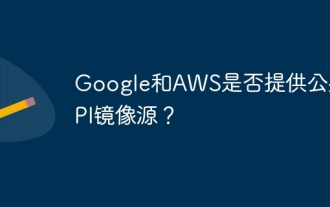 Do Google and AWS provide public PyPI image sources?
Apr 01, 2025 pm 05:15 PM
Do Google and AWS provide public PyPI image sources?
Apr 01, 2025 pm 05:15 PM
Many developers rely on PyPI (PythonPackageIndex)...
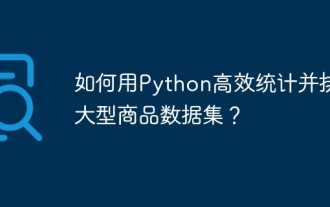 How to efficiently count and sort large product data sets in Python?
Apr 01, 2025 pm 08:03 PM
How to efficiently count and sort large product data sets in Python?
Apr 01, 2025 pm 08:03 PM
Data Conversion and Statistics: Efficient Processing of Large Data Sets This article will introduce in detail how to convert a data list containing product information to another containing...
 How to optimize processing of high-resolution images in Python to find precise white circular areas?
Apr 01, 2025 pm 06:12 PM
How to optimize processing of high-resolution images in Python to find precise white circular areas?
Apr 01, 2025 pm 06:12 PM
How to handle high resolution images in Python to find white areas? Processing a high-resolution picture of 9000x7000 pixels, how to accurately find two of the picture...
 How to solve the problem of file name encoding when connecting to FTP server in Python?
Apr 01, 2025 pm 06:21 PM
How to solve the problem of file name encoding when connecting to FTP server in Python?
Apr 01, 2025 pm 06:21 PM
When using Python to connect to an FTP server, you may encounter encoding problems when obtaining files in the specified directory and downloading them, especially text on the FTP server...





