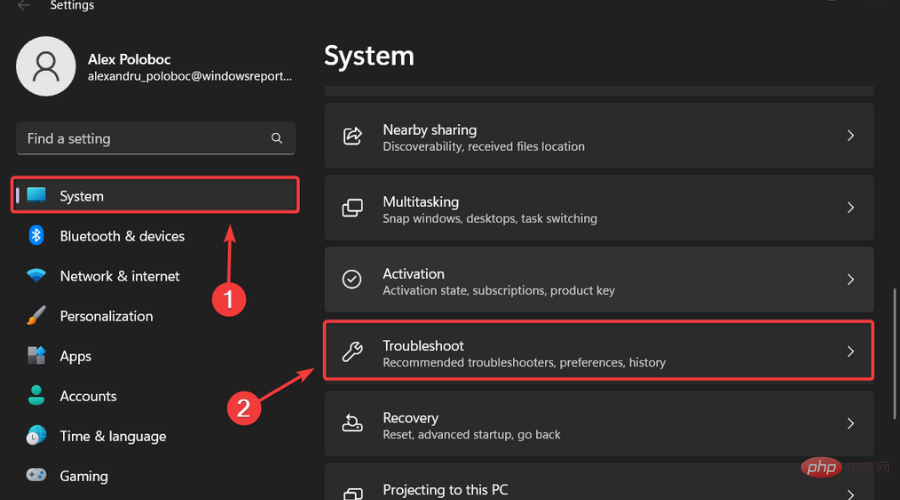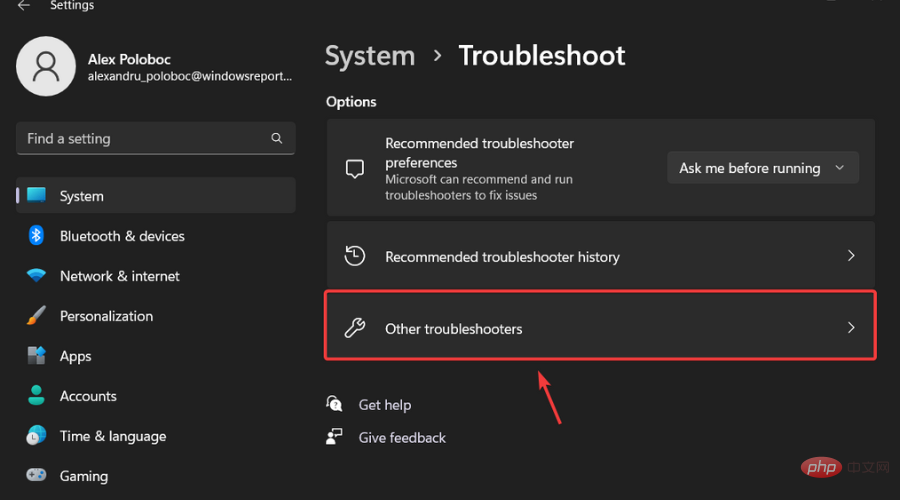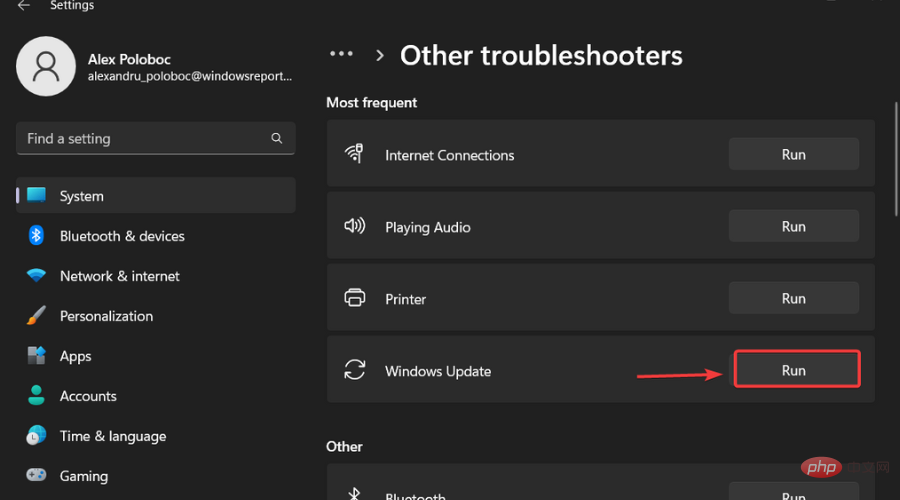No more PowerPoint crashes after installing KB5023774

It's been a while since Microsoft released a new build for the Windows 11 Release Preview Channel, but now we finally get one, packed with fixes.
No, we're not getting any new features yet, we're just saying goodbye to some of the issues that have been driving us to the wall lately.
There's been a lot of talk about updates lately since we just got the monthly Patch Tuesday rollout a few days ago.
The tech company has released 74 new patches to address various critical issues and address some outstanding Windows 7 and Windows 8.1 issues.
Let’s take a deeper look at this Release Preview Channel build and see what bugs we hope have been permanently ironed out.
What issues are resolved with build 22000.1757?
The Redmond-based tech giant, also known as Microsoft, released the new Windows 11 Build 22000.1757 (KB5023774) for Windows Insiders in the Release Preview channel.
Expert Tip:
Some PC problems are difficult to solve, especially when they involve corrupted repositories or missing Windows files. If you are having trouble fixing errors, your system may be partially corrupted.
We recommend installing Restoro, a tool that will scan your machine and determine what the fault is.
Click here to download and start repairing.
As we mentioned, this new version doesn't have any new features, but it does have a number of bug fixes and improvements.
Also, before we jump in, you may also want to know that Microsoft has created another insider testing channel in the form of a canary channel.
Now, back to today’s version, the fixes we got are as follows:
- This update resolves an issue affecting the command line. It fails when the system locale is set to Japanese and cmd.exe is configured in legacy mode.
- This update resolves an issue affecting the Notepad box in Settings. It cannot display all available options.
- This update resolves an issue affecting Microsoft PowerPoint. It stopped responding. This happens when you use accessibility tools.
- This update resolves an issue affecting the Remote Procedure Call service (rpcss.exe). This issue may cause a race condition between the Distributed Component Object Model (DCOM) and the Microsoft Remote Procedure Call (RPC) endpoint mapper.
- This update affects ms-appinstaller URI. It now works with the desktop app installer policy.
- This update resolves an issue affecting Microsoft PowerPoint. It stopped responding on Azure Virtual Desktop. This happens when you use the Think-Cell feature.
- This update resolves an issue affecting Windows Search. Windows Search fails in Windows container images.
- This update resolves an issue affecting the Microsoft HTML Application Host (HTA). This issue prevents code execution using Microsoft HTA. This occurs when you turn on Windows Defender Application Control (WDAC) User-Mode Code Integrity (UMCI) enforcement mode.
- This update resolves an issue affecting the required state configuration. It will lose its previously configured options. This happens if metaconfig.mof is missing.
- This update resolves a compatibility issue affecting some printers. These printers use Windows Graphics Device Interface (GDI) printer drivers. These drivers are not fully compliant with the GDI specification.
- This update resolves an issue affecting Simple Certificate Enrollment Protocol (SCEP) certificates. Some SCEP certificate installations are reported as failed. Instead, the system should report them as pending.
- This update resolves an issue affecting the new Windows Runtime (WinRT) API. This issue prevents applications from querying location information using MBIM2.0.
- This update resolves an issue affecting USB printers. The system classifies them as multimedia devices even though they are not.
- This update resolves an issue affecting the Fast Identity Online 2.0 (FIDO2) PIN credential icon. It will not appear on the external monitor's credentials screen. This happens when this monitor is connected to a laptop that is turned off.
- This update affects the Set Default Association Profile Group Policy Object (GPO). Now you can use it to create application-specific extensions.
- This update resolves an issue affecting shared computer account managers. It cannot delete multiple accounts during cleanup.
- This update resolves an issue affecting Xbox subscribers. If you purchased an Xbox subscription using the Redeem Code option, your Xbox subscription card won't appear on the Set Up Account page. This happens when recurring billing is turned off.
- This update resolves an issue that may affect lsass.exe. It may stop responding. This occurs when it sends Lightweight Directory Access Protocol (LDAP) queries to a domain controller that has a very large LDAP filter.
As you can see, we're not dealing with any critical, system-breaking issues, but all these little issues combined could completely ruin our Windows experience.
Next, we’ll show you what to do if you encounter any issues installing this latest Release Preview Channel build.
What should I do if KB5023774 cannot be installed?
- Press to access "Settings". WinI
- Select the System category and click Troubleshoot.

- Press the Other Troubleshooting button.

- Press the Run button next to Windows Update.

Please be sure to report any other issues you may encounter so Microsoft can address and improve the overall operating system experience for all of us.
The above is the detailed content of No more PowerPoint crashes after installing KB5023774. For more information, please follow other related articles on the PHP Chinese website!

Hot AI Tools

Undresser.AI Undress
AI-powered app for creating realistic nude photos

AI Clothes Remover
Online AI tool for removing clothes from photos.

Undress AI Tool
Undress images for free

Clothoff.io
AI clothes remover

Video Face Swap
Swap faces in any video effortlessly with our completely free AI face swap tool!

Hot Article

Hot Tools

Notepad++7.3.1
Easy-to-use and free code editor

SublimeText3 Chinese version
Chinese version, very easy to use

Zend Studio 13.0.1
Powerful PHP integrated development environment

Dreamweaver CS6
Visual web development tools

SublimeText3 Mac version
God-level code editing software (SublimeText3)

Hot Topics
 1386
1386
 52
52
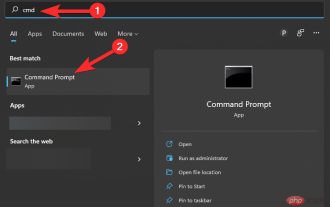 How to run a JAR file on Windows 11 or 10
May 12, 2023 pm 06:34 PM
How to run a JAR file on Windows 11 or 10
May 12, 2023 pm 06:34 PM
Windows 11 is capable of running a large number of file types with or without external third-party applications. Not only does it allow you to perform numerous tasks from the comfort of your PC, but it also ensures that you can take advantage of your PC's raw capabilities. Today, we'll take a look at a complex file type—jar—and tell you how to open it on your Windows 11 or Windows 10 PC. What is a jar file? jar is an archive package format that may or may not contain an executable Java program. These archives can contain Java applications or source code, which can then be used to compile and run applications without having to write separate code for each application. You can use various methods
 How to disable driver signature enforcement in Windows 11
May 20, 2023 pm 02:17 PM
How to disable driver signature enforcement in Windows 11
May 20, 2023 pm 02:17 PM
Microsoft has built several security features into Windows to ensure your PC remains secure. One of them is driver signature enforcement in Windows 11. When this feature is enabled, it ensures that only drivers digitally signed by Microsoft can be installed on the system. This helps most of the users to a great extent as it protects them. But there is a downside to enabling driver signature enforcement. Suppose you find a driver that works for your device, but it is not signed by Microsoft, although it is completely safe. But you won't be able to install it. Therefore, you must know how to disable driver signing in Windows 11
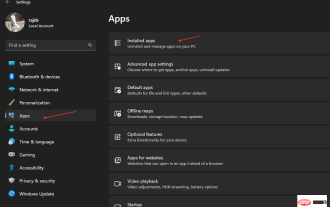 4 Ways to Enable or Disable Microsoft Store on Windows 11 or 10
May 14, 2023 am 10:46 AM
4 Ways to Enable or Disable Microsoft Store on Windows 11 or 10
May 14, 2023 am 10:46 AM
Here are some possible reasons why you need to disable Microsoft Store: Stop unwanted notifications. Preserves data by limiting the background processes of the Microsoft Store to improve security or privacy Addresses some issues related to the Store or the apps it installs. Restrict children, family members, or other users from downloading applications without permission. Steps to Disable or Enable Windows Store Before following this tutorial, disabling the Microsoft Store will also stop the installation of any apps that require its services. To use the store, users need to enable its service in the same way as blocking it. 1. Block WindowsStore background service Let us from restricting Microsoft Store as
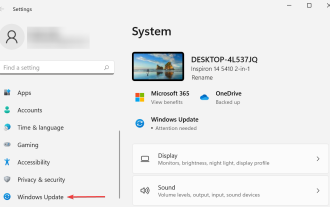 How to fix Windows 11 activation error 0xc004c060
May 17, 2023 pm 08:47 PM
How to fix Windows 11 activation error 0xc004c060
May 17, 2023 pm 08:47 PM
Why am I encountering Windows 11 activation error 0xc004c060? First make sure you are using genuine Windows and that the license key is valid. Also, check if it was obtained from an official source and if the key is suitable for the installed OS version. If there is an issue with any of these, you may encounter Windows 11 activation error 0xc004c060. So be sure to verify these and if you find everything is in order, move on to the next section. If you obtained the key through unreliable means or believe that the installed copy is a pirated version, you will need to purchase a valid key from Microsoft. In addition to this, misconfigured settings, missing
 0x80010105: How to fix this Windows update error
May 17, 2023 pm 05:44 PM
0x80010105: How to fix this Windows update error
May 17, 2023 pm 05:44 PM
Microsoft regularly releases Windows updates to improve functionality or increase the security of the operating system. You can ignore some of these updates, but it's important to always install security updates. While installing these updates, you may encounter error code; 0x80010105. An unstable connection usually causes most update errors, and once the connection is reestablished you're good to go. However, some require more technical troubleshooting, such as the 0x80010105 error, which is what we will see in this article. What causes WindowsUpdate error 0x80010105? This error may occur if your computer has not been updated in a while. Some users may have permanently disabled W for their reasons
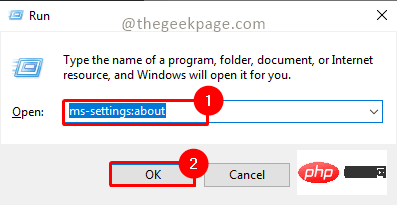 How to fix runtime error 339 on Windows 11/10
May 13, 2023 pm 11:22 PM
How to fix runtime error 339 on Windows 11/10
May 13, 2023 pm 11:22 PM
There can be several reasons why runtime error 339 occurs when running a program. Some of them may be that some ocx or dll files are missing, damaged or the dll or ocx is not registered. This would be an annoying experience for the smooth execution of the application. Here are some of the possible error messages you may see for Runtime Error 339 Error – Runtime Error 339: Component DUZOCX32.OCX is not registered correctly or the file is missing. Error – Runtime Error 339. Component MSMASK32.ocx or one of its dependencies is not registered correctly; the file is missing or invalid. Error – Runtime Error '339': Component 'FM20.DLL' or one of its dependencies was not correctly noted
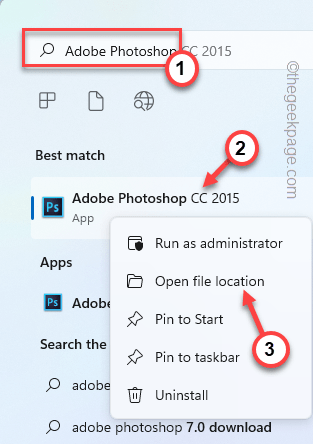 How to disable display scaling for high DPI settings in Windows 11 or 10
May 22, 2023 pm 10:11 PM
How to disable display scaling for high DPI settings in Windows 11 or 10
May 22, 2023 pm 10:11 PM
The default display scaling feature on Windows 10 or later is a core component of the Windows operating system. But sometimes, this feature of certain apps can cause compatibility issues, unreadable text, blurry logos, and ultimately, app crashes. This can be a huge headache if you're dealing with 2160p or higher resolutions. There are many ways to disable the default display scaling feature on high DPI settings. We've selected the best ones and detailed step-by-step instructions for each process. How to Disable Display Scaling on High DPI Settings There is a way, all you have to do is disable high DPI scaling for a single application, and there is a way to do it for the entire Window
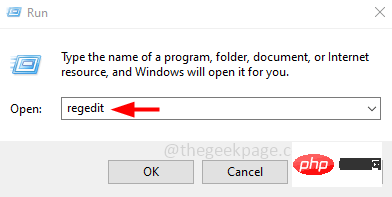 How to disable core parking on Windows 10
May 16, 2023 pm 01:07 PM
How to disable core parking on Windows 10
May 16, 2023 pm 01:07 PM
If you are a Windows user and want to disable the core parking functionality in your system, this article will guide you through the process. What is core parking? The core parking function is a power saving mechanism. It puts some of your processors into a sleep mode that doesn't perform any tasks and consumes very little or no power. This helps reduce energy consumption and therefore heat in the system. These cores are unparked when needed. Few users need to disable this feature, especially gamers. Disabling this feature will improve your system performance. Disable Windows Core Parking using Windows Registry Editor Step 1: Use Windows + R keys simultaneously to open the run prompt. Step 2: At the run prompt