Microsoft opens access to Bing Chat to everyone
If you haven’t had a chance to use Microsoft’s Bing Chat AI, now is your chance to try it. Microsoft appears to have opened up access to Bing Chat to everyone.
Users who visit the Bing website and activate the chat link at the top of the page may still receive a waitlist prompt stating that access to chat mode requires access to the new Bing.
However, the "Join Waitlist" button now activates access immediately. You will still need to sign in with a Microsoft account or create a new account to access the new Bing.
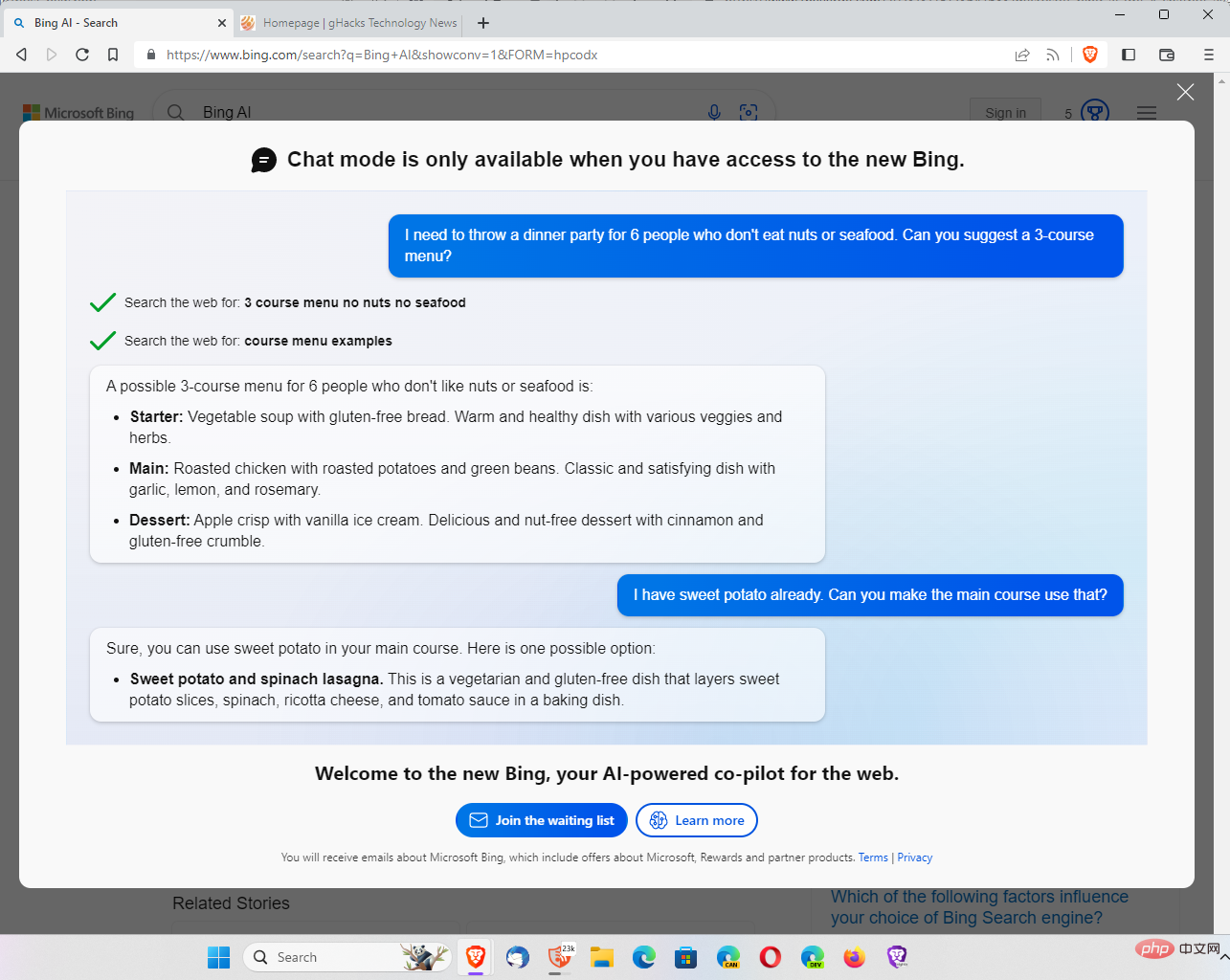
Most Windows 10 and 11 customers already have access to a Microsoft account because Microsoft makes it the default option when you first set up your PC. While there's still the option to create a local account during setup, it's no longer as simple as pressing a button in the interface.
Microsoft’s launch of new AI-powered Bing is a success for the company. Recently, Microsoft revealed that its search engine has surpassed the 100 million daily active users mark.
Until recently, interested users had to join a waitlist if they wanted to access Bing Chat and the new Bing. At first, some users waited weeks for access.
Microsoft has not confirmed the change, but the company may announce it at an AI event later today. Keynote speakers at the event were Microsoft CEO Satya Nadella and Microsoft Vice President of Modern Work and Business Applications Jared Spataro.
The event, titled "The Future of Work with Artificial Intelligence," will be broadcast live on the Internet. Interested users can join it on LinkedIn. While Microsoft didn't reveal any details about the event, it's expected to showcase AI integration with Office apps and Microsoft 365.
Microsoft did add Bing Chat to Microsoft Edge 111, which was released earlier this week. Some browser users are not happy with this integration. The new Bing icon in Edge feels too big for some people, and it activates on hover.
The above is the detailed content of Microsoft opens access to Bing Chat to everyone. For more information, please follow other related articles on the PHP Chinese website!

Hot AI Tools

Undresser.AI Undress
AI-powered app for creating realistic nude photos

AI Clothes Remover
Online AI tool for removing clothes from photos.

Undress AI Tool
Undress images for free

Clothoff.io
AI clothes remover

AI Hentai Generator
Generate AI Hentai for free.

Hot Article

Hot Tools

Notepad++7.3.1
Easy-to-use and free code editor

SublimeText3 Chinese version
Chinese version, very easy to use

Zend Studio 13.0.1
Powerful PHP integrated development environment

Dreamweaver CS6
Visual web development tools

SublimeText3 Mac version
God-level code editing software (SublimeText3)

Hot Topics
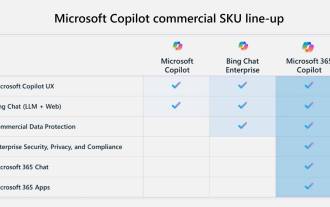 Key differences between Microsoft 365 Copilot, Bing Chat Enterprise, and Copilot in Windows
Sep 23, 2023 pm 03:57 PM
Key differences between Microsoft 365 Copilot, Bing Chat Enterprise, and Copilot in Windows
Sep 23, 2023 pm 03:57 PM
Currently, Microsoft offers three different AI assistants to enterprise customers: Microsoft365Copilot, BingChatEnterprise, and Copilot in Windows. We would like to explain the differences between these three options. CopilotinWindows: Copilot in Windows is a powerful tool that helps you complete tasks faster and easier. You can seamlessly access Copilot from the taskbar or by pressing Win+C, and it will provide help next to any application you use. Copilot in Windows features new icons, new user experience and BingChat. it will be 2
 GitHub Copilot Chat beta now available to individual users for Visual Studio and VS Code
Sep 22, 2023 pm 08:53 PM
GitHub Copilot Chat beta now available to individual users for Visual Studio and VS Code
Sep 22, 2023 pm 08:53 PM
GitHub has taken a big step forward in its journey to revolutionize artificial intelligence software development. The company has announced public testing of GitHubCopilotChat on Visual Studio and VSCode for all individual users of GitHubCopilot. GitHub has enabled CopilotChat beta for free for all individual users. This follows the successful launch of GitHub Copilot for Business user public beta in July. Teams and individual developers alike can now leverage GitHub CopilotChat to learn a new language or framework, troubleshoot bugs, or get answers to coding questions in simple natural language output&am
 'Microsoft Bing Chat adds Bing Image Creator: quickly create AI-generated works of art'
Apr 22, 2023 pm 10:55 PM
'Microsoft Bing Chat adds Bing Image Creator: quickly create AI-generated works of art'
Apr 22, 2023 pm 10:55 PM
Microsoft continues to add additional features to the new Bing and BingChat. Today, the company confirmed that a small number of BingChat preview users can now view BingImageCreator, which will let them see AI artwork generated from their prompts in BingChat. Microsoft status: For users in Bing preview, BingImageCreator will be fully integrated into the Bing chat experience, initially launching in creative mode. By entering an image description, providing additional context such as location or activity, and selecting an art style, ImageCreator will generate images based on your own imagination. It's like your creative co-pilot
 Microsoft says it will launch Bing Chat's top feature request
Apr 14, 2023 pm 09:37 PM
Microsoft says it will launch Bing Chat's top feature request
Apr 14, 2023 pm 09:37 PM
BingChat is making headlines again after Microsoft launched image generation feature with text input last week. In addition to the image generation feature, the development team for the new Bing chatbot is working on what it calls its "number one feature request." Mikhail Parakhin, CEO of Microsoft Advertising and Network Services, revealed that “chat history” is BingChat’s primary feature requirement. The company is currently working on that. It looks like the software giant is very close to completing development. In response to a tweet, Parakhain said, "Everyone is working on speeding up the transfer of chat history." Parakhain did not disclose how chat history will work. So we don't know how much it will remember you
 Microsoft announces rebranding of Bing Chat and Enterprise editions to Copilot
Nov 18, 2023 pm 02:17 PM
Microsoft announces rebranding of Bing Chat and Enterprise editions to Copilot
Nov 18, 2023 pm 02:17 PM
According to news from this site on November 16, at today’s Microsoft Ignite 2023 Developer Conference, Microsoft announced that BingChat and its enterprise premium version BingChat for Enterprise were officially renamed Copilot! Microsoft Communications Director Caitlin Roulston said that the company decided to rename "BingChat Enterprise" to "Copilot". This change reflects Microsoft's vision of creating a unified Copilot experience for consumers and business customers. Of course, it's not just the name that has changed. Starting December 1st, using an Enterprise account (Microsoft
 There seems to be no need to wait to try out Bing Chat
Apr 13, 2023 pm 05:19 PM
There seems to be no need to wait to try out Bing Chat
Apr 13, 2023 pm 05:19 PM
If you're hesitant to join a waitlist to try out Microsoft's Bing Chat because you think you'll have to wait a long time, there may be good news. Sites like Windows Central and XDA Developers report that there is no longer a wait time when you sign up on the Bing Chat page. We tried reaching out to Microsoft executives on Twitter to confirm that the waitlist has been lifted, but so far we haven't heard back. If the waiting list is actually completed,
 Push Bing Chat Microsoft when users try Google Bard on Edge browser
Oct 19, 2023 am 08:13 AM
Push Bing Chat Microsoft when users try Google Bard on Edge browser
Oct 19, 2023 am 08:13 AM
Microsoft seeks to overthrow its competitors. This time, we find that the tech giant is actively promoting BingChat when you try its rival Google Bard on the Edge browser. This change was spotted at least in the latest version (v.120.0.2168.0) of its experimental channel Canary. If you Google "Google Bard" on the latest version, there will be a pop-up promoting BingChat. Then, once you open Bard, there will be a Bing icon in the address bar, suggesting you open the AI chatbot in split screen and compare answers. Take a look at what it looks like below: Interestingly, Redmond officials are asking competitors like Chrome
 The first batch of Bing Chat plugins are now available in Microsoft Edge Canary
Aug 07, 2023 pm 11:37 PM
The first batch of Bing Chat plugins are now available in Microsoft Edge Canary
Aug 07, 2023 pm 11:37 PM
The Bing Chat plugin is one of the new features currently being developed in Edge Canary. A search-less feature in BingChat is also in the works, which will allow users to use an AI-powered Chat bot without including web searches, as well as the ability to adjust Edge settings through the BingChat side pane. Bing Chat plugin: What’s new? Support for the BingAIChat plugin was announced a long time ago, at least at this year’s Microsoft Build event in September. At the time, Microsoft said they had partnered with a number of companies, including Adobe, Asana, Monday, Trip.com, TeamViewe





