The 4 Best Windows 11 Sound Cards to Choose from
A few years ago, in order to get perfect sound quality on your computer, you needed a specialized sound card. Modern computers have evolved and no longer require sound cards as audio hardware is now built into the motherboard.
While this built-in audio hardware is sufficient, upgrading to a high-end sound card can improve sound quality, especially if you plan to connect a surround sound system to your Windows 11 PC.
You will be able to enhance your audio experience using the appropriate sound card for your computer. In this article, we’ll explore the best Windows 11 sound cards.
What should I look for in a sound card?
It can be difficult to find the best sound card for Windows 11 if you don’t know the most important factors to consider. Here are the basics to consider when buying:
- Channel Audio: Support for 5.1 channel audio should be a baseline. You can use up to 7.1 channel audio.
- DAC Quality: The DAC (digital-to-analog converter) is a key component that controls audio sample rate, bit depth, and playback. The higher the quality of the digital-to-analog converter, the less noisy the audio will be.
- Many connection ports: Look for a sound card with multiple ports to accommodate all your audio devices. Most headphones and headphones will work perfectly well through the 3.5mm audio out or in port on a basic sound card.
- Overall sound quality: The SNR of a good sound card is above 100dB, while the SNR of a good sound card is 124dB.
Software options like virtual surround sound, sophisticated audio features like equalization settings, and configurable frequency response are all things to consider.
What is the best sound card for Windows 11?
Sound Blaster Audigy Fx PCIe 5.1
- SBX Pro Studio
- Compatibility with Windows Vista to Windows 11
- Up to Audio fidelity at 24-bit/96 kHz
- It's not much better than the built-in sound card

Sound Blaster Audigy Fx than you The original motherboard audio was slightly improved.
Thanks to its SBX Pro Studio technology, it delivers best-in-class 5.1 cinematic sound for music, movies, and games. The unit comes with the Sound Blaster Audigy Fx control panel, which gives you complete control over the settings of your SBX Pro Studio.
Sound Blaster Audigy Fx includes 106dB SNR, 24-bit 192kHz DAC (playback) and a top-of-the-line 600 ohm headphone amplifier.
It also comes with full-height and half-height metal stands, allowing you to install the sound card in a variety of mini PCs.
Sound Blaster Audigy Fx produces perfect audio quality with 106dB SNR through your speakers.
It delivers 600 ohms, exceeding the needs of today's most demanding headphones, so you can enjoy your movies without disturbing others.
It also features separate microphone and line-in connections, allowing you to pair two different audio sources with your Windows 11 computer.
ASUS Sound Card Essence STX II
- DA Converter
- 7 Vrms (Vp-p) Headphone Output
- Powerful ASUS AV100 Processor
- This is quite expensive

Essence STX II sound card provides 124dB SNR audio clarity and is standard onboard 64 times the audio hardware.
The TCXO (Temperature Compensated Crystal Oscillator) clock source is a prominent feature in Essence STX II. This is an ultra-precise timing system with minimal jitter.
Instead of pulling power from an expansion slot, the Essence STX II has a separate four-pin connector, which means cleaner power. A high-fidelity LDO (low dropout) regulator ensures optimized power supply.
Its renowned MUSES 8820 and 8920 op amps produce broad sonic imaging and perfect tone to capture the rich musicality Essence listeners demand.
You'll enjoy the experience of a built-in headphone amplifier that can handle up to 600 ohms of impedance. This allows audiophiles to listen to the pristine sound of Essence STX II using the best high-impedance headphones available.
Sound Blaster Z
- Sound blaster command software
- Dolby Digital Live/DTS encoding
- 24 bit/192 kHz Stereo Direct Playback Resolution
- Driver Kit Consumes Large Memory

This sound card was upgraded via the Sound Blaster Command application, Giving you access to some of the most cutting-edge audio technology in one convenient location.
Sound Blaster Z is a great choice for your Windows 11 PC entertainment and gaming needs. Plus, you'll appreciate the included Sound Blaster Beamforming microphone, which delivers crystal-clear voice transmission.
With this device, you will get 99.99% pure audio, which is almost 35 times the motherboard audio, with an SNR (Signal to Noise Ratio) of 116dB.
Stereo Direct allows you to listen to any music at an amazing 24-bit 192 kHz bitrate that is clean and unedited. It features SBX Pro Studio sound technology to deliver unparalleled audio delivery, including spectacular 3D surround effects for your headphones and speakers.
Sound Blaster AE-9
- Asio supports 2.3, playback and recording
- Dolby Digital Live/DTS
- Sound Core3D Audio Processor
- It requires a 6-pin power supply

The Sound Blaster AE-9 is a headphone amplifier that can be used in any Works best with a pair of headphones.
It includes Xamp headphone bi-amplifiers that amplify each audio channel independently, delivering exquisite music to each earcup.
With an ultra-low 1 ohm headphone output impedance, this sound card can drive audiophile-grade headphones to 600 ohms.
The Sound Blaster AE-9 uses Nichicon capacitors with a cutting-edge etching process to deliver deep bass.
It also comes with Sound Blaster’s full suite of audio upgrades, such as Crystallizer for improved dynamic range, Surround for a more immersive experience, and Bass for more low-end punch.
On the other hand, CrystalVoice technology improves voice clarity for clear recordings and chats during gameplay. The Sound Blaster Command software package for Windows allows you to fully customize all upgrades.
In addition to the native processing power of Sound Blaster, the sound card also supports DTS Connect Encoding and Dolby Digital Live.
There you have it - our list of Windows 11 compatible sound cards. Windows 11 is relatively new, and we expect this list to expand as manufacturers improve production of the operating system.
The list goes from less expensive sound cards to more expensive sound cards. If money is not a factor, you may want to buy a sound card with all the features you appreciate, but in the end, we want your personal preferences to guide your final decision.
For more options to choose from, don’t hesitate to check out this list of the best sound cards for immersive sound.
The above is the detailed content of The 4 Best Windows 11 Sound Cards to Choose from. For more information, please follow other related articles on the PHP Chinese website!

Hot AI Tools

Undresser.AI Undress
AI-powered app for creating realistic nude photos

AI Clothes Remover
Online AI tool for removing clothes from photos.

Undress AI Tool
Undress images for free

Clothoff.io
AI clothes remover

Video Face Swap
Swap faces in any video effortlessly with our completely free AI face swap tool!

Hot Article

Hot Tools

Notepad++7.3.1
Easy-to-use and free code editor

SublimeText3 Chinese version
Chinese version, very easy to use

Zend Studio 13.0.1
Powerful PHP integrated development environment

Dreamweaver CS6
Visual web development tools

SublimeText3 Mac version
God-level code editing software (SublimeText3)

Hot Topics
 1393
1393
 52
52
 1205
1205
 24
24
 Leica Sofort 2: Strong Leica taste, but the image quality is not satisfactory
Jan 03, 2024 pm 04:08 PM
Leica Sofort 2: Strong Leica taste, but the image quality is not satisfactory
Jan 03, 2024 pm 04:08 PM
Yes, I spent more than 3,000 yuan to buy a real Leica camera. This is not a joint brand between Xiaomi and Sharp. It is a real Leica camera. It can even be found in the official Leica APP. It is a brand new product launched by Leica just last month - Sofort2. (Picture source: Photographed by Lei Technology) Last month I wrote an article commenting on Leica’s new machine, which is simply cutting leeks. The price of more than 3,000 yuan to buy such a machine is extremely high in the polaroid market. A backward product must have too much money and no place to spend it, and is simply a "big mistake". But adhering to the concept that if I don’t go to hell, who else will, I still placed an order for the Leica Sofort2 on the night it went on sale and became a “real” Leica user. Appearance: An exquisite toy? Leica Sofo
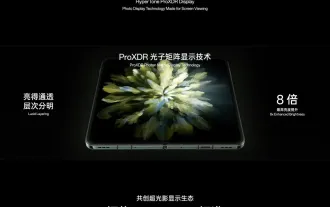 OPPO did the right thing by giving up ProXDR
Jan 06, 2024 pm 11:37 PM
OPPO did the right thing by giving up ProXDR
Jan 06, 2024 pm 11:37 PM
Not long ago, OPPO announced at the Paris Film Festival that it was working with Kazakhstan and the Soviet Union to create a new generation of super light and shadow imaging systems, which will be launched on the OPPO Find X7 series. Choosing to announce this news at the world's largest and most influential photography exhibition shows how much OPPO attaches importance to the new generation of ultra-light and shadow imaging systems. According to OPPO, the new generation of Super Light and Shadow imaging system mainly consists of three parts: - Super Light and Shadow full main camera system, from increasing the zoom magnification to creating multi-view creative freedom; - Super Light and Shadow image engine, using more calculations to achieve less Computational traces; - Ultra-light and shadow ProXDR display, a photo display technology that conforms to the screen viewing method. Among them, "super light and shadow full main camera system" refers to the hardware of the imaging system, and "super light and shadow image engine" refers to the image
 How to distinguish left and right earphones rl How to wear left and right earphones
Feb 22, 2024 pm 05:10 PM
How to distinguish left and right earphones rl How to wear left and right earphones
Feb 22, 2024 pm 05:10 PM
L stands for left, worn on the left ear, and R stands for right, worn on the right ear. Analysis 1 Usually there are logos on the earphones. The English letters are abbreviated as L and R. L stands for left and is worn on the left ear. R stands for right and is worn on the right ear. The specific positions marked by R and L are not fixed and are based on the specific headphones. Some headphones will mark R in red. For headphones that come with a mobile phone, the side with the microphone and buttons is usually on the right side. Supplement: Types of Headphones 1 Headphones are a symbol of people’s portable audio. Headphones can be divided into two specifications: OMTP specifications are generally called national standards, and CTIA are generally called international standards. Earphones are classified according to their energy conversion methods, specifically: dynamic coil method, moving iron method, static method
 How to Find Your Computer's Sound Card Information
Jan 14, 2024 pm 08:24 PM
How to Find Your Computer's Sound Card Information
Jan 14, 2024 pm 08:24 PM
You must have a full understanding of the computer you just bought. The computer we usually use is inseparable from the graphics card and sound card. So what about the graphics card and sound card of your own computer? Many friends are not very clear. Below, the editor has brought you pictures and texts on checking the sound card of your computer. A sound card is also called an audio card. It realizes the mutual conversion between sound waves and digital signals. Sometimes the computer will have no sound output. Many times it is because there is a problem with the sound card. So how to check the sound card of the computer? Below, the editor will explain to you how to check the sound card of your computer. How to check your computer's sound card? Find My Computer on the desktop, then right-click My Computer and find the management command. Computer Sound Card Figure-1 Then find the Device Manager in the system tools. Computer sound card diagram-2 clicks
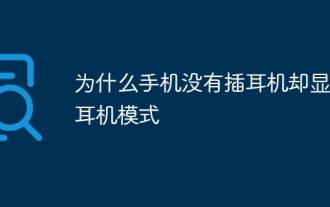 Why does my phone show headphone mode when no headphones are plugged in?
Nov 30, 2023 pm 03:12 PM
Why does my phone show headphone mode when no headphones are plugged in?
Nov 30, 2023 pm 03:12 PM
The reason why the phone displays headphone mode without headphones plugged in is due to software failure, malware or viruses, water or moisture entering the headphone jack, and hardware failure. The solutions are as follows: 1. Software failure, restarting can reset the software status of the phone; 2. Malware or virus, make sure the latest anti-virus software is installed on the phone and conduct a thorough scan of the system; 3. Water or virus If moisture enters the headphone jack, you should turn off the phone and avoid using tools such as a hair dryer to dry it. You can use a desiccant to absorb moisture, or place the phone in a ventilated place to dry.
 How to solve the problem of headphone noise in win11
Dec 26, 2023 pm 07:04 PM
How to solve the problem of headphone noise in win11
Dec 26, 2023 pm 07:04 PM
After updating to the win11 system, many friends have experienced sizzling noise from their headphones, which is very painful. This may be because the microphone is turned on in the headphones at the same time. We can try to turn it off to solve the problem. Let’s take a look at the details below. solution. What to do if there is no sound when plugging headphones into the computer in Windows 11? 1. First, find the speaker-shaped audio button in the lower right corner of the screen, right-click to select it, and click "Playback Devices" 2. In the pop-up window, click "Speaker" at the top, and then click "Properties" at the bottom ”3. Open the speaker properties interface and select the “Level” tab above. 4. Find the microphone settings slider and slide it to the leftmost "0" 5. Then return to the playback device, select "Sound" and open the properties. 6. Then click on the top of the window
 Can Meizu 21 Pro compete head-to-head with flagships from major manufacturers?
Jan 03, 2024 pm 06:10 PM
Can Meizu 21 Pro compete head-to-head with flagships from major manufacturers?
Jan 03, 2024 pm 06:10 PM
On the last day of November, Meizu took advantage of the new wave of Snapdragon 8Gen3 phones to bring its annual flagship new phone, Meizu 21. Not long ago, this site also conducted a review of this product. It is a mobile phone with obvious advantages and disadvantages. Moreover, Meizu 21 currently only has one model, unlike other brands that are divided into medium and large sizes. For those who want a super flagship, Meizu 21 seems a bit not “Pro” enough. (Photo source: Photographed by this site) However, recent news about Meizu 21Pro has appeared on the Internet, which is good news for Meizu friends who want more extreme configuration and experience. The screen of Meizu 21 is not strong enough? 2K screen is coming! The charging power of Meizu 21 is not high enough, 100W fast charging is coming! Could it be that Meizu 21 is just a “small test”?
 Collection of solutions to the silent problem of Win11 headphones
Jan 05, 2024 pm 04:37 PM
Collection of solutions to the silent problem of Win11 headphones
Jan 05, 2024 pm 04:37 PM
What should I do if the headphones are plugged into my Win11 computer but there is no sound from the headphones? First of all, we need to make sure that the headset is good, and then check whether the headset and the computer are connected properly. This article is the solution to the problem of no sound from Win11 headset brought to you by this site. Method 1: 1. First, press the [Win+X] key combination on the keyboard, or right-click the [Windows Start Logo] on the taskbar, and then select [Settings] in the menu item that opens; 2. Settings window, Click [System] on the left sidebar, and click [Sound (Volume Level, Output, Input, Sound Device)] on the right side; 3. The current path is: System > Sound, under Output, select [Headphones]; Method 2: 1. First , press the [Win] key, or click [Win] on the taskbar



