
Complete programming according to the following requirements:
1. Create a student information entry interface. Students have student number, name, age, class and grade information. The interface contains "OK" and "Reset" buttons. .
2. Implement event processing, click the "OK" button to encapsulate the student information into the object, and display the student information on the terminal console through the output object; click the "Reset" button to display the user in the interface information entered.
package work;
import java.awt.Button;
import java.awt.Frame;
import java.awt.GridLayout;
import java.awt.event.ActionEvent;
import java.awt.event.ActionListener;
import java.awt.event.FocusEvent;
import java.awt.event.FocusListener;
import java.awt.event.WindowEvent;
import java.awt.event.WindowListener;
import javax.swing.JLabel;
import javax.swing.JPanel;
import javax.swing.JTextField;
public class work6 implements ActionListener,WindowListener,FocusListener{
JTextField jt1 = new JTextField(30);
JTextField jt2 = new JTextField(30);
JTextField jt3 = new JTextField(30);
JTextField jt4 = new JTextField(30);
JTextField jt5 = new JTextField(30);
public work6(){
Frame f = new Frame("学生信息管理系统");
JPanel jp1,jp2,jp3,jp4,jp5,jp6;
jp1=new JPanel(); //创建6个面板
jp2=new JPanel();
jp3=new JPanel();
jp4=new JPanel();
jp5=new JPanel();
jp6=new JPanel();
JLabel l1 = new JLabel("学号");
JLabel l2 = new JLabel("姓名");
JLabel l3 = new JLabel("年龄");
JLabel l4 = new JLabel("班级");
JLabel l5 = new JLabel("成绩");
Button b1 = new Button("确定");
Button b2 = new Button("重置");
f.setLayout(new GridLayout(6, 1));
f.add(jp1);
f.add(jp2);
f.add(jp3);
f.add(jp4);
f.add(jp5);
f.add(jp6);
jp1.add(l1);
jp1.add(jt1);
jp2.add(l2);
jp2.add(jt2);
jp3.add(l3);
jp3.add(jt3);
jp4.add(l4);
jp4.add(jt4);
jp5.add(l5);
jp5.add(jt5);
jp6.add(b1);
jp6.add(b2);
f.setLocation(300, 300);
f.setSize(500, 450);
// f.setBounds(300, 300, 500, 500);
f.setVisible(true);
// MyListener m1 = new MyListener();
b1.addActionListener(this);
b2.addFocusListener(this);
f.addWindowListener(this);
}
public static void main(String[] args) {
// TODO Auto-generated method stub
new work6();
}
@Override
public void windowActivated(WindowEvent arg0) {
// TODO Auto-generated method stub
}
@Override
public void windowClosed(WindowEvent arg0) {
// TODO Auto-generated method stub
}
@Override
public void windowClosing(WindowEvent arg0) {
// TODO Auto-generated method stub
System.exit(0);
}
@Override
public void windowDeactivated(WindowEvent arg0) {
// TODO Auto-generated method stub
}
@Override
public void windowDeiconified(WindowEvent arg0) {
// TODO Auto-generated method stub
}
@Override
public void windowIconified(WindowEvent arg0) {
// TODO Auto-generated method stub
}
@Override
public void windowOpened(WindowEvent arg0) {
// TODO Auto-generated method stub
}
@Override
public void actionPerformed(ActionEvent arg0) {
// TODO Auto-generated method stub
System.out.println("学生\n学号:"+jt1.getText()+"\n姓名:"+jt2.getText()+"\n年龄:"+jt3.getText()+"\n班级:"+jt4.getText()+"\n成绩:"+jt5.getText());
// System.out.println("学生");
}
@Override
public void focusGained(FocusEvent e) {
// TODO Auto-generated method stub
jt1.setText("");
jt2.setText("");
jt3.setText("");
jt4.setText("");
jt5.setText("");
}
@Override
public void focusLost(FocusEvent e) {
// TODO Auto-generated method stub
}
}Result
Click to confirm:
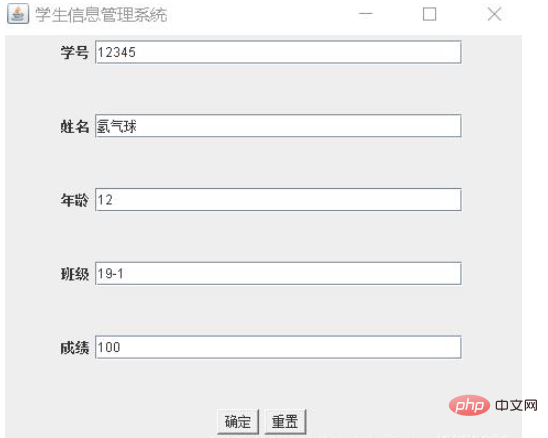

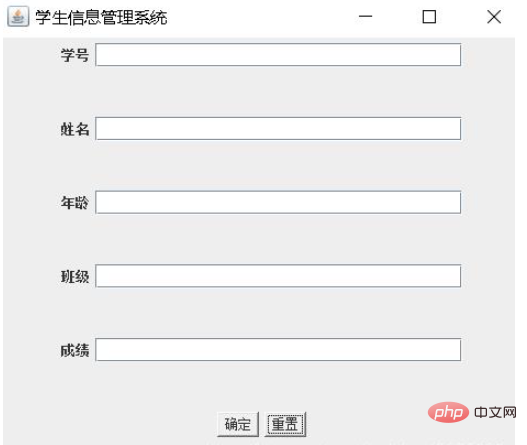
The above is the detailed content of How to implement student information entry interface in java. For more information, please follow other related articles on the PHP Chinese website!




