
WhatsApp has received many features and improvements over the past few months. Recently, the iOS app gained a new global voice note player that allows users to continue listening to voice notes in the background. Now WhatsApp is looking to extend this feature to the desktop app.
The new global audio player is now available for some users on WhatsApp Desktop. Screenshots shared by WABetainfo show how the feature will look when used by all desktop users. The feature is similar to the mobile version; when you start playing a voice note, playback no longer stops when you switch to a different chat. The voice note will continue playing in the background. When you exit a chat while a voice note is playing, a small media player appears at the bottom, showing a progress bar and a play button.
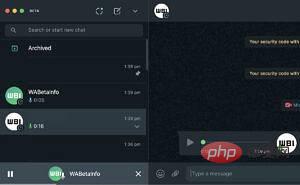
#The global voice note player is available to all users running the latest beta version of WhatsApp Desktop. Please note that this feature is not yet available on Android. WABetainfo notes that it will be coming to Android in an upcoming update.
Last April, WhatsApp added the ability to change the playback speed of voice notes. WhatsApp also now lets you preview voice notes before sending them to someone. Additionally, the service is developing a transcription feature that will use speech recognition technology to automatically transcribe spoken messages.
WhatsApp is also testing a new drawing tool that allows users to draw thicker or thinner lines on images/videos. It's also preparing a new transfer tool that will eventually let Android users move their chats to iOS.
The above is the detailed content of WhatsApp's new global voice note player comes to desktop. For more information, please follow other related articles on the PHP Chinese website!
 Eth price trends today
Eth price trends today
 What is the website address of Ouyi?
What is the website address of Ouyi?
 How to use the print function in python
How to use the print function in python
 How to import data in access
How to import data in access
 Domestic Bitcoin buying and selling platform
Domestic Bitcoin buying and selling platform
 How to solve the problem that laptop network sharing does not have permissions?
How to solve the problem that laptop network sharing does not have permissions?
 What is the name of the telecommunications app?
What is the name of the telecommunications app?
 What does Xiaohongshu do?
What does Xiaohongshu do?




