The 7 Best Photo Editors for Windows 11
1.GIMP
GIMP is a Windows 11 image editor that you can use completely free of charge. Why is it worth trying? The program includes most basic adjustment tools like cropping and filters, but you can also take advantage of other professional-grade features for advanced retouching, fixing lens distortions, background replacement, and more. However, some features traditionally available in photo editor toolbars require plugins to be installed in GIMP, such as batch processing with BIMP or blurring with Refocus.
Since GIMP is free and offers similar functionality to Adobe Photoshop, installing it can be a good option if you're not ready to invest a lot of money in photo editing. But it's still difficult to use, especially for beginners. So you may need to watch and read some tutorials to figure it out.
- Free to use
- Format conversion
- Quick photo enhancement

2 . PhotoWorks
PhotoWorks is one of the best photo editors for PC that helps you edit quickly like a pro. The intuitive interface along with built-in tips can help even complete beginners skip the exhausting learning curve and be editing their images in no time after launching the program for the first time. Furthermore, the software does not take up much space and therefore runs perfectly on any computer.
What does PhotoWorks have to offer? In this photo editing software for Windows 11, you can easily enhance your photos using 3D LUTs, curves, noise reduction, tone mapping, and defogger tools. You'll also find some AI-powered tools for background changes, sky replacement, red-eye removal, and even portrait retouching. Do you have dozens of photos to edit? No problem - perfect all your images at once in batch mode. Ease of use and professional results make PhotoWorks especially useful - start a free trial and see for yourself.
- Good for Beginners
- Artificial Intelligence Powered Tools
- Batch Photo Editing
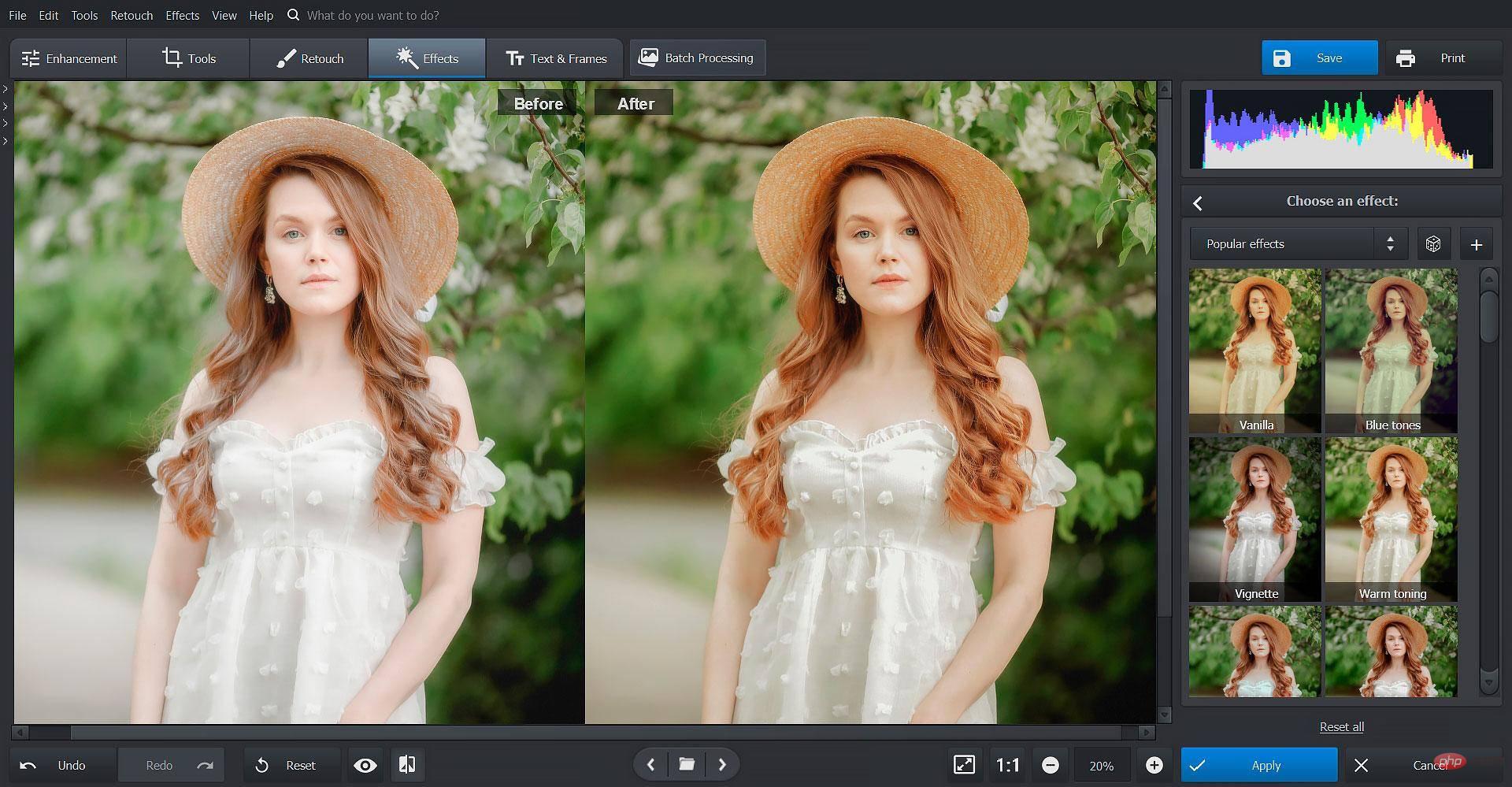
3. Lightroom
Lightroom is another Windows 11 photo editor that is popular among professional graphic designers and photographers. It allows you to perform various image processing, from simple to advanced editing. You'll find useful tools like adjustment brushes, graduated filters, radial filters, spot removal, and more. There are also some automatic features, such as automatic white balance. Lightroom lets you synchronize everything with your other pictures, in case you have a batch of photos to edit, so you don't have to waste too much time on it. In addition to the toolkit, you can also enjoy Lightroom's convenient file management system, which is not available in other programs such as Photoshop.
Photo editing software has fairly high system requirements, so make sure your computer meets these requirements. If you want to give it a try, start with a free trial before purchasing a $9.99 subscription.
- Color correction
- Available presets
- Support popular formats
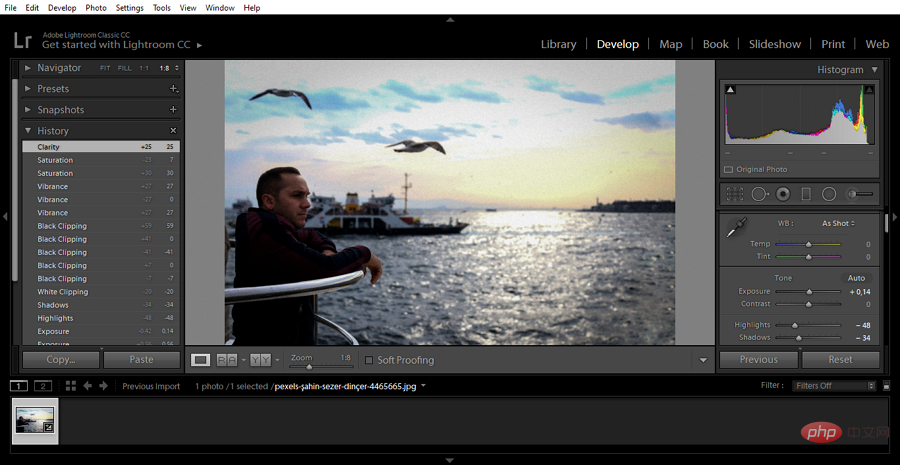
4. Affinity Photo
If you're looking for photo software for Windows 11 that lets you edit PSD files, use layers and masks, and even fine-tune multiple pictures at once, check out Affinity Photo . This program is packed with useful features to take your images to a whole new level. With Affinity Photo, you can merge images with different focal lengths, combine photos into beautiful panoramas, use HDR tone mapping, and more. You'll also find a number of selection tools that allow you to select areas with great accuracy: the Selection Brush and Magic Wand, the Marquee and Lasso Tools, the Pen Tool, and more.
However, there's no free version available - if you're happy with Affinity Photo's features, you can purchase the photo editor for $54.99.
- Layer Photo Editing
- Panorama Stitching
- Digital Painting

## 5.PhotoGlory
Looking for a program to restore old family photos? Then you don't need to learn how to use a professional photo editor - instead, try PhotoGlory, a user-friendly photo restoration software. This procedure is designed to remove any type of damage such as stains, tears, scratches, and creases. What makes PhotoGlory particularly useful is the tint feature—one tick and your black and white photos are automatically tinted. You can even colorize a group of pictures at once in batch mode, which will save you a lot of time.Not only can you repair damage, but you can also improve the quality of your photos. In PhotoGlory, you can adjust contrast, sharpness, saturation, temperature, and other settings simply by dragging sliders. Windows 11 Picture Editor also lets you crop and resize images, reduce noise, apply vignette, and add captions to pictures. To see for yourself, start a free trial or order PhotoGlory for $19.25.
- Auto recovery
- One-click coloring
- Simple photo adjustment
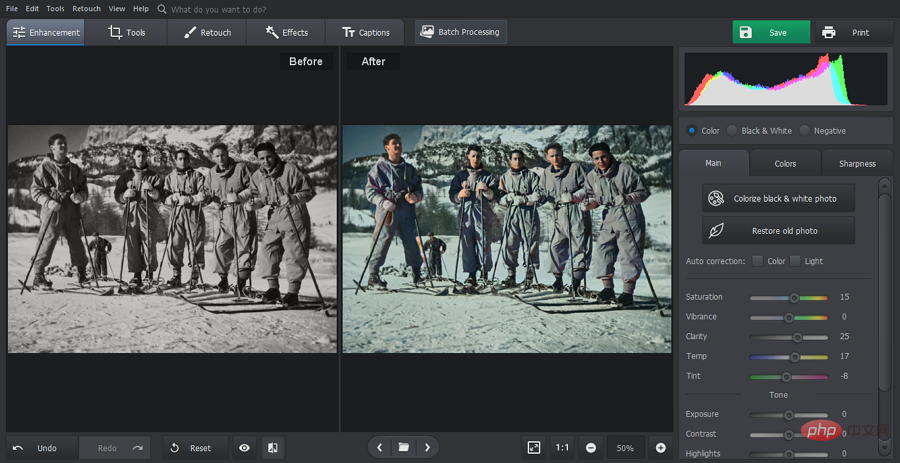
6. PhotoDiva
What if you primarily edit portraits? Do you still need to learn how to use a bunch of tools? Don’t waste your time with complicated photo editors and install PhotoDiva – it’s a semi-automatic portrait editor compatible with Windows 11. In this software, you will find some AI-driven tools for retouching. For example, it lets you easily adjust your model's facial features using sliders—changing the width of the face, the height of the chin, the thickness of the eyebrows, the size of the lips, and more. It's also a good idea to remove wrinkles, reduce redness, and change skin tone. Unlike other photo editors, PhotoDiva automatically recognizes various parts of the face and body, so you don't have to select areas yourself.
Tight time? Don't worry - select Auto Retouch and apply one of the ready-made adjustments: brighten lips, whiten teeth, smooth skin, remove eye circles and more. PhotoDiva also comes in handy if you're having trouble with a model's makeup - easily apply lipstick, highlighter and bronzer and adjust the amount and color.
- Automatic and manual retouching tools
- Change eye and hair color
- Makeup application
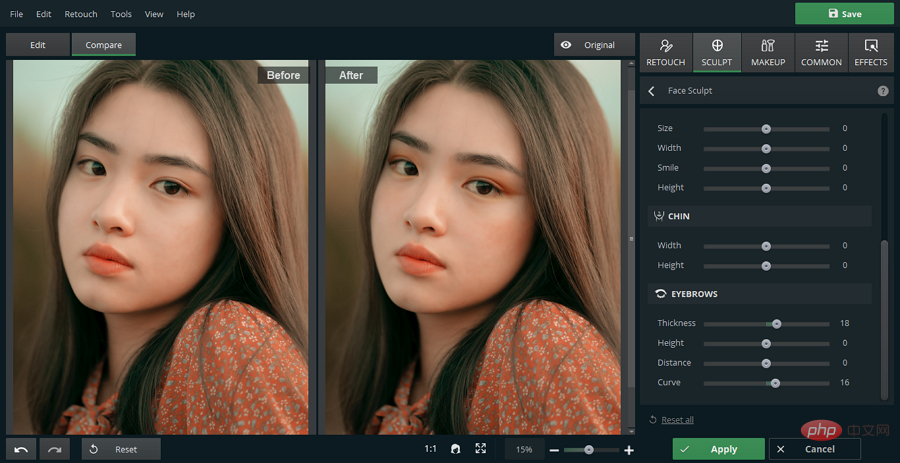
7. Repair
Want to get rid of unwanted objects? For this job, use Inpaint, one of the best photo editing software for Windows 11 to erase people and objects in just a few minutes. All you need to do is paint on the necessary areas and let the program handle the selection. Additionally, you can use a photo editor to remove skin blemishes. Inpaint will also help you remove watermarks and date stamps easily. If this sounds like something you'd like to use to edit photos, you can buy Inpaint for $19.99.
- Easy to use
- Quickly remove objects
- Low system requirements
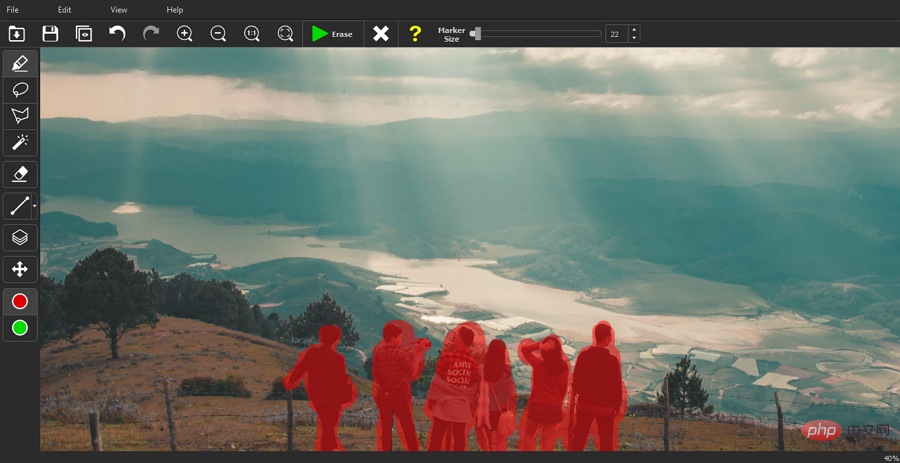
lastthoughts
The above is the detailed content of The 7 Best Photo Editors for Windows 11. For more information, please follow other related articles on the PHP Chinese website!

Hot AI Tools

Undresser.AI Undress
AI-powered app for creating realistic nude photos

AI Clothes Remover
Online AI tool for removing clothes from photos.

Undress AI Tool
Undress images for free

Clothoff.io
AI clothes remover

Video Face Swap
Swap faces in any video effortlessly with our completely free AI face swap tool!

Hot Article

Hot Tools

Notepad++7.3.1
Easy-to-use and free code editor

SublimeText3 Chinese version
Chinese version, very easy to use

Zend Studio 13.0.1
Powerful PHP integrated development environment

Dreamweaver CS6
Visual web development tools

SublimeText3 Mac version
God-level code editing software (SublimeText3)

Hot Topics
 1387
1387
 52
52
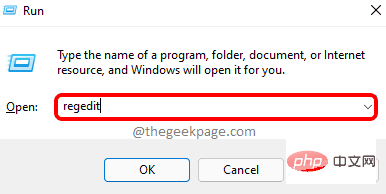 How to fix file names or extensions that are too long in Windows 11?
Apr 22, 2023 pm 04:37 PM
How to fix file names or extensions that are too long in Windows 11?
Apr 22, 2023 pm 04:37 PM
Have you ever faced any issues while transferring files that prevented you from doing so? Well, many Windows users have recently reported that they faced issues while copying and pasting files into a folder, where an error was thrown saying “The file name of the destination folder is too long”. Additionally, some other Windows users expressed frustration when opening any file and said "the file name or extension is too long" and they were unable to open the file. This disappoints users by not allowing them to transfer files to any other folder. While analyzing the issue, we have come up with a series of solutions that may help alleviate the issue and allow users to transfer files easily. If you are in a similar situation, please see this post for more information. Source: https
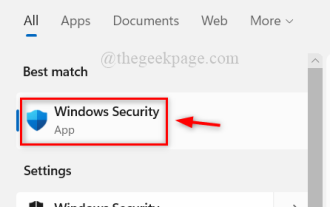 How to turn off Windows Defender Smart Screen in Windows 11, 10?
Apr 26, 2023 am 11:46 AM
How to turn off Windows Defender Smart Screen in Windows 11, 10?
Apr 26, 2023 am 11:46 AM
Many Windows users have recently reported that they were annoyed when Windows Defender SmartScreen warned users not to launch applications that were not recognized by Microsoft Windows and they had to click on the "Run anyway" option every time. Windows users are unsure what they can currently do to avoid or disable it. After researching the issue, we found that Windows Defender functionality on the system can be disabled through the Settings application or the Local Group Policy Editor or by adjusting the registry files. By doing this, users will no longer have to face the defender SmartScreen. If your system also encounters
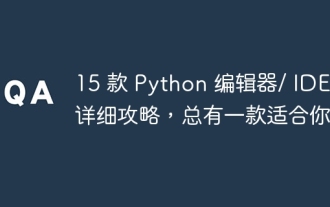 Detailed guide to 15 Python editors/IDEs, there is always one that suits you!
Aug 09, 2023 pm 05:44 PM
Detailed guide to 15 Python editors/IDEs, there is always one that suits you!
Aug 09, 2023 pm 05:44 PM
There is no better way to write Python code than using an integrated development environment (IDE). Not only can they make your work simpler and more logical, they can also improve programming experience and efficiency. Everyone knows this. The question is, how to choose the best Python development environment among the many options.
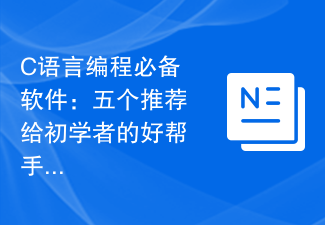 Essential software for C language programming: five good helpers recommended for beginners
Feb 20, 2024 pm 08:18 PM
Essential software for C language programming: five good helpers recommended for beginners
Feb 20, 2024 pm 08:18 PM
C language is a basic and important programming language. For beginners, it is very important to choose appropriate programming software. There are many different C programming software options on the market, but for beginners, it can be a bit confusing to choose which one is right for you. This article will recommend five C language programming software to beginners to help them get started quickly and improve their programming skills. Dev-C++Dev-C++ is a free and open source integrated development environment (IDE), especially suitable for beginners. It is simple and easy to use, integrating editor,
 Fix the issue where Windows 11/10 login options are disabled
May 07, 2023 pm 01:10 PM
Fix the issue where Windows 11/10 login options are disabled
May 07, 2023 pm 01:10 PM
Many Windows users have encountered the problem of being unable to log in to Windows 11/10 systems due to failed login attempts or multiple system shutdowns. Users are frustrated because there is nothing they can do about it. Users may forget their PIN code to log into the system, or experience lags when using or installing software, and the system may be forced to shut down multiple times. Therefore, we have compiled a list of the best available solutions that will undoubtedly help consumers solve this problem. To learn more, continue reading this article. Note: Before doing this, make sure you have your system's administrator credentials and Microsoft account password to reset your PIN. If not, wait an hour or so and try with the correct PIN
 Introduction to Go language development tools: a list of essential tools
Mar 29, 2024 pm 01:06 PM
Introduction to Go language development tools: a list of essential tools
Mar 29, 2024 pm 01:06 PM
Title: Introduction to Go language development tools: List of essential tools In the development process of Go language, using appropriate development tools can improve development efficiency and code quality. This article will introduce several essential tools commonly used in Go language development, and attach specific code examples to allow readers to understand their usage and functions more intuitively. 1.VisualStudioCodeVisualStudioCode is a lightweight and powerful cross-platform development tool with rich plug-ins and functions.
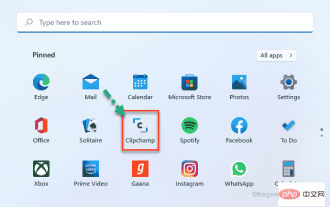 How to use ClipChamp: the free Windows 11 video editor
Apr 20, 2023 am 11:55 AM
How to use ClipChamp: the free Windows 11 video editor
Apr 20, 2023 am 11:55 AM
Remember Windows MovieMaker on Windows 7? Since discontinuing Windows MovieMaker, Microsoft hasn't launched any real movie makers. On the other hand, they tried to revamp the Photos app with a small and lightweight built-in video editor. After a long time, Microsoft launched Clipchamp, a better video processor for all Windows 11 devices. In this article, we’ll take a deep dive into how to get everything from the Clipchamp app on your Windows 11 device. How to use Clipchamp – Detailed tutorials are available
 Ten Python IDEs and code editors highly recommended!
Apr 19, 2023 pm 07:04 PM
Ten Python IDEs and code editors highly recommended!
Apr 19, 2023 pm 07:04 PM
Python is a very easy to learn, powerful programming language. Python includes efficient high-level data structures, providing simple and efficient object-oriented programming. The learning process of Python is indispensable without an IDE or code editor, or an integrated development editor (IDE). These Python development tools help developers speed up development using Python and improve efficiency. An efficient code editor or IDE should provide plug-ins, tools and other features that can help developers develop efficiently. 1.VimVim can be said to be the best IDE for Python. Vim is an advanced text editor designed to provide the actual Unix editor 'Vi' functionality and support more and more complete features.



