

In preview builds, Microsoft has added a new Windows Update feature to Windows 11 called Update Stack Packs. Unlike Feature Experience Packs or Feature Updates, these Stack Packs include a set of key improvements and shell components that make major Windows releases less disruptive.
Microsoft has not yet provided details on how these stack update packages will work, but it could make the operating system more modular. Using features like Update Stack Packs and Experience Packs, Microsoft can roll out features or improvements to certain Windows features outside of regular operating system updates.
The "Windows Update Stack Pack" will be automatically installed outside of typical preview or safe builds, and users will notice its presence when checking for updates. Today, Microsoft released a new version of the stack package, version 822.124.211.0, which does not come with new features.
According to Microsoft, the purpose of Windows Stack Packages is unclear, but it can be used to improve the update experience.
These packages will be released ahead of monthly cumulative updates, or feature updates, which Microsoft has previously said will help ensure your PC remains stable.
Currently, the update stack package is limited to a small set of update-related improvements, but you can expect other improvements in future releases. For now, Microsoft only wants to test system files related to minor updates outside of major Windows versions.
Update stack packages are delivered through Windows Update, just like cumulative updates. In other words, you'll find these stack packs in Settings > Windows Update.
In addition to Windows Update Stack Packs and several other changes to Windows Update, the next feature update for Windows 11 includes its usual new features and improvements. For example, the Settings app has been updated to provide more options for managing Windows updates that you normally find in Control Panel.
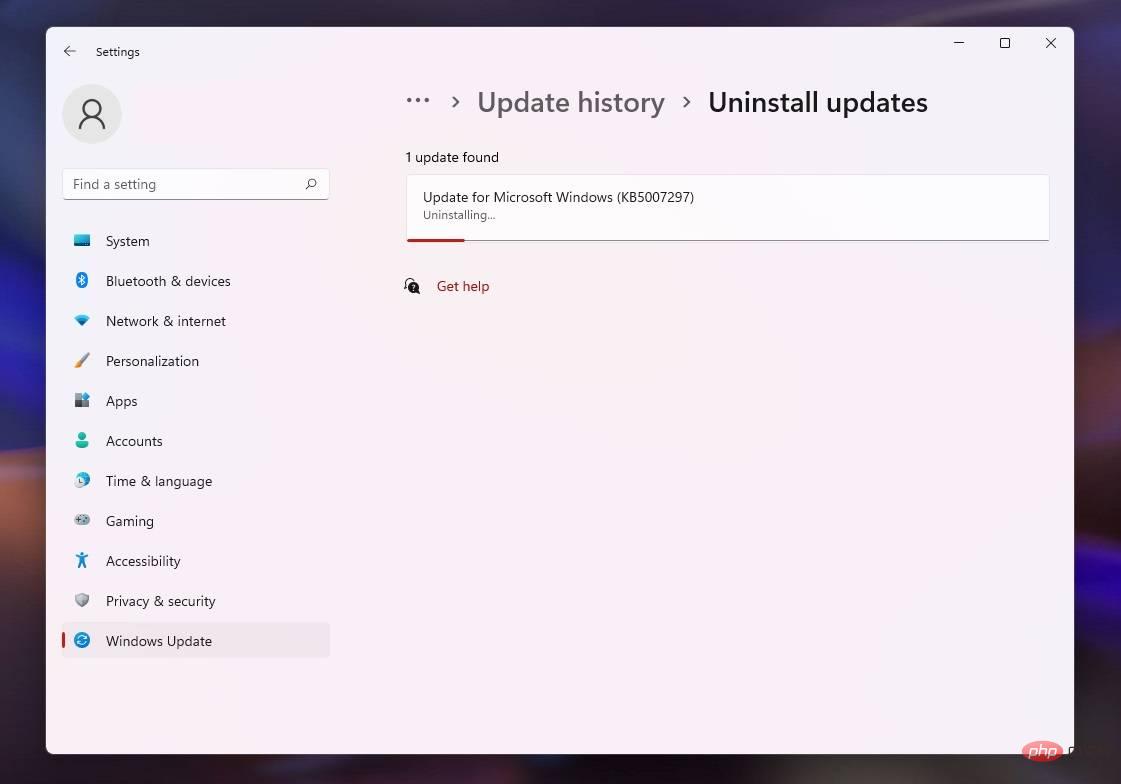
Now, if you want to uninstall updates, you need to browse to the Windows Update page in Control Panel, which has been a part of Windows since Windows 1.0. With Windows 11 22H2 aka Sun Valley 2, Microsoft has finally moved the “Uninstall Windows Updates” feature to the Settings app.
As you can see in the screenshot above, Windows 11's upcoming "Uninstall Updates" feature isn't as comprehensive as Control Panel and lacks features like filters or columns, but Microsoft has promised that it will be available in the future. improvements in version.
The above is the detailed content of Microsoft wants to make Windows 11 updates less disruptive. For more information, please follow other related articles on the PHP Chinese website!




