
With PC Health you can now check if your system is compatible and ready to use Windows 11. This will help identify any health issues your system may be facing and let you know where your system falls short in terms of Windows 11 compatibility.
To download the app, you need to visit Microsoft’s official website. You can then scroll to the bottom and click on the "Check Compatibility" section.
Once you get there, you need to click on the option to download the PCHealth Check app. This will download the latest version on your system. Once downloaded, you need to click on the file to install it. After the application is successfully installed, click Open.
If you want to check your system's Windows 11 compatibility, double-click the icon of a recently installed application. Alternatively, you can press Windows S to open the Windows search box. Then you have to type PC health check and open the application.
After opening, you must click on the "Check Now" button. The app will then start checking. If your system is compatible, you will be eligible for a free upgrade. If your system doesn't meet the requirements, the app will tell you where it failed.
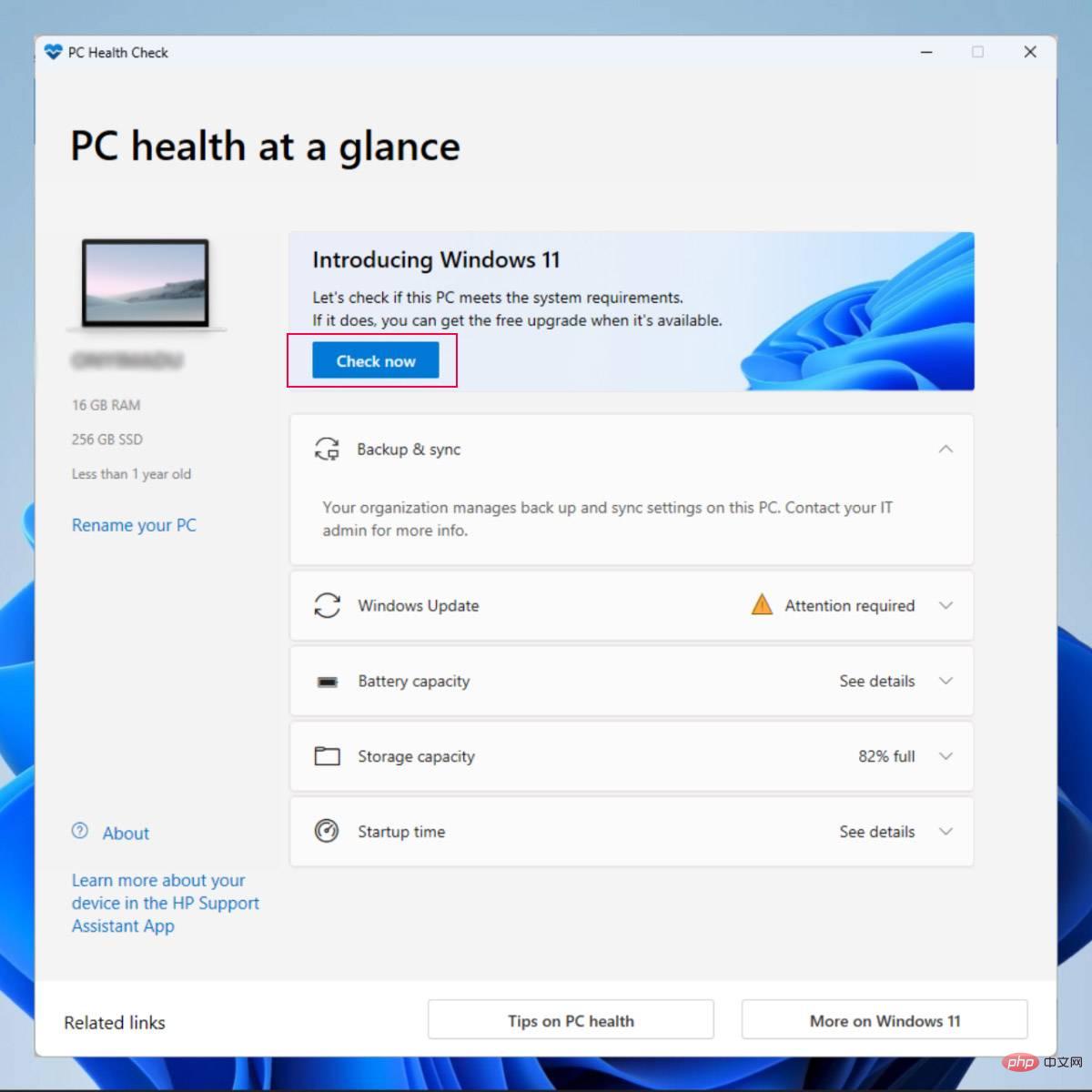
The new PC Health Check app is included with Windows 11 from Microsoft The latest tools released together. It can help identify any issues your Windows PC may have and check the compatibility of your system in a few clicks
This is a free application that is An effective tool released by Microsoft. You can also check out other tools released by Microsoft to fix system problems.
The above is the detailed content of Download PC Health Check to test if your PC works with Windows 11. For more information, please follow other related articles on the PHP Chinese website!




