How to modify image resolution size in python
Python changes the image resolution size
Image resolution refers to the amount of information stored in the image, which is the number of pixels per inch of the image. The unit of resolution is PPI (Pixels Per Inch). Usually It's called pixels per inch. Image resolution is generally used in PS to change the clarity of the image.
The size of the image resolution will affect the progress of our experiment. Modifying the appropriate resolution can allow the experiment to proceed perfectly.
The resolution of the image can be adjusted well through the python program.
# -*- codeing = utf-8 -*-
# @Time : 2022/5/1 13:23
# @Author : ning
# @File : 5.1demo.py
# @software : PyCharm
import matplotlib.pyplot as plt
from PIL import Image
def produceImage(file_in, width, height, file_out):
image = Image.open(file_in)
resized_image = image.resize((width, height), Image.ANTIALIAS)
resized_image.save(file_out)
if __name__ == '__main__':
file_in = '9.jpg'
width = 256 #调整的分辨率大小
height = 256
file_out = 'demo9.png'
# 分辨率
produceImage(file_in, width, height, file_out)Python batch modification of image resolution
Use python code to specify the resolution of the image. Note: Executing this modified code will overwrite the original image with the newly generated image of the specified resolution. And this program is batch processing, which can directly specify the resolution of all pictures in the folder.
Readers only need to modify the parameters in the following two locations:
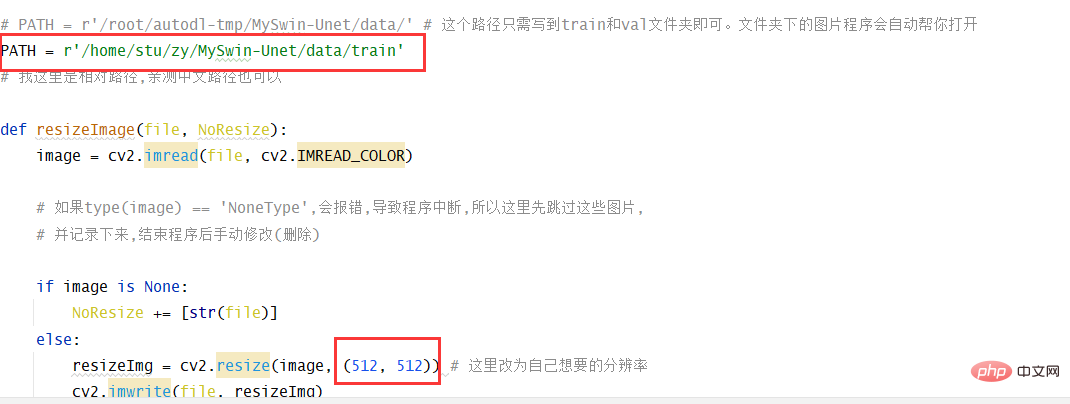
The source code is as follows:
"""
批处理文件夹train下的images和labels文件夹中的图片,进行重新修改尺寸操作,并替换保存。
注意是**批处理**,会把train中所有的文件夹下的所有图片都修改分辨率。
敲黑板,划重点!!!会直接把 原分辨率 的图片替换为 指定分辨率的图片!!!
文件夹结构:
PATH:'/home/stu/zy/MySwin-Unet/data/train'
childPATH:PATH下的'/labels'
childPATH:PATH下的'images'
"""
import cv2
import os
import sys
# PATH = r'/root/autodl-tmp/MySwin-Unet/data/' # 这个路径只需写到train和val文件夹即可。文件夹下的图片程序会自动帮你打开
PATH = r'/home/stu/zy/MySwin-Unet/data/train'
# 我这里是相对路径,亲测中文路径也可以
def resizeImage(file, NoResize):
image = cv2.imread(file, cv2.IMREAD_COLOR)
# 如果type(image) == 'NoneType',会报错,导致程序中断,所以这里先跳过这些图片,
# 并记录下来,结束程序后手动修改(删除)
if image is None:
NoResize += [str(file)]
else:
resizeImg = cv2.resize(image, (512, 512)) # 这里改为自己想要的分辨率
cv2.imwrite(file, resizeImg)
cv2.waitKey(100)
def resizeAll(root):
# 待修改文件夹
fileList = os.listdir(root)
# 输出文件夹中包含的文件
# print("修改前:"+str(fileList))
# 得到进程当前工作目录
currentpath = os.getcwd()
# 将当前工作目录修改为待修改文件夹的位置
os.chdir(root)
NoResize = [] # 记录没被修改的图片
for file in fileList: # 遍历文件夹中所有文件
file = str(file)
resizeImage(file, NoResize)
print("---------------------------------------------------")
os.chdir(currentpath) # 改回程序运行前的工作目录
sys.stdin.flush() # 刷新
print('没别修改的图片: ', NoResize)
if __name__ == "__main__":
# 子文件夹
for childPATH in os.listdir(PATH):
# 子文件夹路径
childPATH = PATH + '/' + str(childPATH)
# print(childPATH)
resizeAll(childPATH)
print('------修改图片大小全部完成❥(^_-)')The above is the detailed content of How to modify image resolution size in python. For more information, please follow other related articles on the PHP Chinese website!

Hot AI Tools

Undresser.AI Undress
AI-powered app for creating realistic nude photos

AI Clothes Remover
Online AI tool for removing clothes from photos.

Undress AI Tool
Undress images for free

Clothoff.io
AI clothes remover

AI Hentai Generator
Generate AI Hentai for free.

Hot Article

Hot Tools

Notepad++7.3.1
Easy-to-use and free code editor

SublimeText3 Chinese version
Chinese version, very easy to use

Zend Studio 13.0.1
Powerful PHP integrated development environment

Dreamweaver CS6
Visual web development tools

SublimeText3 Mac version
God-level code editing software (SublimeText3)

Hot Topics
 1359
1359
 52
52
 Is the conversion speed fast when converting XML to PDF on mobile phone?
Apr 02, 2025 pm 10:09 PM
Is the conversion speed fast when converting XML to PDF on mobile phone?
Apr 02, 2025 pm 10:09 PM
The speed of mobile XML to PDF depends on the following factors: the complexity of XML structure. Mobile hardware configuration conversion method (library, algorithm) code quality optimization methods (select efficient libraries, optimize algorithms, cache data, and utilize multi-threading). Overall, there is no absolute answer and it needs to be optimized according to the specific situation.
 How to convert XML files to PDF on your phone?
Apr 02, 2025 pm 10:12 PM
How to convert XML files to PDF on your phone?
Apr 02, 2025 pm 10:12 PM
It is impossible to complete XML to PDF conversion directly on your phone with a single application. It is necessary to use cloud services, which can be achieved through two steps: 1. Convert XML to PDF in the cloud, 2. Access or download the converted PDF file on the mobile phone.
 What is the function of C language sum?
Apr 03, 2025 pm 02:21 PM
What is the function of C language sum?
Apr 03, 2025 pm 02:21 PM
There is no built-in sum function in C language, so it needs to be written by yourself. Sum can be achieved by traversing the array and accumulating elements: Loop version: Sum is calculated using for loop and array length. Pointer version: Use pointers to point to array elements, and efficient summing is achieved through self-increment pointers. Dynamically allocate array version: Dynamically allocate arrays and manage memory yourself, ensuring that allocated memory is freed to prevent memory leaks.
 Is there a mobile app that can convert XML into PDF?
Apr 02, 2025 pm 09:45 PM
Is there a mobile app that can convert XML into PDF?
Apr 02, 2025 pm 09:45 PM
There is no APP that can convert all XML files into PDFs because the XML structure is flexible and diverse. The core of XML to PDF is to convert the data structure into a page layout, which requires parsing XML and generating PDF. Common methods include parsing XML using Python libraries such as ElementTree and generating PDFs using ReportLab library. For complex XML, it may be necessary to use XSLT transformation structures. When optimizing performance, consider using multithreaded or multiprocesses and select the appropriate library.
 Recommended XML formatting tool
Apr 02, 2025 pm 09:03 PM
Recommended XML formatting tool
Apr 02, 2025 pm 09:03 PM
XML formatting tools can type code according to rules to improve readability and understanding. When selecting a tool, pay attention to customization capabilities, handling of special circumstances, performance and ease of use. Commonly used tool types include online tools, IDE plug-ins, and command-line tools.
 How to convert XML to PDF on your phone?
Apr 02, 2025 pm 10:18 PM
How to convert XML to PDF on your phone?
Apr 02, 2025 pm 10:18 PM
It is not easy to convert XML to PDF directly on your phone, but it can be achieved with the help of cloud services. It is recommended to use a lightweight mobile app to upload XML files and receive generated PDFs, and convert them with cloud APIs. Cloud APIs use serverless computing services, and choosing the right platform is crucial. Complexity, error handling, security, and optimization strategies need to be considered when handling XML parsing and PDF generation. The entire process requires the front-end app and the back-end API to work together, and it requires some understanding of a variety of technologies.
 How to open xml format
Apr 02, 2025 pm 09:00 PM
How to open xml format
Apr 02, 2025 pm 09:00 PM
Use most text editors to open XML files; if you need a more intuitive tree display, you can use an XML editor, such as Oxygen XML Editor or XMLSpy; if you process XML data in a program, you need to use a programming language (such as Python) and XML libraries (such as xml.etree.ElementTree) to parse.
 How to convert xml into pictures
Apr 03, 2025 am 07:39 AM
How to convert xml into pictures
Apr 03, 2025 am 07:39 AM
XML can be converted to images by using an XSLT converter or image library. XSLT Converter: Use an XSLT processor and stylesheet to convert XML to images. Image Library: Use libraries such as PIL or ImageMagick to create images from XML data, such as drawing shapes and text.




