How to use Python Flask RESTful
1. RESTful Overview
REST (Representational State Transfer) style is a resource-oriented Web application design style. It follows some design principles to make Web applications highly readable and user-friendly. Scalability and maintainability. Let’s explain each aspect of RESTful style in detail:
Resource Identifier: In RESTful style, each resource has a unique identifier, Usually a
URL (Uniform Resource Locator). A URL is used to identify the location of a resource so that clients can access it using the HTTP protocol. For example, a simple URL can be:http://example.com/products/123, where"products"represents the resource type and"123"Represents a resource identifier.Presentation layer: Resources can be represented in different formats, such as
JSON,XML,HTMLwait. Clients can choose the appropriate representation to interact with as needed. For example, aRESTful APIcan return data inJSONformat so that clients can more easily parse and process the data.Self-describing messages: Each message should contain enough information to describe how to handle the message. For example, an HTTP response should contain information such as status code, response headers, and response body so that the client can understand the meaning of the response.
Stateless Communication:
RESTfulstyle design emphasizes stateless communication, which means that each request should contain all necessary information to handle the request without relying on previous requests. This can make web applications simpler and scalable because the server does not need to retain any state information.Uniform interface: All resources should be accessed through the same interface. This means that the client can use the same HTTP method (such as
GET,POST,PUT,DELETE, etc.) to operate different types H. This makes the API simpler and more consistent, and easier for other developers to understand and use.
In short, RESTful style design makes web applications more flexible, scalable and easier to maintain, and is a modern way of designing web applications.
2. RESTful in Python
Python can be used to implement RESTful-style web applications, usually using some web frameworks to simplify the development process. The following are some common Python web frameworks:
Flask:Flaskis a simple, lightweight web framework that can be used Build RESTful web applications. It uses Python's decorator syntax to define HTTP routes, making writing web applications simple and intuitive. Flask also provides an extension mechanism so that developers can easily add new features, such as database access, form validation, etc.Django:Djangois a powerful and comprehensive web framework that can be used to build complex web applications. It provides many built-in features such asORM(Object Relational Mapping), form validation, authentication, etc. that enable developers to build web applications faster. Django also supportsRESTfulstyle web application development, which can be implemented using third-party librariesDjango REST framework.Bottle:Bottleis a lightweight Web framework that uses Python's decorator syntax to define HTTP routes, which can quickly Build RESTful web applications. Bottle also includes some useful features such as template engine, database access, static file processing, etc.Pyramid:Pyramidis a flexible, highly customizable web framework that can be used to build various types of web applications. Includes RESTful web applications. Pyramid provides many extension mechanisms that allow developers to easily add new functionality, such as database access, form validation, authentication, etc.
The above frameworks all support RESTful style Web application development, and all have their own advantages and disadvantages. Developers can choose the appropriate framework according to their own needs.
3. Flask RESTful API example explanation
1) Flask-RESTful library explanation
Flask-RESTful is a Flask-based extension library that provides some convenient tools to build RESTful APIs. The following are some of the main features and functions of Flask-RESTful:
Resource Class: Flask-RESTful provides a Resource base class that can be used to create resources. The Resource class contains the processing logic of HTTP methods (
GET,POST,PUT,DELETE, etc.) and provides some convenient Methods to handle requests and responses.Request parameter parsing: Flask-RESTful provides a
RequestParserclass for parsing request parameters.RequestParsercan automatically parse query parameters, form parameters, JSON parameters, etc. into Python types, and provides some options to specify parameter types, default values, must exist and other restrictions.Response formatting: Flask-RESTful provides a
marshal_with()decorator for formatting response data.marshal_with()The decorator can convert Python objects into specified output formats (such as JSON, XML, etc.), and supports functions such as specifying output fields, field types, nested fields, etc.Route definition: Flask-RESTful provides an
Apiclass for defining the mapping relationship between routes and resources. The Api class contains theadd_resource()method, which is used to bind resource classes and URL routing.Exception handling: Flask-RESTful provides some exception classes for handling errors in HTTP requests and responses. The exception classes of Flask-RESTful include
abort,HTTPException, etc., which can easily handle HTTP status code, error message, etc.
To sum up, Flask-RESTful provides some convenient tools to simplify the development of RESTful API. Using Flask-RESTful, you can quickly define resources, parse request parameters, format response data, define routes, handle exceptions, etc., thereby improving development efficiency and reducing the risk of errors.
2) Flask-RESTful library installation
To install the Flask-RESTful library, you can use the pip command to install it. Execute the following command in the terminal:
pip3 install flask-restful
This will download the Flask-RESTful library from PyPI and install it into the local Python environment. After the installation is complete, you can import the flask_restful module in your code and use the functions provided by Flask-RESTful to build a RESTful API.
3) RESTful example explanation
The following is a simple Flask RESTful API example, which implements a simple To-Do List application:
from flask import Flask, request
from flask_restful import Api, Resource, reqparse, fields, marshal_with
app = Flask(__name__)
api = Api(app)
todos = {}
todo_fields = {
'id': fields.Integer,
'task': fields.String,
'status': fields.Boolean
}
class TodoList(Resource):
@marshal_with(todo_fields)
def get(self):
return todos
@marshal_with(todo_fields)
def post(self):
parser = reqparse.RequestParser()
parser.add_argument('task', type=str, help='Task is required', required=True)
args = parser.parse_args()
todo_id = len(todos) + 1
todo = {'task': args['task'], 'status': False}
todos[todo_id] = todo
return todo, 201
class TodoItem(Resource):
@marshal_with(todo_fields)
def get(self, todo_id):
return todos[todo_id]
def put(self, todo_id):
parser = reqparse.RequestParser()
parser.add_argument('task', type=str)
parser.add_argument('status', type=bool)
args = parser.parse_args()
todo = todos[todo_id]
if args['task']:
todo['task'] = args['task']
if args['status']:
todo['status'] = args['status']
return todo
def delete(self, todo_id):
del todos[todo_id]
return '', 204
api.add_resource(TodoList, '/todos')
api.add_resource(TodoItem, '/todos/<int:todo_id>')
if __name__ == '__main__':
app.run(debug=True)Startup
# 配置环境变量 export FLASK_APP=restful-test.py # 启动服务,公开访问需要加上--host=0.0.0.0 python -m flask run --host=0.0.0.0
This example uses Flask and the Flask-RESTful library to implement a RESTful API for a To-Do List application. Here is an explanation of some important code snippets:
Define resources: In the example, there are two resources:
TodoListandTodoItem.TodoListis used to process all To-Do task lists,TodoItemis used to process a single task.Define request parameters: In the example, we use the RequestParser of the Flask-RESTful library to parse the request parameters. We define the
'task'and'status'parameters and use theadd_argument()method to specify their types and other constraints.Defining the response format: In the example, we use the
marshal_with()decorator of the Flask-RESTful library to define the format of the response. We define a dictionary namedtodo_fields, which contains theid,taskandstatusfields of the To-Do task.Define the request method: In the example, we use the Resource class of the Flask-RESTful library to define the request method. We have implemented the
GET,POST,PUTandDELETEmethods for getting the task list, Add task, Update task and Delete task.Add route: In the example, we use the Api class of the Flask-RESTful library to add the route. We use the
add_resource()method to bind the TodoList and TodoItem classes with the corresponding URL routes.
After running the example, you can use the To-Do List application's RESTful API by accessing the URL. For example, to get a list of all tasks , you can use the following URL:
# GET http://localhost:5000/todos curl http://localhost:5000/todos
To add a new task , you can use the following URL:
# POST http://localhost:5000/todos
curl -XPOST http://localhost:5000/todos -d 'task=123'
curl -XPOST http://localhost:5000/todos -d '{"task":"456"}' --header "Content-Type: application/json"To get a single task , you can use the following URL:
# GET http://localhost:5000/todos/1 curl http://localhost:5000/todos/1
To update a task , you can use the following URL:
# PUT http://localhost:5000/todos/1
curl -XPUT http://localhost:5000/todos/1 -d '{"task":"test"}' --header "Content-Type: application/json"
# 查看
curl http://localhost:5000/todos/1To delete For task , you can use the following URL:
# DELETE http://localhost:5000/todos/1 curl -XDELETE http://localhost:5000/todos/1
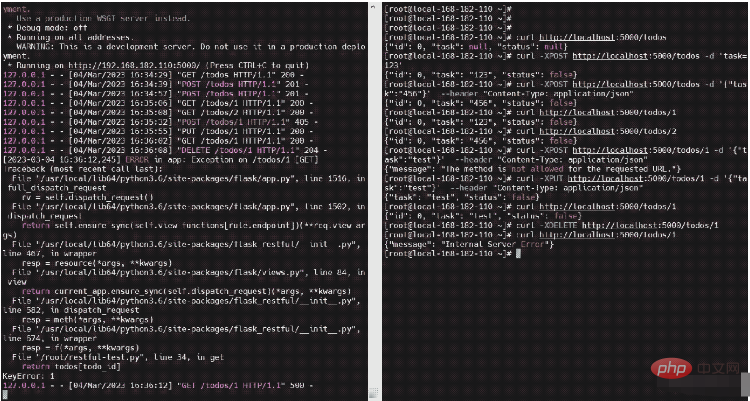
The above is the detailed content of How to use Python Flask RESTful. For more information, please follow other related articles on the PHP Chinese website!

Hot AI Tools

Undresser.AI Undress
AI-powered app for creating realistic nude photos

AI Clothes Remover
Online AI tool for removing clothes from photos.

Undress AI Tool
Undress images for free

Clothoff.io
AI clothes remover

AI Hentai Generator
Generate AI Hentai for free.

Hot Article

Hot Tools

Notepad++7.3.1
Easy-to-use and free code editor

SublimeText3 Chinese version
Chinese version, very easy to use

Zend Studio 13.0.1
Powerful PHP integrated development environment

Dreamweaver CS6
Visual web development tools

SublimeText3 Mac version
God-level code editing software (SublimeText3)

Hot Topics
 1385
1385
 52
52
 PHP and Python: Code Examples and Comparison
Apr 15, 2025 am 12:07 AM
PHP and Python: Code Examples and Comparison
Apr 15, 2025 am 12:07 AM
PHP and Python have their own advantages and disadvantages, and the choice depends on project needs and personal preferences. 1.PHP is suitable for rapid development and maintenance of large-scale web applications. 2. Python dominates the field of data science and machine learning.
 Python vs. JavaScript: Community, Libraries, and Resources
Apr 15, 2025 am 12:16 AM
Python vs. JavaScript: Community, Libraries, and Resources
Apr 15, 2025 am 12:16 AM
Python and JavaScript have their own advantages and disadvantages in terms of community, libraries and resources. 1) The Python community is friendly and suitable for beginners, but the front-end development resources are not as rich as JavaScript. 2) Python is powerful in data science and machine learning libraries, while JavaScript is better in front-end development libraries and frameworks. 3) Both have rich learning resources, but Python is suitable for starting with official documents, while JavaScript is better with MDNWebDocs. The choice should be based on project needs and personal interests.
 Detailed explanation of docker principle
Apr 14, 2025 pm 11:57 PM
Detailed explanation of docker principle
Apr 14, 2025 pm 11:57 PM
Docker uses Linux kernel features to provide an efficient and isolated application running environment. Its working principle is as follows: 1. The mirror is used as a read-only template, which contains everything you need to run the application; 2. The Union File System (UnionFS) stacks multiple file systems, only storing the differences, saving space and speeding up; 3. The daemon manages the mirrors and containers, and the client uses them for interaction; 4. Namespaces and cgroups implement container isolation and resource limitations; 5. Multiple network modes support container interconnection. Only by understanding these core concepts can you better utilize Docker.
 How to run programs in terminal vscode
Apr 15, 2025 pm 06:42 PM
How to run programs in terminal vscode
Apr 15, 2025 pm 06:42 PM
In VS Code, you can run the program in the terminal through the following steps: Prepare the code and open the integrated terminal to ensure that the code directory is consistent with the terminal working directory. Select the run command according to the programming language (such as Python's python your_file_name.py) to check whether it runs successfully and resolve errors. Use the debugger to improve debugging efficiency.
 Python: Automation, Scripting, and Task Management
Apr 16, 2025 am 12:14 AM
Python: Automation, Scripting, and Task Management
Apr 16, 2025 am 12:14 AM
Python excels in automation, scripting, and task management. 1) Automation: File backup is realized through standard libraries such as os and shutil. 2) Script writing: Use the psutil library to monitor system resources. 3) Task management: Use the schedule library to schedule tasks. Python's ease of use and rich library support makes it the preferred tool in these areas.
 Is the vscode extension malicious?
Apr 15, 2025 pm 07:57 PM
Is the vscode extension malicious?
Apr 15, 2025 pm 07:57 PM
VS Code extensions pose malicious risks, such as hiding malicious code, exploiting vulnerabilities, and masturbating as legitimate extensions. Methods to identify malicious extensions include: checking publishers, reading comments, checking code, and installing with caution. Security measures also include: security awareness, good habits, regular updates and antivirus software.
 How to install nginx in centos
Apr 14, 2025 pm 08:06 PM
How to install nginx in centos
Apr 14, 2025 pm 08:06 PM
CentOS Installing Nginx requires following the following steps: Installing dependencies such as development tools, pcre-devel, and openssl-devel. Download the Nginx source code package, unzip it and compile and install it, and specify the installation path as /usr/local/nginx. Create Nginx users and user groups and set permissions. Modify the configuration file nginx.conf, and configure the listening port and domain name/IP address. Start the Nginx service. Common errors need to be paid attention to, such as dependency issues, port conflicts, and configuration file errors. Performance optimization needs to be adjusted according to the specific situation, such as turning on cache and adjusting the number of worker processes.
 What is vscode What is vscode for?
Apr 15, 2025 pm 06:45 PM
What is vscode What is vscode for?
Apr 15, 2025 pm 06:45 PM
VS Code is the full name Visual Studio Code, which is a free and open source cross-platform code editor and development environment developed by Microsoft. It supports a wide range of programming languages and provides syntax highlighting, code automatic completion, code snippets and smart prompts to improve development efficiency. Through a rich extension ecosystem, users can add extensions to specific needs and languages, such as debuggers, code formatting tools, and Git integrations. VS Code also includes an intuitive debugger that helps quickly find and resolve bugs in your code.




