What is HRV and how do you track/use it on Apple Watch and iPhone?
What is HRV?
HRV stands for Heart Rate Variability, a measure of how the time between heartbeats changes. You won't notice these tiny differences, but devices like the Apple Watch capture HRV, which is measured in milliseconds.
Some medical professionals believe that measuring HRV through the skin using smartwatches and other similar trackers is less accurate than specialized medical devices. But studies have shown that the Apple Watch is just as reliable as products like Polar's heart rate monitor for measuring HRV.
Why is HRV important?
While it may sound like a bad thing at first, a higher HRV actually indicates better health, happiness, less stress, and may mean you're recovered and ready to exercise.
Many health and fitness professionals consider HRV to be one of the best indicators of knowing when your body needs rest or is ready to perform, as well as providing insight into the condition of your autonomic nervous system.
Along with HRV, aerobic fitness based on VO2 max is a valuable metric to note as it can indicate and predict overall health.
Here's how the Cleveland Clinic describes HRV:
The variability in your heart reflects your body's adaptability. If your heart rate varies a lot, this is usually a sign that your body is adapting to a variety of changes. People with high heart rate variability are generally less stressed and happier.
On the other hand, low HRV (at rest) may indicate that your body is less adaptable/resilient and may be a sign of future health issues or underlying health issues.
What is a good HRV number?
HRV is a very personal and ever-changing metric. It also depends on a variety of factors, including physical and mental health/stress, diet, nutrition, alcohol use, sleep habits, age, gender, genetics, exercise frequency/intensity, etc.
HRV can also change a lot throughout the day, so don't worry about tracking it hourly. With this in mind, it's important not to use HRV by comparing it to others, but simply to look at your own HRV trends over time. If you have questions about your HRV number, talk to your doctor.
But if you're curious about general HRV numbers, Whoop has released the middle 50% of its users' HRV values by age:
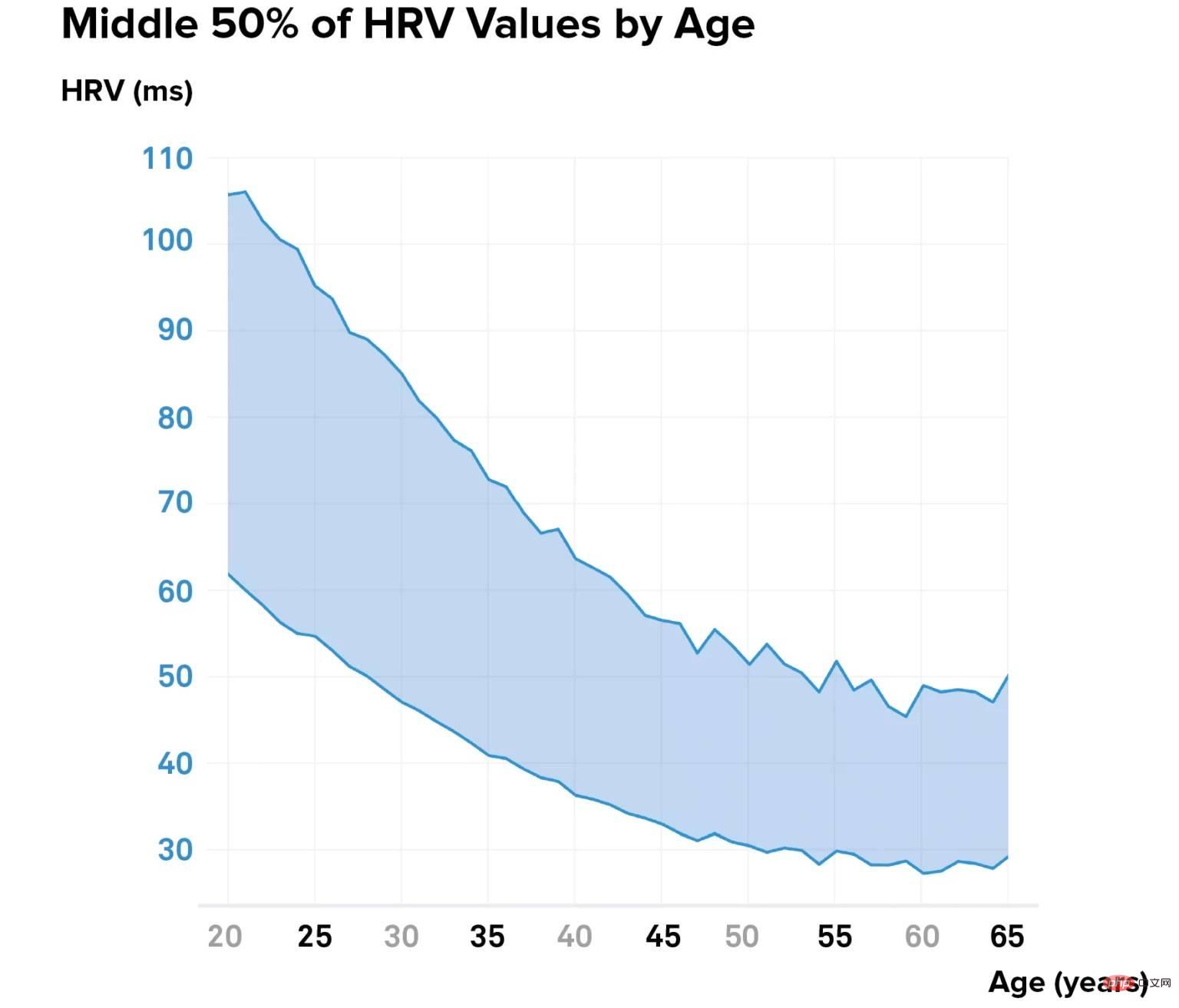
How to on Apple Using HRV on Watch and iPhone
How to find your HRV Apple Watch data
For Apple Watch users 18 and older, HRV is automatically recorded through Apple Watch (in most countries/regions ). However, you'll need to go to the Health app on your iPhone to view the data.
- Open the Health app on iPhone
- Click the Browse tab in the lower right corner
- Select now"Heart" > "Heart Rate Variability"
- At the top, you can change the HRV data view by day, week, month, half a year and year
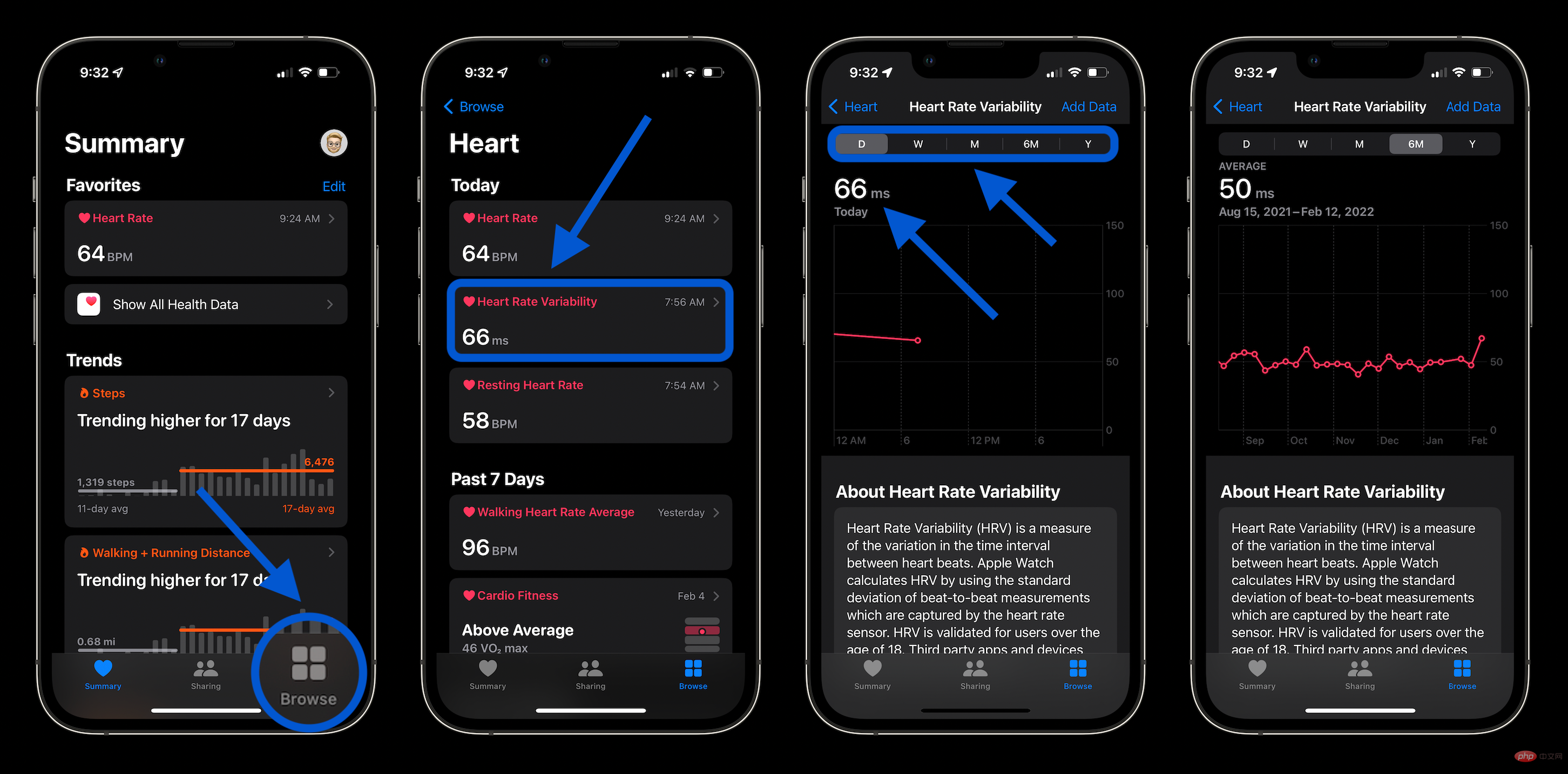
How to force HRV recording using Apple Watch
If you use Apple Watch to take manual HRV readings at rest, and do them at the same time every day, you can get more accurate and Potentially more useful data.
- In addition to automatic readings, you can force the Apple Watch to record your HRV# by opening the Mindfulness app and selecting Breathe ##Soon you'll see new HRV data in the Health app on iPhone

Training Today is free to download from the App Store with in-app purchases to unlock all the app’s features.
Another similar third-party option is HRV4Training, which sells for $9.99 and offers a similar experience to Training Today.
The above is the detailed content of What is HRV and how do you track/use it on Apple Watch and iPhone?. For more information, please follow other related articles on the PHP Chinese website!

Hot AI Tools

Undresser.AI Undress
AI-powered app for creating realistic nude photos

AI Clothes Remover
Online AI tool for removing clothes from photos.

Undress AI Tool
Undress images for free

Clothoff.io
AI clothes remover

Video Face Swap
Swap faces in any video effortlessly with our completely free AI face swap tool!

Hot Article

Hot Tools

Notepad++7.3.1
Easy-to-use and free code editor

SublimeText3 Chinese version
Chinese version, very easy to use

Zend Studio 13.0.1
Powerful PHP integrated development environment

Dreamweaver CS6
Visual web development tools

SublimeText3 Mac version
God-level code editing software (SublimeText3)

Hot Topics
 How to solve the problem of 'Undefined array key 'sign'' error when calling Alipay EasySDK using PHP?
Mar 31, 2025 pm 11:51 PM
How to solve the problem of 'Undefined array key 'sign'' error when calling Alipay EasySDK using PHP?
Mar 31, 2025 pm 11:51 PM
Problem Description When calling Alipay EasySDK using PHP, after filling in the parameters according to the official code, an error message was reported during operation: "Undefined...
 Sesame Open Door Exchange App Official Download Sesame Open Door Exchange Official Download
Mar 04, 2025 pm 11:54 PM
Sesame Open Door Exchange App Official Download Sesame Open Door Exchange Official Download
Mar 04, 2025 pm 11:54 PM
The official download steps of the Sesame Open Exchange app cover the Android and iOS system download process, as well as common problems solutions, helping you download safely and quickly and enable convenient transactions of cryptocurrencies.
 Is there any mobile app that can convert XML into PDF?
Apr 02, 2025 pm 08:54 PM
Is there any mobile app that can convert XML into PDF?
Apr 02, 2025 pm 08:54 PM
An application that converts XML directly to PDF cannot be found because they are two fundamentally different formats. XML is used to store data, while PDF is used to display documents. To complete the transformation, you can use programming languages and libraries such as Python and ReportLab to parse XML data and generate PDF documents.
 How to download gate exchange Apple mobile phone Gate.io Apple mobile phone download guide
Mar 04, 2025 pm 09:51 PM
How to download gate exchange Apple mobile phone Gate.io Apple mobile phone download guide
Mar 04, 2025 pm 09:51 PM
Gate.io Apple mobile phone download guide: 1. Visit the official Gate.io website; 2. Click "Use Apps"; 3. Select "App"; 4. Download the App Store; 5. Install and allow permissions; 6. Register or log in; 7. Complete KYC verification; 8. Deposit; 9. Transaction of cryptocurrency; 10. Withdrawal.
 Compilation and installation of Redis on Apple M1 chip Mac failed. How to troubleshoot PHP7.3 compilation errors?
Mar 31, 2025 pm 11:39 PM
Compilation and installation of Redis on Apple M1 chip Mac failed. How to troubleshoot PHP7.3 compilation errors?
Mar 31, 2025 pm 11:39 PM
Problems and solutions encountered when compiling and installing Redis on Apple M1 chip Mac, many users may...
 How to open XML files with iPhone
Apr 02, 2025 pm 11:00 PM
How to open XML files with iPhone
Apr 02, 2025 pm 11:00 PM
There is no built-in XML viewer on iPhone, and you can use third-party applications to open XML files, such as XML Viewer, JSON Viewer. Method: 1. Download and install the XML viewer in the App Store; 2. Find the XML file on the iPhone; 3. Press and hold the XML file to select "Share"; 4. Select the installed XML viewer app; 5. The XML file will open in the app. Note: 1. Make sure the XML viewer is compatible with the iPhone iOS version; 2. Be careful about case sensitivity when entering file paths; 3. Be careful with XML documents containing external entities
 How to accurately realize the small label effect in the design draft on the mobile terminal?
Apr 04, 2025 pm 11:36 PM
How to accurately realize the small label effect in the design draft on the mobile terminal?
Apr 04, 2025 pm 11:36 PM
How to achieve the effect of small labels in the design draft on the mobile terminal? When designing mobile applications, it is common to find out how to accurately restore the small label effect in the design draft...
 Detailed tutorial on how to register for binance (2025 beginner's guide)
Mar 18, 2025 pm 01:57 PM
Detailed tutorial on how to register for binance (2025 beginner's guide)
Mar 18, 2025 pm 01:57 PM
This article provides a complete guide to Binance registration and security settings, covering pre-registration preparations (including equipment, email, mobile phone number and identity document preparation), and introduces two registration methods on the official website and APP, as well as different levels of identity verification (KYC) processes. In addition, the article also focuses on key security steps such as setting up a fund password, enabling two-factor verification (2FA, including Google Authenticator and SMS Verification), and setting up anti-phishing codes, helping users to register and use the Binance Binance platform for cryptocurrency transactions safely and conveniently. Please be sure to understand relevant laws and regulations and market risks before trading and invest with caution.





