Which app uses your camera in the background in Windows 11
In the digital age, privacy is the most pressing issue. We may have observed or encountered people using a voice recorder to record on their camera or disabling the microphone on their computer.
Consider the following scenario: You are using your laptop when you notice the webcam light flashing. Wouldn't it be nice to know which program is using your webcam and be able to identify it?
The software in question may be legitimate (such as Skype) or malicious (such as ransomware). It is crucial to investigate this further, especially if this happens more than once.
Our discussion today will cover how to determine which app is using your webcam in the background on Windows 11, as well as how to choose which apps can use or access it now that we've seen some possible surveillance scenarios Your camera.
Can I know if someone is watching me through the camera?
You may be familiar with the term Zoom Bombing, which refers to hackers interrupting online meetings with a flood of spam emails. Whether this happens to you or someone you know, your computer's webcam has never been more important.
But, like any other technological device, webcams are vulnerable to hackers, which can lead to massive and unprecedented exposure of personal information.
Webcam hackers don’t need much to take control of your webcam. All it takes is developing malware that hijacks your webcam, installs it remotely on your computer, and starts taking your videos and photos without your knowledge.
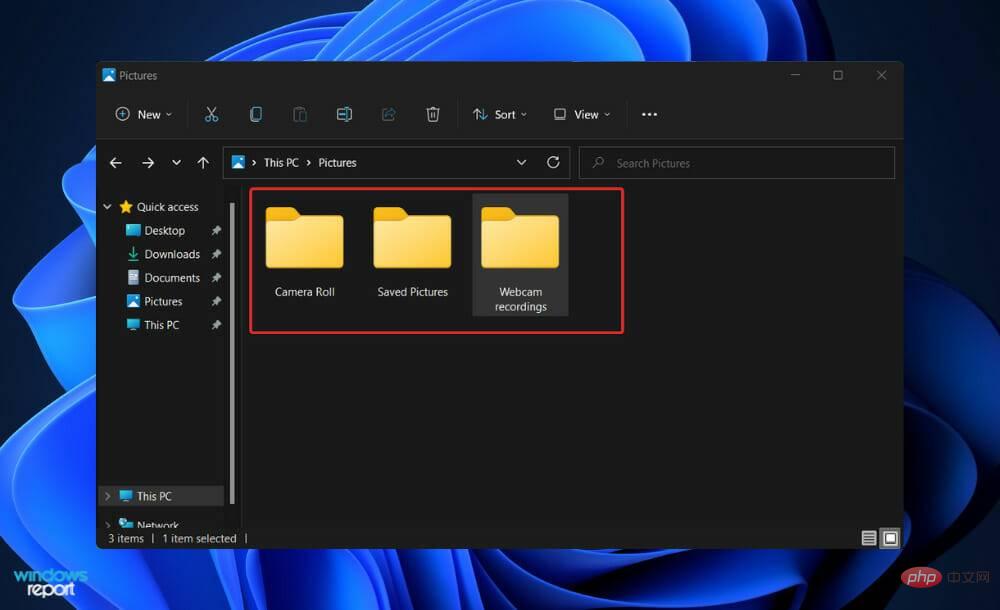
#Always look out for signs that the camera is moving or rotating without your permission. Watch for any strange movements as this could be a sign that someone is watching your every step.
If a hacker records video or audio using your webcam, such video or audio recording will remain in your other existing storage items. This means that if a file suddenly appears, the system will consider it a red flag.
Look for files you did not create, especially in your webcam recording folder, and delete them if you find them. You can't completely rule out the possibility that a hacker moved some of their files and some of your files to a new directory or location.
Is your webcam light blinking strangely without prompting or turning on on its own? Someone could then take control of your computer without your knowledge or consent.
Maintain a constant state of alertness. Malware can sometimes be disguised as legitimate software and installed on your computer. This is especially true if you have a habit of downloading programs from untrusted sources, which allows malicious applications to gain access to your operating system.
How do I find out which apps are using my camera in the background on Windows 11?
Access Privacy & Security
- Press Windows IOpen the Settings app and then on the left panel Navigate to Privacy & Security, then navigate to Camera from the right.

- Here you will find a list of apps that can or cannot access your camera. If you want to change the permissions for an app, just click the toggle button next to it.

Finding out which application is using your PC camera is a simple process. Details can be found in your computer's Privacy and Security settings.
Likewise, you can view usage of the Location and Microphone services and disable access to them at any time.
We recommend that you regularly check which applications have access to your peripherals to ensure that no malware is accessing them at the same time.
What is malware and how do I protect myself?
A malware infection is software that infects your computer to allow cybercriminals to access or damage your system or device, including access to your camera.
Please note that malware is short for malware and is used to steal information and perform malicious actions on the Internet.
The most common way it spreads is through downloading programs to your computer or mobile device. For example, you might unknowingly download a malware application that appears to be genuine but is actually designed to compromise your computer's security.
However, downloading directly while browsing a website is not the only way to install malware on your computer. You can infect your computer or device by opening or downloading an attachment or clicking a link in an email or text message that has been sent to you.
Installing an anti-malware solution is one of the most effective ways to protect yourself from malware. Using it adds an extra layer of protection when you download something.
The software can be configured to run automatically, allowing files to be checked as they are downloaded. Alternatively, you can configure the anti-malware software to run scheduled scans of your computer system.
The above is the detailed content of Which app uses your camera in the background in Windows 11. For more information, please follow other related articles on the PHP Chinese website!

Hot AI Tools

Undresser.AI Undress
AI-powered app for creating realistic nude photos

AI Clothes Remover
Online AI tool for removing clothes from photos.

Undress AI Tool
Undress images for free

Clothoff.io
AI clothes remover

AI Hentai Generator
Generate AI Hentai for free.

Hot Article

Hot Tools

Notepad++7.3.1
Easy-to-use and free code editor

SublimeText3 Chinese version
Chinese version, very easy to use

Zend Studio 13.0.1
Powerful PHP integrated development environment

Dreamweaver CS6
Visual web development tools

SublimeText3 Mac version
God-level code editing software (SublimeText3)

Hot Topics
 1359
1359
 52
52
 Binance Exchange app domestic download tutorial
Mar 21, 2025 pm 05:45 PM
Binance Exchange app domestic download tutorial
Mar 21, 2025 pm 05:45 PM
This article provides a safe and reliable Binance Exchange App download guide to help users solve the problem of downloading Binance App in the country. Due to restrictions on domestic application stores, the article recommends priority to downloading APK installation packages from Binance official website, and introduces three methods: official website download, third-party application store download, and friends sharing. At the same time, it emphasizes security precautions during the download process, such as verifying the official website address, checking application permissions, scanning with security software, etc. In addition, the article also reminds users to understand local laws and regulations, pay attention to network security, protect personal information, beware of fraud, rational investment, and secure transactions. At the end of the article, the article once again emphasized that downloading and using Binance App must comply with local laws and regulations, and at your own risk, and does not constitute any investment advice.
 How to download okx trading platform
Mar 26, 2025 pm 05:18 PM
How to download okx trading platform
Mar 26, 2025 pm 05:18 PM
The OKX trading platform can be downloaded through mobile devices (Android and iOS) and computers (Windows and macOS). 1. Android users can download it from the official website or Google Play, and they need to pay attention to security settings. 2. iOS users can download it through the App Store or follow the official announcement to obtain other methods. 3. Computer users can download the client of the corresponding system from the official website. Always make sure to use official channels when downloading, and register, log in and security settings after installation.
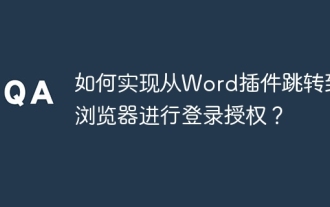 How to jump from Word plug-in to browser for login authorization?
Apr 01, 2025 pm 08:27 PM
How to jump from Word plug-in to browser for login authorization?
Apr 01, 2025 pm 08:27 PM
How to achieve login authorization from within the application to outside the application? In some applications, we often encounter the need to jump from one application to another...
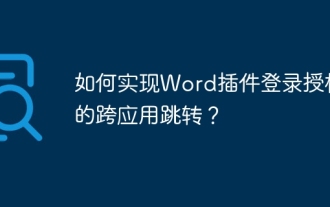 How to implement cross-application jump for Word plug-in login authorization?
Apr 01, 2025 pm 11:27 PM
How to implement cross-application jump for Word plug-in login authorization?
Apr 01, 2025 pm 11:27 PM
How to implement cross-application jump for Word plug-in login authorization? When using certain Word plugins, we often encounter this scenario: click on the login in the plugin...
 Binance binance computer version entrance Binance binance computer version PC official website login entrance
Mar 31, 2025 pm 04:36 PM
Binance binance computer version entrance Binance binance computer version PC official website login entrance
Mar 31, 2025 pm 04:36 PM
This article provides a complete guide to login and registration on Binance PC version. First, we explained in detail the steps for logging in Binance PC version: search for "Binance Official Website" in the browser, click the login button, enter the email and password (enable 2FA to enter the verification code) to log in. Secondly, the article explains the registration process: click the "Register" button, fill in the email address, set a strong password, and verify the email address to complete the registration. Finally, the article also emphasizes account security, reminding users to pay attention to the official domain name, network environment, and regularly updating passwords to ensure account security and better use of various functions provided by Binance PC version, such as viewing market conditions, conducting transactions and managing assets.
 How to download kraken exchange
Mar 27, 2025 pm 04:21 PM
How to download kraken exchange
Mar 27, 2025 pm 04:21 PM
Want to experience a safe and reliable Kraken exchange? This tutorial details how to download the Kraken App (iOS & Android) and access the web version, and reminds everyone to pay attention to safety. Be sure to download it from the official channel, enable two-factor authentication, and protect account security.
 How to use binance security validator
Mar 27, 2025 pm 04:48 PM
How to use binance security validator
Mar 27, 2025 pm 04:48 PM
Want to keep your Binance account safe? This article details how to use Binance security authenticator (such as Google Authenticator), including downloading and installing, enabling settings, backup keys, and daily usage tips to effectively prevent theft of the account.
 How to convert XML to PDF on your phone?
Apr 02, 2025 pm 10:18 PM
How to convert XML to PDF on your phone?
Apr 02, 2025 pm 10:18 PM
It is not easy to convert XML to PDF directly on your phone, but it can be achieved with the help of cloud services. It is recommended to use a lightweight mobile app to upload XML files and receive generated PDFs, and convert them with cloud APIs. Cloud APIs use serverless computing services, and choosing the right platform is crucial. Complexity, error handling, security, and optimization strategies need to be considered when handling XML parsing and PDF generation. The entire process requires the front-end app and the back-end API to work together, and it requires some understanding of a variety of technologies.





