
When using RabbitMQ, when the producer delivers the message, if he wants to know whether the message is successfully delivered to the corresponding switch and In the queue, there are two ways to control the reliability mode of message delivery.
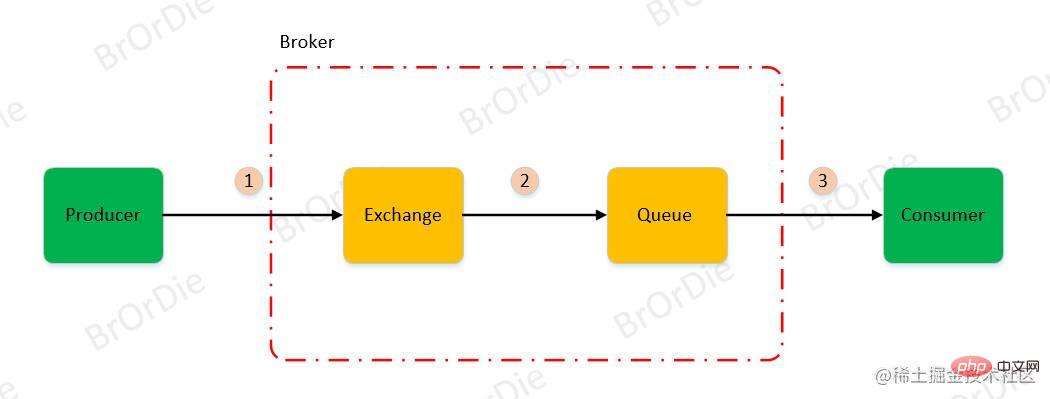
confirm mode.
return pattern .
confirmCallback callback will be returned. The confirmation logic can be set directly in the rabbitTemplate instance. If you use XML configuration, you need to enable publisher-confirms="true" in the factory configuration, and YAML configuration is directly publisher-confirm-type : correlated, its default is NONE, it needs to be turned on manually.
@RunWith(SpringJUnit4ClassRunner.class)
@ContextConfiguration(locations = "classpath:spring-rabbitmq.xml")
public class Producer {
@Autowired
private RabbitTemplate rabbitTemplate;
@Test
public void producer() throws InterruptedException {
rabbitTemplate.setConfirmCallback(new RabbitTemplate.ConfirmCallback() {
@Override
public void confirm(CorrelationData correlationData, boolean b, String s) {
System.out.println();
if (!b) {
// 消息重发之类的处理
System.out.println(s);
} else {
System.out.println("交换机成功接收消息");
}
}
});
rabbitTemplate.convertAndSend("default_exchange", "default_queue",
"hello world & beordie");
TimeUnit.SECONDS.sleep(5);
}
}confirm function, which carries three parameters. The first one is the configuration-related information, and the second one indicates whether the switch is successful. The message was received, and the third parameter refers to the reason why the message was not successfully received.
returnCallback will be returned. Enable fallback mode publisher-returns="true" in the factory configuration, set the mode in which the switch fails to process messages (the default is false and the message is discarded directly), and add fallback processing logic.
@RunWith(SpringJUnit4ClassRunner.class)
@ContextConfiguration(locations = "classpath:spring-rabbitmq.xml")
public class Producer {
@Autowired
private RabbitTemplate rabbitTemplate;
@Test
public void producer() throws InterruptedException {
rabbitTemplate.setMandatory(true);
rabbitTemplate.setReturnCallback(new RabbitTemplate.ReturnCallback() {
@Override
public void returnedMessage(Message message, int replyCode, String replyText, String exchange, String routingKey) {
// 重发逻辑处理
System.out.println(message.getBody() + " 投递消息队列失败");
}
});
rabbitTemplate.convertAndSend("default_exchange", "default_queue",
"hello world & beordie");
TimeUnit.SECONDS.sleep(5);
}
}returnedMessage carries five parameters, which respectively refer to the message object, error code, error message, switch, and routing key.
Automatic confirmation: acknowledge="none"
:acknowledge="manual"
:acknowledge="auto"
If you set the manual confirmation method, you need to perform callback confirmation
channel.basicAck() after normal consumption of messages, and sign manually. If an exception occurs during business processing, call channel.basicNack() to resend the message. First, you need to configure the confirmation mechanism when binding the queue, and set it to manual signing.
<!-- 绑定队列 -->
<rabbit:listener-container connection-factory="rabbitFactory" auto-declare="true" acknowledge="manual">
<rabbit:listener ref="rabbirConsumer" queue-names="default_queue"/>
</rabbit:listener-container>There is no need to change the producer side. You only need to change the implementation of the consumer to automatically sign the message. If the business is executed normally, the message will be signed. If an error occurs in the business, the message will be rejected, and the message will be resent or discarded. .
public class ConsumerAck implements ChannelAwareMessageListener {
@Override
public void onMessage(Message message, Channel channel) throws Exception {
// 消息唯一ID
long tag = message.getMessageProperties().getDeliveryTag();
try {
String msg = new String(message.getBody(), "utf-8");
channel.basicAck(tag, true);
System.out.println("接收消息: " + msg);
} catch (Exception e) {
System.out.println("接收消息异常");
channel.basicNack(tag, true, true);
e.printStackTrace();
}
}
}It involves three simple signature functions, one is for correct signature
basicAck, the second is for single rejectionbasicReject, and the third is for batch rejectionbasicNack .
The first parameter indicates the unique ID of the message in the channel, only for the current Channel; the second parameter indicates whether to agree in batches, if it is false If it is true, it will only agree to sign for a message with the current ID and delete it from the message queue. If it is true, it will also sign for the messages before this ID.
The first parameter still indicates the unique ID of the message, the second parameter indicates whether to requeue and send it, false indicates that the message is discarded directly or there is The dead letter queue can be received. If true, it means to return to the queue for message sending. All operations are only for the current message.
has one more parameter than the second one, which is a Boolean value in the middle, indicating whether to perform batch processing.
在用户请求和DB服务处理之间增加消息中间件的隔离,使得突发流量全部让消息队列来抗,降低服务端被冲垮的可能性。让所有的请求都往队列中存,消费端只需要匀速的取出消息进行消费,这样就能保证运行效率,也不会因为后台的阻塞而导致客户端得不到正常的响应(当然指的是一些不需要同步回显的任务)。
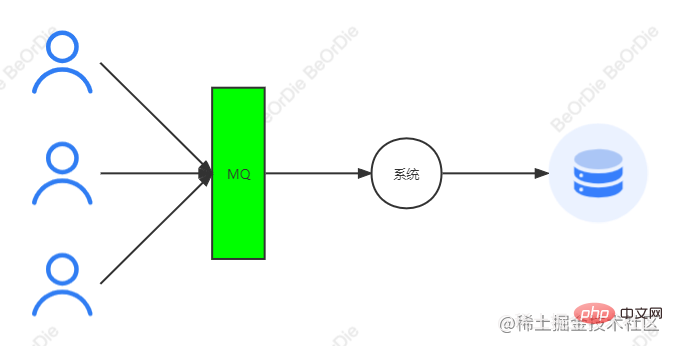
只需要在消费者绑定消息队列时指定取出消息的速率即可,需要使用手动签收的方式,每进行一次的签收才会从队列中再取出下一条数据。
<!-- 绑定队列 -->
<rabbit:listener-container connection-factory="rabbitFactory" auto-declare="true"
acknowledge="manual" prefetch="1">
<rabbit:listener ref="rabbirConsumer" queue-names="default_queue"/>
</rabbit:listener-container>消息队列提供了存储在队列中消息的过期时间,分为两个方向的实现,一个是针对于整个队列中的所有消息,也就是队列的过期时间,另一个是针对当前消息的过期时间,也就是针对于单条消息单独设置。
队列的过期时间设置很简单,只需要在创建队列时进行过期时间的指定即可,也可以通过控制台直接创建指定过期时间。一旦队列过期时间到了,队列中还未被消费的消息都将过期,进行队列的过期处理。
<rabbit:queue id="default_queue" name="default_queue" auto-declare="true">
<rabbit:queue-arguments>
<entry key="x-message-ttl" value="10000" value-type="java.lang.Integer"/>
</rabbit:queue-arguments>
</rabbit:queue>单条消息的过期时间需要在发送的时候进行单独的指定,发送的时候指定配置的额外信息,配置的编写由配置类完成。
如果一条消息的过期时间到了,但是他此时处于队列的中间,那么他将不会被处理,只有当之后处理到时候才会进行判断是否过期。
MessagePostProcessor messagePostProcessor = new MessagePostProcessor() {
@Override
public Message postProcessMessage(Message message) throws
AmqpException {
// 设置 message 的过期时间
message.getMessageProperties().setExpiration("5000");
// 返回该消息
return message;
}
};
rabbitTemplate.convertAndSend("exchange", "route", "msg", messagePostProcessor);如果说同时设置了消息的过期时间和队列的过期时间,那么最终的过期时间由最短的时间进行决定,也就是说如果当前消息的过期时间没到,但是整个队列的过期时间到了,那么队列中的所有消息也自然就过期了,执行过期的处理策略。
死信队列指的是死信交换机,当一条消息成为死信之后可以重新发送到另一个交换机进行处理,而进行处理的这个交换机就叫做死信交换机。
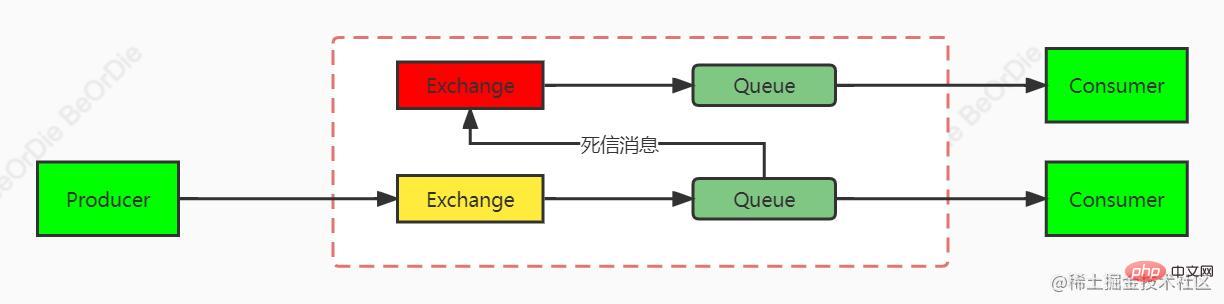
消息成为死信消息有几种情况
队列的消息长度达到限制
消费者拒接消息的时候不把消息重新放入队列中
队列存在消息过期设置,消息超时未被消费
消息存在过期时间,在投递给消费者时发现过期
在创建队列时可以在配置中指定相关的信息,例如死信交换机、队列长度等等,之后的一系列工作就不由程序员进行操作了,MQ 会自己完成配置过的事件响应。
<rabbit:queue id="default_queue" name="default_queue" auto-declare="true">
<rabbit:queue-arguments>
<!-- 死信交换机 -->
<entry key="x-dead-letter-exchange" value-type="dlx_exchane"/>
<!-- 路由 -->
<entry key="x-dead-letter-routing-key" value-type="dlx_routing"/>
<!-- 队列过期时间 -->
<entry key="x-message-ttl" value="10000" value-type="java.lang.Integer"/>
<!-- 队列长度 -->
<entry key="x-max-length" value-type="java.lang.Integer" value="10"/>
</rabbit:queue-arguments>
</rabbit:queue>延迟队列指的是消息在进入队列后不会立即被消费,只有到达指定时间之后才会被消费,也就是需要有一个时间的判断条件。
消息队列实际上是没有提供对延迟队列的实现的,但是可以通过 TTL + 死信队列 的方式完成,设置一个队列,不被任何的消费者所消费,所有的消息进入都会被保存在里面,设置队列的过期时间,一旦队列过期将所有的消息过渡到绑定的死信队列中。
再由具体的消费者来消费死信队列中的消息,这样就实现了延迟队列的功能。
例如实现一个下单超时支付取消订单的功能:
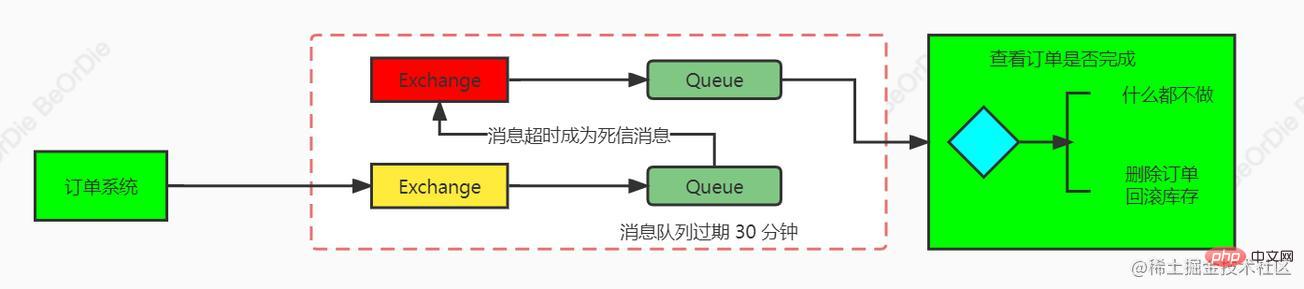
The above is the detailed content of RabbitMQ advanced application methods in java. For more information, please follow other related articles on the PHP Chinese website!




