Apps like Locket Widget for iPhone: The top 6 apps we found
1. Magnets- Shared Widgets
Magnets is an excellent application that combines the shared album functionality of iCloud and the Widget functionality of Locket. Yes! You can create a widget on your iPhone's Home screen to display the photos contained in this shared album. Magnets refer to these things as shareable widgets and the pictures themselves as magnets.

Each magnet has a name and once you share this magnet, all your friends can see it with its name stamped in the lower left corner of the widget. You can select one of the shared images you want the widget to display at any time by clicking on the widget and dragging the desired image to the top of the shared images stack. The thing is, this change is also reflected on your friends' widgets, keeping you connected throughout the day. However, magnets are not perfect.
Advantages:
- Can share saved pictures from the photo app
- Can share text
- Magnets offer 3 types widget size, while Locket offers 2
- Magnets is a two-way sharing app
Cons:
- Magnets are not real-time Photo sharing app
- You can’t share videos
- Not a popular app in 2022
- No verification required
Magnet with small Box:
Unlike Locket, Magnets can access both the Photos app and the Camera app. In fact, when you first open it, it will ask you for permission to access both. Both apps require you to invite people, however, you can add more than 5 people in Magnets.
As an additional feature, Magnet's widgets provide an Edit Widget option where you can change its size and the image displayed. Overall, both apps are very useful, although in terms of user interface, we have to admit that Locket is in a league of its own.
Download: Magnet – Sharing Widget
Ekko – Sharing Photo Widget
Ekko calls themselves a “Sharing Digital Photo Frame”, they don’t wrong. Ekko deploys a very common image sharing mechanism called streams. Before sharing, you must create a stream or join a stream using a friend's code (can be anyone). Joining the stream is self-explanatory, you enter a code and there you are, a proud member of someone's stream.
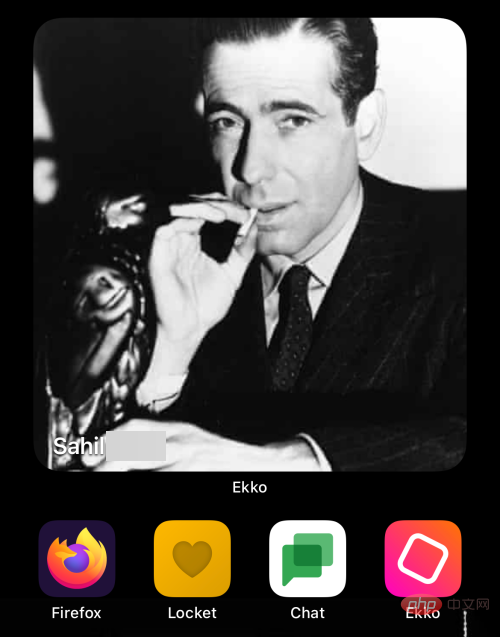
Create stream options offer 3 options: private two-person shared framepairing, group of up to 30 people, and any number of people exhibit. After selecting an option, you will get a stream code and a stream password. You can then add photos from the Photos app and camera to this stream as needed. Here's a concise list of features to help you decide if Ekko is right for you.
Pros:
- You can comment and like shared pictures
- You receive notifications
- Ekko allows users Use the gift wrap feature to hide specific images
- You can add or ban members from the stream
Cons:
- Sharing Unable to edit pictures/posts
- You need to get a paid subscription to allow more than 30 members to join the live stream
- The creator of the stream has full control over the stream
Echo and Locket:
Ekko is completely different from Locket. First, Ekko uses your Apple ID instead of phone number verification to log you in. If users are concerned about having their phone number associated with a picture-sharing app, they may prefer this method. Another way Ekko differs from Locket is in its invitation method, which uses invitation codes instead of text message invitations to add friends.
It doesn't end with just sharing a picture like with Locket. Ekko allows you to like and comment on shared images, and you'll even receive notifications when someone interacts with them. In our opinion, Ike is more hands-on than Lockett, and therefore perhaps less natural.
Download: Ekko – Shared Photo Widget
Tile Widget – Home Screen SNS
Tile Widget is mainly used to decorate your iPhone with shared photo albums Home screen. As an SNS (Social Networking Service) application, Tile Widget allows you to create private tiles or public tiles and then share them with the people you want. These tiles can be uploaded at any time with pictures from your phone, even after sharing the tile.
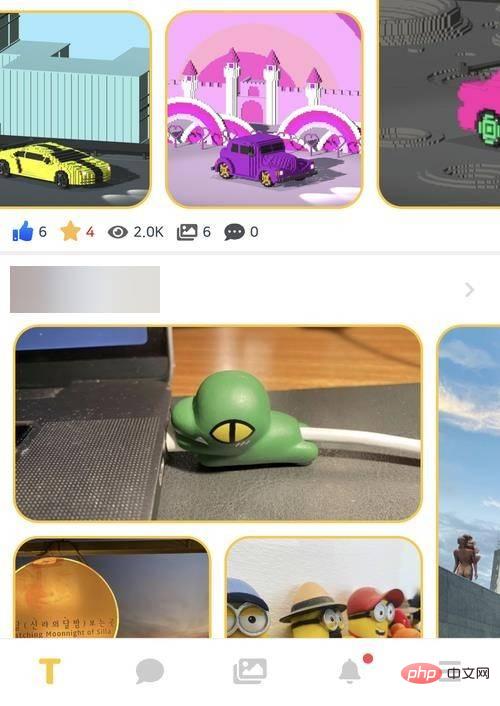
Tile Widget is a busier, more overt rendition of Locket. It works like a proper social media app. You can add strangers to the Tile Widget's display from the Tile Widget's home page. You can also group users into favorites and add multiple widgets with different shared albums.
Advantages:
- Allows you to share videos
- You can make your own secret tiles
- You can explore your Interested communities and become friends with them
- Tile Widget Displays real-time comments in the widget itself
Cons:
- Tile Widget is a bit slow
- The interface is a bit messy and does not provide real-time image sharing
- Tile Widget takes time to display uploaded images
Tile Widget vs vs Locket:
The good news is that unlike Locket, Tile Widget allows you to share videos. You can also select multiple images at once, which is impressive considering Locket doesn't even let you access the Photos app. However, for some this may not be a drawback, and some may prefer it if they can only share live pictures. In this case, Locket has an advantage over Tile Widget.
Oddly enough, you can't access your iPhone's camera from the Tile Widget app. You have to share saved images, negating its usefulness as a real-time sharing social media app.
Download: Tile Widget – Home Screen SNS
Widgetgram – Photo Widget
Widgetgram is another iOS that you can use to personalize your iPhone home screen app. Every user who signs up for Widgetgram is asked to enter a nickname and profile picture, which is a very different approach from other similar apps.
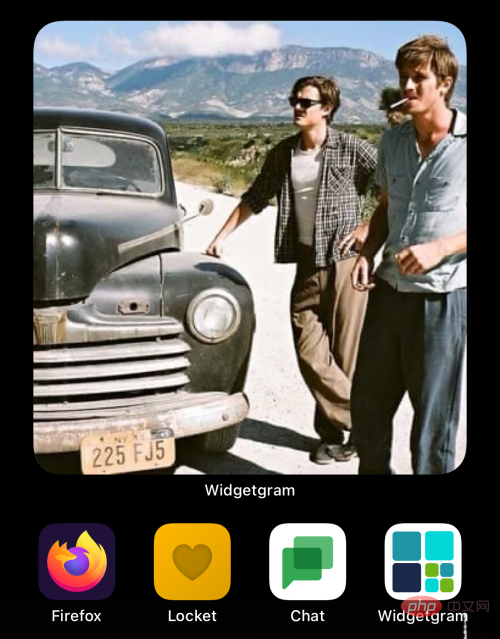
Widgetgram allows you to connect with people based on their username, and you don't need to be friends in real life or have their phone number to share pictures. All you have to do is add photos to your album and you're done.
Advantages:
- You can use Widgetgram’s weather and time widgets
- You can choose to display friend names and Comment
- Provides multiple login methods
- You can add people as friends or followers
Disadvantages:
- Widgetgram’s interface is not pretty
- Uploading pictures takes time
- The free plan is limited to 250 photos and 500 friends
- Widgetgram’s user base is small
Widgetgram vs Locket:
Widgetgram offers quite a few features. It offers simple features that Locket lacks, such as allowing users to register using methods other than their phone number, allowing access to the Photos app making Widgetgram a resource-rich app. However, it's a social media app, and unless your friends are on Widgetgram (which is highly unlikely), the wit won't fully materialize in actual use.
Download: Widgetgram – Photo Widget
Lettie – Photo Widget
Lettie is another way to share photos with your friends using Photo Stream Applications such as Ekko. Lettie has the simplest and most elegant interface of all the apps on this list. You start by creating a new PhotoStream and add pictures from the Photos app (Lettie will automatically take you there). The next step is to add friends and you're good to go.
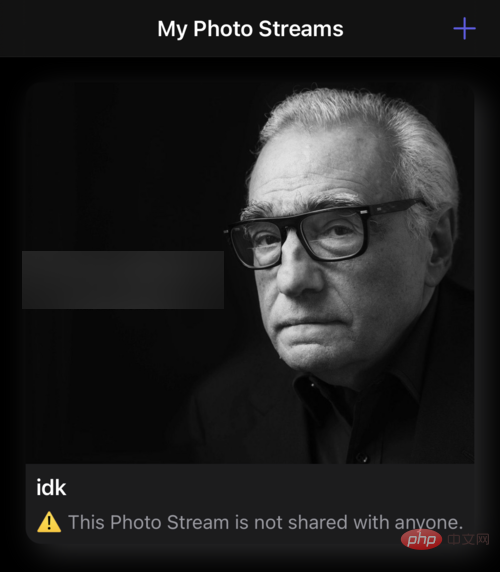
Sounds too good to be true, right? One problem here is that Lettie doesn’t appear to be a free app. It's free on the App Store, but you have to purchase a subscription plan to share images with your friends, which is the focus of this exercise.
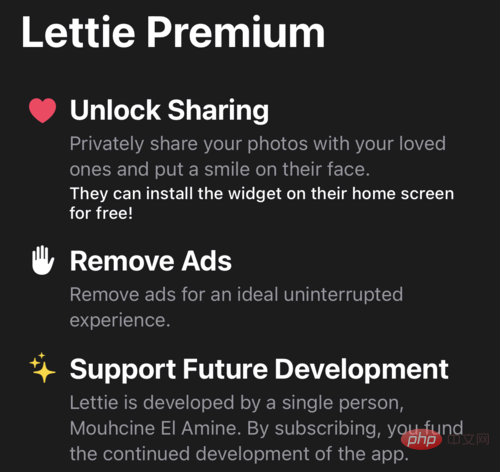
Advantages:
- Simple and elegant interface
- You can add as many pictures as you want and Send them to any number of friends
- You can have multiple shared albums at the same time
Cons:
- You can’t Share Video
- Most of Lettie's utility is behind a paywall
- No verification process during setup
Lettie VS Locket
Lettie and One thing Locket has in common (besides starting with an L) is that it looks and feels simple and easy to use. And they're easy to use, you just have to pay to actually use Lettie. Unlike Locket, Lettie allows you to run two or more photo streams simultaneously, and then two or more shared albums that can use widgets. Ultimately, it's up to you to decide whether Lettie's ease of use warrants a subscription.
Download: Lettie - Photo Widget
LivePic Widget
LivePic Widget is another app that allows you to keep Locket close to your friends precisely. If you have any concerns about your privacy with Locket, don't hesitate as LivePic will also ask for your phone number for verification. Did we mention that LivePic also asks you for a username to use as an identifier? While LivePic is an improvement over Locket, looking at the two apps, it's actually ridiculous how similar they are.

With a recent update, LivePic now allows you to search and follow strangers. You can manage separate groups such as casual friends, close friends, or even significant others and family members. It all depends on how you define your boundaries.
Pros:
- You can access the photo app
- LivePic offers 3 levels of connectivity: Friends, Followers and Followers
- LivePic asks you to confirm before sending clicked pictures
- You can connect with strangers
- LivePic is completely free
Cons:
- Due to contact sharing, there will be privacy issues similar to Locket
- Unable to edit Poto
- Unable to share videos
LivePic Widget vs Locket:
Right away, you'll notice that unlike Locket, LivePic allows you to share old photos from the Photos app, and each time your friends share another Receive notifications whenever photos are added to shared albums. There is no dedicated flash button in LivePic, however, you can use the flash by clicking on the border of the white circle.
The above is the detailed content of Apps like Locket Widget for iPhone: The top 6 apps we found. For more information, please follow other related articles on the PHP Chinese website!

Hot AI Tools

Undresser.AI Undress
AI-powered app for creating realistic nude photos

AI Clothes Remover
Online AI tool for removing clothes from photos.

Undress AI Tool
Undress images for free

Clothoff.io
AI clothes remover

AI Hentai Generator
Generate AI Hentai for free.

Hot Article

Hot Tools

Notepad++7.3.1
Easy-to-use and free code editor

SublimeText3 Chinese version
Chinese version, very easy to use

Zend Studio 13.0.1
Powerful PHP integrated development environment

Dreamweaver CS6
Visual web development tools

SublimeText3 Mac version
God-level code editing software (SublimeText3)

Hot Topics
 iPhone 16 Pro and iPhone 16 Pro Max official with new cameras, A18 Pro SoC and larger screens
Sep 10, 2024 am 06:50 AM
iPhone 16 Pro and iPhone 16 Pro Max official with new cameras, A18 Pro SoC and larger screens
Sep 10, 2024 am 06:50 AM
Apple has finally lifted the covers off its new high-end iPhone models. The iPhone 16 Pro and iPhone 16 Pro Max now come with larger screens compared to their last-gen counterparts (6.3-in on the Pro, 6.9-in on Pro Max). They get an enhanced Apple A1
 iPhone parts Activation Lock spotted in iOS 18 RC — may be Apple\'s latest blow to right to repair sold under the guise of user protection
Sep 14, 2024 am 06:29 AM
iPhone parts Activation Lock spotted in iOS 18 RC — may be Apple\'s latest blow to right to repair sold under the guise of user protection
Sep 14, 2024 am 06:29 AM
Earlier this year, Apple announced that it would be expanding its Activation Lock feature to iPhone components. This effectively links individual iPhone components, like the battery, display, FaceID assembly, and camera hardware to an iCloud account,
 iPhone parts Activation Lock may be Apple\'s latest blow to right to repair sold under the guise of user protection
Sep 13, 2024 pm 06:17 PM
iPhone parts Activation Lock may be Apple\'s latest blow to right to repair sold under the guise of user protection
Sep 13, 2024 pm 06:17 PM
Earlier this year, Apple announced that it would be expanding its Activation Lock feature to iPhone components. This effectively links individual iPhone components, like the battery, display, FaceID assembly, and camera hardware to an iCloud account,
 Gate.io trading platform official app download and installation address
Feb 13, 2025 pm 07:33 PM
Gate.io trading platform official app download and installation address
Feb 13, 2025 pm 07:33 PM
This article details the steps to register and download the latest app on the official website of Gate.io. First, the registration process is introduced, including filling in the registration information, verifying the email/mobile phone number, and completing the registration. Secondly, it explains how to download the Gate.io App on iOS devices and Android devices. Finally, security tips are emphasized, such as verifying the authenticity of the official website, enabling two-step verification, and being alert to phishing risks to ensure the safety of user accounts and assets.
 LCD iPhone becomes history! Apple will be completely abandoned: the end of an era
Sep 03, 2024 pm 09:38 PM
LCD iPhone becomes history! Apple will be completely abandoned: the end of an era
Sep 03, 2024 pm 09:38 PM
According to media reports citing sources, Apple will completely abandon the use of LCD (liquid crystal display) screens in iPhones, and all iPhones sold next year and beyond will use OLED (organic light-emitting diode) displays. Apple first used OLED displays on iPhoneX in 2017. Since then, Apple has popularized OLED displays in mid-to-high-end models, but the iPhone SE series still uses LCD screens. However, iPhones with LCD screens are about to become history. People familiar with the matter said that Apple has begun ordering OLED displays from BOE and LG for the new generation iPhone SE. Samsung currently holds about half of the iPhone OLED display market, LG
 How to install and register an app for buying virtual coins?
Feb 21, 2025 pm 06:00 PM
How to install and register an app for buying virtual coins?
Feb 21, 2025 pm 06:00 PM
Abstract: This article aims to guide users on how to install and register a virtual currency trading application on Apple devices. Apple has strict regulations on virtual currency applications, so users need to take special steps to complete the installation process. This article will elaborate on the steps required, including downloading the application, creating an account, and verifying your identity. Following this article's guide, users can easily set up a virtual currency trading app on their Apple devices and start trading.
 Anbi app official download v2.96.2 latest version installation Anbi official Android version
Mar 04, 2025 pm 01:06 PM
Anbi app official download v2.96.2 latest version installation Anbi official Android version
Mar 04, 2025 pm 01:06 PM
Binance App official installation steps: Android needs to visit the official website to find the download link, choose the Android version to download and install; iOS search for "Binance" on the App Store. All should pay attention to the agreement through official channels.
 Download link of Ouyi iOS version installation package
Feb 21, 2025 pm 07:42 PM
Download link of Ouyi iOS version installation package
Feb 21, 2025 pm 07:42 PM
Ouyi is a world-leading cryptocurrency exchange with its official iOS app that provides users with a convenient and secure digital asset management experience. Users can download the Ouyi iOS version installation package for free through the download link provided in this article, and enjoy the following main functions: Convenient trading platform: Users can easily buy and sell hundreds of cryptocurrencies on the Ouyi iOS app, including Bitcoin and Ethereum. and Dogecoin. Safe and reliable storage: Ouyi adopts advanced security technology to provide users with safe and reliable digital asset storage. 2FA, biometric authentication and other security measures ensure that user assets are not infringed. Real-time market data: Ouyi iOS app provides real-time market data and charts, allowing users to grasp encryption at any time





