
Microsoft has released the latest version of Visual Studio Code, its free development tool for novice programmers. Visual Studio Code version 1.71 comes with some improvements, starting with the merged editor. Now, when one of your files has a conflict between current changes and incoming changes, you'll see a button that lets you quickly switch to the merge editor to view both changes and make necessary adjustments.
There are many other improvements around the conflict and merge editors, such as restoring the previous conflict decorator that was disabled in recent versions. Now you're free to use the new experience to merge the editor or the old conflict experience, or even side-by-side the two views. Microsoft is also working on a new algorithm to improve conflicts.
Another new feature in this release is support for new FFmpeg codecs, including Vorbis, H.264, VP8, WAV, MP3 and Ogg. Previously, the FFmpeg library included with VScode only supported the FLAC codec, so you should be able to play more audio and video files now.
There are also many handy changes in this version. It's now easier to rename files using just the keyboard, letting you press F2 to switch between filenames, extensions, or the entire selection; the editor now keeps the current scope in a line at the top of the editor UI; code action controls have been overhauled, Make it easier to find the actions you're looking for; you can configure whether you want IntelliSense to always make suggestions or only at the beginning of words.
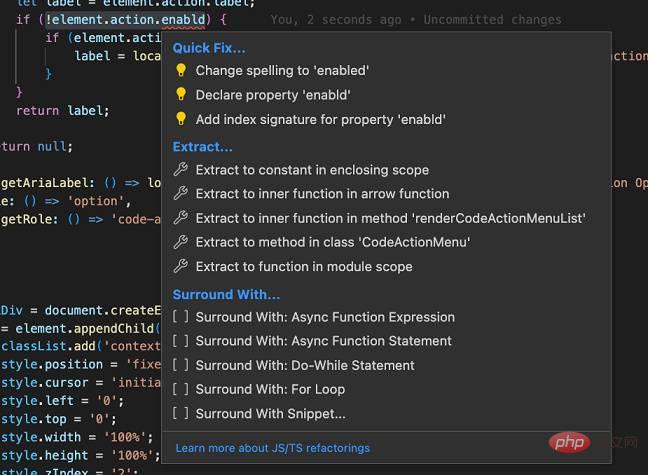
On the more intuitive side, Visual Studio Code 1.71 also comes with round buttons to better match the current operating system’s design language, and window control overlays are now enabled by default. This allows you to organize your VS Code windows using window controls such as Snap Assist in Windows 11.
The above is the detailed content of Visual Studio Code 1.71 has rolled out merge editor improvements and more. For more information, please follow other related articles on the PHP Chinese website!




