How to close all tabs in iOS Safari with one click?
iOS Safari is a convenient browser, but when you have multiple tabs open at the same time, it can be very tedious to close them one by one. Some users have even saved dozens of open tabs. Here’s how to quickly close all tabs in iOS Safari with one click.

Open the Safari browser
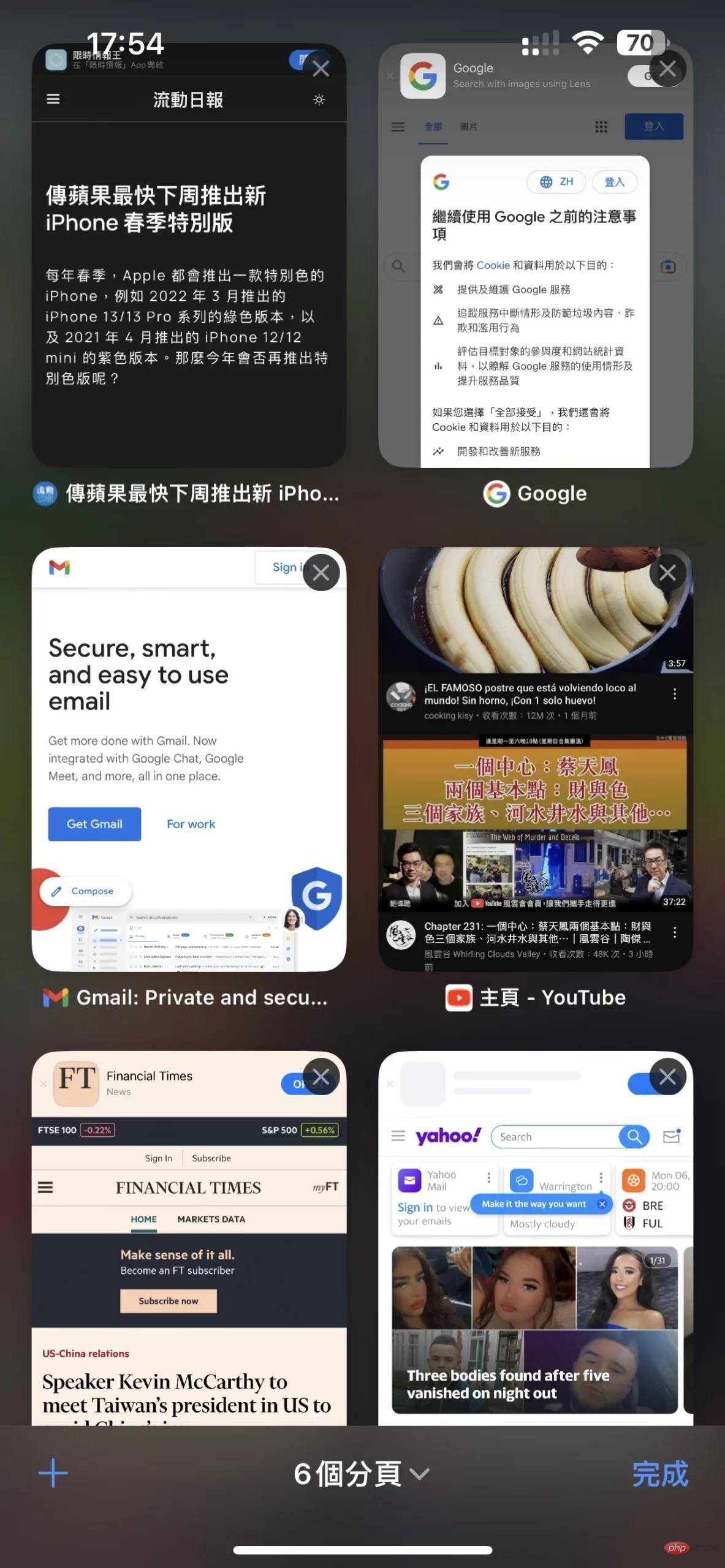 Open the Safari browser
Open the Safari browser
Long press the option in the lower right corner
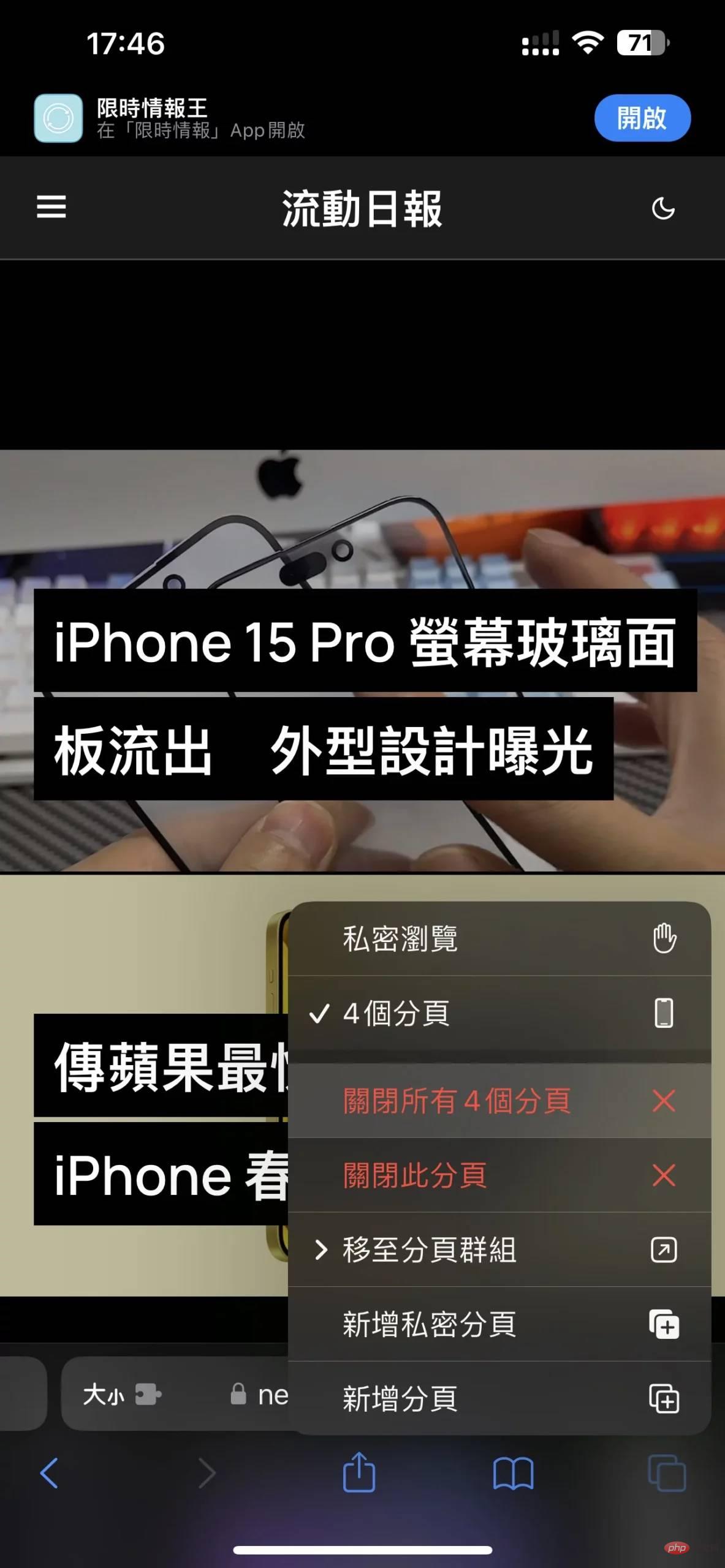 Long press the "Pagination" button on the right side of the bottom toolbar until an option "Close All Paginations" appears below, and then click it.
Long press the "Pagination" button on the right side of the bottom toolbar until an option "Close All Paginations" appears below, and then click it.
Close all tabs
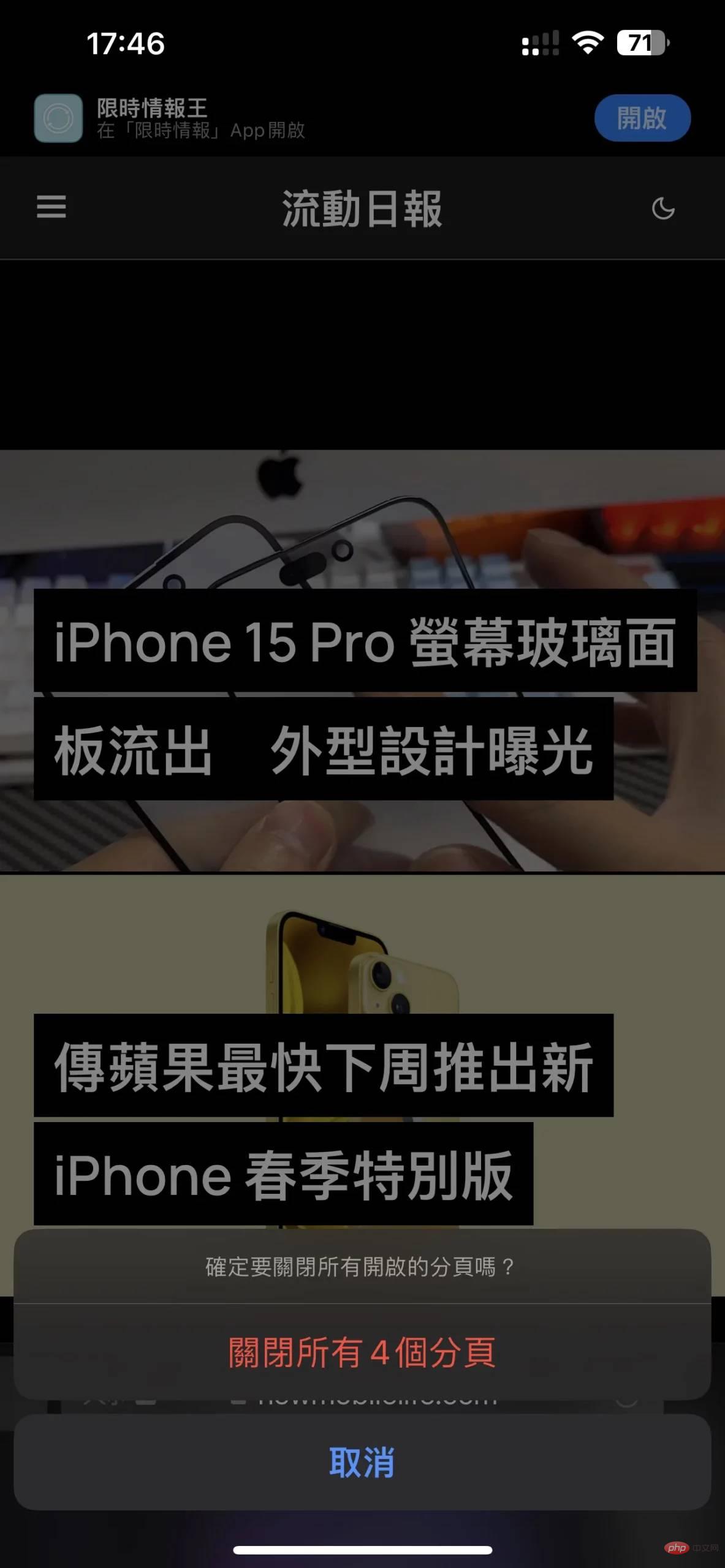 Confirm to close all tabs, all open tabs will be closed.
Confirm to close all tabs, all open tabs will be closed.
The above is the detailed content of How to close all tabs in iOS Safari with one click?. For more information, please follow other related articles on the PHP Chinese website!

Hot AI Tools

Undresser.AI Undress
AI-powered app for creating realistic nude photos

AI Clothes Remover
Online AI tool for removing clothes from photos.

Undress AI Tool
Undress images for free

Clothoff.io
AI clothes remover

AI Hentai Generator
Generate AI Hentai for free.

Hot Article

Hot Tools

Notepad++7.3.1
Easy-to-use and free code editor

SublimeText3 Chinese version
Chinese version, very easy to use

Zend Studio 13.0.1
Powerful PHP integrated development environment

Dreamweaver CS6
Visual web development tools

SublimeText3 Mac version
God-level code editing software (SublimeText3)

Hot Topics
 The first version of Apple's iOS 18 was exposed to have so many bugs: serious fever, WeChat delay
Jun 13, 2024 pm 09:39 PM
The first version of Apple's iOS 18 was exposed to have so many bugs: serious fever, WeChat delay
Jun 13, 2024 pm 09:39 PM
The annual WWDC has ended, and iOS18 is undoubtedly the focus of everyone's attention. Currently, many iPhone users are rushing to upgrade to iOS18, but various system bugs are making people uncomfortable. Some bloggers said that you should be cautious when upgrading to iOS18 because "there are so many bugs." The blogger said that if your iPhone is your main machine, it is recommended not to upgrade to iOS18 because the first version has many bugs. He also summarized several system bugs currently encountered: 1. Switching icon style is stuck, causing the icon not to be displayed. 2. Flashlight width animation is often lost. 3. Douyin App cannot upload videos. 4. WeChat message push is delayed by about 10 seconds. 5 . Occasionally, the phone cannot be made and the screen is black. 6. Severe fever.
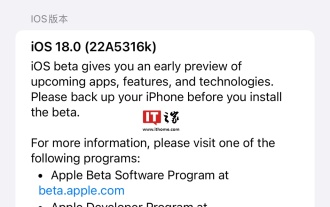 Apple re-releases iOS/iPadOS 18 Beta 4 update, version number raised to 22A5316k
Jul 27, 2024 am 11:06 AM
Apple re-releases iOS/iPadOS 18 Beta 4 update, version number raised to 22A5316k
Jul 27, 2024 am 11:06 AM
Thanks to netizens Ji Yinkesi, xxx_x, fried tomatoes, Terrence, and spicy chicken drumsticks for submitting clues! According to news on July 27, Apple today re-released the iOS/iPadOS 18 Beta 4 update for developers. The internal version number was upgraded from 22A5316j to 22A5316k. It is currently unclear the difference between the two Beta 4 version updates. Registered developers can open the "Settings" app, enter the "Software Update" section, click the "Beta Update" option, and then toggle the iOS18/iPadOS18 Developer Beta settings to select the beta version. Downloading and installing the beta version requires an Apple ID associated with a developer account. Reported on July 24, iO
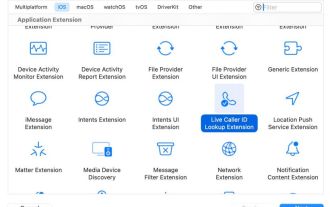 Apple releases open source Swift package for homomorphic encryption, deployed in iOS 18
Jul 31, 2024 pm 01:10 PM
Apple releases open source Swift package for homomorphic encryption, deployed in iOS 18
Jul 31, 2024 pm 01:10 PM
According to news on July 31, Apple issued a press release yesterday (July 30), announcing the launch of a new open source Swift package (swift-homomorphic-encryption) for enabling homomorphic encryption in the Swift programming language. Note: Homomorphic Encryption (HE) refers to an encryption algorithm that satisfies the homomorphic operation properties of ciphertext. That is, after the data is homomorphically encrypted, specific calculations are performed on the ciphertext, and the obtained ciphertext calculation results are processed at the same time. The plaintext after state decryption is equivalent to directly performing the same calculation on the plaintext data, achieving the "invisibility" of the data. Homomorphic encryption technology can calculate encrypted data without leaking the underlying unencrypted data to the operation process.
 Update | Hacker explains how to install Epic Games Store and Fortnite on iPad outside the EU
Aug 18, 2024 am 06:34 AM
Update | Hacker explains how to install Epic Games Store and Fortnite on iPad outside the EU
Aug 18, 2024 am 06:34 AM
Update: Saunders Tech has uploaded a tutorial to his YouTube channel (video embedded below) explaining how to install Fortnite and the Epic Games Store on an iPad outside the EU. However, not only does the process require specific beta versions of iO
 New features of Apple's iOS 18 'Boundless Notes” app: expanded Scenes functionality, introduced grid alignment
Jun 02, 2024 pm 05:05 PM
New features of Apple's iOS 18 'Boundless Notes” app: expanded Scenes functionality, introduced grid alignment
Jun 02, 2024 pm 05:05 PM
According to news on June 1, technology media AppleInsider published a blog post today, stating that Apple will launch a new navigation function of "Scenes" for the "Freeform" application extension in the iOS18 system, and add new options for object alignment. Introduction to the "Wubianji" application First, let's briefly introduce the "Wubianji" application. The application will be launched in 2022 and has currently launched iOS, iPadOS, macOS15 and visionOS versions. Apple’s official introduction is as follows: “Boundless Notes” is an excellent tool for turning inspiration into reality. Sketch projects, design mood boards, or start brainstorming on a flexible canvas that supports nearly any file type. With iCloud, all your boards
 Apple iOS/iPadOS 18 Developer Preview Beta 4 released: Added CarPlay wallpapers, sorted out settings options, enhanced camera control
Jul 24, 2024 am 09:54 AM
Apple iOS/iPadOS 18 Developer Preview Beta 4 released: Added CarPlay wallpapers, sorted out settings options, enhanced camera control
Jul 24, 2024 am 09:54 AM
Thanks to netizens Spicy Chicken Leg Burger, Soft Media New Friends 2092483, Handwritten Past, DingHao, Xiaoxing_14, Wowotou Eat Big Kou, Feiying Q, Soft Media New Friends 2168428, Slades, Aaron212, Happy Little Hedgehog, Little Earl, Clues for the little milk cat that eats fish! [Click here to go directly to the upgrade tutorial] According to news on July 24, Apple today pushed the iOS/iPadOS18 developer preview version Beta4 update (internal version number: 22A5316j) to iPhone and iPad users. This update is 15 days after the last release. . Carplay Wallpaper Apple has added wallpapers to CarPlay, covering light and dark modes. Its wallpaper style is similar to iPhone
 Apple iOS 17.5 RC version released: allows EU iPhone users to download apps from the website
May 08, 2024 am 09:30 AM
Apple iOS 17.5 RC version released: allows EU iPhone users to download apps from the website
May 08, 2024 am 09:30 AM
[Click here to go directly to the upgrade tutorial] According to news on May 8, Apple pushed the iOS17.5RC update (internal version number: 21F79) to iPhone users today. This update is 70 days away from the last release. How to upgrade iOS/iPadOS/watchOS/macOS development version and public beta version? To upgrade the iOS/iPadOS17 developer preview version and public beta version, you can refer to the experience shared by friends: Experience Post 1||Experience Post 2||Experience Post 3||Experience Post 4. Starting from the iOS/iPadOS 16.4 Developer Preview Beta 1, you need to register for the Apple Developer Program. After registration, open the system [Settings] [Software Update] to see the upgrade option. Please note that your iPhone or IP
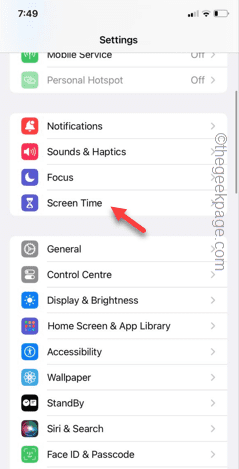 Clear gray Safari history in iPhone: Fixes
Jun 08, 2024 pm 06:44 PM
Clear gray Safari history in iPhone: Fixes
Jun 08, 2024 pm 06:44 PM
Is the Clear History button gray in Safari on iPhone? If this is the case, you won't be able to clear history in Safari at all. Stored cookies and website data may cause unsolicited events in your browser. However, if you follow the steps below, you can easily resolve the issue and delete stored user history from Safari. Fix 1 – Disable Content Restrictions Content restrictions on iPhone may limit the correct use of Safari browser. Step 1 – Open iPhone settings. Step 2 – Next, go to Screen Time settings. Step 3 – In Screen Time settings, turn on Content & Privacy Restrictions





