
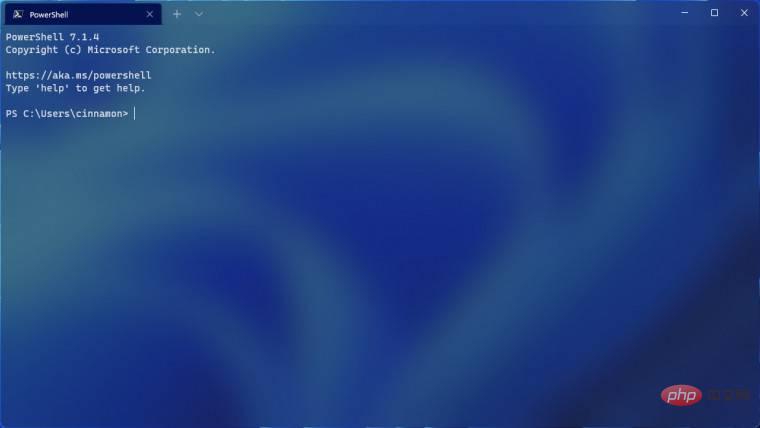
Windows Terminal v1.12.1073 Right here, the new version brings some big changes along with Terminal v1.12 Several noteworthy bug fixes exist.
With this release, Windows Terminal now comes in two flavors, one available only for Windows 11 and one available for Windows 10 and 11. So the Windows 11-only package is much smaller, about half the size of the other one. In case you have Windows 10-11 version installed on Windows 11, it will automatically upgrade to Windows 11 version, so you can choose either version just in case you are using 11.
Moving on, here are the bug fixes in this release:
Availability
- The terminal can be configured to launch apps again program, and can be detected by tools like PowerToys (#12491)
- Puzzling "element not found" error during settings loading; no more such error (#12687)
- The terminal will no longer obfuscate configuration files when responding to console application builds (#12484)
- Formatted copies will now work harder to preserve Unicode characters in RTF (#12586) (Thanks @ ianjoneill!)
- We replaced the word "Summon" with "Show/Hide" in the command palette to improve localization (#12603)
- Our confidence in the save button of the settings UI Caused us to no longer backup settings JSON files (#12652)
Accessibility
- The terminal now announces new to any attached screen readers Printed text (#12358)
- Command panel search now attempts to announce the number of results to screen readers (#12429)
Reliability
- If you give us a command line to a directory (#12538) we will no longer crash (thanks @ianjoneill!)
- Launch crashes related to multi-window and default terminal settings have been Canceled (subset of #12205)
- Fixed crash setting hotkeys during teardown (#12580)
- Fixed a pair of different crashes that may also be related to default terminal switching ( #12666)
- ScrollConsoleScreenBuffer no longer occupies the console update state (#12669)
- Using an empty command panel to press Page Up or Page Down seems to be a reasonable approach, being taught not to enable the terminal Crash (#12528)
Rendering
- Font axis/function works again with DPI changes (#12492)
You can go to GitHub and download Windows Terminal v1.12.1073 through this link.
The above is the detailed content of Windows Terminal now has a Windows 11-only package, v1.12.1073 fixes PowerToys bug and more. For more information, please follow other related articles on the PHP Chinese website!
 setInterval
setInterval
 What is the shortcut key for brush size?
What is the shortcut key for brush size?
 Detailed explanation of linux dd command
Detailed explanation of linux dd command
 How to solve disk parameter errors
How to solve disk parameter errors
 What are the SEO diagnostic methods?
What are the SEO diagnostic methods?
 What are the css3 gradient properties?
What are the css3 gradient properties?
 The most promising coin in 2024
The most promising coin in 2024
 What does pycharm mean when running in parallel?
What does pycharm mean when running in parallel?
 The difference between PD fast charging and general fast charging
The difference between PD fast charging and general fast charging




