
The error message is:
Error:java: java.lang.ExceptionInInitializerError com.sun.tools.javac.code.TypeTags
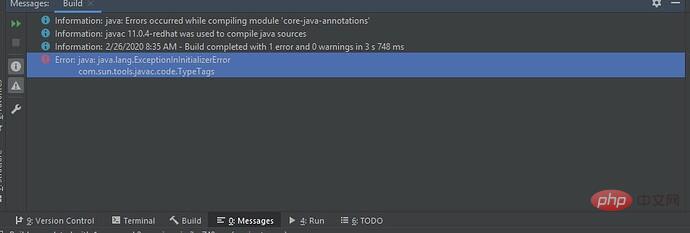
The error message is the same if using Maven.
[INFO] ------------------------------------------------------------------------ [INFO] BUILD FAILURE [INFO] ------------------------------------------------------------------------ [INFO] Total time: 2.449 s [INFO] Finished at: 2020-02-26T08:34:45-05:00 [INFO] ------------------------------------------------------------------------ [ERROR] Failed to execute goal org.apache.maven.plugins:maven-compiler-plugin:3.7.0:compile (default-compile) on project core-java-annotations: Fatal error compiling: java.lang.ExceptionInInitializerError: com.sun.tools.javac.code.TypeTags -> [Help 1] [ERROR] [ERROR] To see the full stack trace of the errors, re-run Maven with the -e switch. [ERROR] Re-run Maven using the -X switch to enable full debug logging. [ERROR] [ERROR] For more information about the errors and possible solutions, please read the following articles: [ERROR] [Help 1] http://cwiki.apache.org/confluence/display/MAVEN/MojoExecutionException
What is the reason for this?
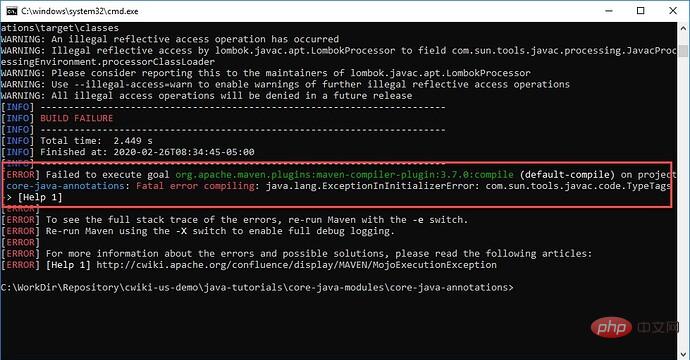
The possible reason is that your compiler environment is used too high. But your dependency
<dependency>
<groupId>org.projectlombok</groupId>
<artifactId>lombok</artifactId>
<version>1.6.12</version>
<scope>provided</scope>
</dependency>is too low.
The solution is to lower your compiled JDK to 1.8.
Or upgrade org.projectlombok to the latest version.
For example, if we use IntelliJ 1.8 to compile the code, there will be no errors.

The above is the detailed content of How to solve the Java compilation error message prompting java.lang.ExceptionInInitializer. For more information, please follow other related articles on the PHP Chinese website!




