
Sidecar is one of the most useful features for Mac and iPad users, allowing the iPad to function as an external display for the Mac. It's great for a convenient dual-screen setup anywhere, whether at your desk or on the go. One downside to Sidecar is that device compatibility is somewhat limited to select newer models of iPads and Macs—official ones anyway. But that's where Free-Sidecar comes in, extending compatibility so you can use Sidecar on other older devices.
Using Free-Sidecar involves backing up and modifying system-level files, disabling SIP, using Terminal commands, and other advanced tasks, so if you're not happy with that prospect, this isn't for you. If you'd like, you can get the Free-Sidecar utility and view the full walkthrough on Github:
Obviously, if your Macs and iPads are new enough to simply use Sidecar through the official means, then this isn't necessary. This is really only for advanced users whose hardware doesn't support the Sidecar feature set but want to run the software anyway.
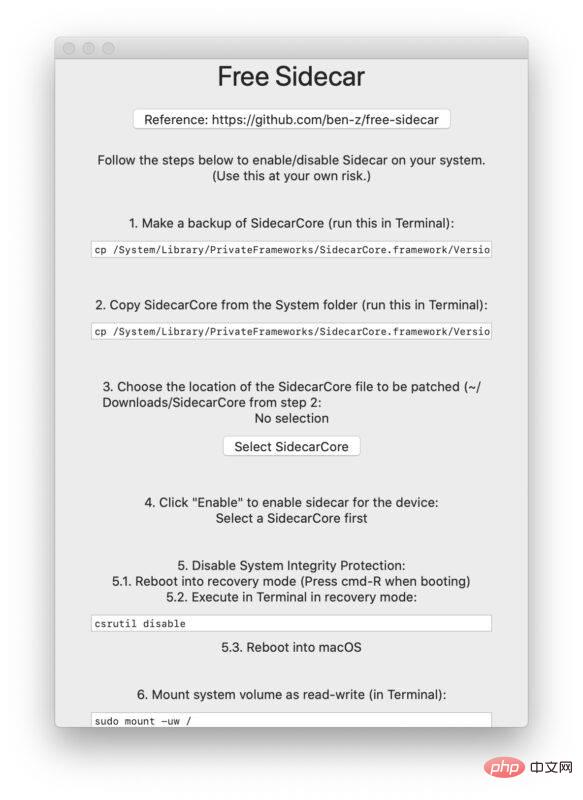
With Free-Sidecar, as long as you are running iPadOS 13 or later, the following compatible iPad models are listed: iPad Air 2, iPad Air (3rd generation), iPad (3rd generation) 5th generation), iPad (6th generation), iPad (7th generation), iPad Mini 4, iPad Mini (5th generation), iPad Pro 9.7-inch, iPad Pro 10.5-inch, iPad Pro 11-inch, iPad Pro 12.9-inch ( 1st generation), iPad Pro 12.9-inch (2nd generation), 12.9-inch iPad Pro (3rd generation).
For Free-Sidecar, as long as you are running at least macOS Catalina or newer, the list of compatible Macs with Sidecar is as follows: iMac Late 2012 or newer, iMac Pro, Mac Pro Late 2013 or newer, Mac Mini Late 2012 or newer, MacBook Early 2015 or newer, MacBook Air Mid 2012 or newer, MacBook Pro Mid 2012 or newer.
The above is the detailed content of How to get Sidecar on unsupported Macs and iPads. For more information, please follow other related articles on the PHP Chinese website!




