
One of the most controversial changes in Windows 11 is how the operating system works with browsers. Changing the default browser in Windows 11 is a cumbersome and annoying process, and, as a bonus, Microsoft sometimes breaks the system by resetting the configuration without your consent. After multiple complaints from developers and customers, Microsoft has finally fixed one of the most annoying settings in Windows 11 and restored the ability to change the default browser with a single click.
Yesterday, Microsoft released an optional cumulative update for the stable version of Windows 11. In addition to fixing a host of bugs, the update also backports improvements to the Settings app from the Dev channel. Windows 11 now allows you to navigate to the Default app settings section, select your preferred browser, and set it as your default browser. The operating system no longer requires you to manually change a dozen file associations to force it to open a link in Google Chrome.
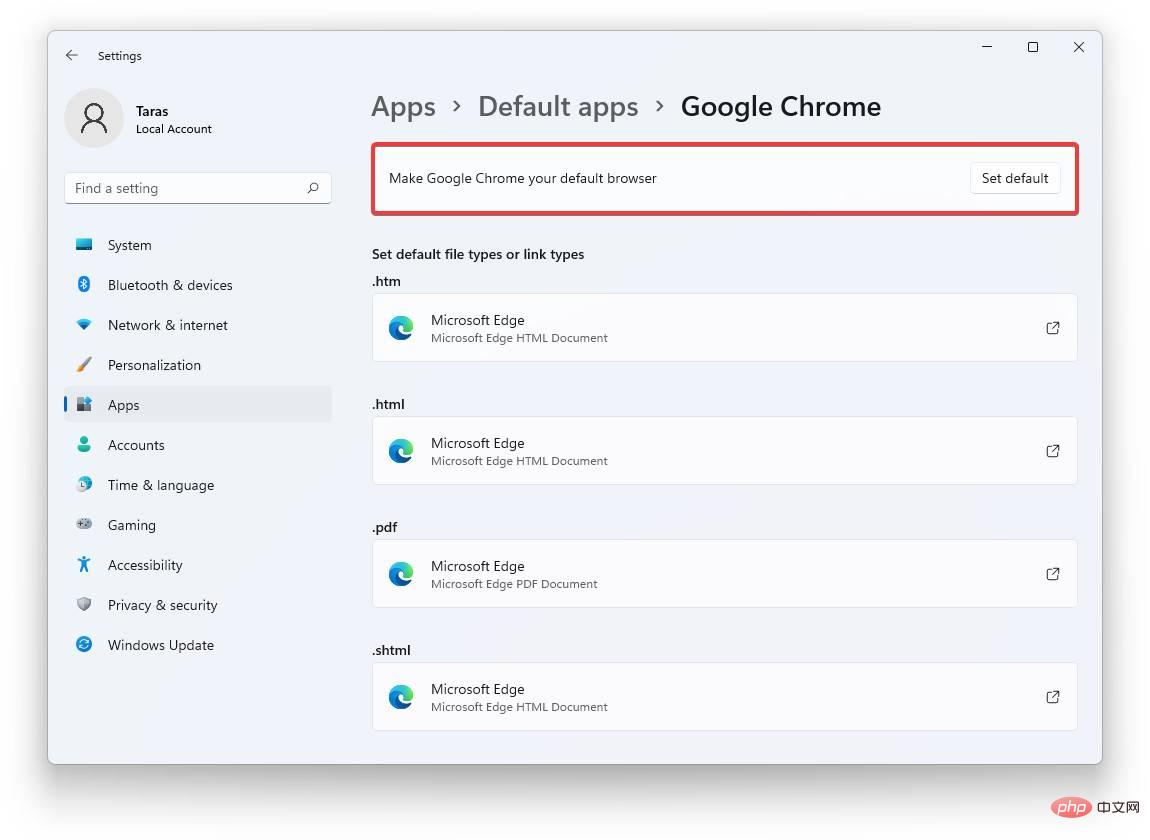
Here's how to change the default browser in Windows 11 after installing version 22000.593:
Of course, Microsoft is still Microsoft, which means Windows 11 will continue to try to impose Edge in other ways. Changing the default browser in Windows 11 using the updated Settings app won't affect specific formats. For example, Edge will remain the default application for opening PDF, SHTML, SVG, FTP, and other web-related files. Additionally, you'll still need a third-party tweaker to open Linked Edge in Windows Widgets in browsers other than Microsoft.
Still, it’s nice to see Microsoft listening to customer feedback and making Windows 11 less hostile to users. This is a step in the right direction that everyone welcomes. To get the latest improvements and bug fixes for Windows 11, go to Settings > Windows Update and download KB5011563.
The above is the detailed content of Microsoft finally lets you change your default browser in Windows 11 with just one click. For more information, please follow other related articles on the PHP Chinese website!




