Windows 11 KB5012643 released – here's everything new and improved
May 04, 2023 am 11:31 AM
KB5012643 is now available for Windows 11 with some noteworthy changes and a host of additional bug fixes. This update is rolling out via Windows Update and WSUS, but you can also download the offline installer for Windows 11 KB5012643. Offline installers are particularly useful when users are unable to install patches through traditional methods.
Windows 11 KB5012643 is an optional cumulative preview update designed to test changes released with the May 2022 Patch Tuesday update. Like other optional updates, this cumulative update will not download and install automatically unless you check for updates and start the download manually.
Unlike the March 2022 optional update, this optional cumulative update is not a huge release, but has several quality improvements. For example, Microsoft has added a new feature that will display the temperature on top of the weather icon, which was added to the taskbar with the April 2022 update.
Microsoft fixed an issue where the operating system incorrectly aligned video subtitles and fixed another bug where video subtitles would be partially cut off. Microsoft said it also made changes to prevent users from using Windows window controls such as the minimize, maximize and close buttons.
Download link for Windows 11 KB5012643
Direct download link for Windows 11 KB5012643: 64-bit
As mentioned at the beginning, Windows Cumulative Optional Updates are available through Settings Provided by Windows Update. If you still want to download the offline installer available in .msu (MSU package), you can go to the above link to the Microsoft Update Catalog.
On the Microsoft Update Catalog page, click the Download button and open the .msu link.
For those who don’t know, the process of downloading update packages is now much easier in browsers like Google Chrome. Previously, Microsoft provided updates on its update catalog over an unsecured connection, HTTP. As a result, Google prevents users from opening .msu directly in the current tab.
Update catalog links are now served over HTTPS, and Google no longer blocks users from opening .msu download links.
Windows 11 KB5012643 (Build 22000.652) Improvements
- Windows 11 Taskbar now displays the temperature on top of the weather icon on the taskbar.
- Microsoft says it made changes to improve servicing of Windows 11 Secure Boot components.
- Microsoft fixed an issue where video subtitles were partially cut off.
- Microsoft fixed an issue that caused the operating system to incorrectly align video subtitles.
- Fixed a weight bug that prevented users from clicking the minimize, maximize, and close buttons.
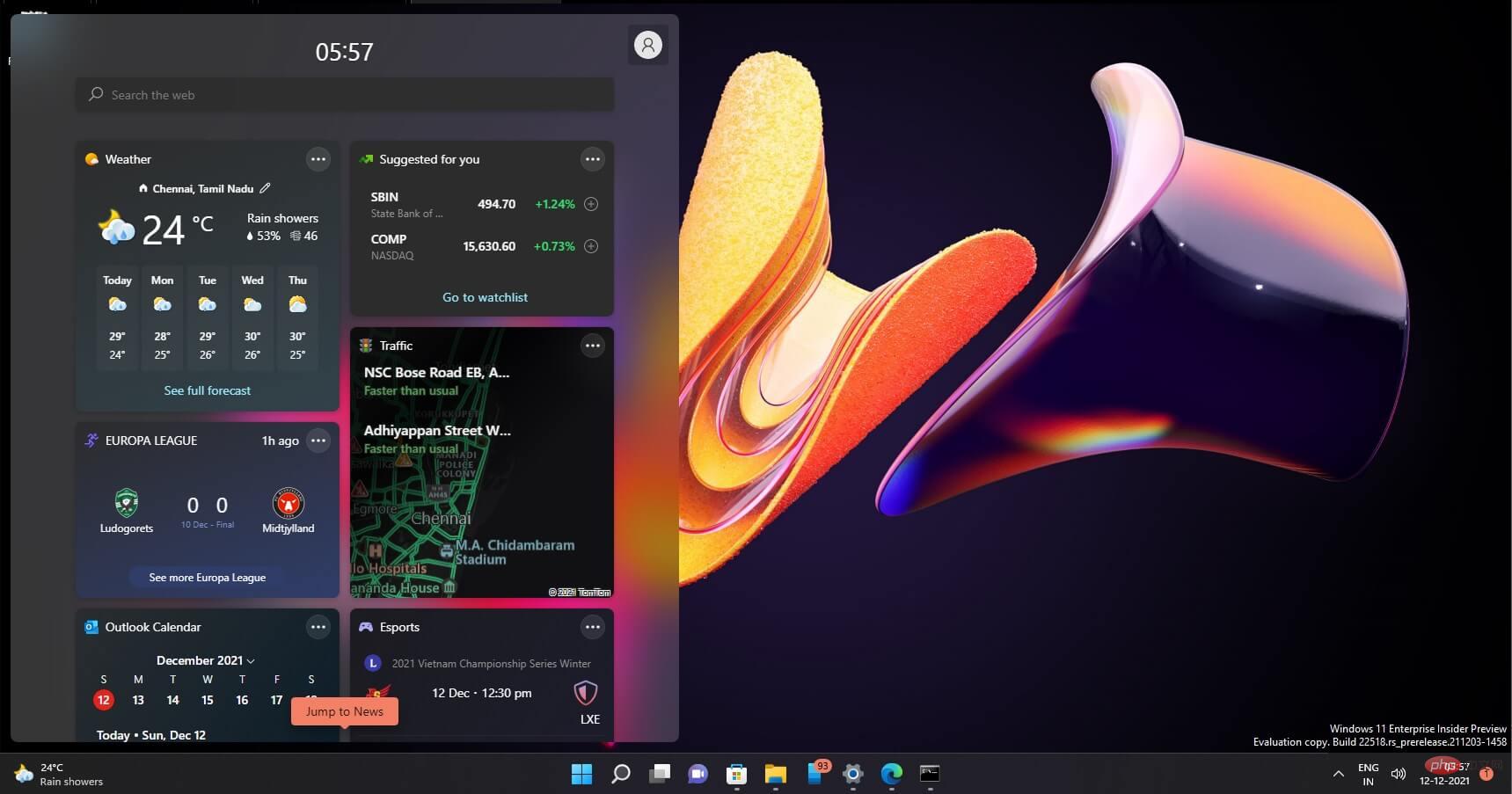
# According to the release notes, Microsoft has fixed a race condition in the boot process that could cause a stall error, a blue screen of death when you boot the operating system.
The company fixed an issue where the AppX Deployment Service (AppXSvc) stopped working when installing MSIX applications. The company has also made improvements to the Autopilot client and TPM that support self-deployment and preconfigured scenarios.
Another bug where Windows reported high memory usage due to a memory leak bug has been fixed. Microsoft has also fixed an issue affecting the Title property in Microsoft Edge IE mode, a bug that did not allow mobile device management policies in Windows Enterprise editions.
Microsoft said it also fixed an issue where Windows could enter BitLocker recovery after a service update. Another bug has been fixed where the operating system might fail to copy the security portion of Group Policy.
Build 22000.652 Improvements and Fixes:
- Microsoft has fixed an issue where Netdom.exe or the Active Directory Domains and Trusts snap-in process might fail.
- For enterprises, Microsoft has fixed an issue where the primary domain controller (PDC) of the root domain generates warning and error events in the system log.
- Microsoft has also fixed an issue that will reduce the overhead of resource contention in high input/output operations per second (IOPS) scenarios.
Known issues in Windows 11 updates
Microsoft is currently only aware of one known issue in the update. According to the release notes, if you create a recovery disk using Windows 7's Backup and Restore feature, your recovery will not work.
This bug does not affect third-party backup or recovery applications.
Microsoft begins preparations for "Sun Valley 2"
Microsoft plans to launch Windows 11 version 22H2, codenamed "Sun Valley 2", in the fall. There are reports that the update may be as early as August. roll out.
In addition to the optional update, Microsoft said it is also bundling a new change to improve the quality of the servicing stack. For those who don't know, servicing stack updates include quality improvements to the components that install Windows Updates.
It ensures stack updates with a strong and reliable servicing stack to ensure smooth installation of Windows updates. Servicing stack updates are typically released several months before major feature releases.
The above is the detailed content of Windows 11 KB5012643 released – here's everything new and improved. For more information, please follow other related articles on the PHP Chinese website!

Hot Article

Hot tools Tags

Hot Article

Hot Article Tags

Notepad++7.3.1
Easy-to-use and free code editor

SublimeText3 Chinese version
Chinese version, very easy to use

Zend Studio 13.0.1
Powerful PHP integrated development environment

Dreamweaver CS6
Visual web development tools

SublimeText3 Mac version
God-level code editing software (SublimeText3)

Hot Topics
 What to do if 0x00004005 cannot connect to the printer
May 04, 2023 pm 02:32 PM
What to do if 0x00004005 cannot connect to the printer
May 04, 2023 pm 02:32 PM
What to do if 0x00004005 cannot connect to the printer
 iOS 17: How to customize widgets in standby mode
Sep 17, 2023 pm 01:57 PM
iOS 17: How to customize widgets in standby mode
Sep 17, 2023 pm 01:57 PM
iOS 17: How to customize widgets in standby mode
 How to customize and edit standby mode on iPhone: What's new in iOS 17
Sep 21, 2023 pm 04:01 PM
How to customize and edit standby mode on iPhone: What's new in iOS 17
Sep 21, 2023 pm 04:01 PM
How to customize and edit standby mode on iPhone: What's new in iOS 17
 How to solve Java stack overflow exception
Nov 13, 2023 am 09:35 AM
How to solve Java stack overflow exception
Nov 13, 2023 am 09:35 AM
How to solve Java stack overflow exception
 What is the difference between heap and stack
Aug 10, 2023 am 10:12 AM
What is the difference between heap and stack
Aug 10, 2023 am 10:12 AM
What is the difference between heap and stack
 A deep dive into the differences in stacks in Golang
Mar 13, 2024 pm 05:15 PM
A deep dive into the differences in stacks in Golang
Mar 13, 2024 pm 05:15 PM
A deep dive into the differences in stacks in Golang
 Java uses the StackTraceElement class to track method call stacks
Jul 25, 2023 pm 03:21 PM
Java uses the StackTraceElement class to track method call stacks
Jul 25, 2023 pm 03:21 PM
Java uses the StackTraceElement class to track method call stacks
 PHP SPL data structures: a toolkit to give your code a new look
Feb 19, 2024 pm 12:09 PM
PHP SPL data structures: a toolkit to give your code a new look
Feb 19, 2024 pm 12:09 PM
PHP SPL data structures: a toolkit to give your code a new look






