
If airpodspro cannot change its name, it may be due to the user's incorrect operation method. The solution: 1. Open airpods and connect to the mobile phone, find the "Settings" option and click "Bluetooth"; 2. In my device, click Already Connect the airpods device; 3. In the connected airpods, click "Name", and then edit the new airpods name to modify it successfully.
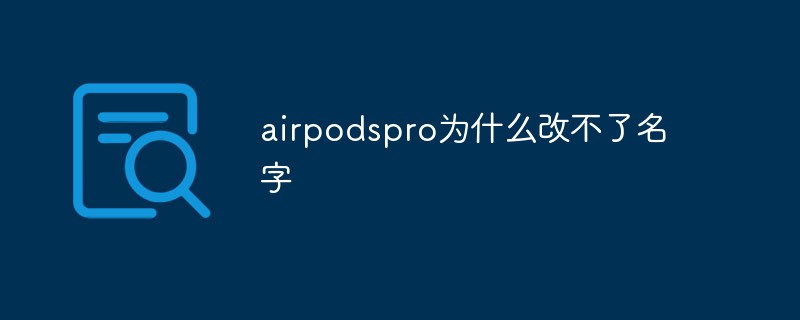
The operating system of this tutorial: iOS15 system, AirPods Pro second generation version, iPhone 14 mobile phone.
The name of airpods cannot be changed. It may be that the user's operation method is wrong. When the user modifies the Bluetooth name of airpods, he must click the completion option in the lower right corner of the input method after completion. Only in this way can the modification be successful. Otherwise In addition, it may also be an input method problem. It is recommended to use the built-in input method for operation.
The specific operations are as follows:
1. After the airpods are turned on and connected to the phone, enter the iPhone desktop and find the "Settings" option of the phone.
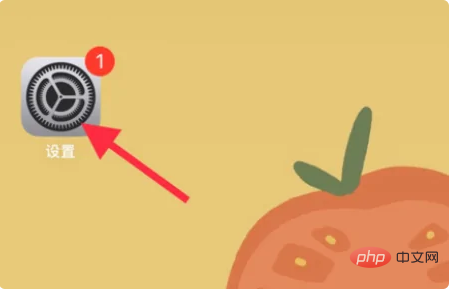
2. In the settings, find and click "Bluetooth".

3. On the Bluetooth page, in My Devices, click on the connected airpods device.
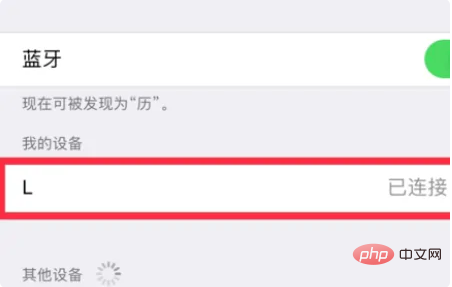
4. Then click "Name" in the connected airpods.

5. Then edit the new airpods name, and then click "Done" on the keyboard.

6. Return to the previous page, the name of the airpods headset has been modified successfully.
[Note] The name of airpods cannot be changed without being connected to a mobile phone, so it must be connected via Bluetooth before operation.
The above is the detailed content of Why can't I change the name of airpods pro?. For more information, please follow other related articles on the PHP Chinese website!
 Windows 10 running opening location introduction
Windows 10 running opening location introduction
 What are the DDoS attack tools?
What are the DDoS attack tools?
 What should I do if iis cannot start?
What should I do if iis cannot start?
 What are the common testing techniques?
What are the common testing techniques?
 mysql exception solution
mysql exception solution
 What is the difference between blocking and deleting on WeChat?
What is the difference between blocking and deleting on WeChat?
 How to learn python programming from scratch
How to learn python programming from scratch
 Which platform can I buy Ripple coins on?
Which platform can I buy Ripple coins on?




