
项目打成jar包后,配置文件会一起打包到jar包的classes下,这就是所说的classpath。比如spring boot 就是在jar\BOOT-INF\classes下
然后在jar文件运行时,就会自动去jar文件内找配置文件,这对我们部署服务是不利的,通常都是将配置文件放在外面,方便修改配置内容。
jar包同级目录下的config文件夹下配置
jar包同级目录下配置
classpath下config目录下配置
classpath下配置
application.properties 或者 application.yml 是上面的加载顺序,但是我在搭建spring boot 项目时 【jar包同级目录下的config文件夹下配置】优先级是 > 【classpath下配置】,但是 【jar包同级目录下配置】优先级并没有【classpath下配置】的高。。不知为何。不过把配置文件放到 jar包同级目录下的config文件夹是能够解决需求的。
外部log4j2.xml 加载不到,不管是放在jar同级目录,还是jar包同级目录下的config,都不起作用,每次启动都加在 jar包内的log4j2.xml ,查了很多资料都说不到点上。
后面终于找到解决办法了,就是在启动jar文件的时候手动加载,如下(start.sh内容)
name="my-web"
pid=`ps -ef | grep ${name} | grep -v grep |awk '{print $2}'`
if [ $pid ]; then
echo ${name} is running pid=$pid
kill -9 $pid
fi
nohup java -Xms100m -Xmx100m -jar ../${name}-0.0.1-SNAPSHOT.jar --logging.config=../config/log4j2.xml > ../logs/${name}.log & tail -f ../logs/${name}.log就是加上 【--logging.config=config/log4j2.xml】 来制定加载的 log4j2.xml
pom 可能没有加上依赖
<!-- 日志依赖-->
<dependency>
<groupId>org.springframework.boot</groupId>
<artifactId>spring-boot-starter</artifactId>
<exclusions>
<exclusion>
<groupId>org.springframework.boot</groupId>
<artifactId>spring-boot-starter-logging</artifactId>
</exclusion>
</exclusions>
</dependency>
<dependency>
<groupId>org.springframework.boot</groupId>
<artifactId>spring-boot-starter-log4j2</artifactId>
</dependency>最后附上整个文件的目录结构
my-web
----bin
----start.sh
----stop.sh
----config
----log4j2.xml
----application.yml
----application.properties
----logs
----my-web.jar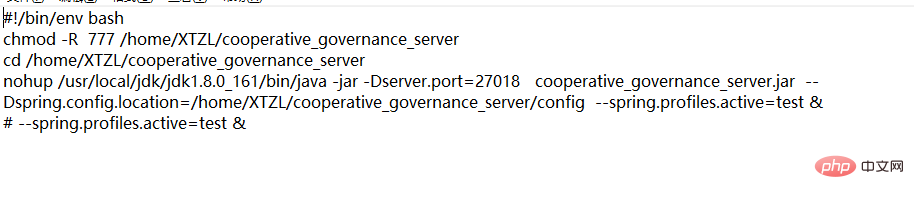
The above is the detailed content of How to customize the configuration file path and log4j2.xml location when java starts. For more information, please follow other related articles on the PHP Chinese website!




