How to make your Apple Watch battery last longer
If you have questions about the battery life of your Apple Watch, we have a helpful tutorial that can show you how to extend the battery life of your Apple Watch.
It's inevitable—every once in a while, your Apple Watch will drain its battery before you get it back on the charger. Maybe it's a longer day than usual, or you find yourself fiddling with your Apple Watch to pass the time.
However, if you find that you frequently run out of battery before getting home, this is a sign that you are experiencing significant battery drain for some reason. There are several ways to get extra battery life on your Apple Watch
One of the best ways to keep all your tech working properly is to make sure it's updated to the latest software. This is especially true for the Apple Watch.
To automatically update your Apple Watch, follow these steps:
How to set up automatic updates for Apple Watch
- On iPhone , open WatchApp
- ClickGeneral
- ClickSoftware Update
- Clickautoupdate
- toggleautoupdateon
This feature enables your Apple Watch to be switched on and off while the Apple Watch is on the charger. Automatically install software updates overnight when your iPhone is in range.
Limited Reliance Completely on Cellular Connection
If you really want to extend the time between charges, you'll want to carry your iPhone with you as much as possible.
Apple Watch phone models drain battery power significantly faster when not connected to a companion iPhone.
When you know you'll be out and about for an extended period of time, try taking your iPhone with you and hiding it in your back pocket, bag, or purse.
Disable wrist lift
While wrist lift is a convenient feature, it's not a perfect feature.
If you are in any occupation that requires you to raise your arms frequently, or you happen to be someone who talks with your hands, the wrist-raise function may drain your battery due to incorrect activation.
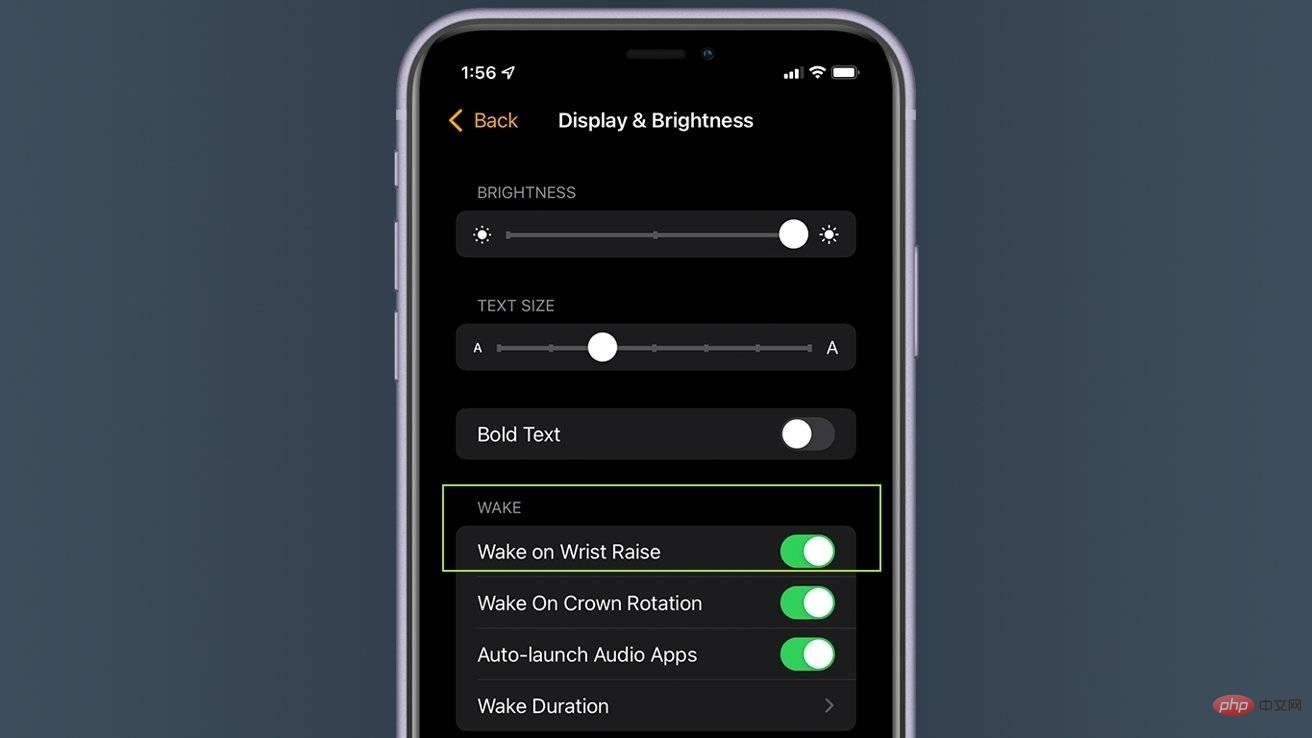
How to Disable Wrist Raise on Apple Watch
- On iPhone, open the Watch app
- Tap Display and Brightness
- Off Wrist Raise to Wake
After disabling wrist raise, you need to tap on the display , turn the crown or press the side button to check the time.
Limit the notifications you receive
Certain notifications, such as email alerts and social media notifications, can have a significant impact on your watch's battery. Plus, you probably don’t need to see ten separate alerts that your cousin liked the photo you uploaded on Instagram from your weekend getaway.
Disabling these alerts will prevent your Apple Watch from constantly checking for them and reduce the battery required to send you tactile alerts or light up the screen.
By default, most third-party apps like Instagram or Twitter are set up to mirror your iPhone’s alerts. However, you can easily disable these features by following the instructions below.
How to disable app notifications on Apple Watch
- On iPhone: Open the Watchapp
- point Press Notifications
- Under Mirror iPhone AlertsScroll down to find the app you want to disable
- Close it
We recommend leaving notifications for certain apps, such as ridesharing, food delivery, or work-related reminders you don't want to miss.
Be careful about the watch faces you choose
Most people may not realize how much of an impact watch faces have on battery life, but it turns out it can be a serious drain on your battery.
Avoid any watch faces that display floating jellyfish or fluttering butterflies - they will drain your battery quickly.
 "Simple" and "Numerals Duo" watch faces use less battery than other watch faces
"Simple" and "Numerals Duo" watch faces use less battery than other watch faces Complications can also be a significant drain, especially if they require regular checks on things like your heart rate or activity level Something like that.
Ideally, the best dials will be painted as black as possible and avoid any complications. The "Simple", "Numeral Duo" or "X-Large" faces are your best choices.
Take advantage of Apple Watch’s built-in Power Reserve feature
If you want to get the most out of your watch’s battery, you can put it into Power Reserve. Power Reserve turns off most functions on your Apple Watch except for showing the current time—but only if you press the side button first.
No matter what, sometimes it makes sense to put your Apple Watch into power saving mode. For example, while driving to the office, in a meeting, watching a movie - basically any time, you don't need to fuss with the watch in the first place.

How to put your Apple Watch into Power Reserve
- On the Time panel of your Apple Watch, start from the bottom up Swipe
- Click the icon showing battery percentage
- SwipePower iconLeft
- When prompted, tapContinue
IMPORTANT NOTE: The disadvantage of Power Reserve is that it requires you to restart your Apple Watch to turn it off.
When you want to exit Power Reserve, just hold down the Side button until your Apple Watch restarts.
.
The above is the detailed content of How to make your Apple Watch battery last longer. For more information, please follow other related articles on the PHP Chinese website!

Hot AI Tools

Undresser.AI Undress
AI-powered app for creating realistic nude photos

AI Clothes Remover
Online AI tool for removing clothes from photos.

Undress AI Tool
Undress images for free

Clothoff.io
AI clothes remover

AI Hentai Generator
Generate AI Hentai for free.

Hot Article

Hot Tools

Notepad++7.3.1
Easy-to-use and free code editor

SublimeText3 Chinese version
Chinese version, very easy to use

Zend Studio 13.0.1
Powerful PHP integrated development environment

Dreamweaver CS6
Visual web development tools

SublimeText3 Mac version
God-level code editing software (SublimeText3)

Hot Topics
 deepseek ios version download and installation tutorial
Feb 19, 2025 pm 04:00 PM
deepseek ios version download and installation tutorial
Feb 19, 2025 pm 04:00 PM
DeepSeek Smart AI Tool Download and Installation Guide (Apple Users) DeepSeek is a powerful AI tool. This article will guide Apple users how to download and install it. 1. Download and install steps: Open the AppStore app store and enter "DeepSeek" in the search bar. Carefully check the application name and developer information to ensure the correct version is downloaded. Click the "Get" button on the application details page. The first download may require AppleID password verification. After the download is completed, you can open it directly. 2. Registration process: Find the login/registration portal in the DeepSeek application. It is recommended to register with a mobile phone number. Enter your mobile phone number and receive the verification code. Check the user agreement,
 Gate.io trading platform official app download and installation address
Feb 13, 2025 pm 07:33 PM
Gate.io trading platform official app download and installation address
Feb 13, 2025 pm 07:33 PM
This article details the steps to register and download the latest app on the official website of Gate.io. First, the registration process is introduced, including filling in the registration information, verifying the email/mobile phone number, and completing the registration. Secondly, it explains how to download the Gate.io App on iOS devices and Android devices. Finally, security tips are emphasized, such as verifying the authenticity of the official website, enabling two-step verification, and being alert to phishing risks to ensure the safety of user accounts and assets.
 Sesame Open Door Trading Platform Download Mobile Version Gateio Trading Platform Download Address
Feb 28, 2025 am 10:51 AM
Sesame Open Door Trading Platform Download Mobile Version Gateio Trading Platform Download Address
Feb 28, 2025 am 10:51 AM
It is crucial to choose a formal channel to download the app and ensure the safety of your account.
 Why can't the Bybit exchange link be directly downloaded and installed?
Feb 21, 2025 pm 10:57 PM
Why can't the Bybit exchange link be directly downloaded and installed?
Feb 21, 2025 pm 10:57 PM
Why can’t the Bybit exchange link be directly downloaded and installed? Bybit is a cryptocurrency exchange that provides trading services to users. The exchange's mobile apps cannot be downloaded directly through AppStore or GooglePlay for the following reasons: 1. App Store policy restricts Apple and Google from having strict requirements on the types of applications allowed in the app store. Cryptocurrency exchange applications often do not meet these requirements because they involve financial services and require specific regulations and security standards. 2. Laws and regulations Compliance In many countries, activities related to cryptocurrency transactions are regulated or restricted. To comply with these regulations, Bybit Application can only be used through official websites or other authorized channels
 gate.io sesame door download Chinese tutorial
Feb 28, 2025 am 10:54 AM
gate.io sesame door download Chinese tutorial
Feb 28, 2025 am 10:54 AM
This article will guide you in detail how to access the official website of Gate.io, switch Chinese language, register or log in to your account, as well as optional mobile app download and use procedures, helping you easily get started with the Gate.io exchange. For more tutorials on using Gate.io in Chinese, please continue reading.
 How to find the download link of Ouyi okx Android and Apple
Feb 21, 2025 pm 05:39 PM
How to find the download link of Ouyi okx Android and Apple
Feb 21, 2025 pm 05:39 PM
Ouyi OKX is a world-leading cryptocurrency exchange that provides users with a safe and convenient trading experience. Users can download Ouyi OKX's mobile apps, including Android and Apple versions through official channels.
 How to install and register an app for buying virtual coins?
Feb 21, 2025 pm 06:00 PM
How to install and register an app for buying virtual coins?
Feb 21, 2025 pm 06:00 PM
Abstract: This article aims to guide users on how to install and register a virtual currency trading application on Apple devices. Apple has strict regulations on virtual currency applications, so users need to take special steps to complete the installation process. This article will elaborate on the steps required, including downloading the application, creating an account, and verifying your identity. Following this article's guide, users can easily set up a virtual currency trading app on their Apple devices and start trading.
 Anbi app official download v2.96.2 latest version installation Anbi official Android version
Mar 04, 2025 pm 01:06 PM
Anbi app official download v2.96.2 latest version installation Anbi official Android version
Mar 04, 2025 pm 01:06 PM
Binance App official installation steps: Android needs to visit the official website to find the download link, choose the Android version to download and install; iOS search for "Binance" on the App Store. All should pay attention to the agreement through official channels.





