Recommended RPA tools in 2022

The amount of data in the world is growing exponentially today. Enterprises are rapidly scaling and integrating new hardware and software to meet growing expectations. Mechanisms to automate both simple and complex mission-critical processes are naturally essential.
Handling these processes manually is not only time-consuming but also costly. Developments in the field of machine learning and artificial intelligence are already bearing fruit, and robotic process automation (RPA) software is one of the many applications that have emerged using this type of technology.
What is RPA software?
Robotic process automation (RPA} software uses robots to automate routine processes in software applications that are typically performed manually. The software enables businesses to build , deploy and manage a virtual robot workforce.
The same development environment is often a code-free drag-and-drop system; businesses do not require prior coding knowledge to build workflows. RPA software can save time and effort and eliminate human Intervention. Essentially, RPA software increases productivity, speed, and process quality while reducing costs.
While the COVID-19 pandemic has accelerated the adoption of RPA, its utility has been evident from the start. Enterprises is quickly catching up.
Benefits of RPA software include:
- Robots can be deployed into third-party applications to automate tasks with or without human intervention.
- A virtual robot workforce can be managed just like any other team in the enterprise. Robots are easy to build, clone, customize, schedule, and share. They are faster, more consistent, and more reliable than humans.
- Yes Record the actions performed by employees in the application and convert them into workflows.
- Processes that can be automated include extracting unstructured data, opening and moving files, performing calculations, navigating the system, logging in to procedures, completing Keystrokes and more.
- RPA tools can increase business efficiency and agility.
Best RPA Tools and Software
Here are the best Robotic Process Automation tools , in no particular order:
1. UiPath Automation Cloud
UiPath Automation Cloud enables enterprises to quickly and easily build fully automated enterprise environments. UiPath Automation Cloud is a free software with limited functionality , ideal for small teams. UiPath Automation Cloud offers a broad range of flexible products upon purchase.
UiPath Automation Cloud for Enterprise creates business resiliency, increases speed and agility, and frees employees from the burden of day-to-day process management .The software is reliable and secure, guaranteed 99.9% uptime, and comes with Veracode Verified, SOC 2 Type 2, ISO9001 and ISO/IEC 27001.
Key Differences:
- UiPath Automation Cloud for Enterprise includes attended and unattended robots, Studio or StudioX, tenants include Orchestrator, full AI computer vision, full document understanding, data services, applications, action center, AI center, insights , Automation Center and Task Mining.
- Attended robots work under supervision, while unattended robots work independently and can handle complex long-running tasks. A personal robot assistant (UiPath Assistant) can be launched to handle attended robots.
- All unattended robots on virtual machines (VMs) can be managed through Orchestrator (the core of automated management).
- Flexible bot options ranging from software as a service (SaaS) to on-premises can be managed via browser, Orchestrator mobile device or API.
- Insights provides powerful embedded analytics that enable enterprises to measure, report and align operational and strategic business results and specific key performance indicators (KPIs).
- AI Center broadens the types of tasks that can be automated as it enables enterprises to easily use machine learning models, implement them in automated workflows, and manage, monitor, train and improve the AI skills of robots.
- IT automation options, automated actions for governance, enterprise credential management and rich Azure AD integration can reduce your enterprise's total cost of ownership (TCO) as well as risk and return on investment (ROI) time.
- This package comes with 24/7 customer support with an initial response time of up to 2 hours.
2. Automation Anywhere Automation 360
Automation Anywhere Automation 360 is an industry-leading cloud-native end-to-end intelligent RPA platform. Integrated platforms help automate processes across all applications and systems, including SaaS and legacy applications.
RPA software combines the front and back offices with anywhere-accessible, always-available, end-to-end cloud-native automation. Using this solution, enterprises can automate a wide range of processes to increase agility, security and innovation at low cost and with rapid scalability.
Key differences:
- Automation Anywhere Automation 360’s capabilities enable businesses to effectively handle customer issues through automation (front office), convert complex manual tasks using legacy systems into streamlined automation (back office), and enhance employee experience through automation , thereby alleviating their tedious tasks.
- With Discovery Bot, you can discover and document automation opportunities with the highest ROI.
- With IQ Bot, enterprises can transform structured and unstructured data fragments into consumable digital assets. This enables businesses to increase the number of possible automated processes.
- Bot Insight enables businesses to gain accurate visibility into every bot, gain critical insights about every process in real time, and make informed, data-driven decisions and improvements.
- Securely automate repetitive processes with RPA Workspace - Automation 360 is SOC1, SOC2 and ISO/IEC27001 certified.
- Third-party AI features can be integrated with easy drag and drop. The software is constantly improving as it has artificial intelligence and machine learning built into the platform.
- Expand and accelerate automation with more than 1,200 pre-built bots, digital workers, and software packages in the Bot Store.
3. Blue Prism Intelligent Automation
Blue Prism Intelligent Automation is a code-free, business development intelligent RPA platform that provides value in any business process. The software combines RPA with expanded artificial intelligence and cognitive capabilities.
Intelligent automation provides instant access to a pre-existing AI-equipped virtual workforce and the tools needed to build and delegate automation. The software's features include design studio, control room, digital workforce, and exceptional scalability and usability.
Key Difference:
- With Design Studio, automated builds are simplified with a codeless drag-and-drop process. Automation build objects can be reused.
- A virtual workforce of autonomous software robots equipped with Blue Prism’s six intelligent automation skills and artificial intelligence capabilities.
- Using Control Room, enterprises can easily and securely assign processes to bots, scale bots and on-demand task volumes, and assess process proficiency in real time.
- The dashboard provides an enhanced user experience and provides excellent usability.
- The software provides instant access to the health of your virtual workforce.
- The platform is available for public cloud, hybrid, multi-cloud and on-premises environments as well as SaaS deployments.
- Overall, intelligent automation provides rapid time to value, high ROI and low total cost of ownership (TCO).
4. Laiye RPA
Laiye RPA enables enterprise users to create automated robots using Laiye RPA tools. These robots can be used to fulfill automation requirements, thereby freeing humans from performing simple and repetitive tasks, allowing them to focus on more creative processes.
Laiye RPA has four components: Creator, Worker, Commander and Mage.
Key Differences:
- As the name suggests, Creator provides all the tools needed for RPA development and provides views in local languages, including code views and visualization views, to provide development efficiency and availability Readability.
- Laiye RPA Creator also provides visual target selection, single-step recording and full process recording.
- Worker is designed for complex task automation, enabling users to operate multiple processes and run processes at scheduled times.
- Commander is a web-based software that enables users to log in and assign their own roles and groups. Users can operate resources within the group and control the automation process from start to stop. Commander allows users to view the results of each execution, including logs, messages and videos.
- Mage provides out-of-the-box and custom AI capabilities seamlessly integrated with Creator for low-code/no-code development.
5. Microsoft Power Automate
Microsoft Power Automate enables businesses to streamline repetitive processes and paper tasks. This allows businesses to focus on other aspects of their work. The software helps securely and quickly automate, increase efficiency and enhance workflows with artificial intelligence.
With the Microsoft Power Automate app, businesses can extend automation capabilities across web, desktop and mobile devices. Power Automate for Microsoft Teams enables enterprises to bring automation into their collaborative workspaces.
Key differences:
- Automated processes can be easily built using low-code, drag-and-drop tools and connector libraries such as Dropbox, OneDrive, Google Calendar, Notifications and Adobe PDF services.
- Using Process Advisor, end-to-end processes can be visualized and documented to increase efficiency.
- With AI Builder, automation can become smarter.
- Workflows can be connected to multiple data sources using pre-built connectors and Microsoft Dataverse.
- Use thousands of pre-built templates to automate business processes, such as receiving notifications when your boss sends an email.
- By curating data for a single source of truth, enterprises can discover insights and customize and extend the capabilities of Azure, Microsoft 365 and Dynamics 365.
- Build automation solutions faster by extending Power Automate with Azure.
- Build solid end-to-end business solutions by connecting Power Automate across Power Platform and Azure, Microsoft 365, Dynamics 365 and other applications. Power Platform includes Power Automate, Power Apps, Power BI, Power Automate and Power Virtual Agents.
Comparison of Top RPA Solutions
UiPath Automation Cloud for enterprise is one of the best RPA software on the market. RPA tools provide a range of cloud-native services that enable users to start immediately and scale infinitely. Some of its impressive services include Attended Robots, Unattended Robots, Orchestrator, Insights, and AI Center.
Automation Anywhere’s Automation 360 is one of the smartest RPA solutions on the market, with impressive features such as Discovery Bot, IQBot, BotInsight and RPA Workspace.
Blue Prism Intelligent Automation combines RPA with expanded cognitive and artificial intelligence capabilities and delivers outstanding availability and scalability. With the software, a virtual workforce of autonomous software robots can be designed and controlled from a single platform.
Although Laiye RPA does not offer the richest features, the software is effective and powerful.
Microsoft Power Automate provides all the tools you need to securely automate processes and increase productivity. Users can gain a competitive advantage by linking data using the software's connector library and Microsoft Dataverse. The software provides a large number of pre-built templates to explore.
Each of the five RPA tools has its own charm, so businesses need to purchase the one that best meets their needs.
The above is the detailed content of Recommended RPA tools in 2022. For more information, please follow other related articles on the PHP Chinese website!

Hot AI Tools

Undresser.AI Undress
AI-powered app for creating realistic nude photos

AI Clothes Remover
Online AI tool for removing clothes from photos.

Undress AI Tool
Undress images for free

Clothoff.io
AI clothes remover

Video Face Swap
Swap faces in any video effortlessly with our completely free AI face swap tool!

Hot Article

Hot Tools

Notepad++7.3.1
Easy-to-use and free code editor

SublimeText3 Chinese version
Chinese version, very easy to use

Zend Studio 13.0.1
Powerful PHP integrated development environment

Dreamweaver CS6
Visual web development tools

SublimeText3 Mac version
God-level code editing software (SublimeText3)

Hot Topics
 1387
1387
 52
52
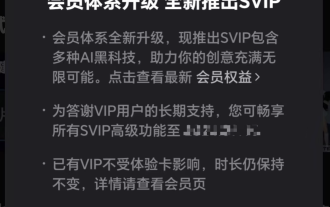 Bytedance Cutting launches SVIP super membership: 499 yuan for continuous annual subscription, providing a variety of AI functions
Jun 28, 2024 am 03:51 AM
Bytedance Cutting launches SVIP super membership: 499 yuan for continuous annual subscription, providing a variety of AI functions
Jun 28, 2024 am 03:51 AM
This site reported on June 27 that Jianying is a video editing software developed by FaceMeng Technology, a subsidiary of ByteDance. It relies on the Douyin platform and basically produces short video content for users of the platform. It is compatible with iOS, Android, and Windows. , MacOS and other operating systems. Jianying officially announced the upgrade of its membership system and launched a new SVIP, which includes a variety of AI black technologies, such as intelligent translation, intelligent highlighting, intelligent packaging, digital human synthesis, etc. In terms of price, the monthly fee for clipping SVIP is 79 yuan, the annual fee is 599 yuan (note on this site: equivalent to 49.9 yuan per month), the continuous monthly subscription is 59 yuan per month, and the continuous annual subscription is 499 yuan per year (equivalent to 41.6 yuan per month) . In addition, the cut official also stated that in order to improve the user experience, those who have subscribed to the original VIP
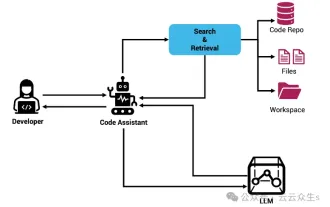 Context-augmented AI coding assistant using Rag and Sem-Rag
Jun 10, 2024 am 11:08 AM
Context-augmented AI coding assistant using Rag and Sem-Rag
Jun 10, 2024 am 11:08 AM
Improve developer productivity, efficiency, and accuracy by incorporating retrieval-enhanced generation and semantic memory into AI coding assistants. Translated from EnhancingAICodingAssistantswithContextUsingRAGandSEM-RAG, author JanakiramMSV. While basic AI programming assistants are naturally helpful, they often fail to provide the most relevant and correct code suggestions because they rely on a general understanding of the software language and the most common patterns of writing software. The code generated by these coding assistants is suitable for solving the problems they are responsible for solving, but often does not conform to the coding standards, conventions and styles of the individual teams. This often results in suggestions that need to be modified or refined in order for the code to be accepted into the application
 Can fine-tuning really allow LLM to learn new things: introducing new knowledge may make the model produce more hallucinations
Jun 11, 2024 pm 03:57 PM
Can fine-tuning really allow LLM to learn new things: introducing new knowledge may make the model produce more hallucinations
Jun 11, 2024 pm 03:57 PM
Large Language Models (LLMs) are trained on huge text databases, where they acquire large amounts of real-world knowledge. This knowledge is embedded into their parameters and can then be used when needed. The knowledge of these models is "reified" at the end of training. At the end of pre-training, the model actually stops learning. Align or fine-tune the model to learn how to leverage this knowledge and respond more naturally to user questions. But sometimes model knowledge is not enough, and although the model can access external content through RAG, it is considered beneficial to adapt the model to new domains through fine-tuning. This fine-tuning is performed using input from human annotators or other LLM creations, where the model encounters additional real-world knowledge and integrates it
 Seven Cool GenAI & LLM Technical Interview Questions
Jun 07, 2024 am 10:06 AM
Seven Cool GenAI & LLM Technical Interview Questions
Jun 07, 2024 am 10:06 AM
To learn more about AIGC, please visit: 51CTOAI.x Community https://www.51cto.com/aigc/Translator|Jingyan Reviewer|Chonglou is different from the traditional question bank that can be seen everywhere on the Internet. These questions It requires thinking outside the box. Large Language Models (LLMs) are increasingly important in the fields of data science, generative artificial intelligence (GenAI), and artificial intelligence. These complex algorithms enhance human skills and drive efficiency and innovation in many industries, becoming the key for companies to remain competitive. LLM has a wide range of applications. It can be used in fields such as natural language processing, text generation, speech recognition and recommendation systems. By learning from large amounts of data, LLM is able to generate text
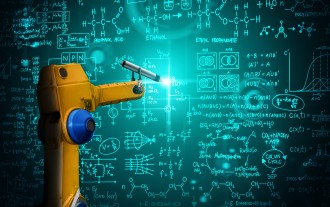 Five schools of machine learning you don't know about
Jun 05, 2024 pm 08:51 PM
Five schools of machine learning you don't know about
Jun 05, 2024 pm 08:51 PM
Machine learning is an important branch of artificial intelligence that gives computers the ability to learn from data and improve their capabilities without being explicitly programmed. Machine learning has a wide range of applications in various fields, from image recognition and natural language processing to recommendation systems and fraud detection, and it is changing the way we live. There are many different methods and theories in the field of machine learning, among which the five most influential methods are called the "Five Schools of Machine Learning". The five major schools are the symbolic school, the connectionist school, the evolutionary school, the Bayesian school and the analogy school. 1. Symbolism, also known as symbolism, emphasizes the use of symbols for logical reasoning and expression of knowledge. This school of thought believes that learning is a process of reverse deduction, through existing
 To provide a new scientific and complex question answering benchmark and evaluation system for large models, UNSW, Argonne, University of Chicago and other institutions jointly launched the SciQAG framework
Jul 25, 2024 am 06:42 AM
To provide a new scientific and complex question answering benchmark and evaluation system for large models, UNSW, Argonne, University of Chicago and other institutions jointly launched the SciQAG framework
Jul 25, 2024 am 06:42 AM
Editor |ScienceAI Question Answering (QA) data set plays a vital role in promoting natural language processing (NLP) research. High-quality QA data sets can not only be used to fine-tune models, but also effectively evaluate the capabilities of large language models (LLM), especially the ability to understand and reason about scientific knowledge. Although there are currently many scientific QA data sets covering medicine, chemistry, biology and other fields, these data sets still have some shortcomings. First, the data form is relatively simple, most of which are multiple-choice questions. They are easy to evaluate, but limit the model's answer selection range and cannot fully test the model's ability to answer scientific questions. In contrast, open-ended Q&A
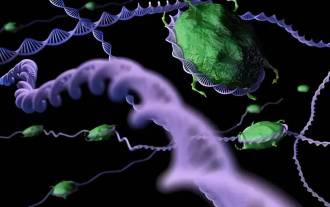 SOTA performance, Xiamen multi-modal protein-ligand affinity prediction AI method, combines molecular surface information for the first time
Jul 17, 2024 pm 06:37 PM
SOTA performance, Xiamen multi-modal protein-ligand affinity prediction AI method, combines molecular surface information for the first time
Jul 17, 2024 pm 06:37 PM
Editor | KX In the field of drug research and development, accurately and effectively predicting the binding affinity of proteins and ligands is crucial for drug screening and optimization. However, current studies do not take into account the important role of molecular surface information in protein-ligand interactions. Based on this, researchers from Xiamen University proposed a novel multi-modal feature extraction (MFE) framework, which for the first time combines information on protein surface, 3D structure and sequence, and uses a cross-attention mechanism to compare different modalities. feature alignment. Experimental results demonstrate that this method achieves state-of-the-art performance in predicting protein-ligand binding affinities. Furthermore, ablation studies demonstrate the effectiveness and necessity of protein surface information and multimodal feature alignment within this framework. Related research begins with "S
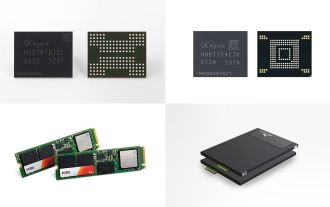 SK Hynix will display new AI-related products on August 6: 12-layer HBM3E, 321-high NAND, etc.
Aug 01, 2024 pm 09:40 PM
SK Hynix will display new AI-related products on August 6: 12-layer HBM3E, 321-high NAND, etc.
Aug 01, 2024 pm 09:40 PM
According to news from this site on August 1, SK Hynix released a blog post today (August 1), announcing that it will attend the Global Semiconductor Memory Summit FMS2024 to be held in Santa Clara, California, USA from August 6 to 8, showcasing many new technologies. generation product. Introduction to the Future Memory and Storage Summit (FutureMemoryandStorage), formerly the Flash Memory Summit (FlashMemorySummit) mainly for NAND suppliers, in the context of increasing attention to artificial intelligence technology, this year was renamed the Future Memory and Storage Summit (FutureMemoryandStorage) to invite DRAM and storage vendors and many more players. New product SK hynix launched last year




