
Microsoft today released PowerToys 0.64 Stable to the public. The new version of the Windows open source tools collection includes two new programs and other changes.
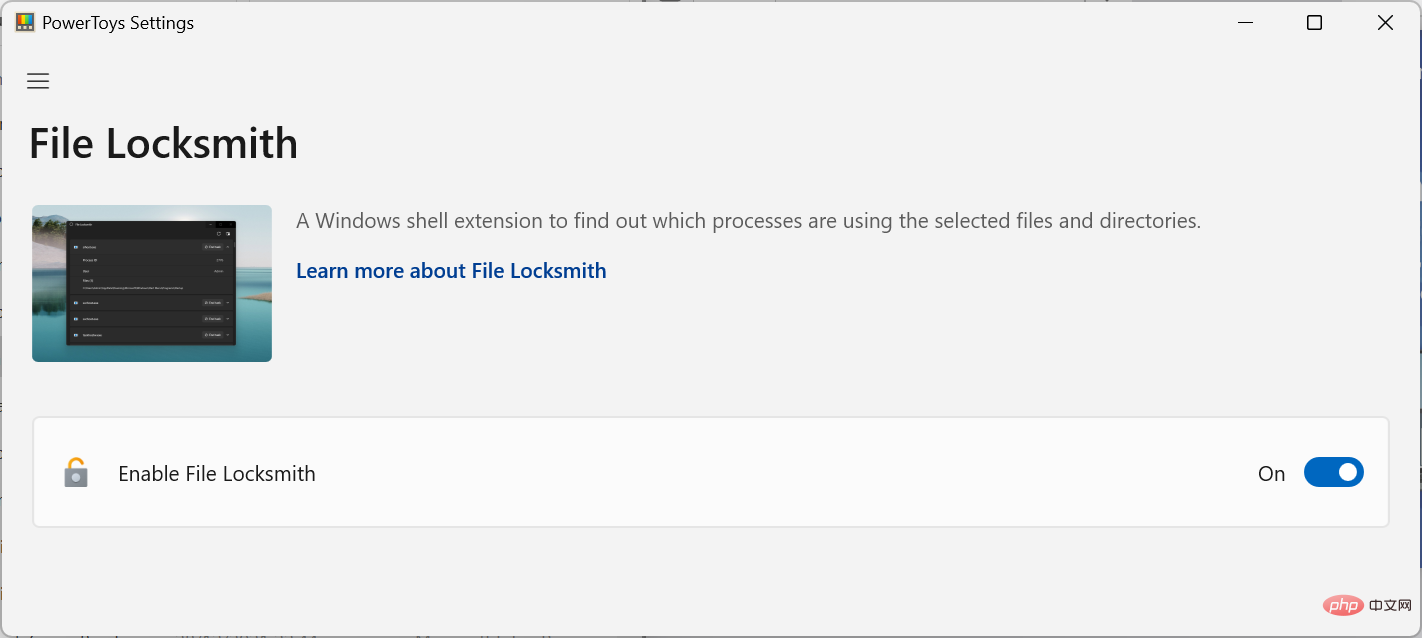
File Locksmith and Hosts File Editor are two programs that have been tested for some time. The first, File Locksmith, adds a "What's using this file?" context menu entry for File Explorer. It reveals which processes on Windows are using the file.
The main purpose of this program is to provide users with information that Windows itself does not provide when performing operations such as deletion or move. If the file is in use, the operating system may not perform certain operations. Windows doesn't disclose the necessary information to users, but File Locksmith does.
File Locksmith can find information on one or more files at once. Note that the context menu entry is in the classic File Explorer context menu on Windows 11, not the modernized version. The scan takes a second or two before the results appear in the program window.
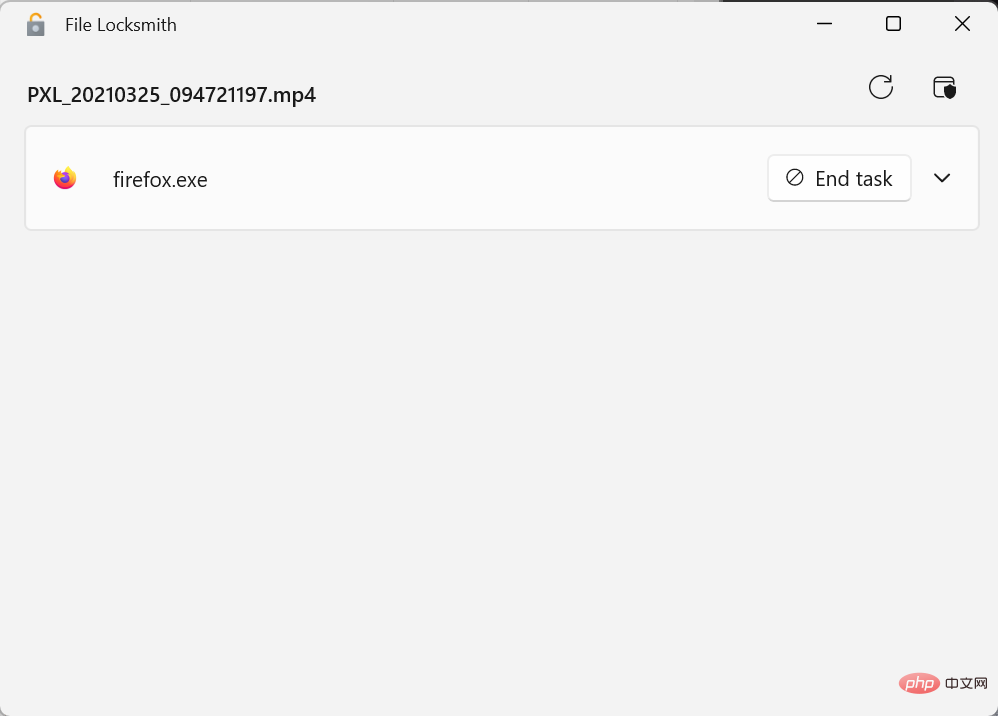
#File Locksmith interface lists every process that is using a file. There, users can find an option to kill the process of unlocking files. Sometimes it may be better to close a program via a window, but other times it can be a quick way to unlock files locked on your operating system.
Hosts File Editor is the second new tool included in the new PowerToys version.
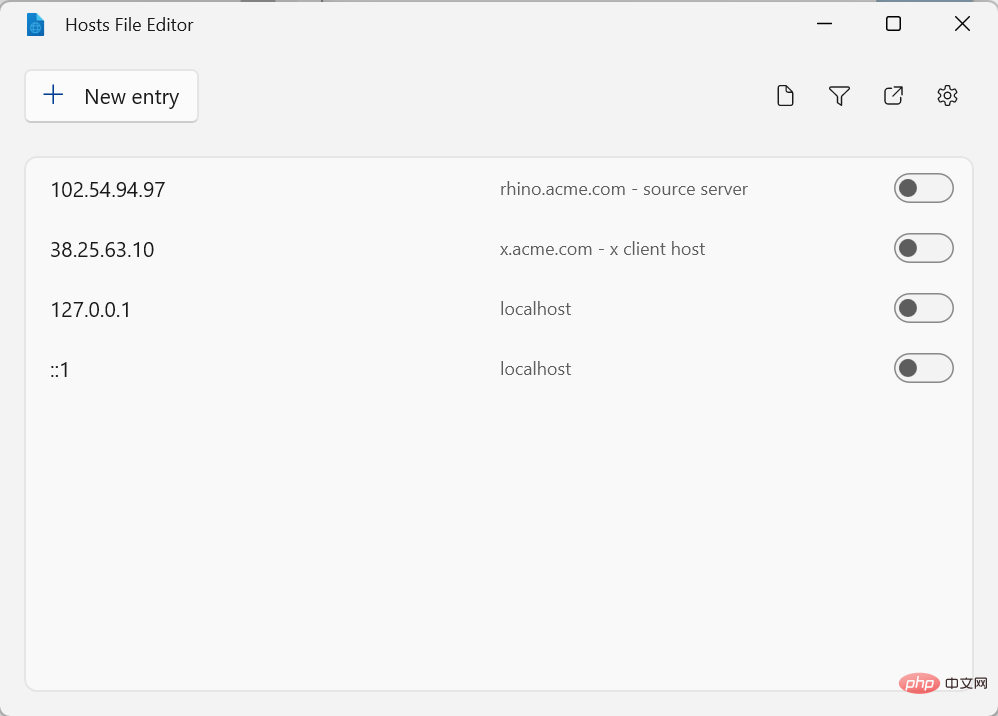
It is a basic Hosts file editor that allows administrators to add, edit, enable and disable entries. You can check out our tutorial on Windows hosts files for a more in-depth introduction. Basically, what it does is give administrators the option to block or redirect hostnames. Some content blocking systems use hosts files to redirect requests to ad servers, preventing ads from being served. It is also used for development purposes.
The program feels cumbersome when you use it. Take, for example, adding a new entry to the Hosts file. You activate the new entry option and it opens a nice menu. There, you need to fill in the available fields and click on the Add button.
A plain text editor such as Notepad provides a superior experience for many administrators because it is faster and allows multiple lines to be pasted. The only advantage of the PowerToys Hosts file editor is that there is less room for error due to the separation of fields.
There is also a filter tool, but it's also basic. Hosts File Editor is one of PowerToys' weaker tools. It lacked import and export capabilities, faster editing, and needed a less clunky interface.
The official release notes highlight other improvements in the new version. Users will now find options to back up and restore settings, which is useful if PowerToys is running on multiple devices or used for backup purposes.
Organizations can now find Group Policy objects for PowerToys on GitHub, which they can deploy to control which tools are available on devices. There are also GPO documents that provide more details.
The above is the detailed content of PowerToys 0.64 launches with File Locksmith and Hosts file editors. For more information, please follow other related articles on the PHP Chinese website!
 html online editor
html online editor
 Kindeditor usage tutorial
Kindeditor usage tutorial
 How to modify the hosts file
How to modify the hosts file
 What to do if ajax transmits Chinese garbled characters
What to do if ajax transmits Chinese garbled characters
 A complete list of alter commands in Mysql
A complete list of alter commands in Mysql
 Android voice playback function implementation method
Android voice playback function implementation method
 Baidu keyword optimization software
Baidu keyword optimization software
 What is the difference between a demo machine and a real machine?
What is the difference between a demo machine and a real machine?




