Microsoft blocks IE11 users from upgrading to Windows 11
Windows 10 devices with Internet Explorer 11 as their primary or default browser will no longer receive offers to upgrade to Windows 11. Microsoft added a new upgrade block on March 31, 2022 for devices that match the configuration.

The new upgrade block is the only currently active block. Microsoft has previously resolved or mitigated all Windows 11 issues.
Microsoft explains that after a device upgrades from the Windows 10 operating system to the Windows 11 operating system, it may be unable to access Internet Explorer 11 data; if the administrator does not import Internet Explorer data into Microsoft Edge before performing the upgrade, it may This happens.
After upgrading to Windows 11, you may lose access to information and data saved in Internet Explorer 11 (IE11) if you did not accept importing it into Microsoft Edge before upgrading.
According to Microsoft, devices that had Internet Explorer 11 data imported into Microsoft Edge before running an upgrade to Windows 11 are not affected by this issue.
Microsoft has implemented a block for upgrading to Windows 11 from devices that use Internet Explorer 11 as their primary or primary browser. The upgrade block only affects devices running client versions of Windows 11. Server products are not affected by the blockade.
To protect your upgrade experience, we have applied a compatibility pause to devices affected by this issue to prevent them from installing or delivering Windows 11.
The company is working on a solution to address this issue; customers should expect it to be addressed in a future version of Microsoft Edge.
Next steps: We are working on a solution and will provide an update in an upcoming Microsoft Edge release. This issue should be resolved for devices that have not yet been upgraded and devices that have been upgraded to Windows 11 and do not accept IE11 data being imported into Edge.
Upon release, this issue will be resolved for devices that have not been upgraded and for devices that upgraded without importing Internet Explorer 11 data into Microsoft Edge.
The above is the detailed content of Microsoft blocks IE11 users from upgrading to Windows 11. For more information, please follow other related articles on the PHP Chinese website!

Hot AI Tools

Undresser.AI Undress
AI-powered app for creating realistic nude photos

AI Clothes Remover
Online AI tool for removing clothes from photos.

Undress AI Tool
Undress images for free

Clothoff.io
AI clothes remover

Video Face Swap
Swap faces in any video effortlessly with our completely free AI face swap tool!

Hot Article

Hot Tools

Notepad++7.3.1
Easy-to-use and free code editor

SublimeText3 Chinese version
Chinese version, very easy to use

Zend Studio 13.0.1
Powerful PHP integrated development environment

Dreamweaver CS6
Visual web development tools

SublimeText3 Mac version
God-level code editing software (SublimeText3)

Hot Topics
 1387
1387
 52
52
 How to Fix Explorer.exe High CPU Usage Windows 11
May 02, 2023 am 09:40 AM
How to Fix Explorer.exe High CPU Usage Windows 11
May 02, 2023 am 09:40 AM
Unlike the Explorer.exe high CPU usage issue in Windows 11, a computer may experience high CPU usage. This is completely normal, as long as it happens rarely and doesn't significantly affect your PC's performance. However, this can become a problem when it occurs repeatedly. It can heat up your system, delay loading times, and potentially freeze while you're working on important tasks. Why is my computer experiencing high CPU usage with Explorer.exe? Typically, a computer may experience high CPU usage due to one of the following reasons: Running programs that require higher CPU requirements: Video editing and gaming software can trigger high CPU usage. If published with
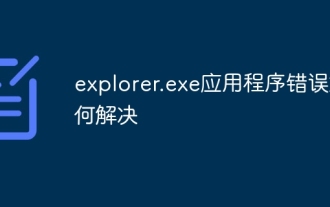 How to solve explorer.exe application error
Jun 21, 2023 pm 02:14 PM
How to solve explorer.exe application error
Jun 21, 2023 pm 02:14 PM
Solution to the explorer.exe application error: 1. Press the "win" + "R" key combination on the keyboard, and then enter the command "inetcpl.cpl" in the run window that opens; 2. Select the "Advanced" option above Card, click "Reset" below; 3. In the pop-up window, check "Delete Personal Settings", then click "Reset" below. If the above operations cannot solve the problem, please check whether there are Trojans on the computer. At this time, it is recommended to reinstall the system and install an original or pure version of the system.
 Internet Explorer opens Edge: How to stop MS Edge redirection
Apr 14, 2023 pm 06:13 PM
Internet Explorer opens Edge: How to stop MS Edge redirection
Apr 14, 2023 pm 06:13 PM
It's no secret that Internet Explorer has fallen out of favor for a long time, but with the arrival of Windows 11, reality sets in. Rather than sometimes replacing IE in the future, Edge is now the default browser in Microsoft's latest operating system. For now, you can still enable Internet Explorer in Windows 11. However, IE11 (the latest version) already has an official retirement date, which is June 15, 2022, and the clock is ticking. With this in mind, you may have noticed that Internet Explorer sometimes opens Edge, and you may not like it. So why is this happening? exist
 Internet Explorer 11 to be retired in three months
Apr 13, 2023 pm 10:34 PM
Internet Explorer 11 to be retired in three months
Apr 13, 2023 pm 10:34 PM
Microsoft has announced the retirement of the Internet Explorer 11 web browser for most versions of the Windows 10 operating system. Yesterday, Microsoft issued a reminder that support for Internet Explorer 11 will end on June 15, 2022. A message on the Windows Release Health website notifies users and administrators that Internet Explorer 11 is ending as a desktop application. like
 The end of an era: Internet Explorer 11 is retired, here's what you need to know
Apr 20, 2023 pm 06:52 PM
The end of an era: Internet Explorer 11 is retired, here's what you need to know
Apr 20, 2023 pm 06:52 PM
June 15, 2022 is the day when Microsoft ends support for Internet Explorer 11 (IE11) and closes its legacy browser chapter. The company has been reminding users of this end-of-life date for some time and calling on them to plan a move to Microsoft Edge. Microsoft bundles IE11 with Windows 8.1 as the modern default web browser for Windows. Although it never reached the (current) heights of Chrome, it was the second most used desktop browser in 2014, behind IE8. Of course, with 20
 Microsoft hopes to make Windows 11 faster by decoupling functionality from explorer.exe
May 06, 2023 am 08:40 AM
Microsoft hopes to make Windows 11 faster by decoupling functionality from explorer.exe
May 06, 2023 am 08:40 AM
Windows Task Manager If you are a long-time Windows user, you know that several processes or functions in the operating system are associated with File Explorer. While explorer.exe should only be associated with file management, it is also associated with other parts of the Windows experience, such as the taskbar, which is not a good thing for performance. Microsoft has been taking steps to separate features such as the taskbar and notification center from File Explorer (explorer.exe). The integration between the desktop and explorer.exe is one of the operating system's bottlenecks, as heavy resource-intensive file operations can clog irrelevant tasks such as the taskbar.
 You can still access Internet Explorer in Windows 11, here's how to run it
Apr 14, 2023 pm 06:19 PM
You can still access Internet Explorer in Windows 11, here's how to run it
Apr 14, 2023 pm 06:19 PM
Microsoft ended support for Internet Explorer on June 15, 2022. But older browsers can still access it. Microsoft will only end support for Internet Explorer in 2023, although the browser has been retired in Windows 10 and 11. Back to the topic at hand, you cannot access Internet Explorer directly. Use its shortcut to open Microsoft Edge if you
 How to disable web search results on Windows 11
May 17, 2023 pm 04:47 PM
How to disable web search results on Windows 11
May 17, 2023 pm 04:47 PM
How to disable web search results on Windows 11 using Group Policy Editor The first method we will see is to disable web search results on Windows 11 using Group Policy Editor. This feature is only available to users running Windows 11 Pro, Education, or Enterprise editions. If you're running Windows 11 Home, skip to the next section. To disable web search results using GPE on Windows 11: Click the Start button or press the Windows key on your keyboard. Type gpedit and click on the top result to open the Group Policy Editor. In the Group Policy Editor window, navigate to the following path: UserC



