
Windows 11 KB5021255 is now rolling out to all production devices as part of December 2022 Patch Tuesday. This update comes with several small new features and several bug fixes. Windows 11 KB5021255 offline installers are also available in Microsoft's update catalog and can be used to manually upgrade your PC.
KB5021255 is a security update, so it comes with a number of security fixes for the operating system. This Patch Tuesday update also includes some changes to settings, but if you installed the November optional update, you may already have access to these new features.
With the Windows 11 December 2022 update, Microsoft is finally introducing deeper OneDrive integration to the Settings page. As a result, you can now view OneDrive storage alerts on the System page of the Settings app. However, these alerts only appear when you are close to your assigned limit.
You can also view and manage your storage and purchase additional storage right from settings. The updated settings will even show you the storage capacity of all your OneDrive subscriptions, including total storage on the Accounts page in the Settings app.
(If you are using Windows 10, you will receive KB5021233 which contains numerous bug fixes). On Windows 11, if you check for updates, you will see the following patches:
Windows 11 2022-12 Cumulative Update for x64-based Systems (KB5021255)
Windows 11 KB5021255 Direct Download Link: 64-bit.
Today’s Windows 11 22H2 update combines Spotlight and themes on personalized pages. Microsoft is combining the two features to help you discover new wallpapers more easily and turn on the Spotlight feature while managing existing customization options in the operating system.
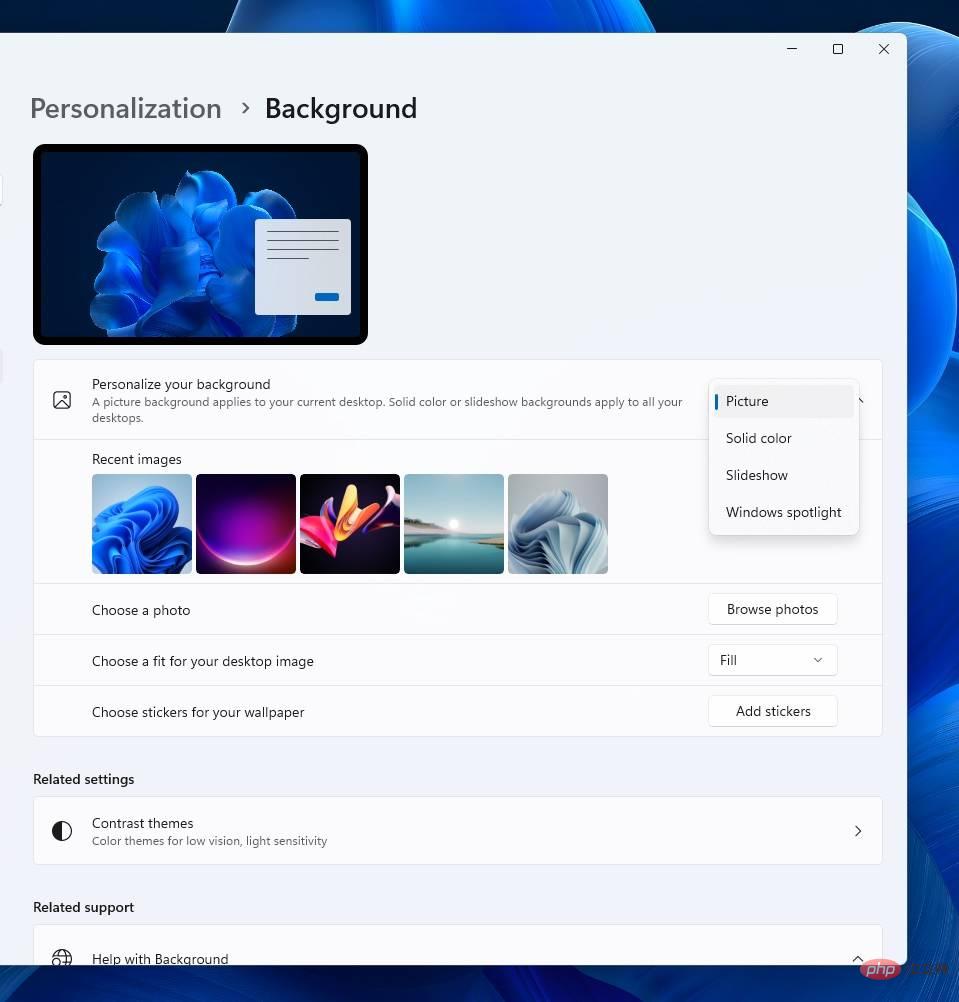
According to the official release notes, Windows 11 Build 22621.963 or Build 22622.963 also fixes an issue affecting some modern apps. . Fixed a bug in the operating system that prevented users from opening applications. The patch also resolves a known issue affecting the Input Method Editor (IME).
Additionally, Microsoft said it fixed an issue where File Explorer could stop responding to user actions. This problem occurs when you close context menus and menu items.
This patch fixes an issue that could cause some applications to stop responding, especially when you use the Open File dialog box.
Here is a list of all important bug fixes in Windows 11 Build 22622.963:
Microsoft is also working on some new features for version 22H2, including "Seconds on the taskbar."
The November 2022 preview of Windows 11 officially enables an option that lets you add seconds to the taskbar’s clock. We already know this feature is coming to the new operating system, and it looks like Microsoft plans to bring it to Windows 11 22H2 production builds as well.
As you may already know, Windows 11 has received various changes to the taskbar, but these changes have not been well received by users. One of the features removed from Windows 11 is "Seconds in Taskbar System Tray Clock." This is in addition to more advanced features such as the ability to move the taskbar.
The problem with the Windows 11 taskbar is that it was built from the ground up and Microsoft needed to add all the features back in. For example, there is no longer a "clock" integration at the bottom of the system tray. In other words, there is no way to make the taskbar clock display time in seconds (rather than just hours and minutes).
Initially, users thought the missing "Seconds" feature was just a bug in the taskbar, but it turns out the feature was intentionally excluded from the original Windows 11 version. The company also removed the registry hack that forced this feature to be enabled.
It looks like a future Windows 11 22H2 cumulative update will restore clock seconds on the taskbar, based on references found in the latest build.
The above is the detailed content of Windows 11 KB5021255 released with new features – How to download. For more information, please follow other related articles on the PHP Chinese website!




