How to connect Xbox Series X/S to Bluetooth headphones
Connecting a Bluetooth headset to your Xbox console can take your gaming to the next level. The gaming experience consists of stunning graphics, storyline, and in-game music. Connecting headphones while gaming ensures you don’t miss out on the fun in terms of sound quality. As an avid gamer, you've probably purchased a headset and console. However, connecting a Bluetooth headset to an Xbox console is not an easy task. There are different ways to do this with different steps, but at the end of the day, it's totally worth it.
Method 1: Use your phone as an intermediate connection to stream to your headset
Step 1: Press the Xbox button on your controller. Go to Settings.

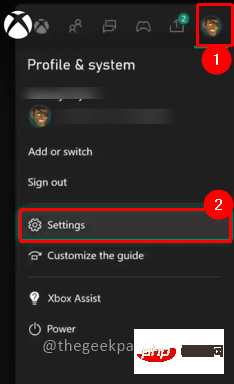
Step 2: Go to Devices and Connections and select Remote Features.
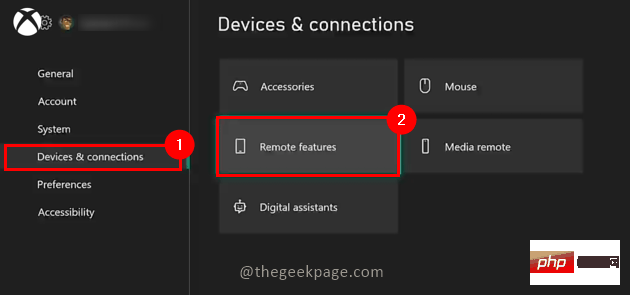
Step 3: Make sure the Enable remote functionality checkbox is checked.

Step 4: Select Sleep Mode in the same menu, then select Standby from the drop-down menu.

# Step 5: Next go to your phone to download and install the Xbox app.

Note: In this example, we used a OnePlus 7 device.
Step 6: Log in using the same credentials as your Xbox console to link accounts, and use the same email ID


Step 7: Click the icon in the upper right corner. The icon displays the signal sent by Xbox.

Step 8: SelectRemote Playback on this device
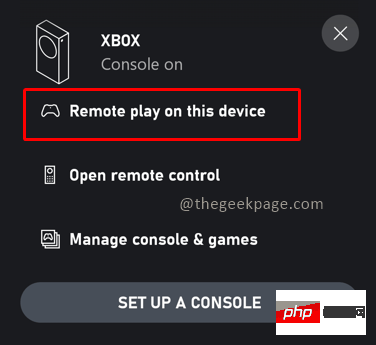
NOTE: This may take anywhere from a few seconds to a few minutes, depending on your phone and internet speed. There will be friendly reminders. Click to continue.

Step 9: You will see that your phone will stream the same screen that is displayed on your Xbox console. Nowconnect your Bluetooth headset to your phone. Now you can continue playing your favorite games through your phone and headphones.

Method Two: Connect TV Sound Output to Bluetooth Headphones
While connecting headphones through your phone can be a daunting task, there is an easier way You can use headphones while gaming. This can be done by connecting the sound output source directly to your Bluetooth headphones. You'll need to turn on Xbox on your TV and connect the sound output directly to a Bluetooth headset. Here is an article from Samsung explaining the steps to change the sound output to a Bluetooth headset.
Note: The above two methods can also use wired headsets if you don’t have Bluetooth headsets. Wired headphones restrict you from moving around while playing. This creates a hindrance to the free gaming experience, so we recommend using Bluetooth headsets for a better gaming experience.
The above is the detailed content of How to connect Xbox Series X/S to Bluetooth headphones. For more information, please follow other related articles on the PHP Chinese website!

Hot AI Tools

Undresser.AI Undress
AI-powered app for creating realistic nude photos

AI Clothes Remover
Online AI tool for removing clothes from photos.

Undress AI Tool
Undress images for free

Clothoff.io
AI clothes remover

AI Hentai Generator
Generate AI Hentai for free.

Hot Article

Hot Tools

Notepad++7.3.1
Easy-to-use and free code editor

SublimeText3 Chinese version
Chinese version, very easy to use

Zend Studio 13.0.1
Powerful PHP integrated development environment

Dreamweaver CS6
Visual web development tools

SublimeText3 Mac version
God-level code editing software (SublimeText3)

Hot Topics
 How to completely uninstall Xbox Game Bar in Win11? Share how to uninstall Xbox Game Bar
Feb 10, 2024 am 09:21 AM
How to completely uninstall Xbox Game Bar in Win11? Share how to uninstall Xbox Game Bar
Feb 10, 2024 am 09:21 AM
How to completely uninstall Win11XboxGameBar? Xbox GameBar is the game platform that comes with the system. It provides tools for game recording, screenshots and social functions. However, it takes up a lot of memory and is not easy to uninstall. Some friends want to uninstall it, but there is no way. How to completely uninstall it, let me introduce it to you below. Method 1. Use Windows Terminal 1. Press the [Win+X] key combination, or [right-click] click [Windows Start Menu] on the taskbar, and select [Terminal Administrator] from the menu item that opens. 2. User Account Control window, do you want to allow this app to make changes to your device? Click [Yes]. 3. Execute the following command: Get-AppxP
 How to distinguish left and right earphones rl How to wear left and right earphones
Feb 22, 2024 pm 05:10 PM
How to distinguish left and right earphones rl How to wear left and right earphones
Feb 22, 2024 pm 05:10 PM
L stands for left, worn on the left ear, and R stands for right, worn on the right ear. Analysis 1 Usually there are logos on the earphones. The English letters are abbreviated as L and R. L stands for left and is worn on the left ear. R stands for right and is worn on the right ear. The specific positions marked by R and L are not fixed and are based on the specific headphones. Some headphones will mark R in red. For headphones that come with a mobile phone, the side with the microphone and buttons is usually on the right side. Supplement: Types of Headphones 1 Headphones are a symbol of people’s portable audio. Headphones can be divided into two specifications: OMTP specifications are generally called national standards, and CTIA are generally called international standards. Earphones are classified according to their energy conversion methods, specifically: dynamic coil method, moving iron method, static method
 How to make the Xbox app play games offline in Windows 10
Apr 16, 2024 pm 11:11 PM
How to make the Xbox app play games offline in Windows 10
Apr 16, 2024 pm 11:11 PM
In the Windows 10 operating system, the integrated Xbox application is not only a game recording and sharing platform, but also an important entrance for many users to play games. For some users who want to play Xbox in-app games without a network connection, it is important to understand how to achieve offline play. This article will explain in detail how to configure the Xbox application in Windows 10 system to realize the offline game function. If there are players who are interested in this, please continue reading. Operation method 1. First open the Xbox platform on your computer, click on the avatar box in the upper right corner, and then click "Settings" in the option list below. 2. In the window interface that opens, click the "General" option in the left column. 3. Then find the "
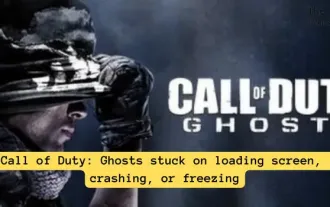 Call of Duty: Ghosts on PC or Xbox gets stuck on loading screen, crashes, or freezes
Feb 19, 2024 pm 12:03 PM
Call of Duty: Ghosts on PC or Xbox gets stuck on loading screen, crashes, or freezes
Feb 19, 2024 pm 12:03 PM
Is Call of Duty: Ghosts stuck on the start screen, crashing or freezing? Many players have reported that the game performs poorly on their devices. It keeps showing a blank black screen on startup or freezes in the middle or crashes randomly. These issues have been reported on both PC and Xbox consoles. If you are one of the affected users, this article will help you fix performance issues in Call of Duty: Ghosts. Call of Duty: Ghosts Stuck on Loading Screen, Crashes or Freezes on PC or Xbox If you're experiencing stutters on loading screens or the game keeps freezing, the following solutions may help resolve issues with Ghosts. Make sure your host or computer meets the CodGhost system requirements. Restart your console. in task management
 Black Myth: Wukong might come to Xbox soon, Microsoft issues statement
Aug 25, 2024 pm 09:30 PM
Black Myth: Wukong might come to Xbox soon, Microsoft issues statement
Aug 25, 2024 pm 09:30 PM
Soon after Black Myth: Wukong was released on August 19th, the game managed to break several records on Steam. The most-played single-player game with an impressive 10/10 rating on Steam, is currently available to download and play on Windows PC and
![Xbox System Error E200 [Fixed]](https://img.php.cn/upload/article/000/465/014/170832475129577.jpg?x-oss-process=image/resize,m_fill,h_207,w_330) Xbox System Error E200 [Fixed]
Feb 19, 2024 pm 02:39 PM
Xbox System Error E200 [Fixed]
Feb 19, 2024 pm 02:39 PM
This article will explain how to resolve system error E200 on your Xbox console. Typically, this error occurs when your Xbox console gets interrupted while trying to install the latest console operating system update. This error may also occur if the system update is interrupted due to a power outage or network problem. Fix Xbox System Error E200 Use the following fix to fix System Error E200 on your Xbox console: Turn your Xbox console off and on again Perform a system update factory reset your console Let’s get started. 1] Turning your Xbox console off and on again Resetting the power cycle of your Xbox console can effectively eliminate potential temporary glitches and resolve some issues. Follow these steps to turn off and reopen Xbox Control
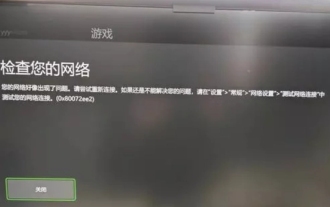 What to do if there is an Xbox network connection error? Solution to Xbox network connection abnormality
Mar 15, 2024 am 09:00 AM
What to do if there is an Xbox network connection error? Solution to Xbox network connection abnormality
Mar 15, 2024 am 09:00 AM
In Xbox, players can experience a large number of games, and various types of games can be found. However, many players also report that a network connection error is prompted in Xbox. How to solve the Xbox network connection error? Let’s take a look at some reliable solutions. Solution 1: Check the network connection status. According to the error message details sent by the Xbox host system, the problem may be that the player's local network connection is not normal. The editor recommends that you open the network list of Xbox first, check the network status, reconnect to the network, confirm that the network is normal, and then start the game on the Xbox console. Solution 2: Use acceleration tools If players have determined that the Xbox console is connected to the Internet
 Redefining human-computer interaction, Honor MagicOS 8.0 is officially released!
Jan 11, 2024 pm 10:06 PM
Redefining human-computer interaction, Honor MagicOS 8.0 is officially released!
Jan 11, 2024 pm 10:06 PM
On January 10, 2024, Honor held its first offline conference of the year in Shanghai, where MagicOS 8.0 officially debuted. MagicOS8.0 is a new self-developed operating system created by Honor. It is the industry's first new generation of human-computer interaction - intent-recognized human-computer interaction. In addition, the new system also brings many new functions based on AI, such as "Any Door", "Conversation into Movies", "Multi-modal Schedule Management", etc. (Photographed by Lei Technology) Honor calls MagicOS8.0 a new generation of interactive mode system after command line interaction, graphical interaction and natural interaction. As for how awesome it is, let’s take a look below. A system that can learn, a system that understands you better. When it comes to "AI", in fact, Honor created its first smartphone as early as 2016.





