

Today, Microsoft released another servicing pipeline update (KB5014105) to test the Windows Update channel ahead of preview testing of the next major update. Unlike previous Pipeline updates, it doesn't include a new File Explorer with tabs, a feature announced in early April.
An earlier version of File Explorer tabs made its public debut in Windows 11 Build 22572, but the company removed the feature from newer versions, such as Build 22579 or the latest Build 22593.
This feature is still included in preview builds of service pipeline updates, but after the release of KB5014105, it is no longer possible to enable tabs in preview builds running service pipeline updates. This led some to speculate that the label wouldn't debut this year, or wouldn't be ready for Sun Valley 2, but that's not the case.
Microsoft still plans to add tabs to File Explorer in 2022, and the new feature will start rolling out to consumers sometime after Windows 11 version 22H2 (Sun Valley 2) or a feature update is released.
Tabbed File Explorer was something the company hoped to release with Windows 10 Sets in 2018, but the feature was canceled And the tab is delayed.
Tabs are now set to return in File Explorer, which Microsoft says will allow the file manager to combine multiple windows into one, similar to Microsoft Edge.
As you probably already know, File Explorer’s overall design has undergone the biggest change with the introduction of Windows 11’s new command bar design.
The new WinUI command bar interface replaces the ribbon interface with a simpler toolbar layout, and it also makes it easier for Microsoft to develop new features, such as tabs, without making major changes to legacy code.
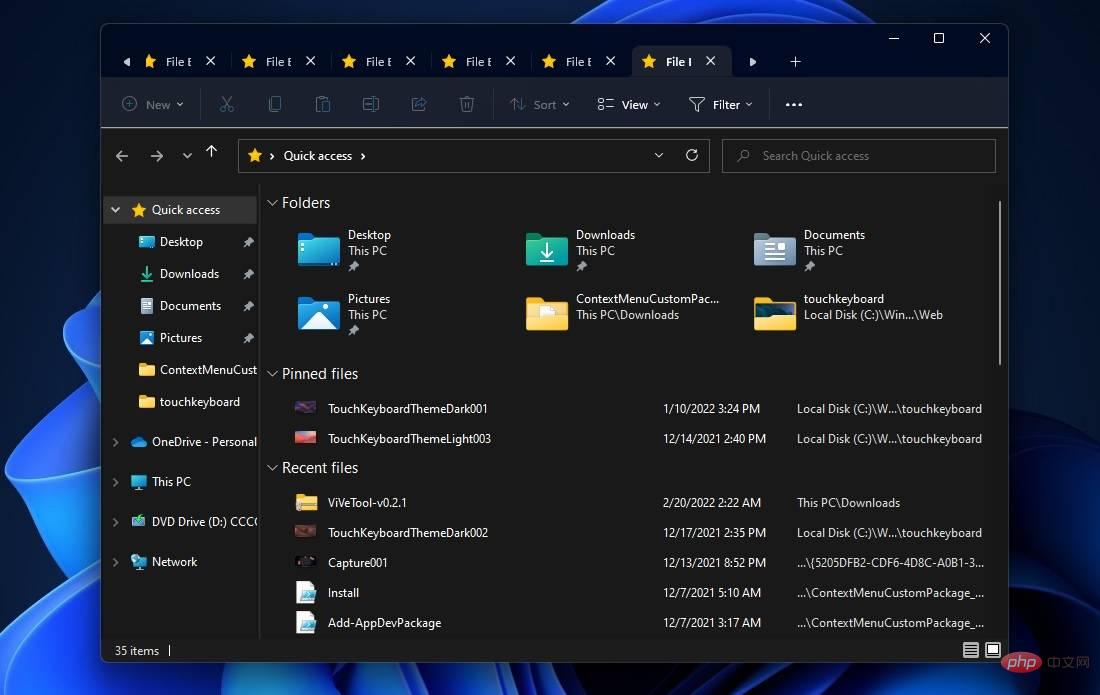
#Tab support is helpful for anyone who has multiple Windows File Explorer windows open at the same time. Managing multiple instances of Explorer can be a problem, which is why tab support is one of the most requested features in the Feedback Hub.
As mentioned above, these tabs will be similar to Microsoft Edge or Chrome, so you can have dozens of tabs open at once or move tabs into separate Explorer windows or instances. Tabs can be invoked via the command bar, context menus, and keyboard shortcuts.
It’s unclear whether users can disable the new tab interface and switch back to the classic design.
The above is the detailed content of 'Windows 11 KB5014105 (preview) has been released, but the File Explorer tab is not included in the update'. For more information, please follow other related articles on the PHP Chinese website!
 The difference between Fahrenheit and Celsius
The difference between Fahrenheit and Celsius
 The role of float() function in python
The role of float() function in python
 Configure Java runtime environment
Configure Java runtime environment
 What to do if the documents folder pops up when the computer is turned on
What to do if the documents folder pops up when the computer is turned on
 The role of registering a cloud server
The role of registering a cloud server
 How to buy Ripple in China
How to buy Ripple in China
 NTSD command usage
NTSD command usage
 phpstudy database cannot start solution
phpstudy database cannot start solution
 Usage of background-image
Usage of background-image




